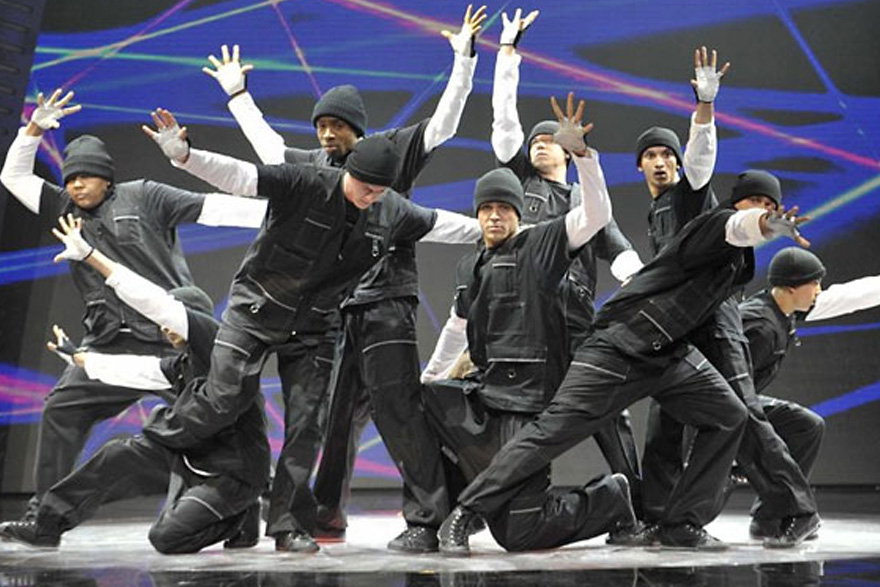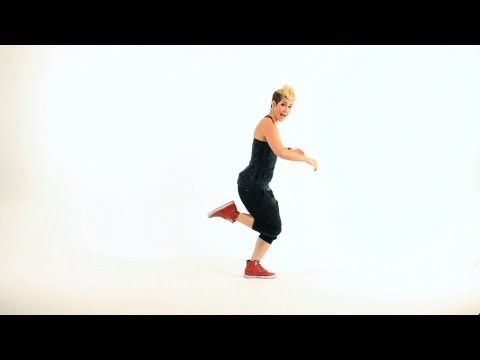How to make a disco dance floor in minecraft
How to Build a Disco Floor in Minecraft
Home » Buildings » Misc » How to Build a Disco Floor in Minecraft
by Minecraft Building Inc
If you are wanting to know how to build a disco floor in Minecraft to add flair to your map, you have come to the right place! You will need to connect hoppers and a redstone comparator to rows of observers and redstone lamps in order to make it happen.
What You Will Need
Before you jump into the steps, you will need a few things in your inventory. The basic disco floor will need 4 hoppers, 1 redstone comparator, and as many observers and redstone lamps as you want.
Since the latter 2 items will determine how large your floor is, it’s up to you how many you will need. To make 1 redstone lamp, you will need 1 glowstone and 4 redstone dust. For any observer, it will take 6 cobblestone, 2 redstone dust, and 1 nether quartz.
Obviously, it’s easiest to make a disco floor in Creative Mode but you can make one in your Survival game with enough time and effort. You might need even more redstone dust if you intend to expand your disco floor around corners.
Steps to Create Your Disco Floor
1. To start making your disco floor, place a square loop of 4 hoppers that will flow into each other. If you are unsure how they work, dig underneath and you will be able to see the connections.
2. Put down a redstone comparator next to any of the hoppers, but make sure that the arrow faces outward. This is the first step to powering your disco floor.
3. Next, place observers in a straight line with the arrows facing away from your comparator. This line will determine the length of your disco, so make it as long or short as you want. The easiest way to make the arrows face out is to look at the comparator and walk backwards while placing your observers.
4. With your line of observers placed, put down more observers in columns facing away from the line. These will be the width of your floor. By this point, you should have a line of observers from the comparator and columns of observers branching left or right.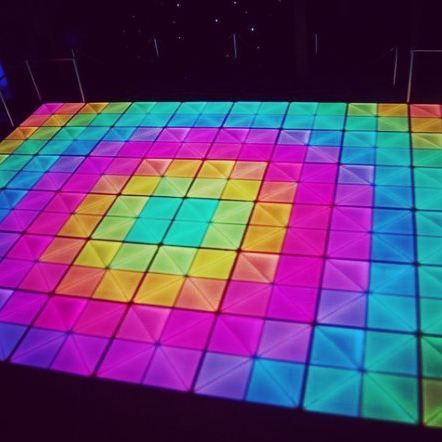
5. Once you’ve put down the foundation, place a layer of more observers on top of the floor. These will automatically point upward, so you don’t have to worry about directions this time.
6. Now you can put a layer of redstone lamps on top so that the middle layer of observers powers your lamps.
7. With that done, all you have to do is go back to your hoppers and throw any item into them. The dropped item will power your disco floor and it should put on a light show!
Troubleshooting
If for some reason your disco floor doesn’t light up, the most common reason to check is that all of the arrows are going in the right direction. Remember that everything essentially has to point away from the hoppers.
Make sure that the redstone comparator is facing out and all of the observers on the bottom flow out from there. If you put down redstone dust, all of the observers have to turn with it and face away from the dust.
You will know if your observers are powered because the redstone will brighten and there should be a red dot on the exterior of the observers. If you’ve placed everything correctly, enjoy your new disco floor!
If you’ve placed everything correctly, enjoy your new disco floor!
Wait, There’s More!
If you want to get more creative, your disco floor can be almost any shape once you know how to make it turn corners or wrap around. It’s actually pretty easy and you probably already have what you need because redstone dust was used to make the observers and redstone lamps.
Once your disco floor is laid down, maybe you want to change direction or connect it to another disco. All you have to do is place redstone dust at the end of whatever you want to be the corner.
This will allow the flow of power to go another way, but you don’t need more hoppers or anything. Just put down observers again with their arrows facing away from the redstone dust and add another observer layer followed by a redstone lamp layer.
When you’re done, the new floor should continue the waves of light coming from the original floor so it’s only limited to your inventory and imagination. Hypothetically, you could create a disco snake across your entire map!
Final ThoughtsWe hope you enjoyed this disco floor for Minecraft and added to some cool places like in a room in a medieval castle or as part of your fancy apartment building. Regardless where you add it we are sure it will look great.
Regardless where you add it we are sure it will look great.
Credits: We also want to give credit to Rileybbyrne, we followed his tutorial for this article since we thought it was the best looking one out there. He is a Canadian builder with many great videos on his YouTube channel, make sure to follow him.
Have fun! We think this addition to your builds will make them pretty unique and memorable if you share it with someone.
Minecraft Building Inc
We are a community searching and sharing the best and most inspirational Minecraft builds out there! This is a great place for all building ideas. We post anywhere from small to massive projects, seeds, designs, tips, how to's and more!
NOTE: We are not the original builders of the content we share but we always get proper credit and link to the original source. If you are the creator and we are not giving you proper credit or want your build to be removed please let us know! We will be happy to work with you.
how to make a minecraft disco floor
TikTokUpload
For You
Following
h4yimjosh
MinecraftAtTheBest
#fyp #foryou #redstone #cool #minecraft #minecraftredstone #redstonetutorial #tutorial
609 Likes, 14 Comments. TikTok video from MinecraftAtTheBest (@h4yimjosh): "#fyp #foryou #redstone #cool #minecraft #minecraftredstone #redstonetutorial #tutorial". How to make a disco floor in Minecraft!. Bubblegum K.K..
8184 views|
Bubblegum K.K. - caughtincandyy
fi3hsti6k0_0
0_0
How to make a disco floor in Minecraft comment what I should build next
969 Likes, 7 Comments. TikTok video from 0_0 (@fi3hsti6k0_0): "How to make a disco floor in Minecraft comment what I should build next". How to make a Disco floor. good 4 u.
How to make a Disco floor. good 4 u.
15.9K views|
good 4 u - Olivia Rodrigo
myrtlef4
@myrtlef4
Answer to @zepojumpy disco floor in 1.17 #minecraft #minecrafttutorial #minecrafthacks #aesthetic #gaming
78.4K Likes, 606 Comments. TikTok video from @myrtlef4 (@myrtlef4): "Answer to @zepojumpy disco floor in 1.17 #minecraft #minecrafttutorial #minecrafthacks #aesthetic #gaming". good 4 u.
941.5K views|
good 4 u - Olivia Rodrigo
lavafreak
Lavafreaky
@babyyoda9998 <- Ehrenmann #getviral # fy # vir # viral # foru # forupage # cool # epic # minecraft # gaming # fyp # fypシ # tutorial
13. 2K Likes, 61 Comments. TikTok video from Lavafreaky (@lavafreak): "@babyyoda9998 <- Ehrenmann #getviral #fy #vir #viral #foru #forupage #cool #epic #minecraft #gaming #fyp #fypシ #tutorial". How to make disco floor 😋. Memories.
2K Likes, 61 Comments. TikTok video from Lavafreaky (@lavafreak): "@babyyoda9998 <- Ehrenmann #getviral #fy #vir #viral #foru #forupage #cool #epic #minecraft #gaming #fyp #fypシ #tutorial". How to make disco floor 😋. Memories.
156.3K views|
Memories - Bodin & Feb & Dance Fruits Music
its__chop
Chop
Did you know that you can make this in Minecraft?#minecraft #videogames #tutorials #fyp #gaming #redstone #redstonetutorial
304 Likes, 15 Comments. TikTok video from Chop (@its__chop): "Did you know that you can make this in Minecraft?#minecraft #videogames #tutorials #fyp #gaming #redstone #redstonetutorial". How to make a disco floor in Minecraft. Monkeys Spinning Monkeys.
5012 views|
Monkeys Spinning Monkeys - Kevin MacLeod & Kevin The Monkey
myrtlef4
@myrtlef4
How to make a disco floor #minecrafttutorial #fy #fyp #viral
9. 3K Likes, 51 Comments. TikTok video from @myrtlef4 (@myrtlef4): "How to make a disco floor #minecrafttutorial #fy #fyp #viral". Be Around Me.
3K Likes, 51 Comments. TikTok video from @myrtlef4 (@myrtlef4): "How to make a disco floor #minecrafttutorial #fy #fyp #viral". Be Around Me.
226.8K views|
Be Around Me - Will Joseph Cook
lifehacksingames
Lifehacksingames
#Fyp #foryoupage #Minecraft #disco #Minecraftbuilding #redstone #turturial #creative
TikTok video from Lifehacksingames (@lifehacksingames): "#Fyp #foryoupage #Minecraft #disco #Minecraftbuilding #redstone #turturial #creative". How to make a disco floor. Supalonely (feat. Gus Dapperton).
4967 views|
Supalonely (feat. Gus Dapperton) - BENEE
pluckythrower
Pluckythrower
Minecraft disco floor. ❤️#minecraftbuilding #minecraft #foryou #foryoupage
TikTok video from Pluckythrower (@pluckythrower): "Minecraft disco floor. ❤️#minecraftbuilding #minecraft #foryou #foryoupage". How to make a disco floor! | What you’ll need: | Make a 2x2 loop | .... original sound.
❤️#minecraftbuilding #minecraft #foryou #foryoupage". How to make a disco floor! | What you’ll need: | Make a 2x2 loop | .... original sound.
3472 views|
original sound - Pluckythrower
smortbrains
smortbrains
how to make a disco floor in #minecraft #meme #memes #fy #fyp #foryou #foryoupage #foryourpage #gaming #funny
92 Likes, 11 Comments. TikTok video from smortbrains (@smortbrains): "how to make a disco floor in #minecraft #meme #memes #fy #fyp #foryou #foryoupage #foryourpage#gaming #funny". Originalton.
1503 views|
Originalton - smortbrains
igotchu_yt
igotchu
Awesome dance floor 🪩 #minecraft #buildhacks #foryou #fyp
355K Likes, 939 Comments.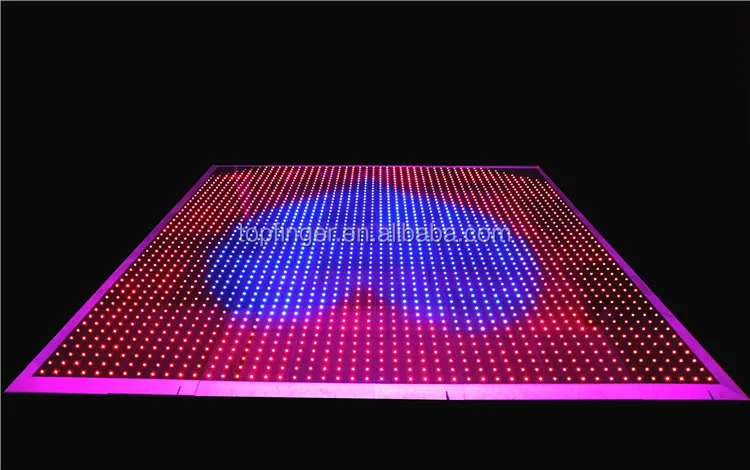 TikTok video from igotchu (@igotchu_yt): "Awesome dance floor 🪩 #minecraft #buildhacks #foryou #fyp". Let’s build a dance floor in Minecraft 🪩 | Place some observers like this ❗️ | Add the DJ set and speakers 🎧 | .... As It Was.
TikTok video from igotchu (@igotchu_yt): "Awesome dance floor 🪩 #minecraft #buildhacks #foryou #fyp". Let’s build a dance floor in Minecraft 🪩 | Place some observers like this ❗️ | Add the DJ set and speakers 🎧 | .... As It Was.
3.1M views|
As It Was - Harry Styles
How to make a music block in Minecraft
Contents:
- How to make a music block
- Operating instructions
- Oh sounds!
- Arranging a disco
Hey, mister DJs from Minecraft, would you like to show your talents? You used players while listening to other people's music, and that's not bad. But the time has come to write your own, comrades Tchaikovsky. And here you have a faithful assistant - a music block added to v. Beta 1.2. It allows you to create your own compositions directly in the game.
You don't need to turn to any Stradivarius to make it. Minecraft simplifies the task as much as possible, reducing its solution to the location of boards and redstone in the inventory. Here, as in the picture.
Here, as in the picture.
And that's it, you don't need tuning forks, you don't need to configure anything in Minecraft. Take and create!
We understand that almost all of you are brilliant composers, but you also need some instructions. A music block makes, or plays, a sound in Minecraft when you right-click on it or use a redstone circuit. Whenever a sound is played, a note flies out of the instrument, the color of which corresponds to its pitch. Right-clicking on an instrument raises the sound by a semitone. In total, two octaves are available to musician players.
The sound range of one block in Minecraft changes from F#3 to F#5. When the highest sound bar is reached, the right-click following it resets the pitch to F#3. This also leads to the destruction of the "hurdy-gurdy" and its repeated crafting. The table clearly shows how many clicks correspond to what.
For those who understand the graphical display more, here is another version of this table. Green numbers show the required number of clicks to extract the desired sound in Minecraft.
Green numbers show the required number of clicks to extract the desired sound in Minecraft.
Tone is good, an attentive crafter will say, but what about the sounds themselves? What do they correspond to? That's right, the instrument that the sound corresponds to depends on the material on which the music block is installed in Minecraft. By the way, if any block is placed ABOVE it, it will not work.
- Bass. To extract its sounds, you need boards, a workbench, a chest, a pumpkin ...
- Snare drum. Soul sand, ordinary sand, gravel are suitable here.
- Big drum. Cobblestone, hellstone, brick, obsidian are appropriate ...
- Sticks. Their sounds will help to extract the glowing stone and glass.
- Piano. The beautiful sounds of this wonderful instrument are "carved" in Minecraft with the help of such blocks as, for example, air, earth ...
More than one RMB is alive crafter. He can also use redstone. In order for the music block to start playing, you need to bring red dust to its side and activate it. However, only a short sound will turn out, but in order to achieve cyclicity in Minecraft, you should make the circuits more complicated.
In order for the music block to start playing, you need to bring red dust to its side and activate it. However, only a short sound will turn out, but in order to achieve cyclicity in Minecraft, you should make the circuits more complicated.
To automate musical processes, there is a program "Note Block Studio". You can “make” music in its interface yourself, or you can download ready-made tracks and then import them into Minecraft. Automation is a great power, with its help you can make a real disco.
In general, gentlemen, music lovers, you have understood what the music block is capable of. Go ahead, Mozarts!
manuals, mechanisms, factories, guides for professionals » Page 5
One of the updated mods installed on Hi-Tech 1.7.10 servers is Applied Energistics 2. It has been heavily modified, and players often have questions about creating and using its individual elements. I present to you the first part of the guide for this modification.
Level 9999 Zombies are level 9999 diamond-enchanted zombies. They make him very strong. If you kill him, then things will drop from him with a 100% chance
Too lazy to go to the mine yourself? I have a solution. I present to your attention - a robot miner! What can he do? He is able to put torches, dig in different directions, go deep down. This robot has a diamond pickaxe and moves pretty fast. Let's go full!
In this informative article we will analyze a wonderful, even very cool thing that will allow you to add more, much more light to your launcher! You have probably encountered such a problem when the mine is very dimly lit. Not convenient to dig, very dark. Not so long ago, we had a command for premiums that allows you to put an item on a block, but this is not so effective. In this article I will tell you what kind of lighting are. Go to the full news, you'll like it!
you playing on the TeraWars server and you have clan castle? In this article, I will give you 3 tips to protect your territory from the penetration of enemies! Let's say "No" bagoyzu!
Do you want to play as a wizard specializing in the destruction and murder of all living things, use a variety of powerful spells? Then you definitely need to choose the Sorcerer class and by all means learn to play for it!
You spend resources on building a simple TnT cannon, projectiles don't fly very far, a lot of TnT for one shot.