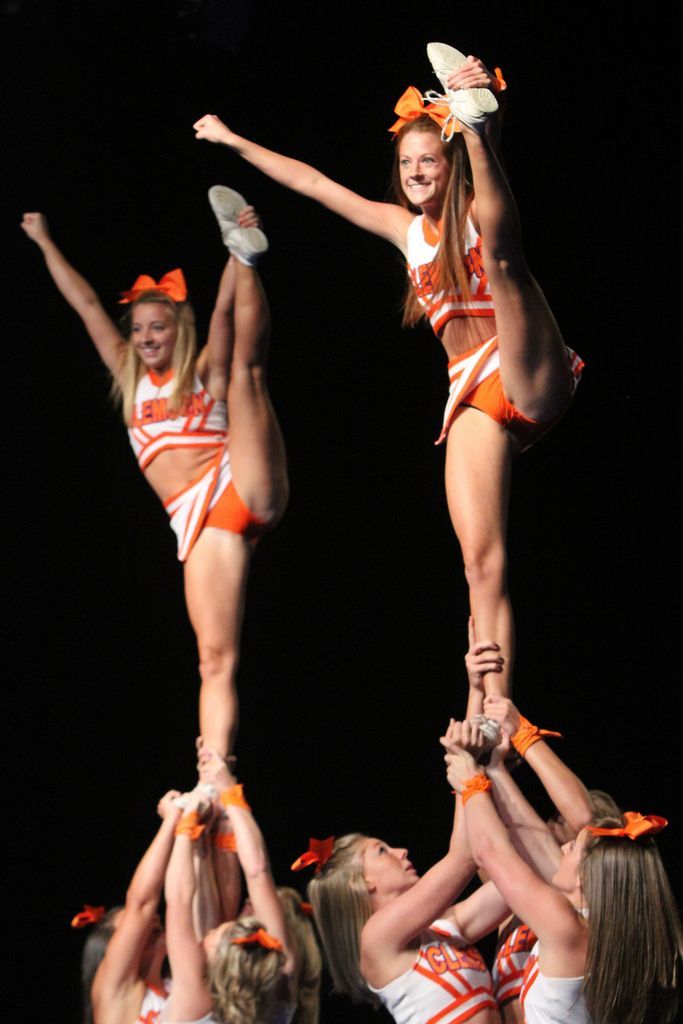How to setup ps4 camera just dance
how to use the PS4 camera with Just Dance
https://www.ubisoft.com/en-us/franchise/just-dance/
JUST DANCE 2019
I love to write, but I know that I also need to exercise every week.
I have discovered a way to exercise that I really enjoy: dancing.
Specifically, I like to dance along to a game called Just Dance (by Ubisoft).
I had never really thought of myself as a dancer before. In fact, I hadn’t danced until I discovered the game.
My daughter was dancing to the game, and I thought to myself: Wow, that’s a pretty good workout.
And it was. I was out of breath after a few dances, while my daughter never even broke a sweat. It showed me just how out of shape I had become.
So I started dancing. This was with Just Dance 2015. A few days ago, they released Just Dance 2019.
Just Dance has turned dancing into a sport. You receive typically 100 to 200 individual scores for various moves during the dance. Possible scores are X, OK, Good, Super, and Perfect. (The Super is relatively new, introduced in 2018.)
You also receive an overall score. When you start out, it feels good to see Perfects. When you see an X or OK, if you are at all competitive, you try to figure out what you did wrong. If you remember your overall score, you try to do better next time.
The most recent versions of the game also have a World Dance Floor where you can dance along with hundreds of players from across the world and see how your score compares on a leaderboard.
There is even an annual Just Dance World Cup. The first stage of qualifying is done online, and you can compete from your living room. (Currently, this stage usually comes in the summer, and then in the following months there are national qualifiers, and sometime after the new year there is a world cup event.)
Whether you dance just casually or competitively, it can be really fun.
You also get a good workout. So you can have fun and exercise at the same time.
(If you want to hear more about Just Dance 2019 specifically, see the last section of this article. Next I will describe platforms and how the game works, and then I will discuss the PS4 camera which can be tricky to use.)
Next I will describe platforms and how the game works, and then I will discuss the PS4 camera which can be tricky to use.)
PLATFORMS AND PLAYING MODES
There are two basic ways to play Just Dance:
- hands-free, where you strive to nail every detail of the full-body choreography (available only with Xbox and PS4)
- with a remote or cell phone in your hand, where you still strive to do the full-body choreography right, but with more emphasis obviously placed on the right hand (available with Xbox, PS4, Nintendo Switch, and Wii U; there is also Just Dance Now for PC players)
Either way, you see a dancer on the screen and you try to do exactly the same thing that you see in sync with that dancer. If you do it perfectly, that dancer would be just like your reflection in a mirror.
It’s easiest to get started when you play with a remote, since it’s easier to get one major body part to do the right thing than it is to get your whole body to do the right thing. However, the game designers are pretty clever, and to some extent that remote can sense when you’re not doing the full-body choreography quite right even though the measurement is made based on your right hand.
However, the game designers are pretty clever, and to some extent that remote can sense when you’re not doing the full-body choreography quite right even though the measurement is made based on your right hand.
More competitive players seem to hit nearly perfect scores across more dances using Xbox One with Kinect, which is hands-free dancing (camera-based) that judges your whole body’s motion. You can take an X or OK on harder moves over something rather subtle, even if the rest of your body is doing great, so when you’re first learning the game, it’s a bit easier to get frustrated when you don’t realize what you’re doing wrong. But once you finally turn a few X’s into Perfects, you learn a few things about what you used to do wrong, and you feel like a problem-solver, which makes the game intriguing. If you can get every part of your body from head to toe in sync with the dancer, you can hit some amazing scores with camera dancing.
PS4 also has a camera, but it’s not quite as easy to setup as Xbox Kinect, and if you don’t have your camera setup properly, it can be somewhat frustrating.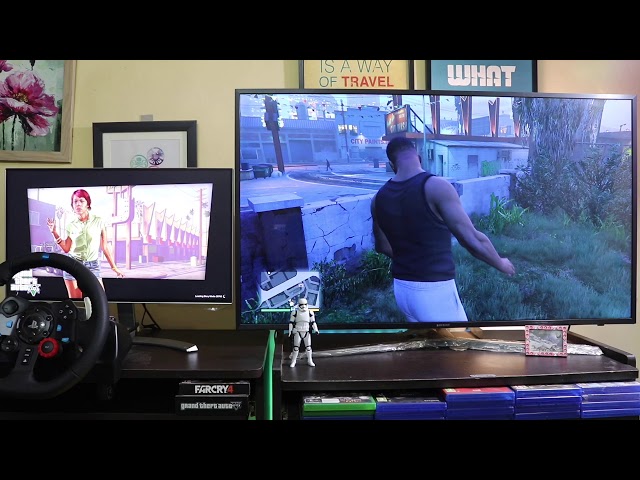 I have several tips below that will help you setup the PS4 camera properly if want to try this platform and mode. PS4 also has PS move controllers if you prefer to play with a remote (but in that case you must buy both the camera and the move controllers). With any platform, you can connect a phone (so you’re not obligated to buy a camera or remote), and your friends can play with you with their phones, too.
I have several tips below that will help you setup the PS4 camera properly if want to try this platform and mode. PS4 also has PS move controllers if you prefer to play with a remote (but in that case you must buy both the camera and the move controllers). With any platform, you can connect a phone (so you’re not obligated to buy a camera or remote), and your friends can play with you with their phones, too.
The multiplayer experience is best with a remote, phone, or with Xbox Kinect.
If you visit the World Dance Floor enough, you will discover that there are phenomenal players from around the world using every platform (it’s not just Xbox producing the best scores; a large number of players who hit top scores across most of the dances seem to use Xbox, but I know players on every platform who hit top scores across most of the dances). When you see somebody hit an amazing score on a hard dance, it shows you that it’s possible; it can be motivating sometimes.
Each dance has a maximum possible score of 13,333 points. If you score above 2,000, you get 1 star, above 4,000 is 2 stars, above 6,000 is 3 stars, above 8,000 is 4 stars, and above 10,000 is a 5-star performance (very good). In 2017, they introduced superstars for 11,000. In 2018, they introduced megastars for 12,000. The top players hit 13,000 on many of the dances (but so far there isn’t any special name for this).
If you score above 2,000, you get 1 star, above 4,000 is 2 stars, above 6,000 is 3 stars, above 8,000 is 4 stars, and above 10,000 is a 5-star performance (very good). In 2017, they introduced superstars for 11,000. In 2018, they introduced megastars for 12,000. The top players hit 13,000 on many of the dances (but so far there isn’t any special name for this).
By the way, the Just Dance World Cup online qualifiers usually adjust the scores to help ensure fairness across all of the platforms. So, for example, it might be better to master a platform where the scores tend to be a bit lower and be #50 in the world on that platform than it to use a platform where the scores tend to be very high and be #300 in the world on the easier platform. No matter which platform you choose, it’s not easy to master all of the dances, some dances will seem very hard, and you’ll find some phenomenal players who seem to be amazing at every dance.
HOW TO SETUP THE PS4 CAMERA FOR JUST DANCE
The setup of the PS4 camera can make a big difference in score, especially if you dance well.
Simple things like shadows, adverse lighting conditions, or confusion with objects in the background can give you X’s and OK’s even if you’re dancing well enough to hit Perfects.
It can seem inconsistent because it might affect certain moves but not others.
Xbox Kinect is very easy to use: It’s not picky about most of the details that follow. The PS4 camera is very picky. (Unless you prefer to use PS Move in conjunction with the PS4 camera: In that case, most of the following details won’t matter.)
Following are several tips for how to optimize your Just Dance experience if you choose to use the PS4 camera (hands-free).
- Ideally, you should place a light directly above and behind the t.v. (When you’re watching the t.v., the light should be on the other side of it, in the narrow space between the t.v. and the wall.) I found a set of 3 photography lights with stands that rise up to 6 ft. for a good price at Amazon, and I currently place one of these directly behind the t.
 v. I have a photography umbrella attached to the light so that the light doesn’t blind me when I look at the t.v. (Make sure that the light can’t fall and that the umbrella or lampshade doesn’t make contact with the bulb: You don’t want a fire hazard.)
v. I have a photography umbrella attached to the light so that the light doesn’t blind me when I look at the t.v. (Make sure that the light can’t fall and that the umbrella or lampshade doesn’t make contact with the bulb: You don’t want a fire hazard.) - Turn all other room lights off. Close the blinds. Close the curtains. You can even add fabric or aluminum foil. You don’t want a lot of daylight coming in. I even close the doors to the room. Side lights and back lights are especially problematic. If you use an overhead light instead of a light behind the t.v., or if your light is off-center with the t.v., you will get a diagonal shadow that causes problems. With overhead lighting, the shadow can also make it harder for the camera to sense that your feet are apart and get your leg angles right.
- Place the camera on top of the t.v., ideally at least 5 feet off the ground. (You could potentially use a tripod, if you can get your t.v., t.v. stand, tripod, and light positioned properly, without any danger of the light falling and causing a fire.
 ) Make sure that the camera is level. Be very careful not to touch the lenses when you setup your camera.
) Make sure that the camera is level. Be very careful not to touch the lenses when you setup your camera. - Why should the light be behind the t.v. and directly above its center? Because if you put the camera on top of the t.v., then the camera won’t see your shadow. By placing the light above (and behind) the camera, that’s the one place that you can put the light and not have the shadow cause problems. (It’s a geometry problem: Your body hides the shadow behind it relative to the light source.)
- You also don’t want direct light entering the camera. (That’s why I put the light both behind and above the camera.)
- Make sure that the camera and t.v. aren’t blocking the light from reaching your whole dance area. A lightbulb about a foot above the camera (and slightly behind it so that the light doesn’t enter the lens) should do it, but you want to view it from the side and trace out the angle to be sure).
- Bright white bulbs are ideal (not yellowish). A white lampshade is better.
 You’re supposed to have “ample” light, though I seem to get good results with a single bright photography lamp with the umbrella blocking the light. Too little light and you won’t get good facial recognition. But too much light and what should be colors (like yellow, green, and orange) will turn white in the video feed (and this can be a problem, too).
You’re supposed to have “ample” light, though I seem to get good results with a single bright photography lamp with the umbrella blocking the light. Too little light and you won’t get good facial recognition. But too much light and what should be colors (like yellow, green, and orange) will turn white in the video feed (and this can be a problem, too). - In my experience, it’s best to wear clothes with solid bright colors (like yellow, green, orange). Avoid patterns like stripes, or even rather solid outfits that have a dark line showing (like some exercise clothes do) and dance with a dark background. Solid bright colors are good (provided they don’t add those dark borders). Unfortunately, wearing dark clothes against a light background didn’t work nearly as well for me, which is a problem because many rooms have off-white walls. It’s not too hard to make a dark background though. I’ve seen it done by hanging dark (but lightweight) fabrics on the wall. There are photography backgrounds that measure 10 feet by 10 feet (though 10 feet wide may be a little too short for a few dances; I used dark blankets to extend mine).

- I also have a very large dark rug on top of my carpet.
- Try to make all of the seams as seamless as possible. That is, if two fabrics hang beside one another, you want that edges where they join to appear seamless. The same goes for the background connecting to the floor.
- Wear exercise clothes that show your arm and leg angles clearly. They should fit tight enough that a bent leg shows clearly, but not so tight as to hamper your movement. You’re probably going to sweat a lot if you dance much, so they should also be able to handle this well.
- Blacks, whites, browns, tans, beiges, and grays don’t seem to work as well for clothes. These may be confused with shadows or lighting issues. I try to wear bright green, yellow, or orange pants and shirts. White shoes seem to be fine. (I haven’t had much luck when trying to wear red. Maybe it just wasn’t my lucky color. Ha.)
- If you really want to go overboard, you can wear long sleeves and costume gloves (matching bright color), and add a blue sleeveless shirt (because yellow, green, and orange don’t contrast well for the camera, as bright colors tend to look much the same in the video feed).
 The bright sleeves might help the camera detect your arms better, and the blue sleeveless shirt aids in contrast when your hands or arms are in front of your shirt from the camera’s point of view. Though it can get hot in a hurry if you dance with sleeves and gloves, so you need excellent A/C, a ton of water, and to really be in shape. It’s certainly safer and more comfortable not to wear sleeves and gloves. You’d hate to pass out from heat exhaustion when you’re supposed to be having fun. (If you’re hitting about the same score with or without the sleeves, definitely don’t bother with the sleeves.)
The bright sleeves might help the camera detect your arms better, and the blue sleeveless shirt aids in contrast when your hands or arms are in front of your shirt from the camera’s point of view. Though it can get hot in a hurry if you dance with sleeves and gloves, so you need excellent A/C, a ton of water, and to really be in shape. It’s certainly safer and more comfortable not to wear sleeves and gloves. You’d hate to pass out from heat exhaustion when you’re supposed to be having fun. (If you’re hitting about the same score with or without the sleeves, definitely don’t bother with the sleeves.) - When you first install your camera and turn the game on, it’s confusing. The PS4 expects you to be sitting down apparently, and doesn’t know that you bought the camera to dance. Don’t bring a chair in. Just squat a bit to get your head in the right position for the initial setup.
- Study the live video feed that you see in the camera setup (or later, where you go to add facial recognition data, or when you first turn on the PS4 and it’s looking to see who you are).
 Your arms should appear a different color than your chest, otherwise the camera might not detect your hands/arms when they point at the screen or are placed across your chest, for example.
Your arms should appear a different color than your chest, otherwise the camera might not detect your hands/arms when they point at the screen or are placed across your chest, for example. - When you first use the camera in game play with Just Dance, stand upright. Don’t squat.
- Before the dance begins, don’t just stand like a statue when you’re trying to get the camera to recognize you. Walk left to right a couple of feet and back, wave your arms slowly, shake a leg. Watch the body-outline picture that you see (which, unfortunately, your face will partially block: by walking slowly right/left, you can glimpse your foot in the adjacent slot). Make sure that it has the shape of a human (no missing arms or legs, no funny blobs attached to your head or feet, two distinct legs showing when your feet are apart). If you see problems here, it can cause problems with your scoring.
- Occasionally, you see a hole (or a couple of holes) inside of your body-outline picture. Walk right/left a few steps (while facing the same way towards the camera).
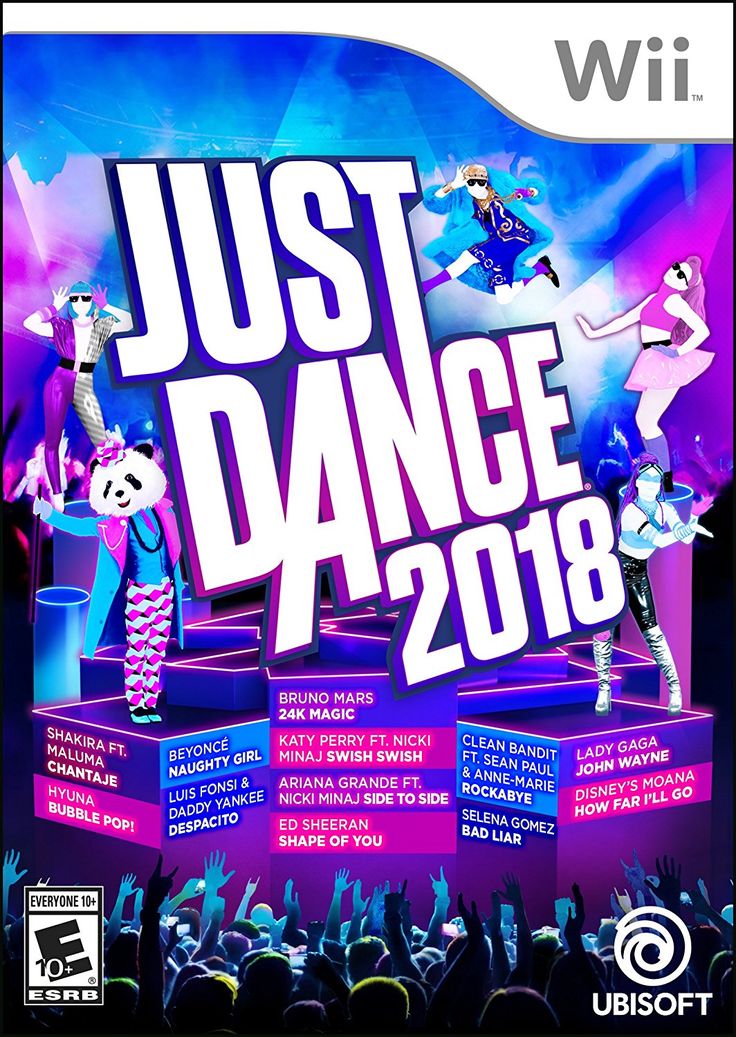 If the hole stayed behind and doesn’t disappear when you return, you need to clean the camera lenses with appropriate cloth and cleaner. If the holes move with you, it’s an issue with your clothing (some material may be reflective, or maybe it’s the shape or curvature). If the hole disappears when you place your hand on it, it’s proof that the problem is your clothing.
If the hole stayed behind and doesn’t disappear when you return, you need to clean the camera lenses with appropriate cloth and cleaner. If the holes move with you, it’s an issue with your clothing (some material may be reflective, or maybe it’s the shape or curvature). If the hole disappears when you place your hand on it, it’s proof that the problem is your clothing. - Ideally, you should stand around 10 feet from the camera, and you should be able to dance in an area 6 feet to 13 feet from the camera (because some dances require you to move forward or backward if you want to hit perfect scores).
- Before the dance begins, when you’re trying to get the camera to recognize you, walk forwards a couple of steps with your arms raised high and jump. You want your entire body-outline picture to remain in the camera’s field of view, from your shoes on the floor to your hands up high. Otherwise, you need to adjust the angle of your camera (without touching the lens area). As you walk left/right through your dancing area, note whether your body-outline picture tends to do some something strange in a particular location.
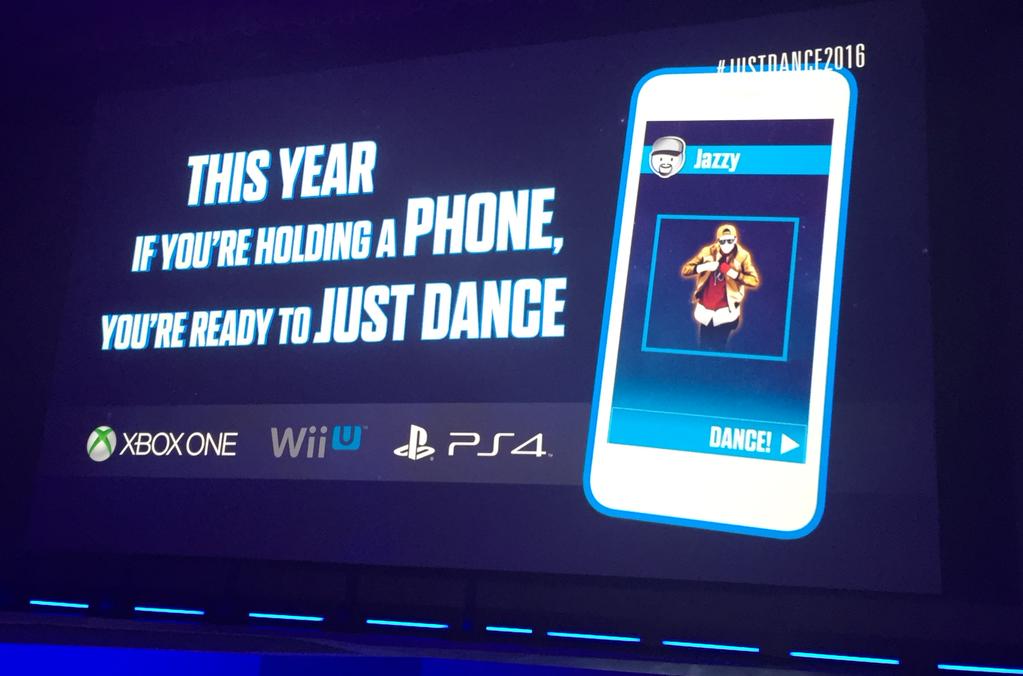 There can be an object in the background causing confusion for the camera.
There can be an object in the background causing confusion for the camera. - If the camera obviously stops picking you up and you’re suddenly taking X on every move through a variety of different types of moves, look up at the body-outline picture at the top of the screen and see if anything is strange about it. Stop the dance, close the game. Closing the game is the best way to get the camera to refresh properly. I like to go add new facial recognition data (without deleting the old data) so it can see how I looked when the problem happened.
- That camera can continue tracking you between songs and eventually the picture can degrade. Picking up a towel and wiping sweat in front of the camera can potentially confuse it, or coming in contact with furniture. If after dancing to multiple songs the body-outline picture seems to be deteriorating (always check this at the beginning of a dance; you can also see this at the top of the screen during the dance, but ideally you should be focused on the choreography and not this picture), the most reliable way to correct the problem is to close the game and reopen it.

- Use the newer model PS4 camera. There is an older model for the PS4; it doesn’t work as well.
- My setup isn’t the only one that can work fairly well. If you watch YouTube videos of Just Dance streams, you can find other setups that seem to work well. However, make sure that you’re watching a video made with PS4 and not Xbox One (because Xbox One works well almost regardless of the color of your clothes and the background and the placement of your lights).
- The PS4 camera may not be perfect, but on almost all of the dances, my PS4 score is within 300 points of my Xbox One score (and that’s probably a reflection of the fact that I’m far more experienced with Xbox, and may not have anything to do with the PS4 camera not being as good), and some of my PS4 scores are actually better than my Xbox One scores. It’s reasonable to hit megastars on virtually every dance on every platform as long as your whole body is closely mimicking the dancer that you see on the screen.
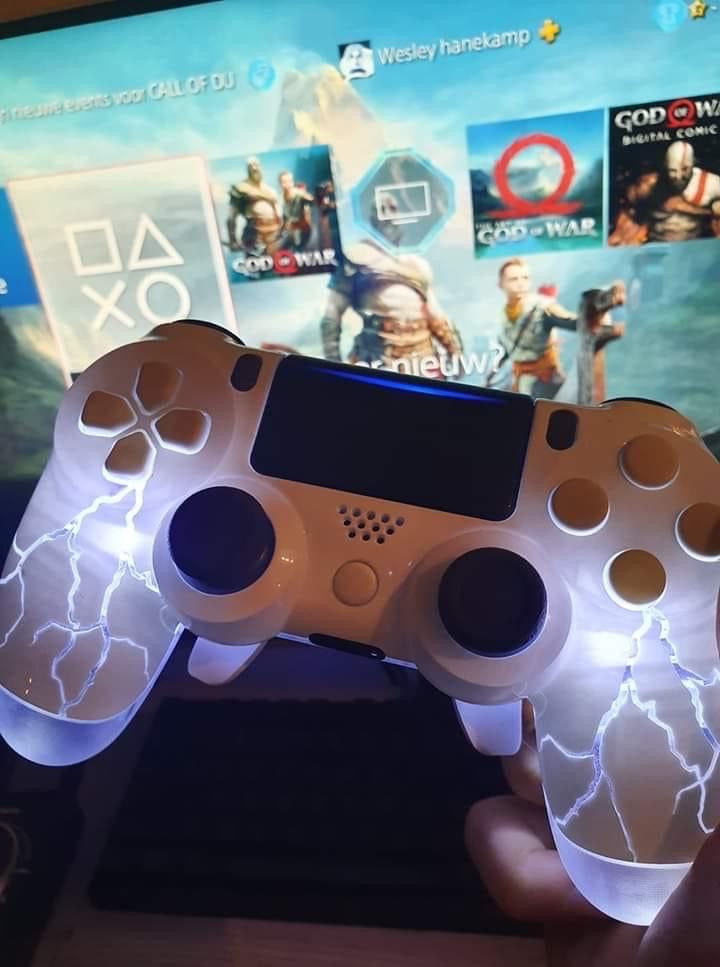
- If your setup is fairly good and you’re hitting X’s or OK’s on moves, you’re making some mistake. Occasionally, it turns out to be what seems to be a rather subtle detail, but usually it’s something that you either missed or just didn’t pull off quite right. It can be technique, timing, synchronization, too fast, too slow, or something else (like the coordination between two different body parts, or maybe even things like smoothness or control). I bet the game designers spend time thinking about what the best dancers do well that other dancers don’t do quite as well and incorporate these details into the scoring of some of the moves. Each move is scored differently, so if you experiment and decide that something doesn’t matter, well, it might turn out to matter with some other move (I know this first-hand). It’s really hard to make your whole body copy the dancer on the screen perfectly, so when you see an X or OK, it’s most likely because you didn’t dance quite as well as the game expects.

JUST DANCE 2019 REVIEW
The newest edition of Just Dance has been out for a few days, and I already love it.
These are the best choreographies of any Just Dance, in my opinion.
There are some really cool moves this year. Watch the preview for One Kiss and watch where she lifts off her jacket. The extreme dances have some cool moves, too: For example, Finesse Extreme has two gold moves bouncing off the floor. I don’t remember so many cool moves in any previous version of the game.
So far, the dances have been more comfortable and enjoyable. In the past, there have always been some dances with moves that feel somewhat uncomfortable or seem to wear unnecessarily on the knees or back. There have also been many very high-energy dances where I’m trying to catch my breath after the song ends. This year, everything has been more comfortable and I’ve retained energy to dance more even after the most energetic dances.
There are several popular songs in 2019, like New Rules and No Tears Left to Cry, but even songs that I’ve never heard of before have turned out to be fun to dance to, such as Narco and Water Me (two of my favorites).
It’s also family friendly. Kids will surely love the Pac Man dance and Un Poco Loco. There is also a separate Kids Mode with special dances just for kids.
This year, on the song selection menu you see the Dancer of the Week for each song (the best score of the week so far for that song) instead of the usual global and country leaderboards. At first I missed the old leaderboards, but this is growing on me. I like seeing who is doing well, and having some (usually unrealistic) score to strive towards. If you really want to see how you compare with other dancers, visit the World Dance Floor.
Dance Happy, Be HappyChris McMullen
Author of the Improve Your Math Fluency series of math workbooks, science books, and self-publishing guides
Like this:
Like Loading...
How To Use Ps4 Camera For Just Dance? – Your E Shape
Just Dance is a rhythm game developed and published by Ubisoft. The game was released in October 2017 for PlayStation 4, Xbox One, Wii U, and Nintendo Switch. The game features over 40 songs, and allows up to six players to dance together.
The game features over 40 songs, and allows up to six players to dance together.
The PlayStation 4 Camera is required to play Just Dance. The Camera is used to track the player’s movements and translate them into the game. The Camera must be positioned so that it can see the entire dance floor.
Just Dance is a simple game to play. The player must follow the on-screen prompts and mirror the dancer’s movements. The game keeps track of the player’s accuracy and awards points for every correct move. The player with the most points at the end of the song wins.
If you want to use your PlayStation 4 Camera to play Just Dance, follow these steps:
1. Position the PlayStation 4 Camera so that it has a clear view of the entire dance floor.
2. Turn on the PlayStation 4 Camera.
3. Launch the Just Dance game.
4. Follow the on-screen prompts and mirror the dancer’s movements.
5. The game will keep track of your accuracy and award points for every correct move.
6.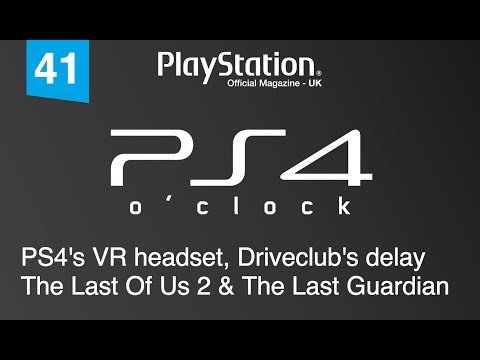
Just Dance 2021 will be available on PlayStation 4, Xbox One, Switch, Stadia, PS5, and Xbox Series X/S on November 4, and Just Dance 2022, which includes Kinect and the PS4 Camera, will not be available on new generation consoles. Just Dance Controller is now available for download on smartphones. Just Dance 2021 is playable with the DualShock 4 Controller (Menu navigation), PlayStation Move Controller, PlayStation Camera, or the Just Dance Controller App on the PlayStation 4. It is possible to play Just Dance 2016 on the console without using PlayStationCamera or PlayStation Move. It does not require a Kinect to use.
XBOX One and PlayStation 4. A camera or any motion controller device is not connected to your console? You can dance with your smartphone without needing any special equipment.
JB Wi-Fi, a Japanese website, claims Just Dance 2022 is compatible with the PlayStation 4, Xbox One, and the Kinect sensor, but it isn’t a HD camera for the PS5 or any of the Xbox X or S that supports it. Despite this, the game is still compatible with the Nintendo Switch’s Joy-Con controllers.
Despite this, the game is still compatible with the Nintendo Switch’s Joy-Con controllers.
You can use your smartphone to control the Just Dance Controller. This app is available for iOS, Android, and Windows Phone 8.1; you can play it on the Nintendo Switch, Xbox One, PS4, Google Stadia, Xbox Series X, or PS5. It does not require a camera or a motion sensor.
Can You Use Ps4 Camera For Just Dance?
Just Dance 2022 is compatible with Xbox One’s Kinect and PlayStation Camera, but not new generation consoles. Ubisoft’s popular dancing game, Dance Central: Battle Royale, will be released on November 4 for the Xbox One, Switch, Stadia, PS5, and Xbox Series X/S.
Just Dance 2021 will be the launch year for the company. Just Dance 2021 can be played on the PlayStation 4 by using the DualShock 4 Controller (Menu navigation), PlayStation Move Controller, PlayStation Camera, or the Just Dance Controller App. Simply Dance Unlimited has free music streaming for a month that can play over 600 songs.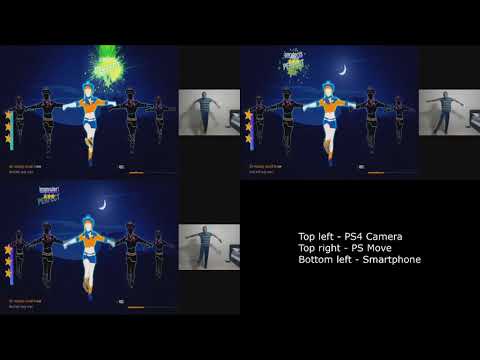 Just Dance Now is an app that you can play without an Apple or Microsoft device. You only need an internet-connected screen and a smartphone to turn it on and off. Just Dance 2016 can be played on console without using the PlayStationCamera or PlayStation Move, and you can get the free Just Dance Controller App right away.
Just Dance Now is an app that you can play without an Apple or Microsoft device. You only need an internet-connected screen and a smartphone to turn it on and off. Just Dance 2016 can be played on console without using the PlayStationCamera or PlayStation Move, and you can get the free Just Dance Controller App right away.
How can you keep your children entertained while working on a project or report? Just Dance Unlimited is an excellent option for those looking for a non-traditional dance routine. Users of this app have access to a diverse range of songs, as well as a child-friendly mode where they can let their children get away. You can also get a free one-month trial when you purchase everything. What are you waiting for? Just Dance Unlimited is now available to download for free.
Can You Use Ps4 Camera On Just Dance 2021?
The PS4 camera is not among the peripheral devices that can be used in Just Dance 2021 on the PS5. For the PlayStation 5, there are two apps available: the Just Dance Controller app and the DualSense Controller app.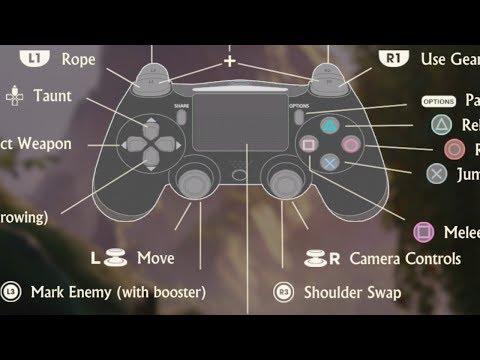
Just Dance 2021 can be played with the DualShock 4 Controller (Menu navigation), PlayStation Move Controller, PlayStation Camera, or Just Dance Controller App for the PlayStation 4. Simply tap the Just Dance controller app on your smartphone to score your dance moves and easily navigate your Just Dance game. Just Dance 2020 for PlayStation 4 is compatible with the PS Move, DualShock 4 Controller, PlayStation Camera, and the Just Dance Controller App. by wafting around the Move controller The PlayStation Camera, Sony’s newest video-capture peripheral device, is now available with the launch of the new PlayStation 4 game console. Just Dance Now is a mobile game that you can play without a console. There are several requirements you must meet. You can also access Just Dance Now on your smartphone by downloading the app (for Android or iOS). A screen that is connected to the internet (such as your computer, tablet, Smart TV, or a Chromecast device).
Just Dance 2018 is a rhythm game in that it is primarily a motion-controlled game.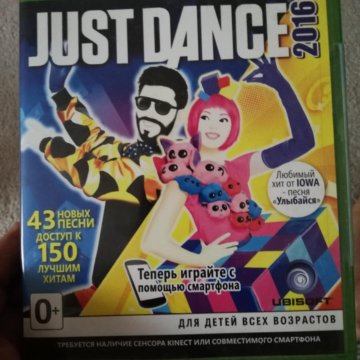 As a result, PlayStation Switch players must use their left or right Joy-Con Joy-Con Joy-Con Joy-Con Joy-Con Joy-Con Joy-Con Joy-Con Joy-Con Joy-Con Joy-Con Joy-Con Joy-Con Joy-Con Joy-Con
As a result, PlayStation Switch players must use their left or right Joy-Con Joy-Con Joy-Con Joy-Con Joy-Con Joy-Con Joy-Con Joy-Con Joy-Con Joy-Con Joy-Con Joy-Con Joy-Con Joy-Con Joy-Con
Even if you have a PSVR headset, you can use the PlayStation Camera without using a PSVR adapter. You won’t have to worry about getting a free PSVR Camera adapter with just Dance 2018 because it includes one.
How Do You Play Just Dance 2021 On Ps4?
In order to play Just Dance 2021 on PS4, you will need to purchase the game from the PlayStation Store. Once downloaded, you will be able to select the game from your home screen and begin playing. Just Dance 2021 features over 40 new songs, including hits like “Blinding Lights” by The Weeknd, “Rain on Me” by Lady Gaga and Ariana Grande, and “Don’t Start Now” by Dua Lipa. There is also a new Story Mode that allows you to follow the lives of four different dancers as they pursue their dreams.
Just Dance Camera Not Detecting
It’s a good idea to keep it as close to the edge as possible. Limit the number of people and objects that can be seen from a distance in a camera’s field of view. In order for players to be able to move freely, there must be at least 2 feet (60 cm) of space between them. It is preferable that the play area is well lit, but that bright lights not directed at the camera are not used.
Limit the number of people and objects that can be seen from a distance in a camera’s field of view. In order for players to be able to move freely, there must be at least 2 feet (60 cm) of space between them. It is preferable that the play area is well lit, but that bright lights not directed at the camera are not used.
Can You Play Just Dance With Camera Only?
Although Just Dance 2022 supports Xbox One and PlayStation Camera, it is not compatible with new generation consoles.
Ps4 Camera
The PlayStation 4’s camera has been designed to work in conjunction with the PlayStation Move controller to provide an immersive and interactive gaming experience. The camera can be used to track the Move controller, as well as the player’s movements and gestures. The camera can also be used to capture photos and videos, and can be used as a webcam for video chat.
KarzoKun of chank.com gives his review of the Sony PlayStation Camera for PlayStation 4. When you use the depth-sensing 3D technology on your DUALSHOCKTM4 or PlayStation Move controllers, you are accurately tracked. Because it has a proprietary port in the back of the PlayStation, it will not take up a full USB port. This is a great place to start before moving on to a PC for streaming purposes. There is little reason to use this camera besides the fact that it is capable of working with the PlayStation VR headset. If I have a PS4 camera can I use it in just dance game?
Because it has a proprietary port in the back of the PlayStation, it will not take up a full USB port. This is a great place to start before moving on to a PC for streaming purposes. There is little reason to use this camera besides the fact that it is capable of working with the PlayStation VR headset. If I have a PS4 camera can I use it in just dance game?
Many gamers have expressed their dissatisfaction with Sony after learning that the PlayStation 4 requires the use of a proprietary camera. This camera, like many other gaming cameras, is incompatible with other gaming systems and does not support standard USB webcams. Users of the PlayStation 4 are unable to record gameplay or take photos on their regular video cameras due to this restriction.
This restriction, on the other hand, is especially problematic given that the PlayStation 4 is marketed as a platform for video games and photography. Users must pay a Sony Camera licensing fee in order to use the PlayStation 4 as a video gaming platform. Sony’s camera is technically compatible with other gaming systems, but the company has not made it simple for users to transfer their regular cameras’ videos and images to the PlayStation 4.
Sony’s camera is technically compatible with other gaming systems, but the company has not made it simple for users to transfer their regular cameras’ videos and images to the PlayStation 4.
It is a major disadvantage for gamers who want to capture their best gaming moments without purchasing a separate device. The camera could have been outfitted with a variety of peripherals to allow it to be used with other gaming systems, but Sony has chosen not to allow it to.
The PlayStation 4 camera is likely to have been a factor in this decision. If the camera could be integrated with other gaming systems, it would most likely cost less. If this is the case, it will make the PlayStation 4 more accessible to gamers of all budgets, which is a positive development.
PlayStation 4 cameras are not flawless, but they are significantly superior to standard USB webcams that are available on other gaming systems. To make the camera more accessible to gamers, Sony should make it more versatile and less expensive.
Dance Controller App
There are many different types of dance controller apps available on the market. Some are designed to help you learn how to dance, while others are designed to help you improve your dance skills. There are even apps that allow you to create your own dance routines. No matter what your level of expertise is, there is a dance controller app out there that can help you improve your skills.
You can use the Just Dance Controller app to score your dance moves and navigate your Just Dance® game from your smartphone. No additional cameras or accessories are required to keep your smartphone in your right hand while dancing. It’s simple to play and enjoyable because it can be played with up to six players at the same time. It asks you to customize your dancer card within the app, but I can’t access the online features because I’m not connected to my Ubisoft account. If I’m on the ground, it’s annoying to get disconnected even in the middle of songs. The Kinect, in addition, tracks both arm moments (resulting in more points) while the phone controller only tracks one arm.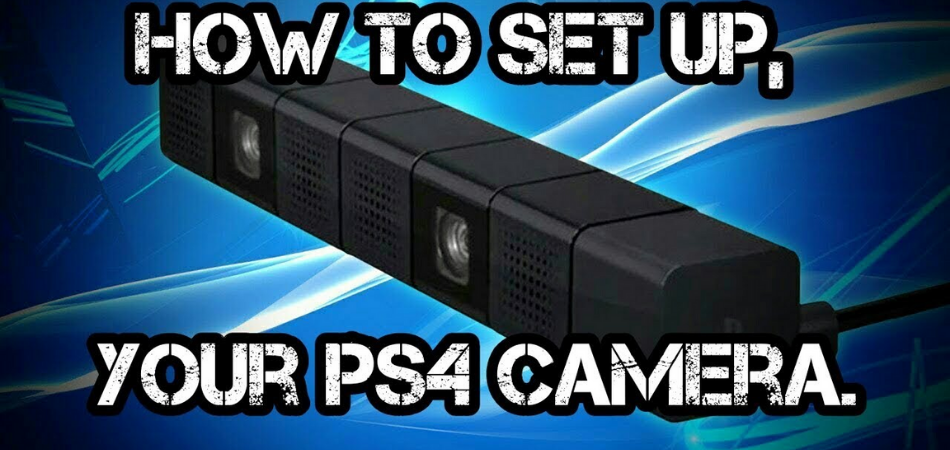 Thank you for considering my ideas for a new app.
Thank you for considering my ideas for a new app.
Custom-made items have become popular as a result, so it would be ideal if you could come up with a custom dance. When it comes to the app’s privacy practices, the developer indicated that they may include data handling. The developer’s privacy policy can be found here.
why it should be set higher and by how much
There is an opinion that the tracking quality provided by the PlayStation VR camera can be significantly improved if it is adjusted taking into account the height of each individual user.
Simply put, if an 8-year-old child plays in the PS VR , then the camera must be installed at the same height for him, and if an adult plays under 2 meters tall, then the camera must be at the appropriate height.
Moreover, it seems that tracking improves if during the game the camera is located slightly above the user.
Here, perhaps, it would be appropriate to recall that . ..
..
Sony advises the following regarding the installation of the PS camera ...
we quote:
- Place the camera on a stable, non-vibrating surface.
- Position the PlayStation Camera (PS Camera) approximately 1.4 m from the floor.
- If you are using PlayStation Move motion controllers, try positioning your PS Camera approximately 1.4m above the TV screen for better tracking.
- To play, stand or sit about 1.4-2 meters from the PS Camera, directly in front of it.
But the idea of adjusting the camera, so to speak, seemed interesting to us in terms of height. And to test everything, we organized a small experiment.
Three “experimental users” of different heights were selected for him: the already mentioned 8-year-old child 1.2 m tall, a teenager about 1.6 m tall and one adult citizen 1.95 m tall (no higher).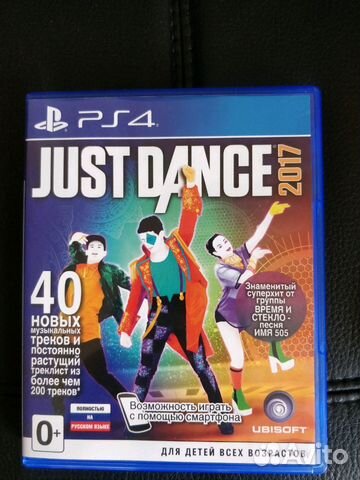
Don't Miss: PS VR NON-VIRTUAL ISSUES AND HOW TO FIX THEM [ADDED]
The PS camera was first placed at a height of 2.2 meters and each of the 906 users 906 had the tracking quality checked in turn without resetting the camera. After some time, it turned out that the tallest VR headset works fine and has no complaints about the quality of tracking, but both users, who are shorter, had them (and were noted literally immediately).
Thus, it was found that yes: the location of the camera in height is important, and the quality of tracking largely depends on this parameter. Of course, the next question was, how to calculate the height at which the PlayStation VR camera should be?
Let's just say, I had to tinker. And even additional equipment was needed. Since it was very inconvenient to gradually raise the camera, using everything that came to hand, including interior items, it was decided to use a photo tripod at first, and then a microphone stand.
The last one fits optimally - it can be adjusted in height quickly and easily, and during work (i.e. games) it stays firmly in place and holds the camera well. So we recommend. You can find a product at an inexpensive price (including used ones), and if you use your PlayStation VR often and actively, then such a reliable camera stand will definitely not hurt.
Now, actually,
how to calculate the height at which the PlayStation VR camera should be
So:
#1. if possible, it is better to install a stand with a camera behind the TV and so that it is guaranteed to cover your entire playing area. If this is not possible and there is enough space in the room, then the camera can be placed in the way that is convenient for you, but so that during the game it is at a safe distance from you.
#2. then we determine the point where you will be located and your position (sitting or standing), after which we set the camera so that it is 15-20 cm above your head (but not more than 30 cm).
Don't miss: HOW TO SET UP TRINUS PSVR AND PLAY PS VR GAMES ON COMPUTER OR LAPTOP
#3. as a result, it turns out that the camera lenses are directed at a slight angle downwards - this is normal. The main thing is that the PlayStation VR camera “sees” you completely, from head to toe, and it is better with a margin if you plan to actively move during the game. Any movement of the head and limbs must be guaranteed to fall into the field of view of the camera.
#4. after that, we check and fix the results of the new settings. To do this, you need to recalibrate your PS VR camera. This is done, recall, as follows:
- press and hold the PlayStation button on the controller ;
- in the quick menu, select " PlayStation VR ";
- then click " Confirm your position ".
You will see yourself on the screen as you are currently seen by the PlayStation VR camera. Swipe the controller up, down, left and right to, first , check that the PS camera registers the position of the controller depending on how you move your hands; a second , check how freely you can move at the selected point in the room. If the field of view of the camera is clearly not enough to capture all your movements, then you should either move the camera away or step back a little from it.
Swipe the controller up, down, left and right to, first , check that the PS camera registers the position of the controller depending on how you move your hands; a second , check how freely you can move at the selected point in the room. If the field of view of the camera is clearly not enough to capture all your movements, then you should either move the camera away or step back a little from it.
When you have finished calibrating your camera, be sure to also check the lighting in the room. Light that is too bright is displayed as dark circles. So they shouldn't be.
how to connect ps4 to monitor - all 3 ways
Is it possible to connect the gaming center PS4 not only to a desktop computer or TV, compact laptop, but also just to a monitor? Of course. How to do this, what you need to have on hand and how to then set up the console is easy to learn by studying this material.
Recommended: How to connect PS4 to a computer or laptop in 2 steps
How to connect PS4 to a monitor
Choose a method depending on the connectors available on the monitor and set-top box. You can find out about the availability and location of ports by studying the characteristics and instructions for the equipment.
You can find out about the availability and location of ports by studying the characteristics and instructions for the equipment.
HDMI
Most monitors are equipped with this connector. It happens that there are more than one, for example, in UM.QV0EE.001 there are 2 of them. Sony set-top boxes are also not deprived of HDMI.
After making sure that the right connector is available on the two types of equipment, you can proceed to the connection process:
- Take the ECHDIEMAY cord. May be bundled with PS4 or monitor, if not, purchase.
- One end of the cable is connected to the desired connector on the set-top box, the other - on the monitor.
- Enable both types of technology, while the picture should immediately appear on the screen.
Note: The monitor will output audio if it has built-in speakers like the ACER Nitro VG240Y. Otherwise, you need to connect external speakers or headphones to the console.
Useful: How to connect a monitor to the system unit: 4 steps0026 an obsolete version of the screen is used; For this option of connecting the set-top box and the display, you will have to purchase a special HDMI to VGA adapter. Adapters do not require the installation of any software. Instructions on how to connect PS4 (e.g. PlayStation 4 Slim 1Tb ) to monitor via VGA: Advice : To avoid problems with connecting via VGA, it is recommended: go to PS4 settings → "System" → uncheck the box next to "Enable HDCP". The digital video interface is also found in premium segment technology, like SAMSUNG C49RG90, and budget monitors (ACER Nitro VG240Y). The difference is that in the first case, you can use other ports, in the second there is no such variety, and you need to think about how to connect the PS4 to a monitor without VGA or HDMI. It's simple: It remains to turn on the PS4 and make sure that it and the screen work together. Interesting to know: Types of monitors - what types of monitors are there: 7 types of screens Adapters will be needed if the monitors do not have an HDM socket. In this case, you can not do without an adapter from High Definition Multimedia Interface to DVI or VGA. What you need to know when choosing converters: We figured out how to connect the Playstation 4 to the monitor, it's time to learn about further work with it. We wrote: PS4 Slim and Pro - differences between 2 versions: which is better to choose Enter: PS menu → Sound and screen → Video output settings. All parameters default to automatic mode. If there are no problems with playing content, you can not change anything. Read: Top 10 Best Gaming Monitors So how do you connect a PS4 like Pro to a monitor? All you need is an hdiamie cord or adapters. The picture of gaming content can be easily customized in the PS4 menu.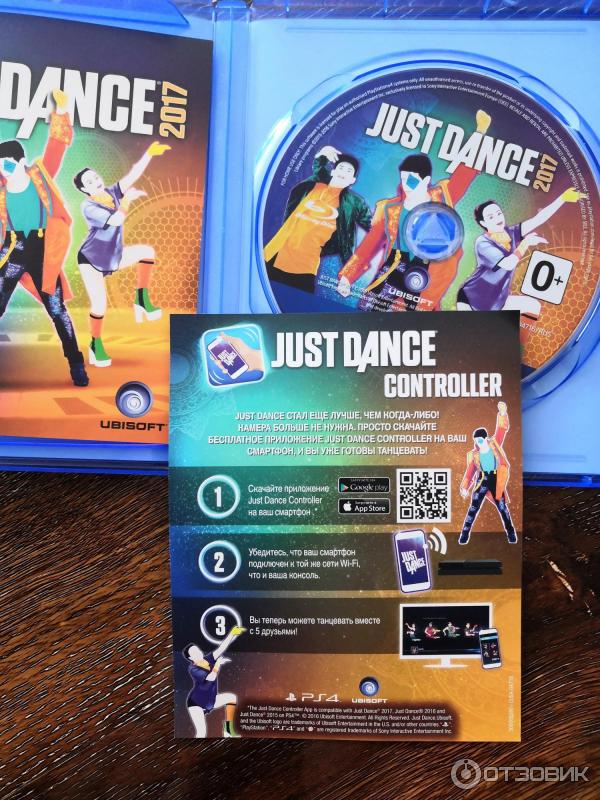
DVI

Required adapters
 If you have a mini jack, you can connect speakers.
If you have a mini jack, you can connect speakers. Adjusting the image on PS4