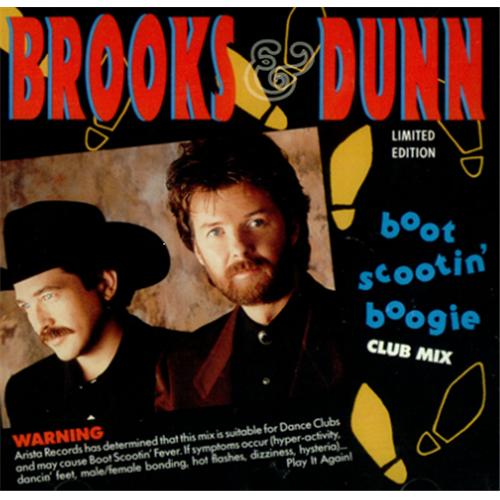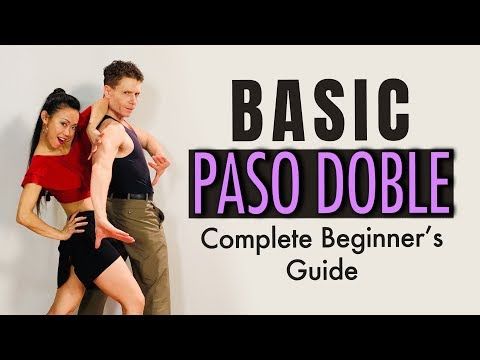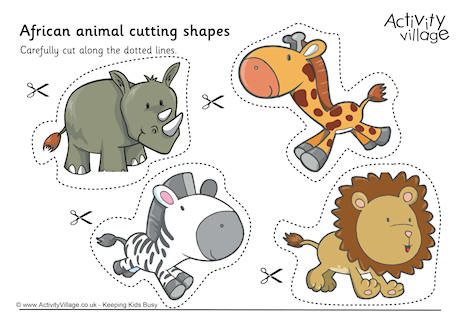How to animate dancing
| ||||||||||||||||||||||||||
|
|
24fps x 60 seconds = 1440 frames/minute
This table shows how, at some tempos, the frames per beat is a fractional number. This is one of the problems of a fixed frame rate. The best thing to do in this case is to round up or down to the nearest number and animate at that rate. Unless the shot is extremely long, the characters should sync up within a frame or two, which the audience will not notice.
To give it a bit more life, you can mirror the extreme pose to create a pose with the character's hip out to the left, as shown in Figure 2. This gives you the opportunity to animate among the three poses and also create patterns. You could simply go from right to left, or you could get more complex, such as right-right, left-left. The possibilities with these simple poses are endless.
One thing about dancing is that it needs to be fluid, not mechanical. Simply moving between two poses will not be very fluid and will give you something that looks more like calisthenics than dancing.
When you're posing the upper body, be sure to keep the poses balanced. If the character has weight on the right leg, for example, the left leg will be bent. This means that the left hip will be low as well, forcing the shoulders in the opposite direction to compensate.
In this simple dance move containing a single step, the character starts on both feet, executes a quick kick, and then returns to the original position. This dance is based on a walk. The character adds extra twist to the hips on each step and also steps to the beat of the music.
This simple dance is accomplished by pivoting on the toes. The character first pivots on both toes to the left and then pivots back to the right.
| |||||||||||||||||||||||||
Animation Tutorial: Looping, Dancing Girl by Tielmanc
17,600
Tielmanc
Sketching the Figure
The best way to start is with a sequence of rough sketches.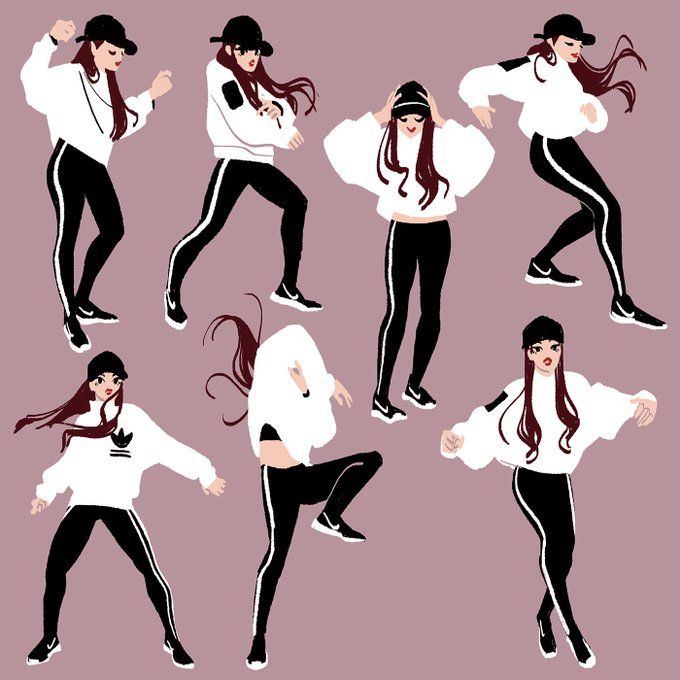 Draw the extremes, where your character is the most stretched out or compressed. Include any moments where the character has a major shift in motion or direction.
Draw the extremes, where your character is the most stretched out or compressed. Include any moments where the character has a major shift in motion or direction.
Tip: Make sure onion skin is enabled, so you can always see your previous drawing.
Tip: Don’t use “New layer” in the layers palette to create your sequence. This will create a layer, but the new layer won’t be added to the Timeline. You won’t be able to edit until you add it to the timeline. Instead, click “New animation cell” in the Timeline.
Tip: Be fast and redraw often. Try to keep the proportions the same from sketch to sketch. This simple sequence will be your best guide for the next couple of hours.
Drag your frames forward and back on the timeline to adjust timing. Redraw where necessary. Add or remove sketches where necessary.
For my dancing girl, I used a simple rhythm, so I was able to place one reference sketch every 6 frames. I drew only the apex of each jump, and the lowest point of each rebound.
Getting the Motion Right
On the Timeline, create a new animation folder. Name it “Right hand” or something similar.
Within that folder, create a new animation cell. Pick a color and draw a circle over the right hand of your character.
On the Timeline, click “Enable keyframes,” then “Add keyframe.”
Make sure the Object tool is selected, then drag the center of rotation (That small “+” icon in the middle of your canvas) to the center of your new circle.
Advance to your next reference sketch. Drag the circle to the new hand position. A new keyframe will automatically be created. Continue through all of your rough sketches.
When you push play, you’ll probably see something like this:
Work with your timeline, moving the circle with the object tool, adding or deleting keyframes until you have smooth, natural motion.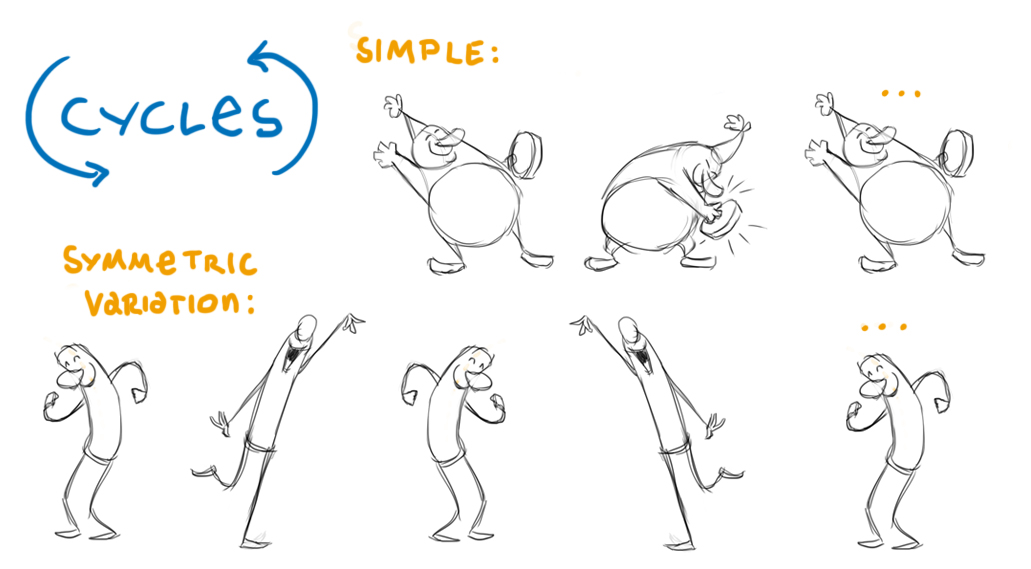 Something more like this:
Something more like this:
Now make a new folder for each expressive body part. For this dancing girl, her hands and hips move the most, so I made a folder for each of those. I added three more for feet and head because those parts moved somewhat independently of the others. I ignored her arms, legs, and torso, but feel free to add them if you don’t think you can visualize the motion properly without more reference.
Now, you should have a pretty busy animation:
Drawing It All
(Tip: You’re going to be creating your character piece by piece. If you don’t have a good idea what colors and styles you’re going to use, take the time to draw her on another canvas in your normal style.)
In the “Right hand” folder, select the layer on which you drew the circle.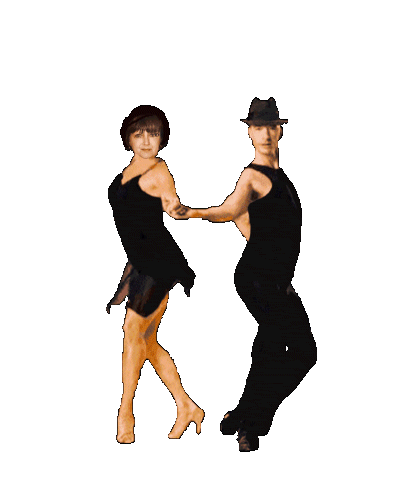 Erase the circle.
Erase the circle.
Right click on your layer and select “Create folder and insert layers.” Now, instead of one single layer acting as your animation cell, the folder becomes the cell. It should be named “1,” just like your layer, and should be visible on the timeline. Within that folder, you can create and draw on as many layers as you like.
(Tip: Try to keep your layers to a minimum here. While you can copy, drag, and transform multiple layers at a time by dropping them all into a folder, you’ll be doing twice as much drawing if you have twice as many layers. For this project, I just used 2 layers: Lines and colors.)
Using the rough sketch as reference, draw the right hand.
On the timeline, still in your "Right hand" folder, advance to your next reference drawing. The motion of the hand should be just about right... thanks to the work you did with circles, the hand should be moved to its new position.
Click “New animation cell.” This will create a partner cell to the one that precedes it, so if the cell you just finished was a folder named “1” containing two layers named “lines” and “colors,” the new animation cell will be a folder named “2” containing two layers named “lines” and “colors.”
Draw the right hand in its new position. Make sure onion skin is enabled so you can check your proportions against the previous frame.
Continue through all your reference sketches. When I was done with this, I had just four unique hand drawings spread across the 24-frame sequence. On playback, it looked smooth enough for me, so I didn’t draw any more.
Make a new animation folder underneath “Right hand.” Name it “Right forearm.” Create the same layer and folder structure within that you did to draw the hand.
Draw the right forearm.
Remember that I drew four unique hands? I only drew one forearm.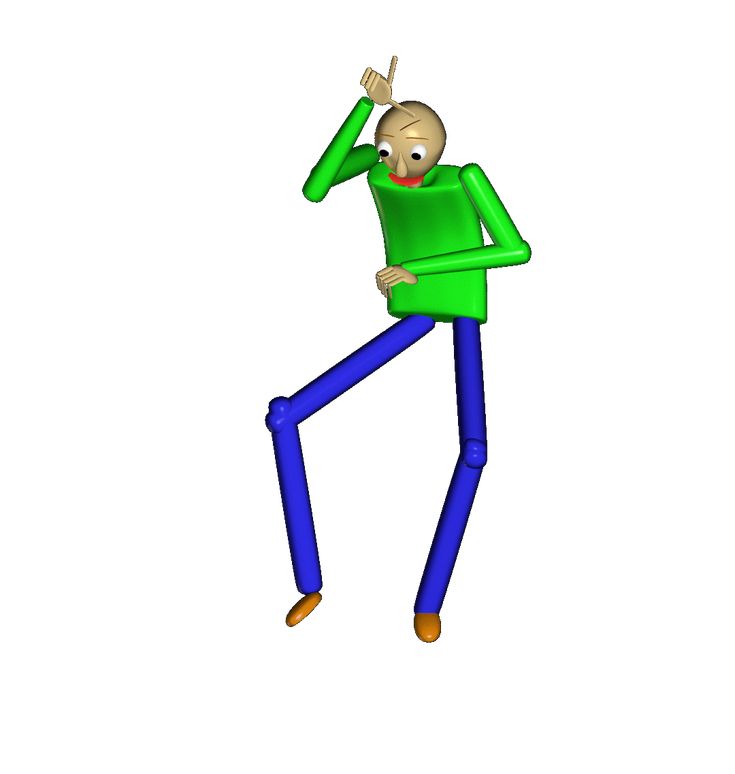
The forearm doesn’t change shape enough to make it worth redrawing. It does foreshorten a little bit, but I just faked that by sliding the hand down a little further, covering up the end.
(Tip: make sure to leave open lines at the ends so that you have more flexibility when joining body parts.)
Keep going, creating folders for body parts as you see fit. Use motion, rotation, and the transform tool. These tools will save you from a lot of unnecessary drawing. If you can’t move, stretch, or rotate a body part to fit, create a new cell and draw the new position.
When you’re done, you should have a drawing that looks simple, but is actually built by many, many layers:
It takes some trial and error to learn how best to join these parts. Here she is exploded:
And here’s what my layers looked like. I made a folder named “body” and dropped everything into it to help keep things simple.
I made a folder named “body” and dropped everything into it to help keep things simple.
Here are some of the simplest layer folders exploded. I was able to get by with only 1 drawing for her right shoulder and bicep, but had to use 2 for her left.
Handling the Head and Hair
To keep hair simple, it will need to stay entirely behind the body. But some hair, of course, falls in front of the head. Here’s how I did it, in order to avoid generating multiple hair layers. Head in front:
Hair behind:
I redid the hair a few times, trying to find the best fit. This hair has 3 frames of animation:
Create a folder structure like this:
1: An animation folder, named “Head”.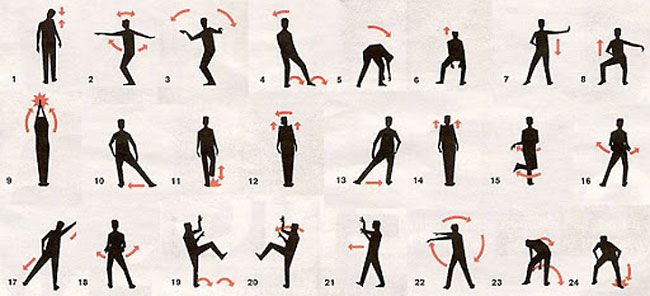 Enable keyframes on this one.
Enable keyframes on this one.
2: A subfolder, named “Face.” Draw the face.
3: A subfolder, under “Face,” named “Neck.”
4: A subfolder, under “Neck,” named “Hair 1.”
5: Another subfolder, under “Hair 1,” named “Hair 2.”
That’s a lot of folders/layers to keyframe and move. Instead of moving each folder and trying to match them to each other, do the bulk of your keyframe animation on the “Head” folder. Since that folder contains all the others, they will all move together.
As of this writing, Clip Studio won’t let you copy and paste your keyframes from the layer on which you drew your reference circle, to a folder containing no drawing information. You’ll have to recreate them.
After animating the “Head” folder, feel free to add keyframes to the other folders to create more interesting, organic movement.
And to really give her liveliness and bounce, I added a second layer of hair:
And some headphones:
The Final Touches
The headphone cord is just drawn with no keyframe trickery. I drew 12 frames instead of 24, used the onion skin, and redrew when it didn’t flow correctly. If you slow it down, you can clearly see in every other frame that the cord doesn't line up with her hand or ear:
I drew 12 frames instead of 24, used the onion skin, and redrew when it didn’t flow correctly. If you slow it down, you can clearly see in every other frame that the cord doesn't line up with her hand or ear:
For shadows, create a new folder above all the others. If you’re clever with folders, you can use “Clip at layer below” to keep from drawing on the background. In this case, I just set the layer to “Darken” instead of “Normal.” You can also set layer properties on this folder, which I used to add a screentone effect.
The shadows were the only element of this 24-frame animation that I had to draw 24 times. Depending on how much motion you have, you might be able to get by with less. Clip Studio is incredibly flexible in this regard... if you have a few frames that need unique drawings, you can do it, and if you have a few frames that will bear a single drawing, you can do it!
More Fun
The beauty of animating with keyframes and transformation tools is that you can very quickly swap out drawings! Here she is again, with a new head!
With just a little more drawing, you can turn a man:
Into a woman:
And don't forget that you can easily add a smooth, looping background to your animation:
If you want to view my original file of the Dancer animation, here it is:
I hope this helps! Clip Studio is growing more powerful by the month, and I'm excited to see new artists adopting it.
- Animation
- CLIP STUDIO PAINT
- #MonthlyTIPS202001
- #LoopingAnimation
- 17,600
Users who liked this post
practicing for healing and love
Magazine
share
Tatyana Proskuryakova (Soulful), psychologist, ethnochoreographer, art therapist, spoke about the author's dance technique and shared a selection of melodies that help you learn to hear yourself and get answers to the most important life questions.

— I started using music in my trainings during meditation, — says Tatyana. - And suddenly I felt people's desire not only to listen and perceive music, but also to move, dance. And do it without effort, stress, without listening to any recommendations and instructions, but dance with your eyes closed the way you want. It really helps to get rid of blocks at the level of the body, mind and feelings. And the dancer comes to life!
Each melody has either a destructive or healing effect. Dance helps to find answers to all internal requests, teaches you to feel yourself and your inner space, has a revitalizing and healing effect. I have selected music for each energy center based on the chakra system.
I use both modern music and archaic Russian, and even a recording from NASA's Voice of the Earth satellite. What do we have to do? Close your eyes, hear yourself and move as you feel.
Shall we dance? We propose to start by working on three strong centers.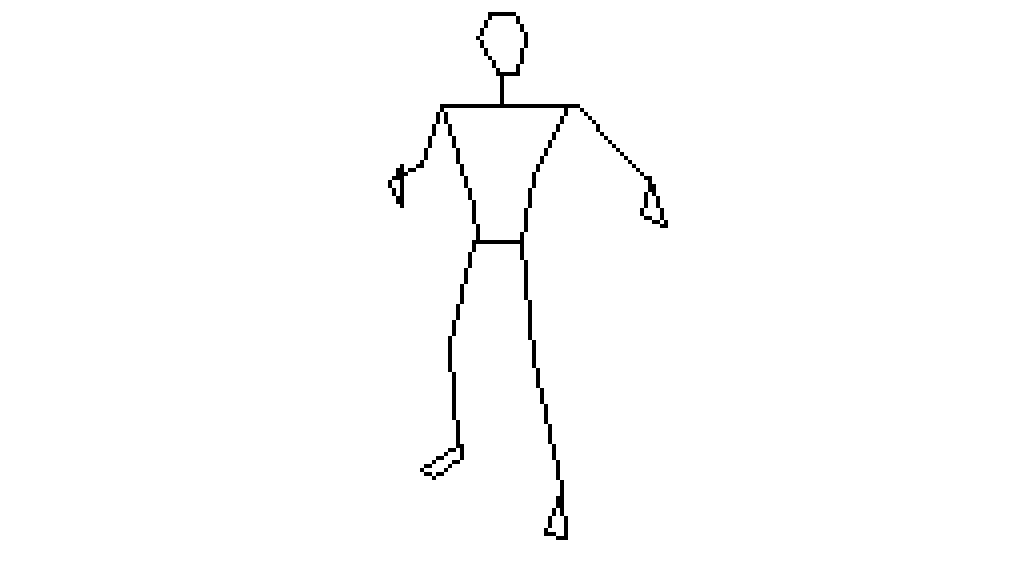
The first chakra (muladhara) is the region of the coccyx
What it is responsible for: connection with the Earth.
Dance tips: soft knees, relaxed body, footsteps.
Instructions: release your body to freedom. Move as you wish, try to melt into the music.
Fourth chakra (anahata) — at the level of the heart, along the central line
Responsible for: love for the world, love for children, love for oneself.
Tips for dancing: move as your heart, soul tells you.
Instructions: let the music enter your heart and heal what it needs. Hear your love. Feel how much you love others, how much their love is enough for you, how you love your inner child, how much you love yourself.
Sixth chakra (ajna) - in the forehead, between the eyes
Responsible for: flying over his life, awareness of events from the top of his mountain.
Dance Tips: let yourself see your whole life from the top of the mountain and fly.
Instructions: let go of all thoughts, stand on the top of your mountain, from where you can see your whole life: past, present, future. Spread your wings and fly in freedom.
Recorded by Natalia Tyumentseva
What else to read on the topic "Self-development"
February 14 is International Book Giving Day.
Let's see how well you can control your thoughts?
We talk about topics that can be explored using this method.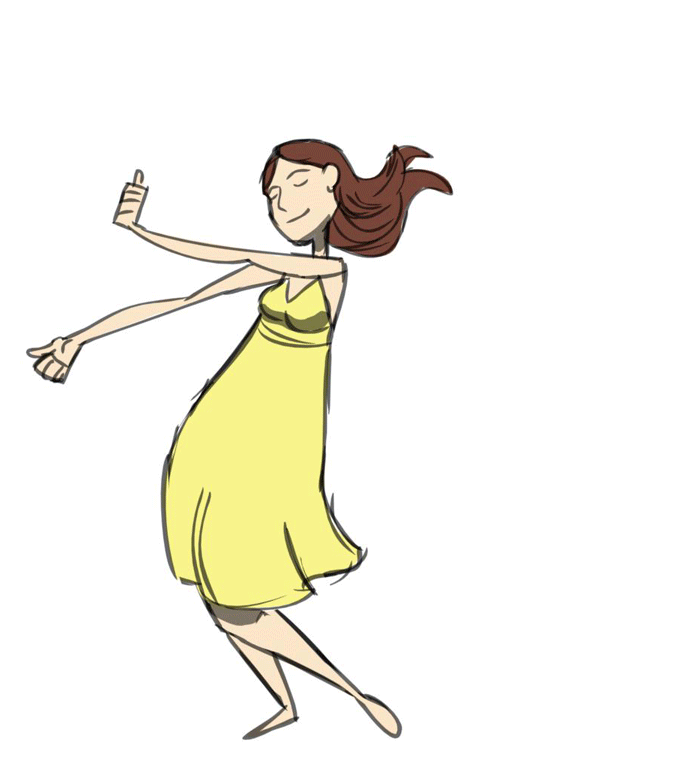
Osho meditation master, energy practitioner spoke about an important goal - to teach women to be themselves.
Psychologist, coach talked about how a deep crisis helped to reach a new round of self-awareness.
Four times mother, wife for almost 20 years, master of relaxation spoke about the mission of parents and important things for a woman...
Marianne weaves reality with threads, words, images and impressions.
This summer the village welcomed new residents and new services.
Culture
Ladies invite gentlemen
During the day they are accountants, students, young parents, and in the evening they turn into luxuriously dressed courtiers, weaving palace intrigues at the dance.
They are like-minded people from the Languedoc ancient dance studio. And they don't just dance in costume, they recreate the dance with scientific accuracy from Renaissance texts.
“We are engaged in the Renaissance, because we first began to record dances just then,” says Lyubov Khramovskaya, teacher at the Languedoc historical dance studio . - In dance, the Renaissance began later than in the general cultural sense, and therefore the earliest records of steps, movements and patterns can only be found in the XIV-XVII centuries. At the same time, the profession of dance master appeared, who, in fact, taught the ladies of the court and gentlemen to dance and wrote down how to perform the movements correctly.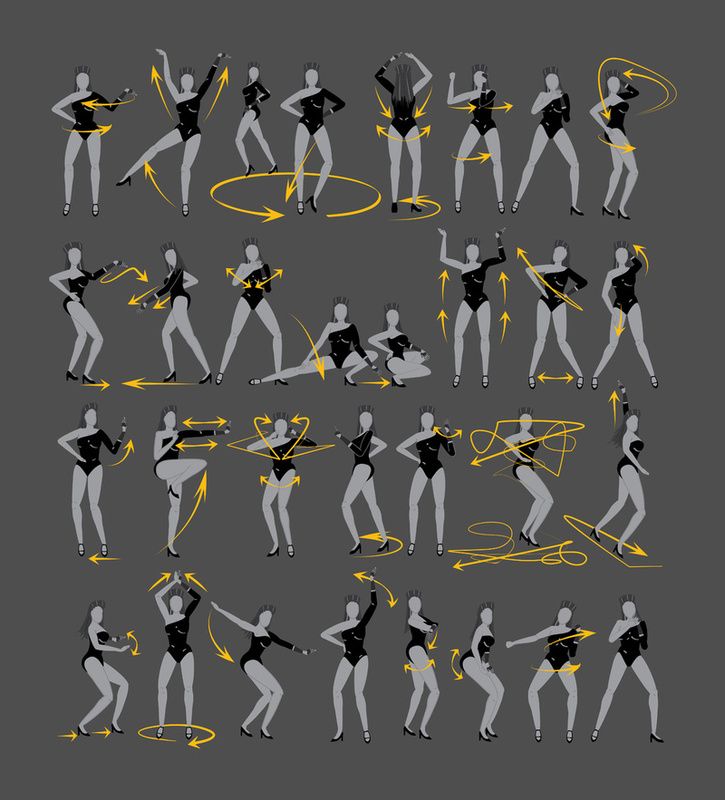
One step forward and two steps back
It is not at all easy to restore the dance and make it the way it was five centuries ago. But in the difficulty of the process lies the fascination. This is a full-fledged historical reconstruction, you need to copy not only the style and character of the dance, you need to perform all the movements exactly as they did, for example, at the court of Louis XIV. Also bring into line the situation, appearance, trajectory of movement and even the number of participants. The main difficulty is the written sources themselves. Firstly, they are written in Old French, Old Italian and Old English, there are practically no translations into Russian in the public domain, and there are also few adaptations to a modern foreign language. Secondly, all the steps and movements in the Renaissance were called completely different from what they are today.
“The problem of terms also lies in the fact that there were no common names yet,” Lyubov says.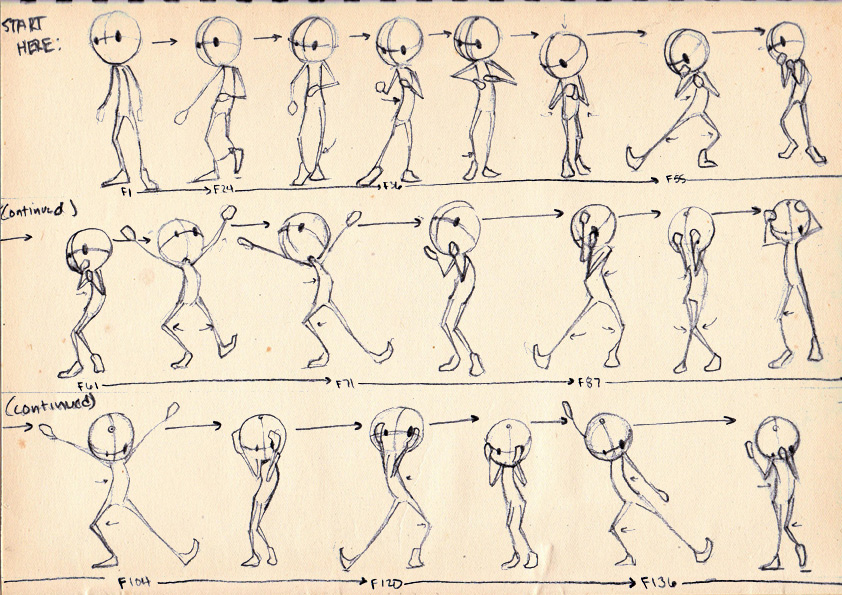 - The generally accepted terminology appeared only at the beginning of the twentieth century, and then different teachers called the same movement differently. It is very difficult to establish which step or which position is hidden behind this or that word, it takes the most time. Plus, the dance books themselves are often very obscure. For example, there are works that consist of dialogues between a teacher and a student. But since the time of Cesare Negri * something similar to a textbook has appeared, there are even pictures. True, little can be understood from them, but it is quite possible to find out some position.
- The generally accepted terminology appeared only at the beginning of the twentieth century, and then different teachers called the same movement differently. It is very difficult to establish which step or which position is hidden behind this or that word, it takes the most time. Plus, the dance books themselves are often very obscure. For example, there are works that consist of dialogues between a teacher and a student. But since the time of Cesare Negri * something similar to a textbook has appeared, there are even pictures. True, little can be understood from them, but it is quite possible to find out some position.
But if everything is more or less clear with the dances of the nobility, then how the poor danced on holidays is not known for certain. It remains to hope for folklore and folk dances that have survived to this day.
For five girls, ten guys
“We often show folk dances at master classes, because they are the easiest to repeat,” Lyubov says. - If in the dances of the courtiers there is always some kind of plot, something like “he loved her, and she loved another”, then for commoners it was a rush of the soul. Two stomps, three slaps, as they say, and cheerful music. We bring something more serious to festivals or balls.
- If in the dances of the courtiers there is always some kind of plot, something like “he loved her, and she loved another”, then for commoners it was a rush of the soul. Two stomps, three slaps, as they say, and cheerful music. We bring something more serious to festivals or balls.
In ancient dances, they also compete: who will convey the dance more accurately and closer to the text. But all this happens in a rather narrow circle, at balls where historical dancers from different parts of the country demonstrate their skills and knowledge. And for the general public, the "Languedoc" work with artistry, entertainment and ... masculine charm.
“We have a lot of guys,” the dance teacher continues. - Come and reenactors, and role players, and everyone who is somehow interested in the atmosphere of the Renaissance. Sometimes you don’t even know how to train when you put on a pair dance, and you have six guys and two girls in the dance class. So, yes, it happens with us, and the boys dance in pairs. But here it is not scary, because in the historical dance the male and female parties are not much different, and for the festival, of course, we have a permanent composition of boy-girl pairs. And at the ball, finding a couple is not a problem at all.
But here it is not scary, because in the historical dance the male and female parties are not much different, and for the festival, of course, we have a permanent composition of boy-girl pairs. And at the ball, finding a couple is not a problem at all.
* Cesare Negri - Italian dance master and choreographer, one of the first to start recording Renaissance dances.
Creativity without prompting
Khabarovsk resident Alina Ryzhehvost has been playing musical instruments for more than ten years. However, she is distinguished from many local colleagues by the presence of a YouTube channel on with 931,000 subscribers and an unusual genre - folklore from different European countries.
Alina is a real multi-instrumentalist and an expert in her field. She now has over 96 million views on her YouTube channel. And fans do not get tired of reviewing their favorite covers for soundtracks for films, animated series and computer games. Now the Alina Gingertail channel brings the girl a stable income. And subscribers now and then offer help in the development of creativity.
Now the Alina Gingertail channel brings the girl a stable income. And subscribers now and then offer help in the development of creativity.
Platform for Success
The girl decided to create a YouTube channel in 2012. At first, the main content consisted of videos from the performances of the Green Pint folk ensemble, in which Alina played. Then the guys discovered all the charm of Irish folklore, which became the basis of the concerts. However, the girl soon realized that this was not enough for her.
- Over time, I wanted to play music that goes beyond the band's genre. And I decided to try to learn how to compose several parts on different instruments in one video, - says Alina Ryzhehvost.
Having taken a professional camera from friends for a while and having collected all the tools available in the house, the girl began to select a party for each of them by ear. The first videos gained popularity on the net, and they began to be distributed to all kinds of communities and sites.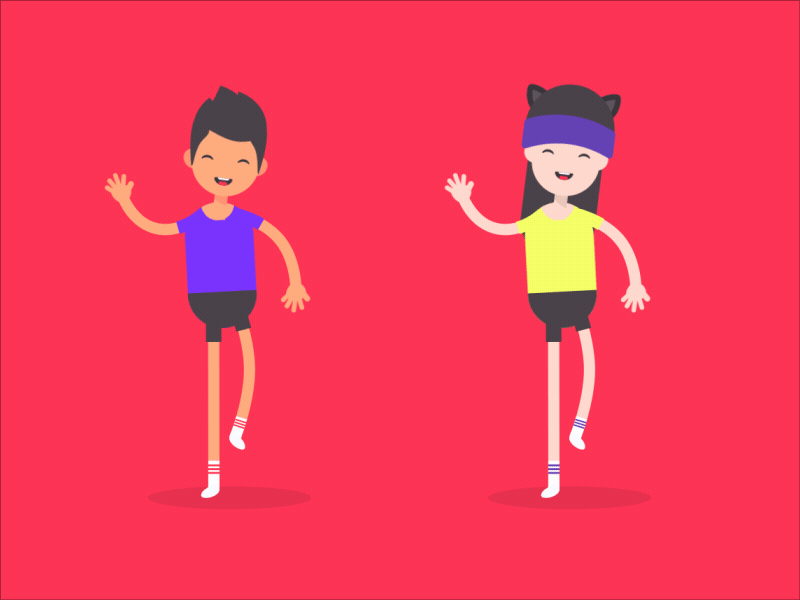 Finding that there is a response, Alina decided not to stop and continued to blog.
Finding that there is a response, Alina decided not to stop and continued to blog.
A distinctive feature of her work on creating covers is that the girl never uses sheet music and tablature. All melodies are selected by ear. As the multi-instrumentalist notes, a couple of days are enough to parse a simple melody on a new instrument. If the principle of its work is clear, then picking it up is not difficult.
- I would not say that I play something professionally. On one it is better to select melodies, and on the other it is worse, - Alina explains. — I just love the sound of the instruments and play the best I can.
Alina did not limit herself to playing one instrument. At the moment, the girl has already tried her hand at playing the domra, guitar, hurdy gurdy, synthesizer, ukulele, flute, banjo, mandolin, bouzouki, melody, metallophone, button accordion, whistle and harp.
Everywhere different
In the virtual world, the girl focuses on soundtracks for popular computer games such as The Witcher, World of Warcraft, World Of Tanks and many others.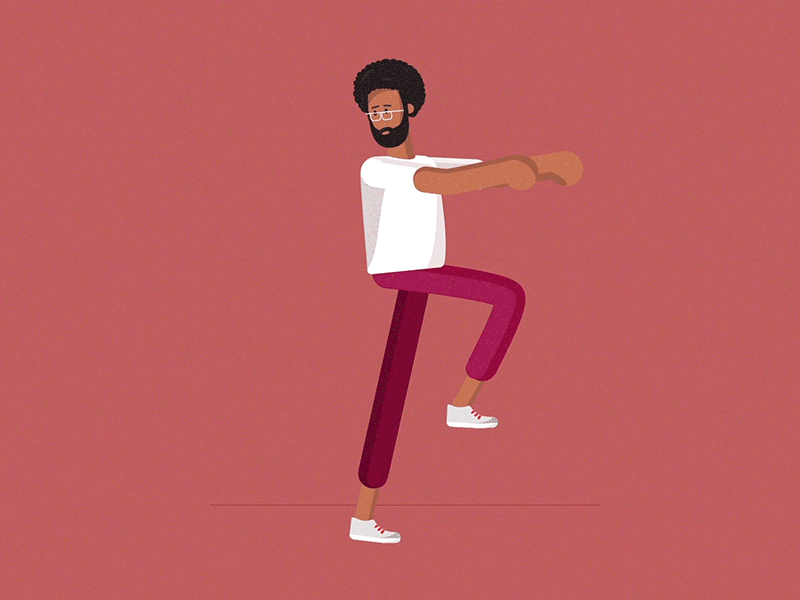 These melodies are recognizable for gamers in many countries, so after the release of the next video, subscribers generously shower Alina with compliments and words of gratitude for the new sound of their favorite songs.
These melodies are recognizable for gamers in many countries, so after the release of the next video, subscribers generously shower Alina with compliments and words of gratitude for the new sound of their favorite songs.
- Sometimes my viewers help not only with words, but also with deeds. So, one of the subscribers gave me a harp, - Alina recalls. - Once in an interview, I mentioned that I would like to study the harp, and after the publication I was offered to give it as a gift. We discussed for a long time what it should be, waited for it to be made, and at the end of 2017 I was already able to play it.
However, the creativity of the multi-instrumentalist goes beyond the network. For several years she has been performing in the folk group Skogenvard. These guys are familiar to Khabarovsk residents from their participation in such historical festivals as "The Sword of the East" and "The Far Eastern Outpost". It is the play of the musicians that creates the atmosphere of real knightly duels, and gives the guests of the events the opportunity to learn historical dances.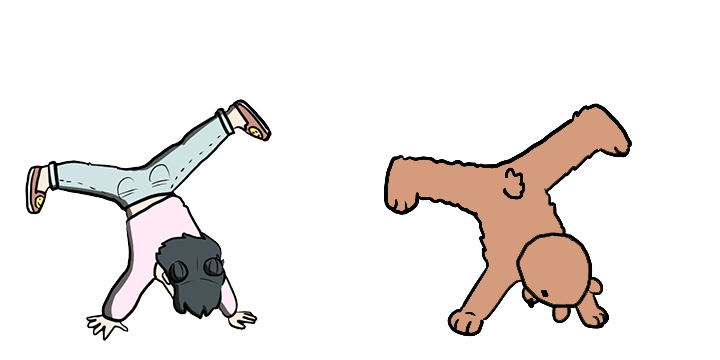
“It seems to me that the residents and guests of our city really like the folklore of different countries, because they always watch the performances with such interest and enthusiasm,” adds Alina Ryzhehvost.
Show faces of the regional capital
30 April. Snow Patrol. Instagram: @ snowpatrol
An alternative rock band from the UK is preparing to hold another online concert on the social network Instagram. Who is not familiar with the work of musicians, do not rush to get scared. It doesn't sound like the Russian alternative of the 2000s. Creativity "Snow Patrol" is more for fans of Coldplay, The White Stripes, The Strokes, Arcade Fire, Franz Ferdinand and Radiohead. The start of the live broadcast at 17.00 Khabarovsk time.
30 April. Jazz Day 2020. Website jazzday.com
The celebration of International Jazz Day is an annual event organized by UNESCO. This year it is impossible to hold the festival except online. Therefore, on April 30, the site will publish records of past years from the All Star gala concert and hold a virtual forum and live broadcasts with the participation of famous artists. The exact broadcast schedule can be found on the festival website.
Therefore, on April 30, the site will publish records of past years from the All Star gala concert and hold a virtual forum and live broadcasts with the participation of famous artists. The exact broadcast schedule can be found on the festival website.
3 May. "Light Stream" YouTube: Bolshoi Theater
What could be better than spending a Sunday watching the mesmerizing ballet of the Bolshoi Theatre? Especially if the performance is “with home delivery”. The director promises to show a merry carousel, a celebration of disobedience, a sparkling divertissement: two days in the life of a Kuban collective farm, where ballet dancers from the capital arrive for the harvest festival. In order not to miss the beginning, you can set a reminder on the theater channel. The video will be available within two days.
16 May. Eurovision Home Concerts. Website eurovision. TV
Every Friday until May 15, on the website of the Eurovision Song Contest, the participants entered this year and representing their countries earlier sing for viewers around the world.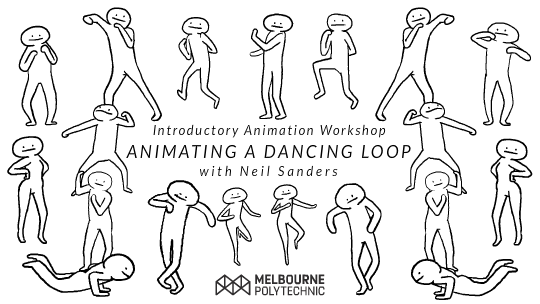
 4 frames/beat
4 frames/beat In this case, you will never be more than a half frame off on your sync.
In this case, you will never be more than a half frame off on your sync. 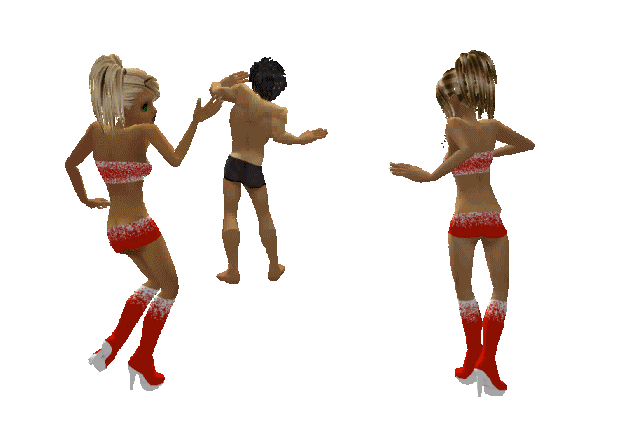
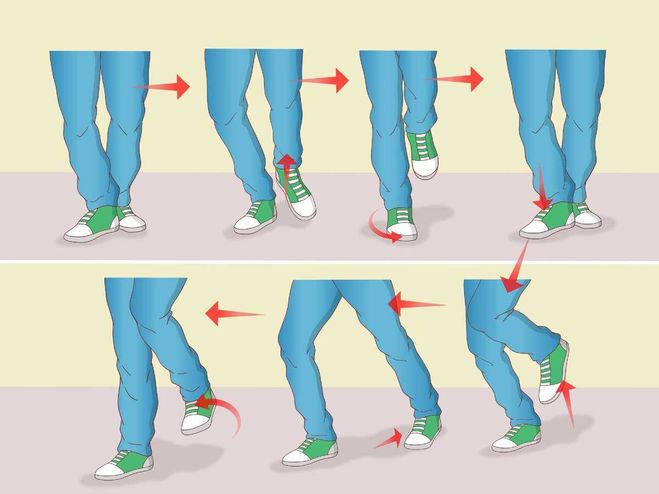 In this case, it is probably best to discuss the moves with a choreographer or videotape them as a reference.
In this case, it is probably best to discuss the moves with a choreographer or videotape them as a reference.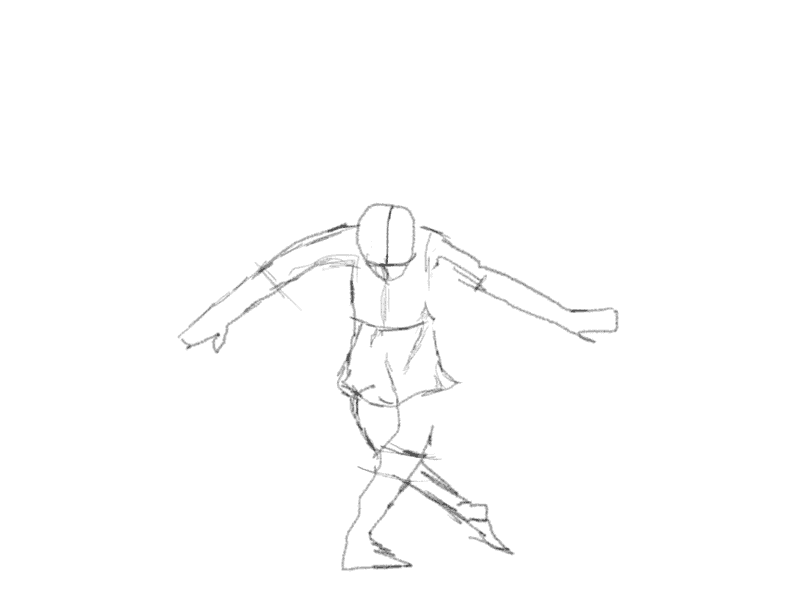 Animating between these poses can create the foundation of a simple dance.
Animating between these poses can create the foundation of a simple dance. As was mentioned before, no dancer can hit the exact same pose twice. These poses are simply a foundation[md]be sure to mix it up by varying the poses and overlapping the motions of the legs and hips.
As was mentioned before, no dancer can hit the exact same pose twice. These poses are simply a foundation[md]be sure to mix it up by varying the poses and overlapping the motions of the legs and hips.  Adding a bit of arm motion expands on this foundation.
Adding a bit of arm motion expands on this foundation.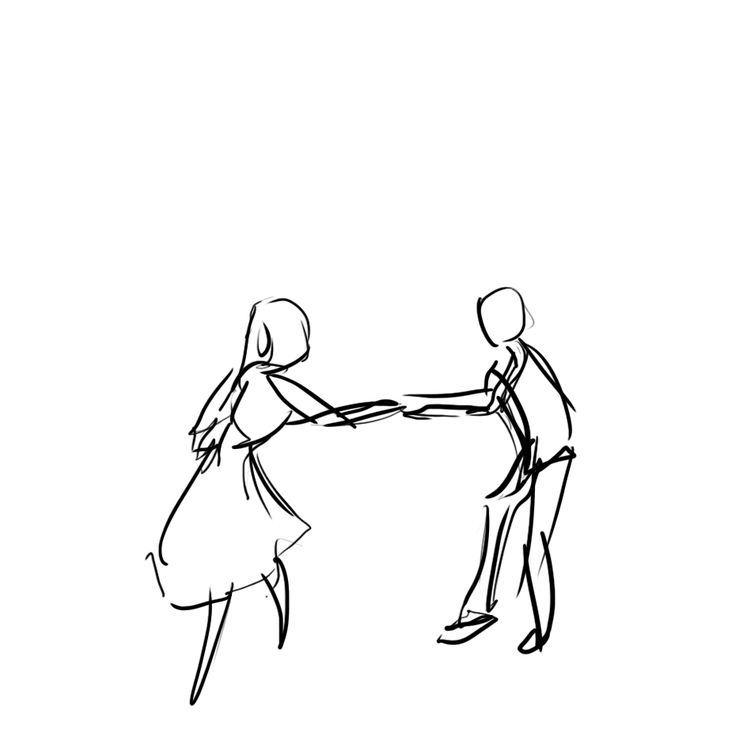 One good way of looking at dance steps is as a stylized walk: When the hips move, the character takes a step. A conga line is one example of this type of dancing. Many times, dance steps happen to the beat, but the patterns vary widely. A common variation might be a sequence in which the hips bounce twice for every step, shown in Figs 4 and 5.
One good way of looking at dance steps is as a stylized walk: When the hips move, the character takes a step. A conga line is one example of this type of dancing. Many times, dance steps happen to the beat, but the patterns vary widely. A common variation might be a sequence in which the hips bounce twice for every step, shown in Figs 4 and 5.