How to play just dance on chromecast
How to Chromecast Just Dance Now to TV
by Admin | Aug 9, 2022
Just Dance Now is one of Ubisoft’s most popular music video gaming applications. Just Dance Now app permits a group of people to join together and enjoy party time. This app has more than 500 songs from different music genres. It has popular songs such as Shape of You, Bad Guy, Old Town Road, Baby Shark, etc. To get Just Dance Now on your TV, you need to connect a Chromecast device to your TV. There are different types of Chromecast devices available. Just Dance Now is compatible with Chromecast. So, you can easily cast Just Dance Now on your TV. Plugin the Chromecast Ultra or later devices into any high-definition (HD) TV and use your smartphone to control it. Just Dance Now is a premium application that charges from $2.99 to $24.99. Chromecast Just Dance Now to your TV and have fun dancing with your friends.
Pre-Requisite:- Connect and set up a Chromecast device with your TV.
- Smartphone/Laptop/Desktop/Tablet
- Secured Wi-Fi connection
- A Smart TV / Projector with HDMI port
How to Cast Just Dance Now to Chromecast-connected TV using a Smartphone
Make sure that your Chromecast device and smartphone are connected to the same Wi-Fi network.
1: Open the Just Dance Now app on your smartphone.
2: A Pop-up screen appears asking, “Which song would you like to dance to?” Choose any song.
3: Click on the option Screen Setup at the bottom.
4: The Screen displays “Which screen do you want to play on?” with three different options. Tap on the Chromecast icon.
5: A pop-up menu appears with the available devices nearby.
6: Tap on the Chromecast device which you would like to cast.
7: Once the connection is established, a room number will be created telling that You are the room master.
8: Hold your smartphone (Android or iPhone) in your hand and follow the dancing character on the Chromecast-connected TV screen.
How to Chromecast Just Dance Now to TV using Desktop/ Laptop
1: On your PC, open the Chrome browser and visit the Just Dance Now website.
2: Click on the Chrome menu or three dots icon on the top right corner of the screen.
3: Under that, select the Cast option.
4: It will display a list of devices available in the network.
5: From the list of devices, select your Chromecast device and tap the option Cast tab to cast the website to Chromecast-connected TV.
6: Once connected, play any video on the Just Dance Now website and stream it on your TV.
FAQs
1. Is Just Dance Now on Google Play?
Yes. Just Dance Now is available on Google Play.
2. Is Just Dance Now free?
Is Just Dance Now free?
You can freely dance for one song per day. To dance for more songs, you have to subscribe to its plans ranging from $2.99 to $24.99.
3. How to play Just Dance Now on Smart TV?
To get Just Dance Now, You need to connect the Just Dance Now app and the Smart TV using your smartphone. To know about the steps, refer to the blog.
How to Play Just Dance Now on different devices? [Updated 2022]
by Michael
There are only very few game apps that allow the user to play games without a video game console. From that Just Dance Now is one among them. In this guide, we are going to teach you how to play Just Dance Now game on different devices. Show your Dance talent to everyone, Let’s see how to do it in the below steps.
Let’s Start,
- About Just Dance Now.
- How to Play?
- Features of Just Dance Now.
- How to play with my friends and family?
- What are devices are compatible with Just Dance Now?
- How to Play Just Dance Now on different devices?
Related Article: Disney Plus on Vizio Smart TV
Table of Contents
About Just Dance Now:
Just Dance Now is one of the famous world’s favorite video game was developed by Ubi Soft. It was launched back in the year on September 25, 2014. Just Dance Now is the biggest music video game in the Just Dance series, You can play this game without the use of any video game console. The user can turn any room into a crazy dance floor through an internet connection. The only needed things are internet-connected screen, a smartphone as a game controller.
It was launched back in the year on September 25, 2014. Just Dance Now is the biggest music video game in the Just Dance series, You can play this game without the use of any video game console. The user can turn any room into a crazy dance floor through an internet connection. The only needed things are internet-connected screen, a smartphone as a game controller.
How to Play?
Over 500 songs are out there in the Catalog, select a song and play it. While playing, hold your Smartphone on your right hand and see the dancer who is dancing on the screen, follow the dance steps. Your dance movements can be tracked and you will get scores depends on your moves. If you want to score big means, Do the dance moves perfectly which is playing on your screen. You can play with an unlimited number of players at a time.
Features of Just Dance Now:
- You can play with multiple numbers of player at a time, Anyone with a smartphone can join the dance floor.
- Every month a new release hits songs are added.

- The user can create your own tracklist and save it in the favorite section.
- On HealthKit Dashboard, you can see how many calories you have burned in Just Dance Now.
- It requires Wifi or 4G internet connection for good streaming.
- No hassle
- More than 500 songs out there in Just Dance Now library.
How to play with my friends and family?
Yes, you can play with them. Things they have to do is,
#1: Download the Just Dance Now App on the available Store.
#2: Install the app on your Smartphone.
#3: Open the Just Dance Now.
#4: On the left side of your internet-connected screen. You can see the QR Code and Dance Room number, Use your Smartphone to Scan the QR code or enter the display number to join the party.
What are devices are compatible with Just Dance Now?
Motion Controller: Android Smartphone, iPhone.
Big Screen: A TV with Chromecast, Tablet, PC/Laptop/ Apple TV and many more.
How to Play Just Dance Now on different devices?
This application is available in the Google Play Store as well as in the Apple App Store. Just Dance Now application is compatible with various devices. Below we are giving working steps for a few compatible devices lets see how to do it?
How to Play Just Dance Now on Apple TV?
- Firstly, Connect your home wifi to Apple TV.
- Secondly, Go to the Apple App Store.
- Tap the Search bar.
- On the search bar, enter as Just Dance Now.
- From the search result, Click the Just Dance Now.
- Inside you can see the download button.
- Click Download and install it on your Apple TV.
- Open the Just Dance Now.
- Select a song that you like from the list.

- Hold your Apple remote on your right hand to track your moves. Here, smartphones are not required for apple TV but when a new member joins the same dance floor, Smartphone is needed.
- For them download the app on your smartphone and enter the display dance room number on your smartphone which appears on your Apple TV left corner.
- This is the way to play on Apple TV.
How to Play Just Dance Now on Smart TV?
You can play on all the Smart TVs by connecting the Chromecast devices on the back of your Smart TV HDMI Port. Follow the steps,
- First of all, Connect the Chromecast Device on the back of your TV’s HDMI port.
- Check both your Chromecast Smart TV and Smartphone is connected to the same wifi or not.
- Download the Just Dance Now application on your Smartphone.
- For that Go to the Google Play Store.
- Search Just Dance Now
- Download and install it.

- Open the Just Dance Now.
- While entering the home page you can view Cast icon on the top of the screen.
- Further, Tap the Cast icon.
- Choose the Living room Smart TV from the List.
- Tap and Select it.
- Now you can view your phone screen on your TV.
- Hold the SmartPhone on the right hand. It will track your moves.
- Follow the dancer who is dancing on your smart tv. Dance perfectly and score big.
How to Play Just Dance Now on PC/Laptop/Mac?
- Very First thing we have to do is download the Just Dance Now on your Smartphone.
- Install the app on your smartphone.
- Now, Go to the Chrome browser and search www.justdancenow.com
- On the home page of your website, you can view the scan code and dance room number.
- Open the Just Dance Now app on your Smartphone, Scan the code or enter the dance room number which is displayed on the website.
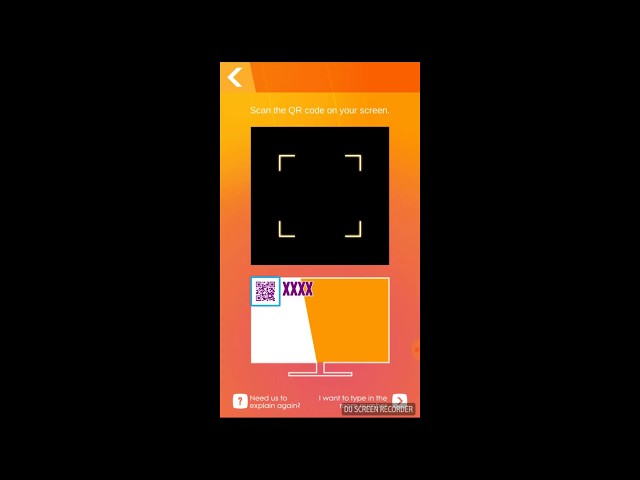 This code and number are unique for every user.
This code and number are unique for every user. - Enter your dance room number on your smartphone within a second your smartphone connects with your dance room.
- Select a song on your smartphone and play it.
- The Song appears on your PC/Laptop/ Mac also.
- Hold the Smartphone on the right side, dance and get fun.
- Your movements are tracked and scores are given.
How to Play Just Dance Now on Tablets?
This process is similar for both Andriod and iPad. Follow the steps,
- Download the Just Dance Now App on your Smartphone and Tablet.
- On the home page of your Tablet, you can view the scan code and dance room number.
- Open the Just Dance Now app on your Smartphone, Scan the code or enter the dance room number which is displayed on the tablet. This code and number are unique for every user.

- Enter your dance room number on your smartphone within a second your smartphone connects with your dance room.
- Select a song on your smartphone and play it.
- The Song appears on your tablet also.
- Hold the Smartphone on the right side, dance and get fun.
- Your movements are tracked and scores are given.
To Conclude:
From the above steps, you can play Just Dance Now on any devices you like. Choose a device and play it with your friends and family, Get unlimited fun and entertainment. I think this article will definitely helpful for you to play Just Dance Now and leave your comments about this article in below comment box.
Categories How toEight Chromecast games you can play on your Android phone
Chromecast gives you a lot. So much so that we can even find games to drive from the mobile while enjoying them on the TV screen. For this reason, today in the Android help we have collected a few games that have become very interesting thanks to the Chromecast. Look at them!
For this reason, today in the Android help we have collected a few games that have become very interesting thanks to the Chromecast. Look at them!
Created by Google, this gadget is extremely useful for older TVs. Chromecast allows you to share the content of some apps on your mobile phone from your TV screen. But not only Netflix, HBO or YouTube are the only apps you can enjoy with them, you can also play from your mobile while watching everything on your TV. We share a small list of games that are compatible with Chromecast for one or more players. still up to five players . It's simple but fun!
Up Down Fish
Up Down Fish for Chromecast
NPike
Price: It's free
Even though it's a simple game, it's far from the best game in the world and can be very fun to play in a group on your TV. The goal is simple: control the fish without touching the vertical structures that make up the course. To play from a TV, all you need to do is press the "connect" button to start watching the game on it. Although the graphics are too simple, it's still fun. You will only have one button to control your fish's movements and it works very smoothly on TV.
To play from a TV, all you need to do is press the "connect" button to start watching the game on it. Although the graphics are too simple, it's still fun. You will only have one button to control your fish's movements and it works very smoothly on TV.
Subscribe to our Youtube channel
Chess
Chess
Jeroen Carolus
Price: It's free
If you prefer to play alone, you can always play a classic game like chess. You don't even need a board because you can play from your phone against online players. To start the game, you only need a mobile phone and a TV. You will be able to see the board on the TV screen and make movements from your mobile phone. Super comfortable!
Just Dance
Just Dance Now
Ubisoft Entertainment
Price: It's free
Living room dancing can be the most fun activity for you and your friends. The legendary Wii game, also available for mobile devices, can be released on TV so you and your guests can dance to the music from home. You will have over 400 songs at your disposal to move your skeleton and have a great time. Of course, in order to complete several choreographies in a row, you will have to accumulate coins, which is a very important limitation.
You will have over 400 songs at your disposal to move your skeleton and have a great time. Of course, in order to complete several choreographies in a row, you will have to accumulate coins, which is a very important limitation.
https://youtu.be/tu56zhxGLzQ
Pirate Dice for Chromecast
Pirate Dice for Chromecast
NPike
Price: It's free
Another simple but addictive game is this one. This is a pirate game where you will have dice with swords, chests and ships. On your phone, you just need to shake the dice and the result will show up on your TV screen. The rules are simple and you can play from two to eight players.
Math Duel
If you've always been a master of math, this game can be your best friend for your mobile phone and Chromecast. It consists of dueling equations for various devices that you have to solve. The one who gives the correct result first accumulates points on his scoreboard. It's not the game of the century, but it's fun and you can train your mind a little.
It consists of dueling equations for various devices that you have to solve. The one who gives the correct result first accumulates points on his scoreboard. It's not the game of the century, but it's fun and you can train your mind a little.
Angry Birds Friends
9Developer: 0002 Angry Birds FriendsRovio Entertainment Corporation
Price: It's free
The famous game in which you have to throw birds with a slingshot is also available to watch on TV via Chromecast. Although this is not the original game, you will be able to participate in weekly tournaments with online users. An interesting option to get the most out of the Google content player.
Tikkie Titans
Tricky Titans
Media Monks
Price: It's free
Another multiplayer game where up to four people can play in turns. You will need to create your strategy to win, choosing between defense or attack. Its rules are simple, and graphics aren't one of its strengths. Price!
https://youtu.be/Schov7jTDBc
The content of the article complies with our principles of editorial ethics. To report a bug, click here.
You may be interested
Best Chromecast games to play from mobile
Chromecast is a device that a priori does not have good utilities to perform, its functionality is very limited and that it cannot be used as a Smart TV. However, it's about trying it out and seeing the possibilities it provides for both multimedia content consumption and as an entertainment platform. This time we will focus on games for chromecast what Android offers us.
This time we will focus on games for chromecast what Android offers us.
These games are mainly intended for groups, families or friends. Some of them are exclusively for Chromecast, others can also be found for tablets or mobile phones. Be that as it may, the common denominator of all this is that they are processed through mobile devices.
Index
- 1 RISK: World Domination
- 2 Satis Factory
- 3 3D Tower Construction
- 13 chess
- 14 Just dance
- 15 Pirate Dice for Chromecast
- 16 Mathematical duel
- 17 Averally Bird Friends
- 18 Tick titans
risk: world dominion
and conquering countries with a board game as if it were a monopoly. In addition, when installing the Chromecast version, we have access to game mode "Come and play" , designed for up to 6 players and a save system that allows you to save the game for another time.
RISK: World Domination
Developer: SMG Studio
Price: It's free
Satis-Fabrika
Different design but similar theme. The strategy is developed on a 4 player board in which each roll of the dice will allow us to produce more or less weapons against the Sathis disease, a virus introduced by the alien population. The entire board will be visible from the Chromecast, so that all players can see it at the same time.
Satis-Fabrika
Developer: Specific
Price: It's free
Tower Building 3D
This is a more casual game in which strategy is not so important, although it does not allow us to squeeze all the buildings that the game offers out of our heads.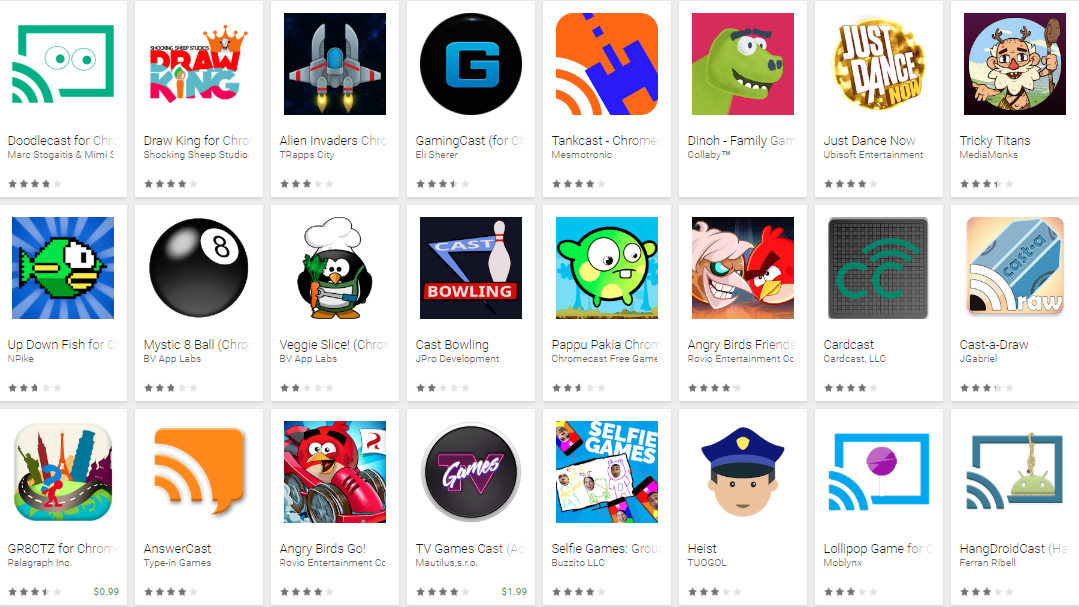 Its multiplayer games offer a turn-based game in which everyone builds their own building, although the company will get more complicated due to its climate variable .
Its multiplayer games offer a turn-based game in which everyone builds their own building, although the company will get more complicated due to its climate variable .
Subscribe to our Youtube channel
Tower Construction 3D
MeigaLabs
Price: It's free
Angry Birds Go!
In this racing game based on the most irascible birds in all of Android, we will immerse ourselves in the fighting even more. Its mechanics are similar to Mario Kart, with different characters, vehicles, and tracks that cause crazy racing. Best thing is what's on Chromecast split the screen into as many parts as players are playing, serving as a smart phone as an operational control.
Angry Birds Go!
Developer: Rovio Entertainment Corporation
Price: To be announced
Tankcast
Chromecast-only arcade game, but that leaves behind some fun and very fast-paced games. With edgy retro style and 2D , the game is a deathmatch between two tanks controlled from your mobile. The tank that hides best behind obstacles and manages to shoot first wins the game. Easy, right?
Tankcast - Chromecast game
Mesmotronic
Price: It's free
Arcade Family Games Chromecast
And speaking of arcade games, we have a repository of very interesting mini-games that are overly focused on family play.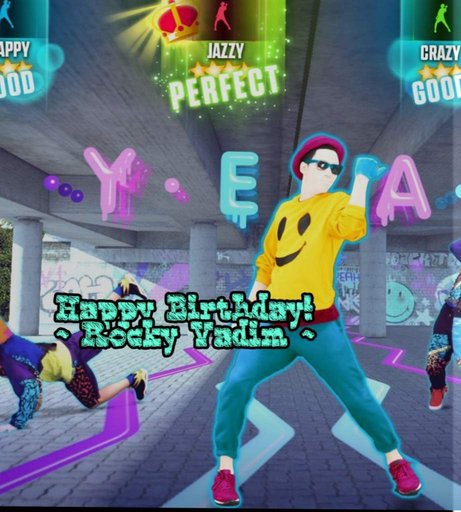 We cannot expect much difficulty in the gameplay, as well as complexity in its content. Of course, we have a wide selection of mini-games with different themes suitable for playing between 2 or more players.
We cannot expect much difficulty in the gameplay, as well as complexity in its content. Of course, we have a wide selection of mini-games with different themes suitable for playing between 2 or more players.
Chromecast Family Arcade Games
Super Bros Games
Price: It's free
Quiz4TV
One of the most fun games for the whole family. The game is to pull the roulette wheel and each part has a different theme. There will then be a series of questions that all players must answer, earning the fastest award, in order to get it right, how could it be otherwise. This quiz contains over 20.000 questions .
Quiz4TV
Chromask
Price: It's free
GR8CTZ Game for Chromecast
This is a game that is connected with the system Street View show cities around the world. This is not the end of the matter, and it is the city that appears on the screen that one of the participating players must guess, and the one who wins will be the fastest. Obviously, members can move around the city at will until you recognize the city guess element by selecting that option on your mobile phone.
Obviously, members can move around the city at will until you recognize the city guess element by selecting that option on your mobile phone.
GR8CTZ for Chromecast
Palagraph Inc.
Price: It's free
Selfie Games: Party TV Party
One of the latest Chromecast games. In this fun and fun game, we can have a real party to draw different face drawings of the participants, which can be up to 10. How do you draw on faces? Well, in a few selfies we'll take to have perfect cartoons in the game and be able to draw them.
Selfie Games: Group TV Party (Draw and Guess)
Developer: LLC "Buzzito"
Price: It's free
Draw King for Chromecast
Another cartoon game, but with much more traditional mechanics. In fact, it is identical to the classic Pinturillo, in which we create a game with participants and take turns drawing one of the proposed words, while the rest try to guess. You can customize the games by the number of participants and the time used for each draw, as well as the required internet connection to synchronize all mobile phones.
In fact, it is identical to the classic Pinturillo, in which we create a game with participants and take turns drawing one of the proposed words, while the rest try to guess. You can customize the games by the number of participants and the time used for each draw, as well as the required internet connection to synchronize all mobile phones.
Draw King for Chromecast
shocking sheep studios
Price: It's free
Angry Birds Friends
The mythical saga of these merry birds is expanding into a title that, while working for smartphones, is directly compatible with Chromecast. To do this, you have to overcome a simple guide and from there we already have access to the game from the TV. The content will be sent to it, and we control the trajectory from the mobile to shoot at the characters.
Angry Birds Friends
Rovio Entertainment Corporation
Price: It's free
Just Dance now
The world's most popular dance game is also available for Chromecast.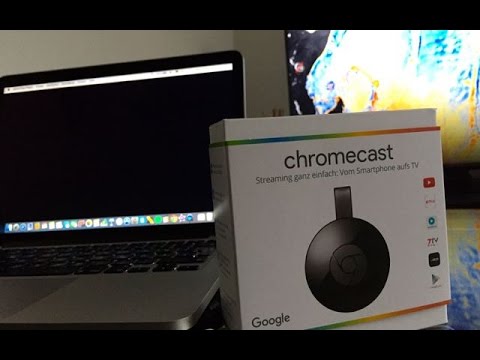 It follows the same mechanics as Angry Birds, since from the mobile version we can send content to the TV screen in order to dance our favorite songs with much more comfort or share choreography in a group.
It follows the same mechanics as Angry Birds, since from the mobile version we can send content to the TV screen in order to dance our favorite songs with much more comfort or share choreography in a group.
https://youtu.be/wDFIhR51of4
Just Dance Now
Ubisoft Entertainment
Price: It's free
broadcast
You couldn't miss the board game brought to the small screen to enjoy with family or friends, supporting up to 5 players. A board will be displayed where words can be linked and points can be scored, and the mobile phone will be our headquarters for creating words from the letters we receive. Something similar to Apalabrados.
Wordcast
minos_
Price: It's free
DrawParty for Chromecast
And to finish, is one of 's drawings. With a game mechanic similar to that of Pinturillo, two teams will face each other to guess the most draws of the opposing team in order to win the game that will be shown on TV and the draws will be made from the Android terminal. It has an interface adapted for all ages, as well as a timer that determines the drawing time of each player.
It has an interface adapted for all ages, as well as a timer that determines the drawing time of each player.
DrawParty for Chromecast
New Jacobs
Price: It's free
Alien Invaders Chromecast Game
Alien Invaders Chromecast Game
TRAPPS City
Price: It's free
Let's start with the classic game. Who has never played Martians? Well, now you can not only play from your phone, but also run your game on TV so that everyone who is with you can see it or play against you. They will be able to accompany you still up to five players . It's simple but fun!
Up Down Fish
Up Down Fish for Chromecast
NPike
Price: It's free
Even though it's a simple game, it's far from the best game in the world and can be very fun to play in a group on your TV. The goal is simple: control the fish without touching the vertical structures that make up the course. To play from a TV, all you need to do is press the "connect" button to start watching the game on it. Although the graphics are too simple, it's still fun. You will only have one button to control your fish's movements and it works very smoothly on TV.
To play from a TV, all you need to do is press the "connect" button to start watching the game on it. Although the graphics are too simple, it's still fun. You will only have one button to control your fish's movements and it works very smoothly on TV.
Chess
Chess
Jeroen Carolus
Price: It's free
If you prefer to play alone, you can always play a classic game like chess. You don't even need a board because you can play from your phone against online players. To start the game, you only need a mobile phone and a TV. You will be able to see the board on the TV screen and make movements from your mobile phone. Super comfortable!
Just Dance
Just Dance Now
Ubisoft Entertainment
Price: It's free
Living room dancing can be the most fun activity for you and your friends. The legendary Wii game, also available for mobile devices, can be released on TV so you and your guests can dance to the music from home. You will have over 400 songs at your disposal to move your skeleton and have a great time. Of course, in order to complete several choreographies in a row, you will have to accumulate coins, which is a very important limitation.
You will have over 400 songs at your disposal to move your skeleton and have a great time. Of course, in order to complete several choreographies in a row, you will have to accumulate coins, which is a very important limitation.
https://youtu.be/tu56zhxGLzQ
Pirate Dice for Chromecast
Pirate Dice for Chromecast
Developer: NPike
Price: It's free
Another simple but addictive game is this one. This is a pirate game where you will have dice with swords, chests and ships. On your phone, you just need to shake the dice and the result will show up on your TV screen. The rules are simple and you can play from two to eight players.
Math Duel
If you've always been a master of math, this game can be your best friend for your mobile phone and Chromecast. It consists of dueling equations for various devices that you have to solve. The one who gives the correct result first accumulates points on his scoreboard. It's not the game of the century, but it's fun and you can train your mind a little.
It consists of dueling equations for various devices that you have to solve. The one who gives the correct result first accumulates points on his scoreboard. It's not the game of the century, but it's fun and you can train your mind a little.
Angry Birds Friends
9Developer: 0002 Angry Birds FriendsRovio Entertainment Corporation
Price: It's free
The famous game in which you have to throw birds with a slingshot is also available to watch on TV via Chromecast. Although this is not the original game, you will be able to participate in weekly tournaments with online users. An interesting option to get the most out of the Google content player.