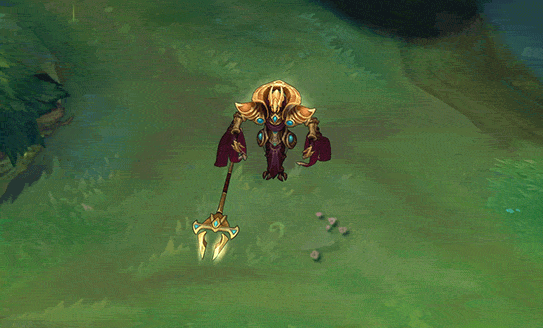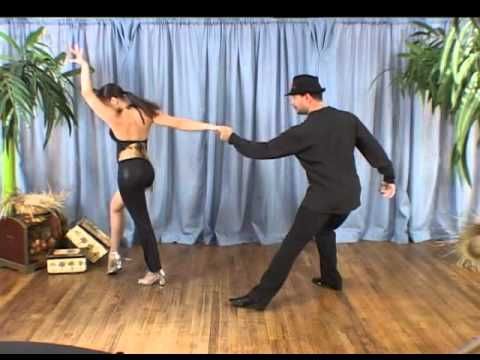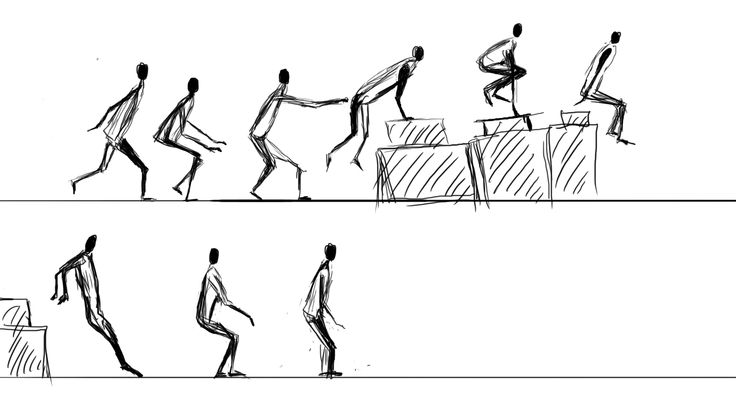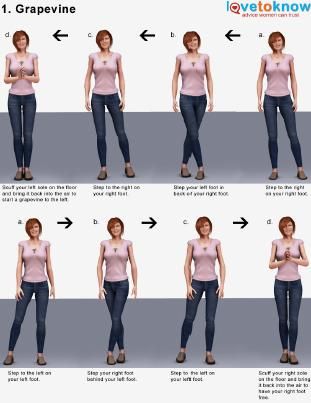How to make champions dance in lol
How to Dance and Use Emotes in League of Legends?
I love it when a game allows me to use emotes and dance around. Emotes are a great way to express how you feel in the game, and each champion has their very own emote that they can use. If you’re not sure which emote you should buy, check out our 10 best emotes in LoL list
UsageIf you’re interested in using emotes on your champion (I’m sure you are), you can go to the store within your client and purchase them for a total of 350 RP a piece. During the initial launch, Riot Games have put emotes on sale for 350 RP, when you would originally have to pay 450 RP. Ever since patch 8.12 was released, each emote was lowered from 450 RP to 350 RP permanently, which was a plus.
Note: Each player received the Thumbs Up emote free of charge on their account.
How to equip and use emotes?When you get the emote, we know you’re excited to start using it right away. In order to equip it, you can do so in the Champion Select or Collection area. The loadout will include a radial that is capable of holding up to a total of five emotes – there are also slots for First Blood, Start Game, Win, and Ace.
Once you have League of Legends loaded up, you will be able to access the pop-up radial by using the assigned hotkey.
You can only trigger a specific number of Emotes, including the Champion Mastery emotes, within a short space of time before you have to wait to use another one. You can still trigger Champion Mastery by using its own hotkey.
Also read: How Much Would It Cost To Buy Every Skin In League of Legends?
Muting Enemy EmotesThere are times when those enemy emotes can really get to a player and stress them out. This is purposely done because there are people that get tilted by enemy emotes being spammed, which causes them to get off their game (it’s a poor tactic). If you’re the type of person that gets tilted by enemies spamming emotes, then we recommend muting them.
While there aren’t very many players on League of Legends that actually spam those emotes or maliciously use them, they may toss them out there after a bad play or when the enemy team has outplayed you. When you first see an emote, your first reaction may be to lash out, but if you never see them pop up, you’re not going to get tilted (what you don’t know isn’t going to hurt you).
Here’s how to disable those enemy emotes:Go into your settings. From there, click on the interface settings and then scroll down until you find “emotes.” Click on “mute enemy emotes.”
Again, it is a good idea to disable or remove those things that can trigger you and make you upset because it is important to reduce the toxicity in League of Legends so that you can enjoy your time playing the game.
Professional Players Use EmotesThe @Zven G2 flair emote when he got a triple kill had layers. The emote is from EU LCS 2017 – when @Zven beat @MisfitsGG in the Summer Split finals to get 1st seed.
— Cloud9 (@Cloud9) April 19, 2020Zven was on G2, MSF were a team.
Allowing professional League of Legends players to use emotes in the game allows them to stunt on their opponents. A pengu or a quick flash of a bee after a big play is a great way to send a message to your opponent.
Here’s an example of this – it took place during the LCS finals, Zven constantly spammed Misfits, and G2 emotes at Ignar. If you’re family with Ignar’s history, you know exactly what this means. Not only does this help send a message to the enemy, but it also sends one out to the viewers.
Also read: How to Show Ping and FPS in League of Legends?
Emotes Make the Game Feel More InteractiveWe feel that when a game has emotes in it, it makes the game feel more interactive. By their very nature, emotes are excellent at conveying emotion. In the past, we could assume that when someone is spamming dance or laughing over the body of a dead champion after a solo kill, it meant the player was feeling the hype.
Today, with the help of emotes, we can give a more precise idea of what we’re feeling while we’re playing LoL. Emotes are also a great way to share your inner feelings and communicate with other players. There are two famous emotes – “start” and “victory.”
Your champion has Jokes and Can Really Break it DownThat’s right, your champion (regardless of the champion you choose) has some laugh-worthy jokes and can dance up a storm like never before. Along with this, they know how to hold their ground with those taunts. Some even have a toggle, making it so that players around you can see and hear your champion. You can cancel emotes without any consequences, meaning once you start an emote, you’re not forced to finish the animation like in some other games.
There are a couple of ways to activate them – you can either type in /Taunt, /Joke, /Laugh, and /Toggle followed by the Enter key in chat, or you can use their hotkeys. The default hotkeys are CTRL+1, CTRL+2, CTRL+3, CTRL+4, CTRL+5.
Also read: Inting Sion Build
Take a Look at Some of these Special Emotes- Kai’Sa: Using her Toggle, you can toggle the presence of her helmet.
- Aatrox: With his Toggle, you can toggle the presence of his banner wings.
- Pyke: Using his Toggle, you can change the appearance of his dagger.
- Zoe: By using her Toggle, you can toggle between numerous walk cycles. Throughout the match, she will automatically cycle between these.
- Samira: Using her Toggle, she can cast her Taunt ability.
There are also skin-specific dances and emotes. Check these out:
- DJ Sona – There are three forms she can toggle between.
- Night Hunter Rengar – Using Taunt, you can toggle his hood up and down, which will replace the Taunt of his other skins.

- Neon Strike Vi – You can toggle her shades up and down by using Taunt – this is going to replace the taunts of her other skins.
- Spirit Blossom Thresh – By using his Toggle, you can toggle between human and demon form after you have collected a total of 45 souls.
Can emotes be gifted to friends?
Unfortunately, right now, emotes cannot be gifted, but we’re hopeful that this will be a feature in the future.
Are any old emotes coming back?
Not right away, but Riot Games is always looking for reasons to bring old emotes back. However, they don’t plan on bringing any Esports emotes back.
Can you get emotes from Hextech chests?
Yes, you can.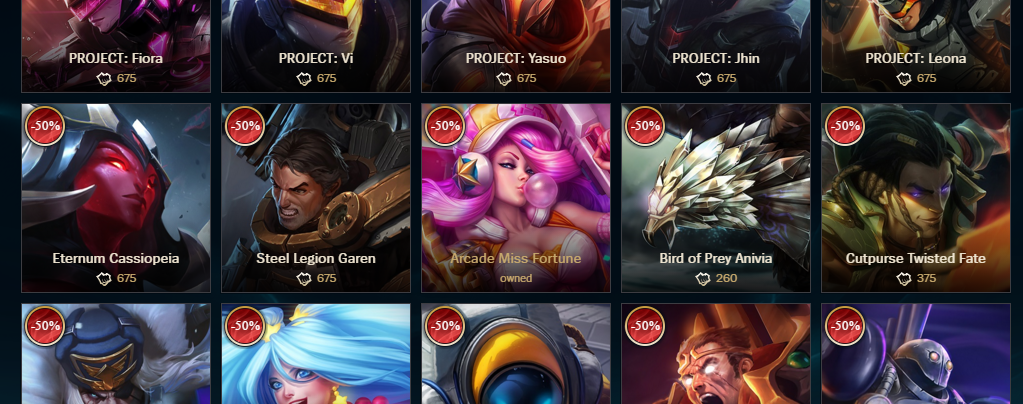
When I mute emotes, will it also mute the champion mastery emote?
Yes, it will also mute the champion mastery emote since they are a part of the emotes system.
My emotes don’t work after I used a couple. Why is this?
If emotes are overused, they will go on cooldown, or if your emote has been interrupted after you took damage. Also, emotes don’t work on the Practice Tool or in custom matches.
ConclusionEmotes, dancing, and taunting (any cute way you can interact) are always fun in League of Legends. There was a point in time when players were under the impression that emoting could be heard even if the individual was in a brush, but this isn’t true. What about you? Do you have a favorite emote or dance in League of Legends?
How to Dance in League of Legends: A Complete Guide
Tips and Tricks
Published: April 26, 2022 • Updated: October 4, 2022
Beginner Guides
League of Legends is a competitive online game that can be enjoyed by people of all ages. One of the most popular features of the game is its dance emotes. These emotes allow players to express themselves in a fun and unique way. In this how-to guide, we will teach you how to dance in League of Legends to amuse your friends and taunt the enemy team!
One of the most popular features of the game is its dance emotes. These emotes allow players to express themselves in a fun and unique way. In this how-to guide, we will teach you how to dance in League of Legends to amuse your friends and taunt the enemy team!
When you dance in League of Legends, it means that you are confident in your abilities and that you think you can win the match. It is also a way to have fun and show your personality. What each champion does when they dance is tied to what champion and what skin for that champion you have selected.
Special skins, such as Dark Cosmic Lux featured below, will begin cool animations, such as slashing through planets or dancing to a boom box that just appeared. If you want to find some awesome dance moves on your favorite champion skin, check out our best Lux skins guide.
There are two ways to dance in League of Legends. The first is to use the /dance emote. This emote can be used at any time and will cause your character to perform a short dance or other animation. The second way to dance is to use the /d command (which is just a short-hand for /dance). This
This emote can be used at any time and will cause your character to perform a short dance or other animation. The second way to dance is to use the /d command (which is just a short-hand for /dance). This
Binding the Dance Emote to a Mouse Button or Keypress for Rapid-Fire Dance Moves
If you want to spam your dance moves as a taunt, you'll need to bind your dance emote in League of Legends to a specific key or mouse press. By default, your dance move is bound to "Ctrl + 3". If you want to move that to another keybind, open up your menu either in-game or from the launcher and go to "Hotkeys."
From "Hotkeys," scroll down to "Communication." Under "Communication," you will see "Dance." Clicking in either the center or right columns will allow you to set one or two key or mouse bindings for your dance moves in League of Legends.
Wrapping Up Our Brief Guide on How to Dance in LoL
That's it. There are two ways you can dance in League of Legends. You can either directly issue the command via the chat with "/d" or "/dance." Or, alternatively, you can bind it to a keypress or mouse button press.
There are two ways you can dance in League of Legends. You can either directly issue the command via the chat with "/d" or "/dance." Or, alternatively, you can bind it to a keypress or mouse button press.
Either of these ways works just as well. Although, if you want to spam the key in sight of any enemy, it's better to bind to an easy to press key just in case you need to retreat or engage quickly. We hope this guide helped and that you have fun dancing in your future games! As always, feel free to drop any questions you might have in the comments below. Good luck, Summoners!
*Note: You can check out some of our other how-to guides for League of Legends by clicking here.
Images Courtesy of Riot Games.
Show Dancing - the most incendiary movements in computer games
Everyone dances! Many games have popular, meme or just beautiful moves. Let's figure out which of the characters would say an unequivocal "yes" on the "Dancing" project.
Dance is an element of social interaction that has been known to people since ancient times. Even before the invention of writing, with the help of movements, people communicated with friends, enemies, loved ones and relatives. Some people sincerely believe that they cannot dance, and in everyday life we often do not notice that we use various steps - and this feature has been added to many games.
Dance can be different: evil and kind, daring and sweet, sexy and warlike. The message that it carries is more spectacular than in-game dialogues, visually pleasing and allows you to painlessly introduce elements of cultural heritage into the game.
Dance is a challenge: Dota 2 taunts
Various taunts are sold in Dota's in-game store. A good half of them are short dance moves that can be used to amuse allies and bully opponents. Leshrac loves to rock the disco, Lion flexes great, and Lifestealer brings down the bottom break. And you know what? It is unlikely that anyone will be delighted to see dancing on the corpse of their hero - personally, this makes me incredibly tilt. And Pudge and Alchemist shake their belly no worse than the "chubby" in the Little Big video - maybe take them to Eurovision?
And Pudge and Alchemist shake their belly no worse than the "chubby" in the Little Big video - maybe take them to Eurovision?
I will give my vote for the best dance in Dota to Troll Warlord. Choreographers will definitely appreciate his turnout.
League of Legends celebrity dance references
All champions in LoL have dances, you can activate them by typing /dance or /d in the chat or pressing Ctrl + 3. Many of them are inspired by iconic star movements . For example, Michael Jackson's dance to the song Thriller received Warwick, Twisted Fate performs the famous PSY moves from the Gangnam Style video, and Elementalist Lux repeats the movements from three K-pop videos at once - Me gustas tu from GFRIEND, Pepe from CLC and Why from TAEYEON.
Riot Games is adding these dances to the game more and more often, delighting celebrity fans with juicy references. My favorite dance in LoL is Jhin - and yes, it's a lezginka.
Dirty Dancing in Lineage II
Lineage II has few built-in emotes: each race has a short dance and a couple of separate moves like Fight and Wait. However, in later versions - old people with C4 may not know about it - the ability to invite any character who is close to you to the dance was added to the game. Calling a busty elf to tango together without her consent will not work: the partner must confirm the action.
However, in later versions - old people with C4 may not know about it - the ability to invite any character who is close to you to the dance was added to the game. Calling a busty elf to tango together without her consent will not work: the partner must confirm the action.
In Ruler, you can communicate with a Korean or a Chinese with the help of movements, who has wandered into an international server to play, but does not understand a word of the languages you know. During the many hours of waiting for the raid boss Cabrio, there are only two options for having fun: challenge the running players to a duel or invite them to dance. This option can also be used in PvP: some bards "aggro" damage dealers and throw a request for a lambada - a dirty trick that forces you to enable automatic refusal of joint actions in the settings.
Dance memes in World of Warcraft
There are a lot more emotions in WoW than in Lineage II: you can spit, pet, bite and even “rudely burp in the face” at the target. However, most of these interactions are not accompanied by specific movements, but are only recorded in the chat. Therefore, the dance is still the most striking way to show your affection to the sexy draenei - perhaps after that she will even meet you in the "Stuff" section.
However, most of these interactions are not accompanied by specific movements, but are only recorded in the chat. Therefore, the dance is still the most striking way to show your affection to the sexy draenei - perhaps after that she will even meet you in the "Stuff" section.
Blizzard has added several items to World of Warcraft that the player can use to make a group, raid, and even random characters attend an auction in Orgrimmar or Stormwind. Usually, raid leaders swear if one of the group members decides to put up a dancing statue during the mastery of the boss, but in LFR mode, almost every battle ends with an incendiary jig.
World of Warcraft also has references to popular dances. Draenei, for example, with the light hand of the fans became ardent fans of Michael Jackson and his Billie Jean. And the goblin dances as if she was in the Beyoncé - Single Ladies video.
In the new Shadowlands addon, Blizzard has added a special island for beginners called Exile's Reach. In one of the quests, an inexperienced gamer is taught to use in-game emotions. The player ends up in the camp of the ogres, whose culture is close to primitive. You can get into their confidence with the help of dance.
In one of the quests, an inexperienced gamer is taught to use in-game emotions. The player ends up in the camp of the ogres, whose culture is close to primitive. You can get into their confidence with the help of dance.
The NPCs you enter the island with will joke that you've adapted too quickly to the habits of the local ogres. National dances are an important element of their cultural heritage, and the ogres themselves without complexes have already won my heart.
Emotional dancing in BioShock and Mass Effect
In multiplayer, dancing is an element of interaction, but in single player games it helps to feel the character. I believe that the movements reveal the character of the characters better than any off-screen explanations. It is unlikely that a character who turns out to be a villain in the end will dance carelessly in the city square. Unless, of course, this is a memory from the past, hinting to the player that the darkness in the soul of the antagonist did not always live.
There are a lot of opportunities to manipulate the mood of a gamer through dancing. For example, Elizabeth performed a very beautiful dance in BioShock Infinite: she was so passionate that the hero barely managed to attract her attention. This scene made me smile.
Dance always sets the player in the right mood. In Mass Effect 2, Kelly Chambers can join you for a lap dance. Not only does this affect the storyline, but it also looks sexy as hell!
Controversial dances in Fortnite
Fortnite's most famous dance, The Floss, isn't choreographically brilliant, but it's a plus: almost every kid in the world has learned it thanks to simple movements. It is not so easy to repeat the seemingly simplest steps: I succeeded on the tenth attempt, and this with a rich dance experience.
The movements of The Floss were borrowed by Epic Games from teenager Russell Horning, better known as Backpack Kid. He originally performed on stage with Katy Perry, and the developers adapted the dance for Fortnite.
Backpack Kid's mother was opposed to a large company profiting from her son's art and sued her. Luckily for Epic Games, US law doesn't have clear rules for assigning copyright to movements, unlike music or literature. Judges are still deciding whether the dance can, in principle, be considered authorial. The legal confusion didn't stop other stars from bombarding Epic Games with lawsuits: BlocBoy rapper JB, actor Alfonso Ribeiro, saxophonist Leo Pellegrino and others filed complaints against the game studio.
However, I think the best dance in Fortnite is the classic Dance Moves. Movements similar to the dance from the series "Clinic" are available to all characters, they are simple and easy to remember, and the music that accompanies them gets stuck in the head for a long time.
From the point of view of staging, most of the dances in the games do not meet modern standards: it is unlikely that the characters from them could conquer the juries of dance competitions.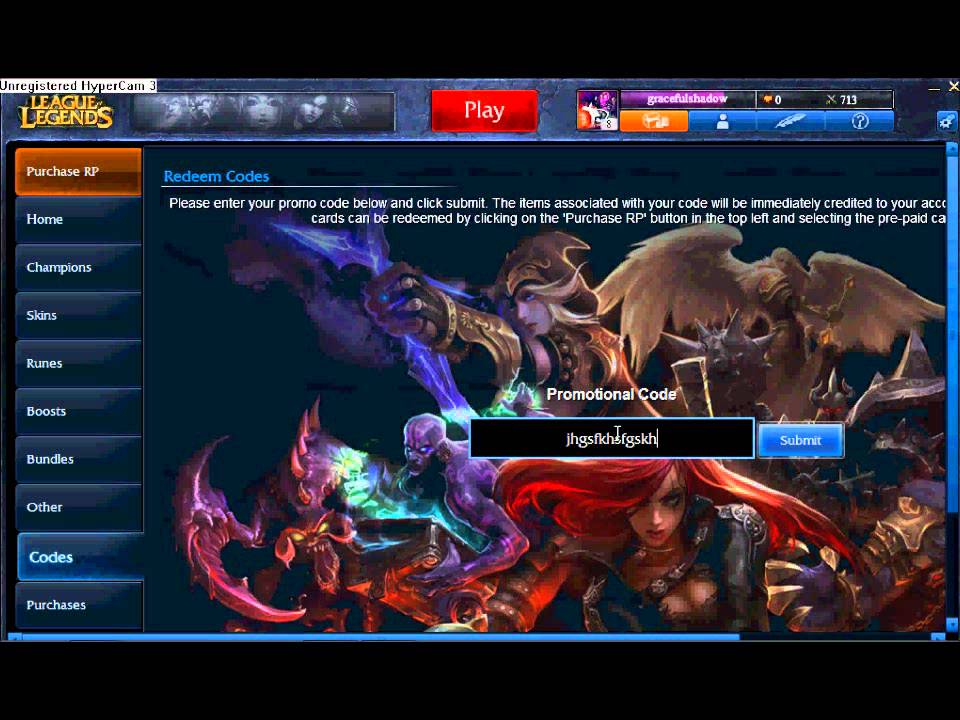 But these movements are short and capacious, and with due diligence even an unprepared person can perform them. However, they have an important social function, give positive emotions and atmosphere. Dance more in games and in life: it is useful and fun, and with due diligence it is also beautiful!
But these movements are short and capacious, and with due diligence even an unprepared person can perform them. However, they have an important social function, give positive emotions and atmosphere. Dance more in games and in life: it is useful and fun, and with due diligence it is also beautiful!
LEAGUE of Legends - Chat commands and hot keys :: Job Or Game
Home / LEAGUE OF LEGENDS
9000 - Hot
- Chat
9,0002 emotions " - regular attack. The key is practically not used.
"Q", "W", "E", "R" - the use of skills (from left to right). Primary keys for using all skills.
"Alt + Q", "Alt + W", "Alt + E", "Alt + R" - increase the skill level (from left to right). At first, skills can be increased using the mouse, but with increasing skill it is best to do this using the keyboard.
"D" - the first additional (sumoner) spell. Like skills, spells must be learned using the keyboard.
"F" - the second additional (sumoner) spell.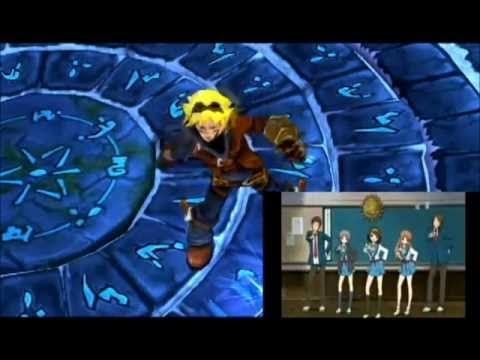 Like skills, spells must be learned using the keyboard.
Like skills, spells must be learned using the keyboard.
"A" - attack the first target that enters the champion's field of view. Very handy when you're chasing an enemy trying to hide in the bushes. If an enemy champion tries to trick you and change direction abruptly, your champion will still attack him as soon as he sees him.
"S" - champion stop.
"H" - (hold). While the button is pressed, the champion stands still and does nothing. This is mainly used during the swing, so as not to attack the minions unnecessarily, but to make effective attacks in order to finish off.
"1 - 6" - inventory slots. In League of Legends, there are many items that not only provide various bonuses, but can be used during combat. Well, of course, the fastest way to use them is with the keyboard.
"B" - when used, your champion starts teleporting to the base.
"Z" - chat history.
"M" - opening a large location map.
"Arrows" - move the camera. It is better to immediately forget about these keys and not use them.
It is better to immediately forget about these keys and not use them.
"C" - Character characteristic.
"P" - open a store. Of course, if you are far from the store, then you won’t be able to buy items, but you can see the price of an item.
"Tab" - shows match statistics.
"G", "Alt + Left click" - mark on the map. Used very often to show your allies some key places on the map or to indicate to the allies that the enemy hero has left your lane.
"Alt + Left click on the champion" - focus mark. Used in large fights to point out a specific enemy hero. Also often used to draw the attention of your allies to a certain hero.
"Y" - fix the camera. It is best not to use this feature.
"Space" - Centers the camera on your champion. In some cases, it can help, but as a rule, a competent player always keeps his hero in sight.
"F1 - F5" - centering the camera on your champion or an ally's champion.
"L" - turn on / off the display of minions' health. To be honest, the health of minions is always better to see, in order to finish them off in time.
To be honest, the health of minions is always better to see, in order to finish them off in time.
"Shift + L" - turn on / off the display of champions' health.
"Ctrl+F" - enable/disable FPS display.
"Alt+Right click" - minion control. Some champions can call on various monsters to help them. That's just to control them, and this key combination was invented.
"F12" - take a screenshot.
"Esc" - game menu.
In addition to the hotkeys in League of Legends, there are a number of commands that are used in the chat. These are mainly commands for negotiating with other players, but there are also a few commands for controlling your champion's emotions.
First, let's look at the basic chat commands. Be sure to pay attention to the "/" character, which is placed before all commands.
Enter - opens the chat. Next comes the message. Pressing "enter" again sends the message. Be careful when sending a message, as you can accidentally press "enter" and then use hotkeys, but they will not work, but the message will be typed in the chat.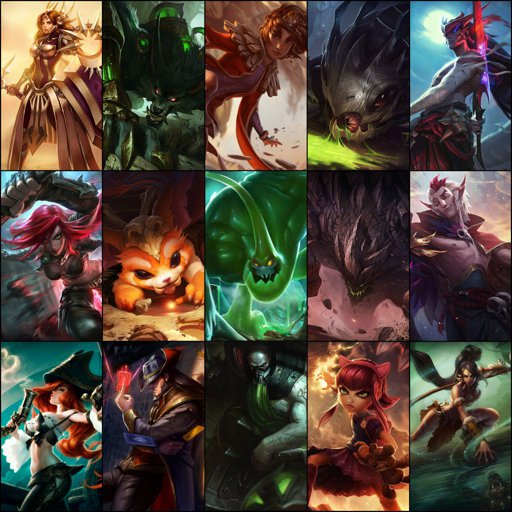 It is also worth remembering that when sending a message in this way, only your allies will see it. To send a message to all participants, a specific key combination is used, described below.
It is also worth remembering that when sending a message in this way, only your allies will see it. To send a message to all participants, a specific key combination is used, described below.
/Help - a list of commands and their description
/all or "Shift + Enter" - opens the chat, but the message is written for all participants. After typing the message, you just need to press "enter" to send the message.
/W "" "" - send a private message to the player.
/R - Reply to the last private message.
/Mute "" - adds the player to the blacklist (ignore).
/buddylist - Displays all players from the online friend list.
/surrender - Start a vote to lose. When you see that your team can no longer win, then you can use the team. After that, all players will have a small voting menu. In order for your team to surrender, it is necessary that the majority of the players vote in favor. When you play on a big map, i.e. 5v5, you need 4-5 players to vote for defeat.