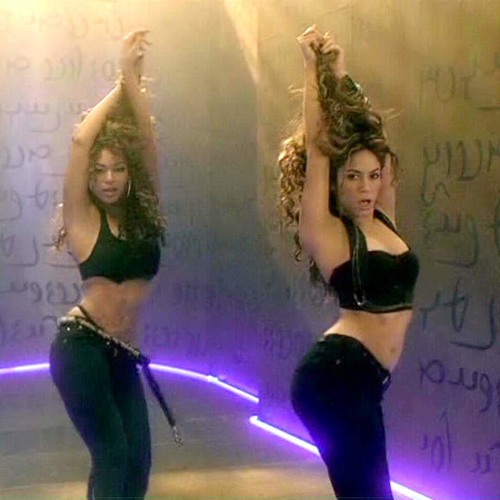Tera how to dance
Tera Online Guides: Tera Online Chat Commands
Like other games Tera Online has a list of Commands which you can use for various emotions as well as other features in the game too. So today I'll go over the different commands and what they do.
Tera Online Emote /commands:
Wave makes your character wave at others.
Usage: /wave
Aliases: /hi or /hello
Bow makes your character bow at others.
Usage: /bow
Aliases: None
Happy makes your character show how happy you are.
Usage: /happy
Aliases: /laugh or /lol
Sad shows others that your sad.
Usage: /sad
Aliases: /cry or /sob
Win shows others your cheer for winning.
Usage: /win
Aliases: /victory or /cheer
Dance shows others your dance.
Usage: /dance
Aliases: None
Taunt so you can taunt your enemies.
Usage: /taunt
Aliases: /bringit or /comeon
Clap give a round of applause.
Usage: /clap
Aliases: /applaud
Beg to beg your enemies for mercy.
Usage: /beg
Aliases: /plead
Think makes others see your thinking about something.
Usage: /think
Aliases: /ponder
Love shows affection to others.
Usage: /love
Aliases: None
Charge tells everyone to charge at the enemies.
Usage: /charge
Aliases: /attack
Point at something in game.
Usage: /point
Aliases: /there
Shy show everyone your shy side.
Usage: /shy
Aliases: /blush
Mad you mad bro?
Usage: /mad
Aliases: /angry or /anger
Tera Online Party /commands:
Invite other players to party.
Usage: /invite
Aliases: /inv
Drop from a party.
Usage: /drop
Aliases: None
Kick a member from a party.
Usage: /kick
Aliases: /uninvite
Disband a party.
Usage: /disband
Aliases: None
Leader change the leader of the party.
Usage: /leader
Aliases: None
Tera Online alternative ways to bring windows up / commands:
Friendlist another way to pull up the friendlist
Usage: /friendlist
Aliases: /social
Friend make someone your friend.
Usage: /friend
Aliases: /fr
Trade make a trade with someone.
Usage: /trade
Aliases: /tr
Inspect look at someones gear.
Usage: /inspect
Aliases: None
Duel with another player.
Usage: /duel
Aliases: /challenge
Uncle give up a duel.
Usage: /uncle
Aliases: /yield
Location links current location for a friend to see.
Usage: /location
Aliases: /whereami
Tera Online Guild /commands:
Gquit so you can quit a guild.
Usage: /gquit
Aliases: /guildquit
Gkick kick another player from a guild.
Usage: /gkick
Aliases: /guildkick
Gmaster change the guild leader.
Usage: /gmaster
Aliases: /guildmaster
Apply so you can apply to a guild.
Usage: /apply <guildleaders name> <message>
Aliases: None
Gdisband so you can disband a created guild.
Usage: /gdisband
Aliases: /guilddisband
Ginfo to pull up the guild info.
Usage: /ginfo
Aliases: /guildinfo
Glist to pull up the list of members.
Usage: /glist
Aliases: /guildlist
Ginvite to invite someone to a guild.
Usage: /ginvite
Aliases: /guildinvite
Gcreate to create a guild.
Usage: /gcreate
Aliases: /guildcreate
Surrender to give up a guild vs guild battle.
Usage: /surrender
Aliases: /whiteflag
Gvg to invite another guild to a gvg battle.
Usage: /gvg
Aliases: /battleinvite
Tera Online show available /commands:
Help pulls up the available commands in the chat window.
Usage: /help
Aliases: /h or /?
window commands
/? chat
/? party
/? LFG
/? emote
/? deathmatch
Tera Online Deathmatch /commands:
DMjoin to join a death match.
Usage: /dmjoin
Aliases: None
DMinvite to invite someone to join a deathmatch.
Usage: /dminvite
Aliases: None
Goal show score of a death match.
Usage: /goal
Aliases: None
Tera Online LFG /commands:
LFGstop to stop looking for a group.
Usage: /lfgstop
Aliases: /lfgend
LFG to look for a group.
Usage: /lfg
Aliases: None
Tera Online Vanarch /commands:
Loan
Usage: /loan
Aliases: /propose
Borrow
Usage: /borrow
Aliases: None
Ledger
Usage: /ledger
Aliases: /loanlist
Arrest to arrest another player and put them in jail.
Usage: /arrest
Aliases: None
Release to release someone in jail.
Usage: /release
Aliases: None
Tera Online Channel /commands:
Make a channel.
Usage: /make
Aliases: /makechannel or /makechat
Join a channel.
Usage: /join
Aliases: /joinchannel or /joinchat
Leave a channel.
Usage: /leave
Aliases: /leavechat
Chatlist pull up the channel chat list.
Usage: /chatlist
Aliases: /channellist
Chatwho check who's chating in a channel.
Usage: /chatwho
Aliases: /channelwho
Password put a password on a channel.
Usage: /password
Aliases: /chatpassword
Chatkick kick someone from a channel.
Usage: /chatkick
Aliases: /ban
Tera Online Other /commands:
Played
Usage: /played
Aliases: None
Follow to follow the party leader.
Usage: /follow
Aliases: /f
I might be missing some so I'll update this if I forgot something in the future or if something new gets added into game which creates a new /command in Tera Online.
dupatta tera dance | TikTok Search
TikTokUpload
For You
Following
ponokroy05
✨🌸Ponok Roy (লক্ষ্মী)🌸✨
Halka dupatta tera💃#Ponokroy05 #dance #viral #unfrezzmyaccount #fyp #tik_tok
1.2K Likes, 26 Comments. TikTok video from ✨🌸Ponok Roy (লক্ষ্মী)🌸✨ (@ponokroy05): "Halka dupatta tera💃#Ponokroy05 #dance #viral #unfrezzmyaccount #fyp #tik_tok". original sound.
7174 views|
original sound - Shankar_Official
bollywoodboi
Deen
🥻"Saree not saree" #dupattamera #thefamegame #dance #bollywood #foryoupage #fyp 💃🏽
64.8K Likes, 4.5K Comments. TikTok video from Deen (@bollywoodboi): "🥻"Saree not saree" #dupattamera #thefamegame #dance #bollywood #foryoupage #fyp 💃🏽". Bollywood songs be like.... Dupatta Mera.
692.1K views|
Dupatta Mera - Salim-Sulaiman
sumonvaai
⚙️wandersumon⚙️
Halka dupatta tera #EidUlAzha #fyp #foryou #sumon19 #surjomia #readsumon #dance
2.8K Likes, 34 Comments. TikTok video from ⚙️wandersumon⚙️ (@sumonvaai): "Halka dupatta tera #EidUlAzha #fyp #foryou #sumon19 #surjomia #readsumon #dance". original sound.
original sound.
52.6K views|
original sound - ⚙️wandersumon⚙️
dhirajbomjan
Dhirajbomjan
Dance with beautiful girls 😍#unfreezmyaccout #fyp #makeviral #dupattatera
TikTok video from Dhirajbomjan (@dhirajbomjan): "Dance with beautiful girls 😍#unfreezmyaccout #fyp #makeviral #dupattatera". original sound.
552 views|
original sound - Dhirajbomjan
bollywood_dil_
bollywood_dil_
The impeccable dancer that Madhuri is❤️ #madhuridixit #dupattamera #thefamegame #bollywooddance #madhuridixitnene #madhuridixitdance #bolly #fypシ #exp
2. 7K Likes, 78 Comments. TikTok video from bollywood_dil_ (@bollywood_dil_): "The impeccable dancer that Madhuri is❤️ #madhuridixit #dupattamera #thefamegame #bollywooddance #madhuridixitnene #madhuridixitdance #bolly #fypシ #exp". original sound.
7K Likes, 78 Comments. TikTok video from bollywood_dil_ (@bollywood_dil_): "The impeccable dancer that Madhuri is❤️ #madhuridixit #dupattamera #thefamegame #bollywooddance #madhuridixitnene #madhuridixitdance #bolly #fypシ #exp". original sound.
56.2K views|
original sound - bollywood_dil_
teamvleenam
TeamVleenam
Insta-Teamvleenam♥️@mrperfect1001 #teamvleenam #tiktokindia #tiktokindia_ #twins #twin #fyp #trending #viral #stayhome #dupattatera #trending #dance
13.9K Likes, 86 Comments. TikTok video from TeamVleenam (@teamvleenam): "Insta-Teamvleenam♥️@mrperfect1001 #teamvleenam #tiktokindia #tiktokindia_ #twins #twin #fyp #trending #viral #stayhome #dupattatera #trending #dance". original sound - SN Sumair.
original sound - SN Sumair.
162.1K views|
original sound - SN Sumair - MR_Sumair_70
sdweddingchoreo
Sneha
ShaadiHITS for your Dupatta FITS! #wedding #dupatta #shaadi #Weddington #browntok #tiktokindia #weddingdancecoach #shaadihits #dance #dancer
TikTok video from Sneha (@sdweddingchoreo): "ShaadiHITS for your Dupatta FITS! #wedding #dupatta #shaadi #Weddington #browntok #tiktokindia #weddingdancecoach #shaadihits #dance #dancer". Originalton.
3755 views|
Originalton - Bõlly_Heãrt_25
djtarif13
DJ ,,,TARIF,, Khan,,
#Tik Tok dance video#Dupatta Tera #super hit Dance #please #like #comment #follow_for_more_video😍😍😍
TikTok video from DJ ,,,TARIF,, Khan,, (@djtarif13): "#Tik Tok dance video#Dupatta Tera #super hit Dance #please #like #comment #follow_for_more_video😍😍😍". original sound.
original sound.
2264 views|
original sound - DJ ,,,TARIF,, Khan,,
TERA Oomph - Article catalog
Where can I find it?
The easiest way is to select the tenth shortcut bar. To do this, just click on the arrow in the upper left corner of the panel or press Alt+0
Pressing the desired key activates the emote. For example, if you press F1 , your character will wave his pen and a message will appear in the chat.
It happens that players use emotions so actively that they can spam the entire chat. For such cases, it is provided to disable the display of such messages.
Click on the gear in the upper left corner of the chat, then select “Current tab settings”
In the window that appears, uncheck the box next to “Emotion”
Now these annoying messages will not appear in the chat
You may notice that only 12 of the 16 possible emotions are on the quick access panel. Where are the other 4?
Where are the other 4?
To find them, use the “Activities Menu”, then select “Emotions”.
A window with 16 emotions already appears. You can drag any icon from here to the Quick Access Toolbar. You can also select keywords here. If you use a keyword in a message, the emotion will automatically activate. For example, if you write "Fun haha" then your character will laugh because the keyword "haha" was used. Quite convenient, isn't it?
This window can also be called up in another way. There is a very small orange button in the bottom right corner of the chat. (The button is so small and inconspicuous that many people simply do not notice it) If you click on it, the window we need will appear.
There is another way to evoke an emotion, for this you need to use certain chat commands.
Let's see what the game developers have prepared for us. Press H or use the system menu, select “Help” in it.
In the "Advanced Help" section, select "Emotions".
Previously, the list of emotions looked different. It didn't list all available emotes, and besides, some of the commands mentioned in the list didn't work. But, after update dated March 25, 2015 , the list was changed and the commands started working. ( Destiny , you are great! Thank you so much!)
I've tested all the emotes listed here and they all work!
/hi /hello /wave /hello : greeting
/bow /greet /formal /bow : polite greeting
/happy /laugh /lol /joy : laughter
/sad /sad sob /sadness : cry, sadness
/win /cheer /victory /victory : victory, jubilation
/dance /dance : dancing
/taunt /bringit /comeon /taunt : tease, mockery clap /applaud /applause : applause
/beg /sorry /plead /plead : apology, regret
/think /ponder /hmm /thinking : thoughtfulness
/love /love : expression of love
/charge /attack /forward to battle 90 , attack
/point /there /show : point to something
/shy /blush /shy : shyness
/mad /angry /anger /madness : anger
/sit /sit down
/em message : send a message with an emote to the chat.
For that matter, I decided to make a list for chat commands. It is also based on the "Advanced Help", but already on the "Chat Commands" section. Everything works as it should, and the game does not ignore anything. (Except for /reset ) But still I found commands that were not in the list.
Gray color highlights commands that are in the "Help" list, but do not work . Black - work and also have in the list. Red - work, but is missing from the list .
/say (/s) : Talk to nearby players.
/area : Conversation in the zone channel.
/trade (/t) : trade channel.
/party (/p) : Talk to a party.
/raid (/ra) (/i) : Talk to the raid.
/whisper(/w) OO : Send a private message to OO.
/alliance (/f) : Talk in your alliance channel.
/echelon (/l) : conversation in the channel of the leaders of the alliance.
/exarch (/x) : Send an exarch announcement. (Available only to Exarchs.)
/notice (/n) : send an important notice for the raid
/invite OO /inv OO : invite an OO player to the group.
/drop : Leave the group.
/kick OO : kick player OO from the group.
/disband : Disband the group.
/leader OO : Make the player OO the leader of the group.
/lfg (/u) : Send a message to the group search channel.
/notice(/n) : Send an announcement on behalf of the group leader.
/guildlist /glist : View a list of guilds.
/ginvite OO /guildinvite OO : Invite an OO player to a guild.
/gquit /guildquit : Leave the guild.
/gkick OO /guildkick OO : Kick an OO player from the guild
/friendlist /social : View friends list.
/friend OO /fr OO : Add the player OO as a friend.
/block OO : Block the player OO.
/unblock OO : Remove player OO from the blacklist.
/duel OO /challenge OO : Challenge player OO to a duel.
/yield : Surrender to a duel.
/make channel **** /makechannel channel **** : Create a private chat channel with a name (up to 8 letters) and a 4-digit password.
/chat channel **** /joinchannel channel **** : Join a private channel.
/leave channel /leavechat channel : Leave the specified channel.
/1 : send a message to your first private chat channel.
/follow OO /f OO : follow player OO.
/roll x : get a random number between 1 and x.
/reset /Reset : reset all dungeons.
Ctrl + Z : hide/show all interface elements.
/inspect OO /look OO : Inspect the player OO.
/? : help.
Commands
/? Search group
/? Group fight
not working
/? Chat : Help about chat channels.
/? Group : Help about commands for the group.
/? Emotion : Emotion Help in English.
/apply GS : Apply to the GS Guild.
/goal QQ : Create a group search ad with the text QQ.
If you do not write the text of the advertisement or exceed the limit of 30 characters, an error message will appear.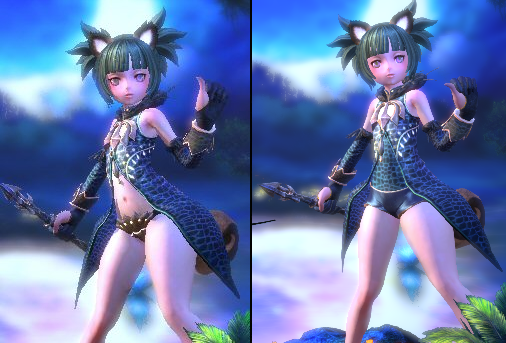
No problem for other cases.
After some time, you will receive a message of this type.
Just click on the blue part of the message.
Surely there are some players who will be lazy to type /drop every time to leave the group. Or write /dance to make the character dance.
Unfortunately Tera does not have the ability to create macros. Therefore, it is impossible to create a separate, special button, when pressed, the command you need will work. Moreover, it is impossible to create a button that will launch a chain of commands.
But there is a little trick.
If, during the camera control mode, hold down the key E , then you can use the quick shout command in battle. There are only 4 of these commands, and by default they are just short text messages. They can be changed.
Press O or choose from the system setup menu. Next, select the "Game" section. We are looking for the subsection “Settings for quick marks and shouts in battle”. Instead of the default text, we write the command we need. For example, you can write /hello or /friendlist .
We are looking for the subsection “Settings for quick marks and shouts in battle”. Instead of the default text, we write the command we need. For example, you can write /hello or /friendlist .
Everything is ready! Let's now see what happens if the character calls out /dance .
Hooray! Everything works
P.S. Some more useful information.
By the way, it didn't seem to be - quick switching of the recipient type (group, guild, etc.) in the chat is possible with arrows left and right. Up and down arrows - history of sent messages.
TERA Online Transition Stage
For all its shortcomings, TERA is an excellent option for evening leisure, to famously dance around "fat-assed monsters", admire the most beautiful landscapes and gradually develop your character.
The history of TERA begins with the eminent Korean company NCSoft, creators of numerous online role-playing games. Their new project was supposed to be an ideological continuation of the popular Lineage 2, but something went wrong, the developers left and founded their own studio Bluehole. As a result, their developments turned into a new project called TERA: The Exiled Realm of Arborea (or "The Exiled Kingdom of Arborea").
Their new project was supposed to be an ideological continuation of the popular Lineage 2, but something went wrong, the developers left and founded their own studio Bluehole. As a result, their developments turned into a new project called TERA: The Exiled Realm of Arborea (or "The Exiled Kingdom of Arborea").
Unfortunately, it just so happens that most Korean online role-playing games are very similar to each other. Many of them differed only in some details, classes, abilities. However, the basic things like the combat system, style or mechanics remained unchanged. Finally, everything has changed!
The unusual world of TERA resembles the universe from Xenoblade Chronicles. Two titans also originally lived here, only they did not fight to the death, but simply fell asleep. Their bodies were overgrown with forests, lakes and seas formed in the depressions. Living beings appeared after the titans began to dream. They materialized into 12 creatures, almost omnipotent and immortal. Each of them wanted his own, which led to strife. Subsequently, several races appeared from the dreams of the titans, and the demigods decided to use mortals for their own purposes. It turned into a bloody war, many races were destroyed, as well as some firstborn.
Each of them wanted his own, which led to strife. Subsequently, several races appeared from the dreams of the titans, and the demigods decided to use mortals for their own purposes. It turned into a bloody war, many races were destroyed, as well as some firstborn.
Many years have passed since then, peace has come. But the idyll did not last long, a new evil appeared on the horizon. Unusual creatures from the underworld began to attack the inhabitants of the surface. Therefore, all races had to forget about the unpleasant past and unite against a common threat.
The rich background, alas, is poorly played out in the game itself and is reflected only in the number of races and the variety of landscapes. There are characters to choose from for almost every taste (if you, of course, love Korean style). There are tall demons Aman, refined half-demons Kastanik, short and cute Elins, funny upright animals Popori, tall heroes of Barak, as well as traditional elves and people. Not everyone can choose a gender, although most players prefer female anyway - because of revealing outfits. Unfortunately, the character editor upsets with its primitivism and a small number of settings, even compared to the old Aion.
Unfortunately, the character editor upsets with its primitivism and a small number of settings, even compared to the old Aion.
In addition to race, you must immediately decide on the class of the character. There are only ten of them. The choice is everything that your heart desires, however, without much imagination. There are warriors with two-handed swords, berserkers with huge axes, dexterous archers, several varieties of magicians, as well as noble healers. Despite some of the stereotyped classes, each of them boasts more than a dozen skills and make you learn all their features to achieve maximum efficiency.
Having created a hero, you find yourself in Arborea. Green fields and meadows do not hint at an impending threat - a traditional location for beginners. The first tasks will introduce you to the basics of management and combat. And here the fun begins! Battles are more like action movies, where you need to accurately calculate the movements of the characters, correctly use strikes and evasions. For archers and magicians, the game does resemble a shooter! Since the player directly controls the character, the battles do not let you get bored. But the first enemies are only training for future trials.
For archers and magicians, the game does resemble a shooter! Since the player directly controls the character, the battles do not let you get bored. But the first enemies are only training for future trials.
Traveling through the initial territory, the player learns various features of TERA. So, for example, here you need to use special items near the fire to get a variety of boosts. Training is limited to only small explanations of management. On the other hand, everything is done quite simply. Therefore, it will not be difficult even for beginners to independently understand the elements of the gameplay.
Apart from the dynamic combat system, the rest of the components are made quite standard. You are waiting for endless "exciting" tasks in the spirit of the destruction of fauna, mail races between settlements and other unpretentious joys. By completing missions, you will not only travel a lot around the world, but also gain experience at a decent rate. Over time, the speed of obtaining new levels decreases, but you do not get bored. At the end, access to tasks for various factions opens up. By completing them, you can get unique items.
At the end, access to tasks for various factions opens up. By completing them, you can get unique items.
The character is constantly evolving, getting new equipment, the scenery is quickly changing. With new levels, the hero acquires skills, and when he reaches the 20th, he has access to their improvement. Each ability can be strengthened by spending special points on it.
The dark days, when the chance to drop the cherished sword in Korean RPGs was negligible, are long gone. In TERA, everything is built on diversity and the ability to choose the right armor and weapons, as well as various upgrades for them. Ordinary armor drops out of ordinary monsters without any problems. If you want better weapons, you will have to go on a raid or fight the so-called BAM (Big Ass Monster - “fat-ass monster”). Fighting these creatures can be even more fun than classic boss battles. Any accidental hit from their huge paw can send you to the nearest city, so you have to use your combat skills to the maximum. The reward for defeating BAM is appropriate.
The reward for defeating BAM is appropriate.
To get better weapons, you can also collect special relic parts that drop from monsters in different locations. By combining everything, you will receive a legendary weapon for your class.
In addition to standard equipment, special runestones for weapons and armor fall out of enemies. The bonuses from them can hardly be called significant, but often even a minimal increase in health or impact power helps to emerge victorious from the fight.
The craft system in TERA is implemented in the most standard way - recipes, tons of different materials, professions and other attributes of Korean games. There are no original ideas here. In addition, there are problems with the materials market on the Russian server. For some reason, created things are much cheaper than the ingredients for them.
If you are bored of fighting against various monsters, you can try yourself as a hunter for other players. On PvP servers, killing other people is allowed after pressing a special button that gives the status "outlaw", thus everyone else gets the opportunity to attack your character. In addition, the game has traditional duels, 3v3 skirmishes and guild wars. There is an opportunity to participate in Battlegrounds, where 4 maps are presented with their own sets of rules.
In addition, the game has traditional duels, 3v3 skirmishes and guild wars. There is an opportunity to participate in Battlegrounds, where 4 maps are presented with their own sets of rules.
Guilds are an optional attribute for the player, but membership in them allows you to get some unique items. A guild for a certain amount of money can join one of the three Alliances. Each of them grants bonuses to all members. You will also be able to complete unique daily tasks, climb the leaderboard and actively participate in the development of the guild.
The appearance of TERA at the time of release in 2011 (in Korea and Japan) was excellent. Now (in February 2015, the Russian server finally opened) Unreal Engine 3 copes well with its task and still pleases with beautiful landscapes, detailed monsters and characters. The artists have tried to make the world as diverse as possible, so do not be surprised to see swamps next to the desert, and snow-covered plains next to the green jungle.