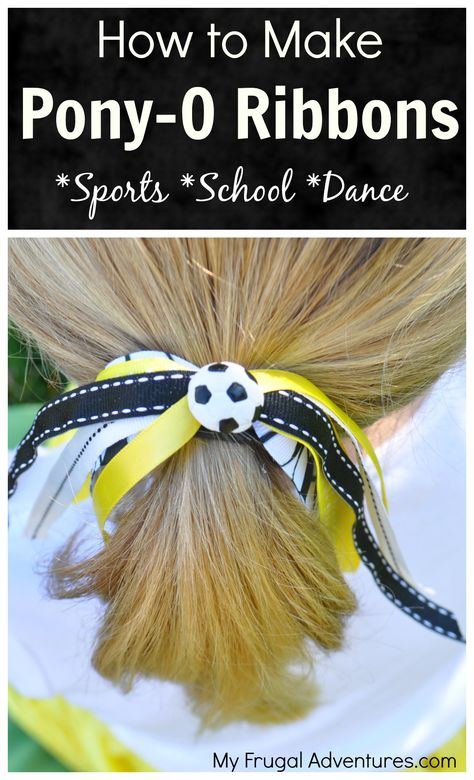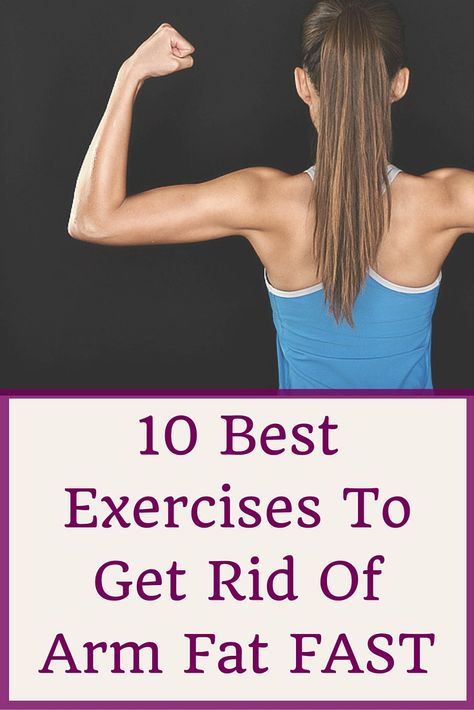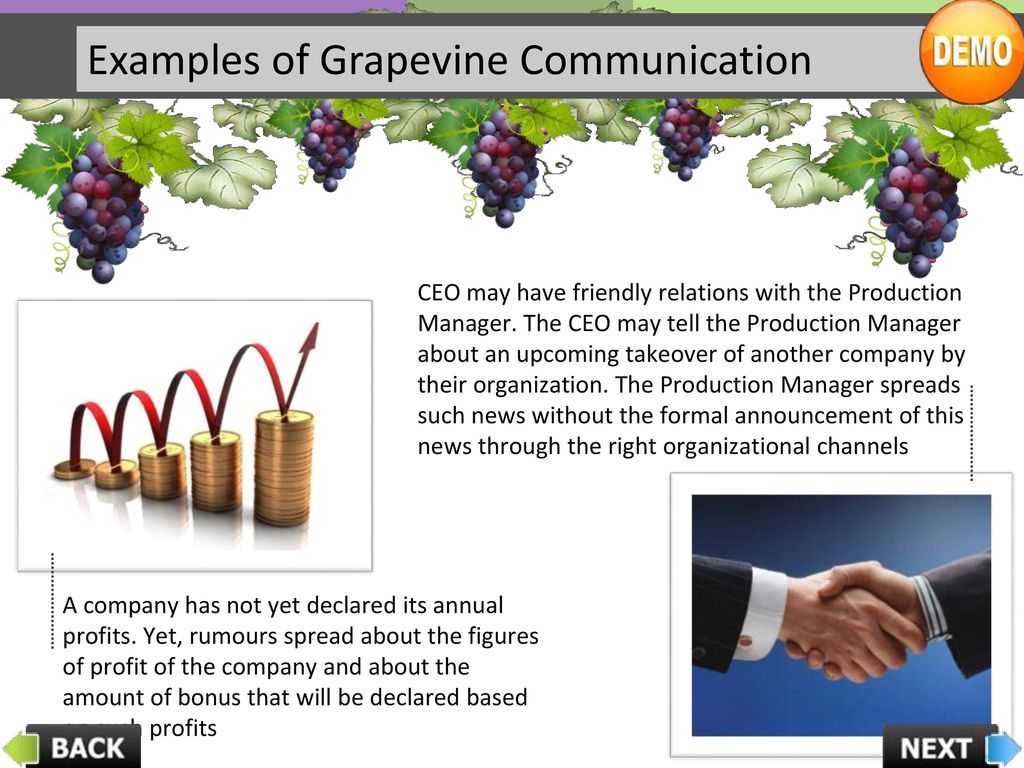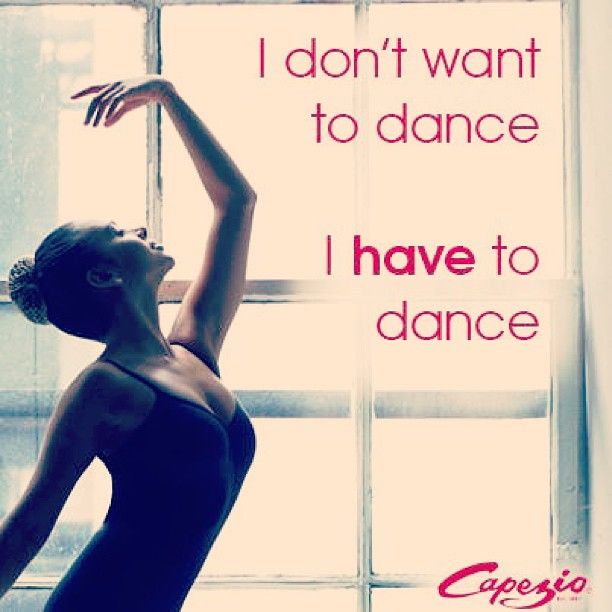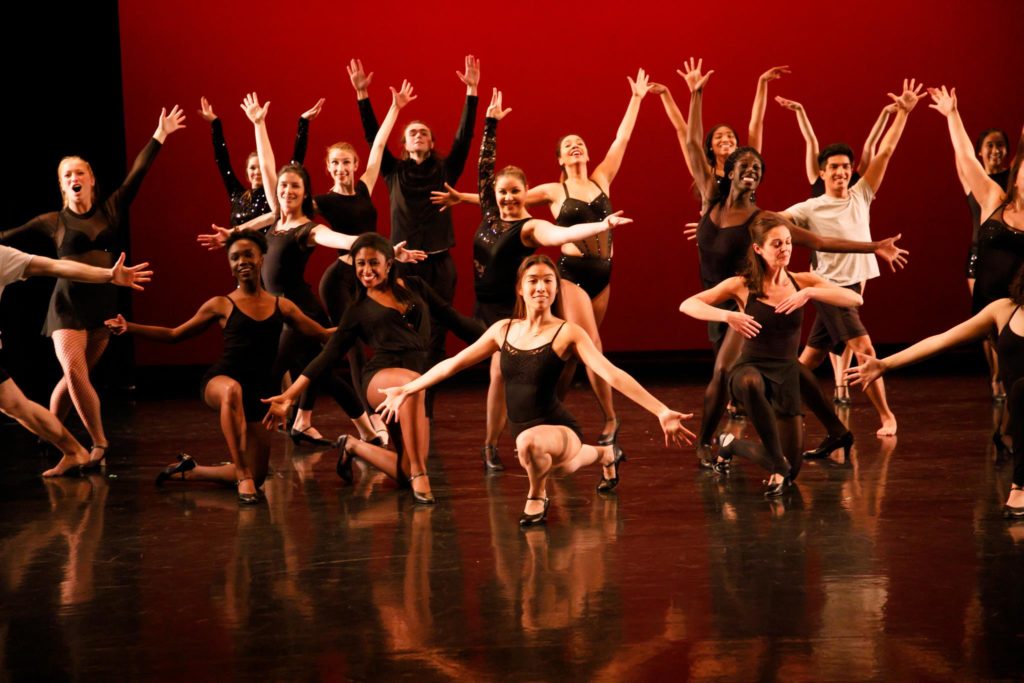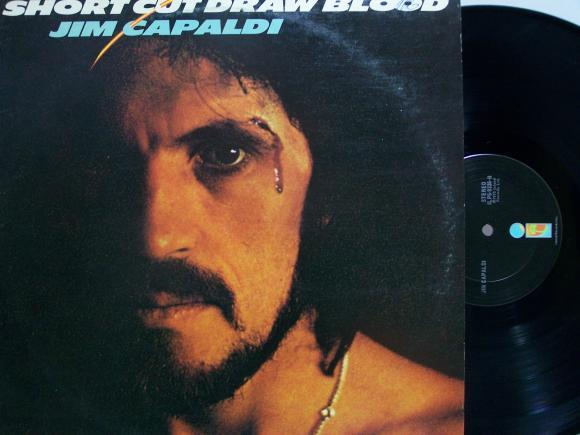How to make dance streamers
An Easy Craft for Kids: How to Make Dancing Ribbons
Make dancing ribbons on a budget with a few simple supplies….an easy craft for kids. This is a cute party activity and the ribbons can be used for dancing, math, and literacy activities.
Here is an easy craft idea for preschoolers. Kids enjoy using these simple dance ribbons for music and movement activities and even literacy activities. Let me show you how to make these cute, budget-friendly dancing ribbons.
Craft Supplies for your Dancing Ribbons
Ribbon
Please note that these ribbon rings are intended to be created and used with adult supervision. If real ribbon fits into your budget….go for it. I like to use rectangular plastic table cloths to make inexpensive ribbons. You can find inexpensive table cloths in a wide variety of colors at the Dollar Store, discount store, or party store.
Rings
You will also need some type of ring to complete this craft. Here are some ideas for items that you can use for rings:
- jelly bracelets (looks for them in party favor section of stores)
- plastic lids (cut out a circle in the center)
- small paper plates (cut out a circle in the center)
- chenille stems (tie them into a circle)
- rubber slingshot frogs, bunnies, or other animals
How To Assemble the Dancing Ribbons
First, you will need to cut the tablecloths into strips or ribbons. To make the task of cutting the tablecloths easy, DO NOT unfold them all the way. If you happen to have a rotary cutter, you can cut strips just as you would cut strips of fabric for quilts. I couldn’t find my quilt cutting supplies, so I just used a ruler to measure the strips equally, marked them with a pen, and cut them with my scissors.
When I unfolded the strips, I had a bunch of nice, colorful ribbons to add to the rings. Now it’s time, to attach the ribbons to a ring.
Before attaching the ribbons to a bracelet, I folded them in half. I stuck the folded edge through the bracelet.
Then, I opened the fold to make a loop. I stuck my hand through the loop, grabbed the other end of the ribbon, pulled it through the loop, and pulled it tight around the bracelet.
Young kids will need some assistance with this. I like to add 3-5 ribbons to each ring. If you have enough supplies and kids enjoy the craft, they can add more. If you want to make the ends even, you can give them a little haircut.
Additional Elements
In addition to the tablecloth ribbons, you can add curling ribbon (I think the addition of silver curling ribbon would look great on mine) to your rings. Jingle bells might be a fun addition as well.
Paper Plate Dancing Ribbons
If your kids aren’t quite ready to tie the ribbons onto rings as I showed above, they can use a stapler instead. We used two paper plates to make the ring a little sturdier. Kids can staple ribbons around the paper plate. They can then complete their craft by decorating or coloring the paper plate ring. In the picture below, we used Valentine’s Day stickers, but this craft can be used for any holiday or theme.
Ideas for Using Dancing Ribbons
The thing that I love about these ribbon rings is there are so many fun ways to use them. Here are a few ideas.
- Use them for a special birthday song during classroom circle time
- Create shapes, letters, or numbers in the air with the dancing ribbons
- Use dancing ribbons to count and emphasize syllables in words or names
- Make them as a party activity and use them as part of the celebration
- Have a parade featuring dancing ribbons
- And you can always use them for a dance party.

There you have it….an easy craft for kids. I’m sure that you can think of more ways to use dancing ribbons with your kids. I would love to hear your ideas.
Here are some resources from my store that can be used with the ribbon rings
.
EASY DIY Ribbon Wands (Ready In 5 Mins)
Author: Creative Team
This post may contain affiliate links. Read our disclosure policy.
Here is a simple and easy tutorial on how to make ribbon wands that your kids are sure to love! These are perfect for a princess party or a fun project to make with your kids. These ribbon wands will bring hours of fun any day of the week!
Easy DIY Ribbon Wands
If you’re looking for a simple, affordable, FUN spring craft that your kids will love- this one is for you! I recently made one of these ribbon wands for each of my 4 kids. They literally spent over an hour running around in our backyard playing with them! I love when something so simple is so much fun!
My oldest daughter loved pretending to be Elsa from Frozen and she used the ribbons as make believe snow and ice coming from her hands- she thought it was pretty amazing!
Ribbon wands are super simple to make, and after watching how much fun my kids had with them, I knew this craft was a winner! Here’s a video that walks you through exactly how to make these ribbon wands. As you can see, it’s super simple to do and can be done in about 5 minutes or less.
As you can see, it’s super simple to do and can be done in about 5 minutes or less.
- Popsicle Stick Flower Pots
- Water Gun Painting
- How To Make The Best Puffy Paint
- How To Make Slime
How to Make Ribbon Wands
Materials You’ll Need To Make Ribbon Wands:
- Wooden dowels (you can buy a pack of 10 or 12 at Walmart for around $2!)
- Various colorful ribbon (I prefer to use satin ribbon)
- Scissors
- Hot glue
- Matches or a lighter, optional
DIY Ribbon Wands Directions:
- Cut the ribbon to your desired lengths.
- Optional: Burn the edges of the ribbon to keep them from fraying.
- Tie one ribbon at a time to the end of the dowel. Secure it from sliding or coming undone with some hot glue, and let it dry completely.
- Once dry, hand one ribbon wand to each kid and let them run around outside on a pretty spring day!
They are seriously going to have so much fun with their new wands!
I love making simple crafts that my kids can have fun with.
The colors are seriously so fun, and the kids loved them! Even the boys!
Print Pin3.88 from 25 votes
How to Make Ribbon Wands
These ribbon wands are easy to put together and so much fun to play with!
Prep Time 1 minute
Cook Time 4 minutes
Total Time 5 minutes
Servings 24 Wands
Cost $10
scissors
Hot glue gun
Matches or a lighter, optional
- 12 Wood dowels
- Rolls Satin ribbon any color
Cut the ribbon to your desired lengths.
Optional: Burn the edges of the ribbon to keep them from fraying.
Tie one ribbon at a time to the end of the dowel. Secure it from sliding or coming undone with some hot glue, and let it dry completely.
Once dry, hand one ribbon wand to each kid and let them run around outside on a pretty spring day!
Best Mom Ever Award goes to… ME!
Busy moms, this one is for YOU!
Our weekly newsletter grants exclusive access to our favorite projects, recipes, free printables, and more!
Subscribe
How to Make Dance Streamers
Learning how to make dance streamers allows you to do fun and interesting activities with kids, whether you're a dance teacher, recreation leader or parent. Read on to find out more about this simple and cost-effective activity that's perfect for any time of the year.
Read on to find out more about this simple and cost-effective activity that's perfect for any time of the year.
Contents
- 1 Streamer fun
- 2 How to make dance streamers
- 3 Dance!
- 4 Watch video: KILLED BY FORTNITE STREAM? STREAMER KILLER! WHY NICK STREAM IN FORTNITE?
Streamer Fun
Some dance genres, such as Chinese ribbon dancing, use generational streamers as a form of artistic expression. They add beauty to any routine and are especially captivating in large groups that are able to move in perfect synchrony. On the other end of the spectrum, young children just starting out in the world of dance enjoy the vibrant colors and creative movement that comes with streamers. This is a great way to encourage exercise and imagination which will boost the development and self-confidence of many kids who might otherwise be bored with a standard dance or ballet class.
You can also have fun making your own streamers by letting the kids make their own streamers. There are many ways to create them, with many materials to choose from.
There are many ways to create them, with many materials to choose from.
How to Make Dance Streamers
You will need a few items to make streamers that will last through many dance rehearsals and/or play sessions. First buy wood dowels (one for each streamer). You can find them at your local store or shop. The width and length is entirely up to what you want, however a good size for it is 1/4" to 1" wide and 36" long, and you can see each dowel to the appropriate length for the dancer who will be using that particular one.0003
You will then need to select your streamer fabric. Traditionally, dance streamers are made from satin because the weight of this fabric works well for interpretive dancing. You can also use any lightweight material and even large construction strips or butcher paper for young kids who are doing a one-off project.
Cut the ribbon to be about 4 inches wide and about 3 feet long. You may want to sew the edges together so they don't fray, or alternatively you can use fabric glue to get this done if you're in a hurry. then you need to attach the tape to the dowel.
then you need to attach the tape to the dowel.
If this is a one-time job and children use colored paper, Elmer glue, rubber bands, or a wrapping table wrapped around the base of the band and dowel, it will work for a limited period of time. If you're looking for something more permanent, buy small nails or claws and attach the base of the tape to a dowel. You can also use a very strong adhesive such as Crazy Glue or Gorilla Glue. If you are using glue, allow the tape enough time to fully attach and dry to the dowel before allowing the children to begin playing.
You can add decorations to your streamers. Try cutting different colors of fabric or paper and sew/glue them to the main streamer. You can make hearts, stars, stripes or swirls for a personalized look your students will love. You can let them choose their own design so they can take pride in doing the work themselves.
Dance!
Find some Chinese music or other accompaniment with a unique tempo and let your children participate in some smart dance. If it's a formal class, you'll also want to teach them choreography, but they'll love that they'll just work with their new streamers and create in their own way. If they are involved in every step of creating streamers, they may also enjoy teaching other kids how to create dance streamers.
If it's a formal class, you'll also want to teach them choreography, but they'll love that they'll just work with their new streamers and create in their own way. If they are involved in every step of creating streamers, they may also enjoy teaching other kids how to create dance streamers.
Watch video: KILLED BY FORTNITE STREAM? STREAMER KILLER! WHY NICK STREAM IN FORTNITE?
Loading...
9 programs for streaming games and more
September 26, 2020LikbezTekhnologii
It is not necessary to have a powerful computer, a tablet or smartphone is enough.
Share
01. OBS Studio
- Compatibility: Windows, macOS, Linux.
- Price: free.

The best tool for any broadcast, including games, which is well-deservedly popular with many streamers. OBS stands out for its functionality and customization flexibility. It is completely free and open source.
The application supports Twitch, YouTube, Facebook*, Mixer and many other platforms, allowing you to stream to several of them at once. On the air, you can combine images from various sources (webcam, open windows), overlaying text, pictures and other content.
Download from the official website →
2. Streamlabs OBS
- Compatibility: Windows, macOS, iOS, Android.
- Price: free.
Powerful, user-friendly streaming solution based on OBS Studio. Despite the abundance of advanced features, the application is easy to learn and perfect for beginners.
Streamlabs OBS automatically optimizes quality settings based on computer performance and connection speed. The key features include the choice of the layout of interface elements, quick switching of sources, overlays with statistics and useful information.
Download from official website →
Download
Price: Free
Download
Price: Free
A specialized utility for game broadcasts, the already considerable possibilities of which are expanded with the help of plug-ins. XSplit Gamecaster allows you to stream to multiple platforms including Twitch, YouTube and Mixer. There is support for multiple content sources, as well as multi-platform broadcasts.
The free version of the app displays a watermark and the quality is limited to 720p. In addition, advanced features such as chroma key, video capture from consoles, broadcast branding, and in-game Twitch chat are not available.
Download from the official website →
4. Nvidia Shadowplay
Image: Nvidia- Compatibility: Windows.
- Price: free.
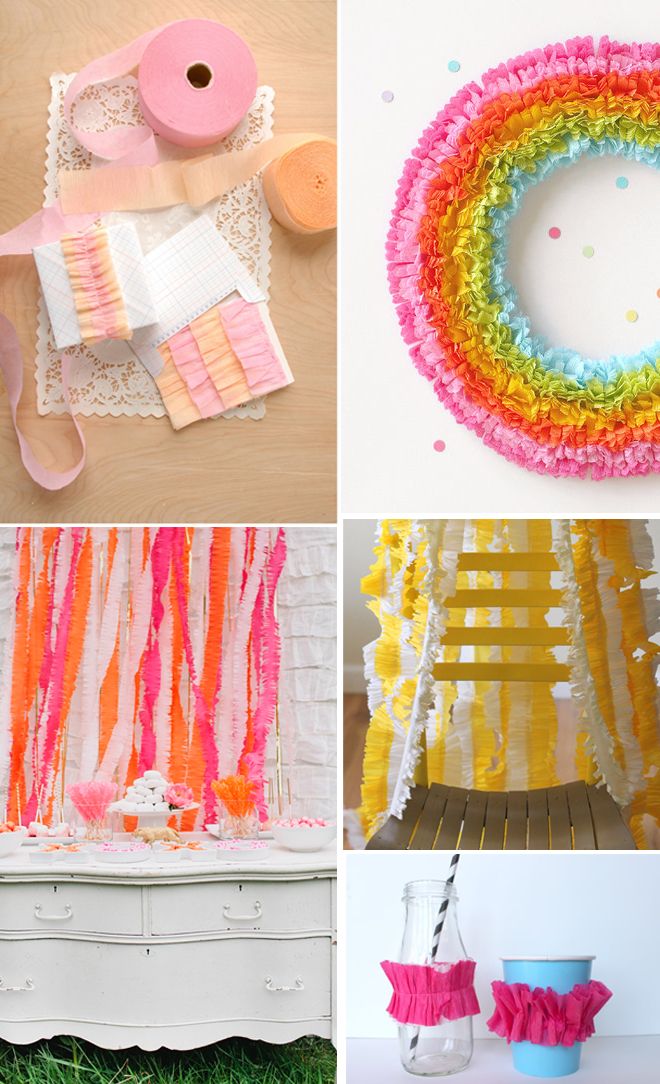
An Nvidia-branded application for owners of GeForce graphics cards, designed for both screen capture and broadcasting. It features minimal resource consumption and ease of operation - to start the stream, just press a couple of buttons.
Twitch, YouTube, Facebook* supported. With a powerful graphics card, you can stream content in 4K HDR (60 fps) and even 8K HDR (30 fps).
Download from the official website →
5. Twitch Studio
- Compatibility: Windows, macOS, Linux, iOS, Android.
- Price: free.
An exclusive streaming tool provided by Twitch and currently in testing. The application is aimed primarily at beginners and lacks advanced options. However, it has everything you need: a simplified setup procedure, broadcast templates, overlays, as well as support for chat and multiple audio sources.
In addition, the program automatically selects the stream settings depending on the equipment - for the best picture and sound quality.
Download from the official site →
6. vMix
- Compatibility: Windows.
- Price: Free or $60+.
Professional broadcast software that goes beyond game streaming. vMix has a lot of settings and a rather difficult interface to learn, but its functions are head and shoulders above all competitors.
The application can process multiple content sources of different formats, has a built-in 3D accelerator, contains various effects for streams and allows you to create broadcasts of any complexity - up to gaming tournaments, concerts or sports. There is support for multi-streaming, video calls, as well as titles, audio mixing and other useful features.
Download from the official website →
7. Omlet Arcade
- Compatibility: iOS, Android.
- Price: free (with in-app purchases).
A mobile application of the broadcast promotion platform of the same name that allows you to stream PUBG Mobile, Fortnite, Minecraft, Brawl Stars and other games directly from your smartphone. In addition to its own, Omlet Arcade supports platforms such as Twitch, YouTube, Facebook*.
In addition to its own, Omlet Arcade supports platforms such as Twitch, YouTube, Facebook*.
Thematic overlays, team broadcasts, in-game voice chat, and donations in Omlet tokens are available to users. Streams can be recorded, processed in the built-in editor and published on social networks.
Download
Price: Free
Download
Price: Free
8. Mobcrush
- Compatibility: iOS, Android.
- Price: free.
Nice app from yet another streaming platform. It allows you to broadcast to Facebook*, YouTube, Twitch, Periscope and Twitter. Mobcrush is able to transmit a picture captured from the screen, adding an image from the camera, as well as display messages from the chat. Just select a game from the list, and the application will automatically fill in all the necessary information about the broadcast and create a link to invite friends.