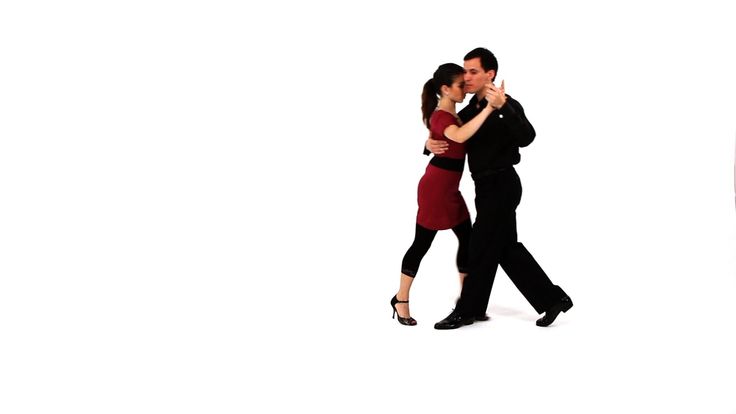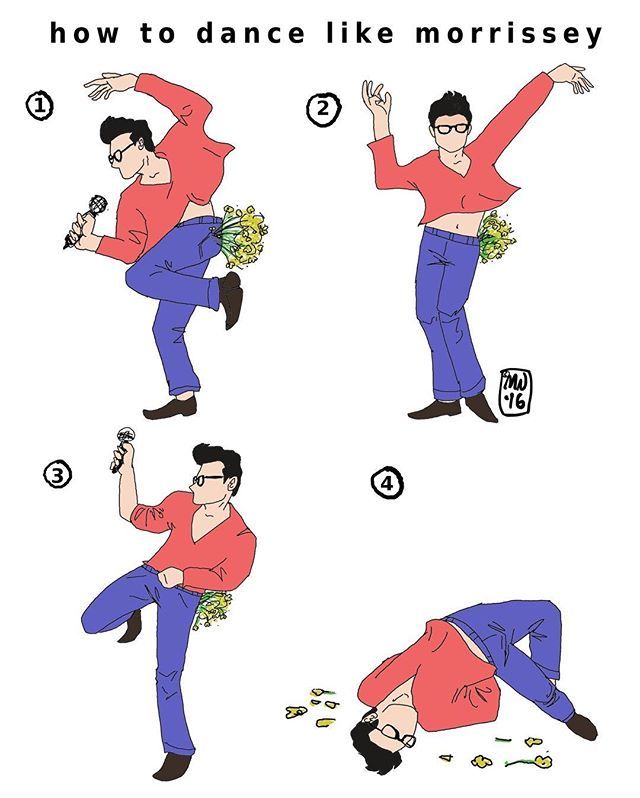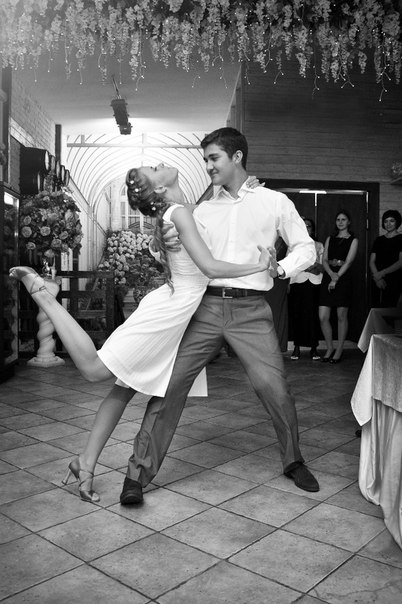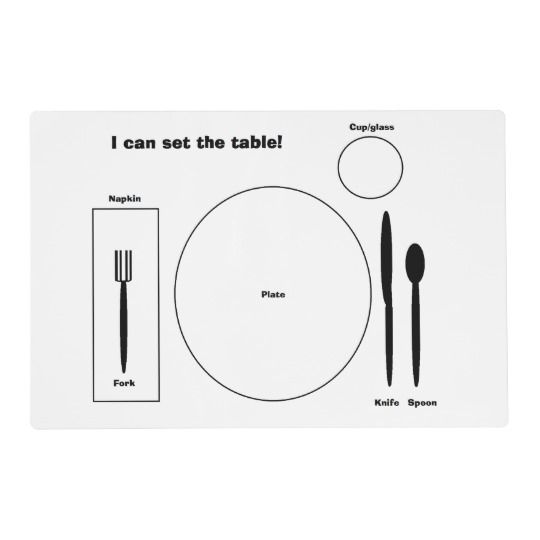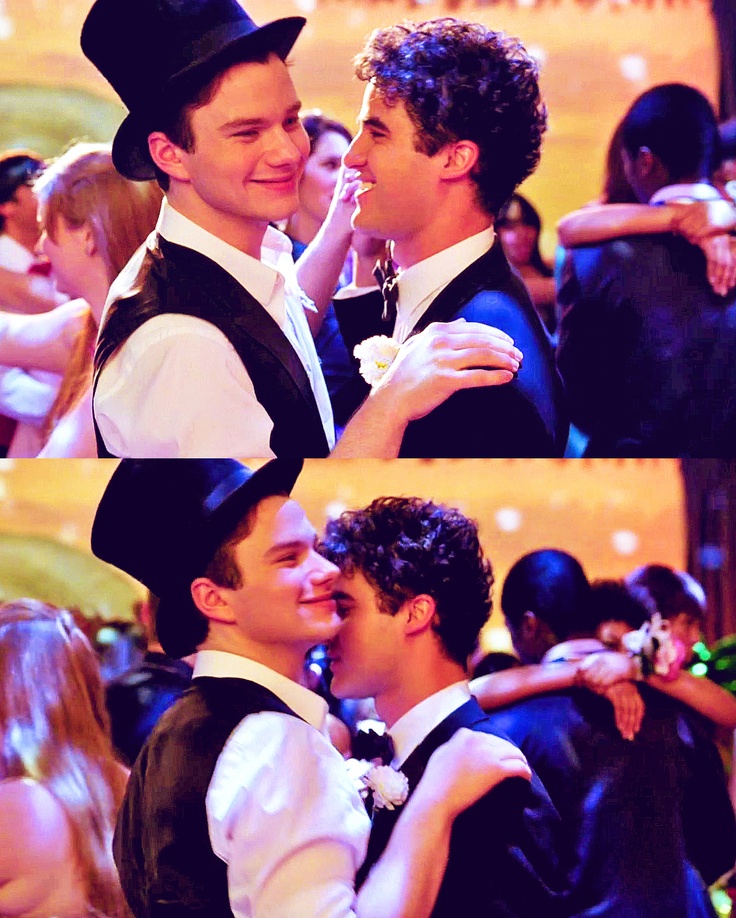How to cut music for dance
8 Beginner Tips – 8 Count Audio
by Norm Ramil, 8 Count Audio
Need to edit a single song to make it shorter for your routine? When it comes to choreography, music editing for dance can be tricky but very rewarding. Before you start cutting, there are a few things to figure out first. And once you do start chopping and pasting, you’ll want to also take a step back and make sure your shortened song still sounds musical, which leads to better choreography. Here are 8 rules to live by as you cut a song down to size.
1: Understand song structure
Here’s a basic layout of a typical pop song. The essential parts are an intro, a verse, a chorus, a “wildcard” section, and then a final chorus. The wildcard section is that part of the song that takes an interesting turn before getting back to the final chorus: it could be a bridge, a breakdown, a solo, or a “middle 8” section, or a combination of these (I’ll expand on this idea in a future post).
The optional parts aren’t in every song, but you’ll often find a pre-chorus that goes after the verse and literally sets up the chorus. Many songs will also have a section that sounds like the intro, except it goes between the chorus and verse 2 (it’s a way to transition from the high energy of the chorus back down to the medium energy of the verse). Understanding the song’s anatomy will help you envision what cuts will make sense, and, just as important, which cuts won’t sound great.
2: Think in 8-counts, not seconds and minutes
It helps to know how many 8-counts you’re dealing with in each song section, since 32 seconds of music doesn’t really tell you much in terms of planning your choreography.
Most pop songs are in 4/4 (“four – four”) time, and musicians group together every four beats as a “bar” or a “measure.” That translates easily into the dance world, where you guys consider every eight beats as an “8-count.” So two bars of music equals one 8-count.
Some songs aren’t easily countable if they’re not in 4/4 time. It can get a little complicated, but rest assured that if your song has a triplet feel, you can often still find a way to think of it in terms of fours, and therefore, in terms of 8-counts. More on this in a future post.
More on this in a future post.
When you cut or keep a part of a song, make sure you’re not using fragments of 8-counts. Cutting out (or keeping in) 12 counts (or 1.5 eight-counts) of a section is going to sound uneven and will be difficult for you and your team to count out. There are always exceptions, but this is a good rule to stick to in most cases!
3: What’s the plot line for your choreography?
Where do you want the choreography to go as your song moves from start to finish? Where’s the peak or climax going to be, and how are you going to set it up?
Plenty of factors are involved here, but the basic idea is to have a vision of how you want your routine to proceed from the beginning to the end of the edited song. You’ll want the routine to use the music as a way to unfold new ideas throughout the song, evolving from section to section. This should give you some insight about what parts of the song to keep and where to cut.
Some of the things that could affect your decisions at this point are: the style / category of dance, what judges have said in the past, and your team’s skill level and how it might grow over the next few months.
4: Take advantage of musicality
Every song has multiple layers of creativity: the songwriters, the artists who record the track, and the producers who make the song and its parts sound a certain way. Each of these layers probably has lots of musicality that you can use for your choreography.
Musicality can be a particular moment in the song, but it can also be a gradual development of an idea over several 8-counts.
Maybe the songwriter used a key word or line in the lyrics that’s important to the story of your choreography, or maybe the bridge melody has plenty of tension that would look great translated into choreo. Or it could be that the singer put a little something extra into the energy of verse two, and you might like to take advantage of that in your routine. The little tricks that a producer puts into a song (maybe the start of verse 2 has some cool, echo-y drums for just 4 beats, or there’s a “woosh” sound that leads up to something big) are definitely things to take advantage of as you choreograph.
5: Think evens, not odds
A balanced-sounding song section usually has an even number of 8-counts–typically 4 or 8 of them. You might be tempted to cut out a certain 8-count you don’t like, but to keep things sounding balanced, you’ll want to figure out a way to cut out 2 or 4 eight-counts instead of 1 or 3.
Let’s take Taylor Swift’s “You Belong With Me” as an example. Here’s the first half of verse 1:
Notice that this group of four 8-counts is pretty firm as a single unit. Not only would the lyrics not make sense if you cut out the last 8-count, but the whole thing would sound incomplete. Our ears just seem to like to hear verses and choruses that are made of 4 or 8 eight-counts! Keep this in mind as you cut.
This rule often means that you should try to cut out entire sections instead of just parts of sections. If you are going to cut out part of a section, try to only cut it in half. This strategy would work for our example: the full verse is 8 eight-counts, and if you cut it in half, you’d have 4 eight-counts, which is what you see in the screenshot–and it still sounds like a complete, balanced musical/lyrical thought.
This strategy would work for our example: the full verse is 8 eight-counts, and if you cut it in half, you’d have 4 eight-counts, which is what you see in the screenshot–and it still sounds like a complete, balanced musical/lyrical thought.
Of course, this is just a general rule, and you can break the rules with some creativity–I’ll cover some of these kinds of tricks in future posts!
6: Zoom out for balance
Now that each section is balanced (either because you kept a section whole or you only cut it in half…as opposed to some weird fraction), you’ll want to make sure that the whole song is balanced.
You’ve probably decided to cut out the least important parts. Do the remaining parts still tell a story like the original song did? And can your choreography tell that story?
Since a good story has a beginning, middle, climax, and ending, make sure your shortened song still has some kind of intro, a verse, a chorus, something interesting after that (the “wildcard” section I talked about in #1 above), and then a final chorus or outro. It’s definitely possible to have all of that in 2 minutes and 30 seconds, and it’s usually do-able under 2 minutes for UDA routines or halftime performances.
It’s definitely possible to have all of that in 2 minutes and 30 seconds, and it’s usually do-able under 2 minutes for UDA routines or halftime performances.
7: Use your eyes
If you’ve cut up your song and have arranged the pieces, does it look balanced? Here’s a screenshot of the original length of Justin Timberlake’s “Not A Bad Thing”:
I’ve cut the song up into sections, and you’ll notice how every section looks like the same length as the others (each is four 8-counts long). Your shortened version should try to stick to this kind of visual balance. That doesn’t mean that each section has to be the same length, but by just looking at how your edited song appears on your screen, you can spot a section that maybe goes on too long or isn’t long enough.
If something looks out of balance on the screen, it’ll sound uneven, and the choreography will likewise feel and look unsettled.
8: Use your ears
Take a break (maybe an hour, but ideally a day). Come back with fresh ears and listen to your finished product: does any one section go on for too long compared with other sections? Is there a musical idea that seems unfinished? Is there enough tension, and is it followed by resolution? Is the climax obvious?
I’ll get into actual cutting techniques in the next few posts, but for now, let’s suppose that your edits sound good, clean, and natural. Would someone hearing your edited song say, “ok, it’s a mini-version of the full song,” or would she say, “whoa–that was kinda crazy?” If you’re using a well-known track, people have some pretty firm expectations of how the song should sound. By sticking to these basic editing rules, you can take a big step toward keeping the audience focused on your choreography over the music.
Up next:
I’ll get into the details of editing techniques for single songs, tricks to use and enhance musicality, and some creative edits to get around typical cutting challenges. If you’d rather have your song professionally cut, send me a message and you can stay focused on choreography instead of music decisions!
If you’d rather have your song professionally cut, send me a message and you can stay focused on choreography instead of music decisions!
Dance Cuts – ELS Productions
Professional Dance Cuts You Have to Hear to Believe... Starting at just $10.00
We now accept orders from other countries outside the US!
Music is the very foundation of your dance routine! Don't settle for OK cuts that jar your audience to save a few dollars!
ELS Production's Online Dance Cut Service offers....
- High Quality Cuts
- Low Prices
- Fast Service
- Easy To Use
- Over 30 Years of Experience
I can cut my own music. .. can't I?
.. can't I?
Just because you can, doesn’t mean you should. Your audience can hear a bad cut. It’s jarring, distracting. Often, they couldn't even tell you what was wrong, they just know something wasn't right. Suddenly they’re not watching your routine, they’re thinking “what went wrong?”
Too many people think cutting music is simple, but shows like “So You Think You Can Dance” and “World of Dance” know that professionally cut music makes a huge difference in the final performance.
Music is the very foundation of your routine, and your routine deserves the best!
My name is Mark McLelland. I have 30+ years of experience in dance editing, music arranging and composing. I've cut literally thousands of dance routines, using state-of-the-art audio software.
It is my experience as an arranger and composer that sets me apart from the pack.
I make sure your music is just right so your audience stays connected to your performance from start to finish.
And now, you can easily upload your music online and get a professionally finished track without having to leave your home.
Seamless Professional Dance Cuts Starting at Just $10.00
PROFESSIONAL
- Seamlessly finished routines.
- It will count perfectly.
- All without driving to a studio or making an appointment.
FAST
- Get your finished track in just 2 business days
- Same-Day and 2-hour rush service available
- Cut exactly to your specifications
How to Order:
- Click on the Select Options Button for either a Single Song or Multi Song Routine.
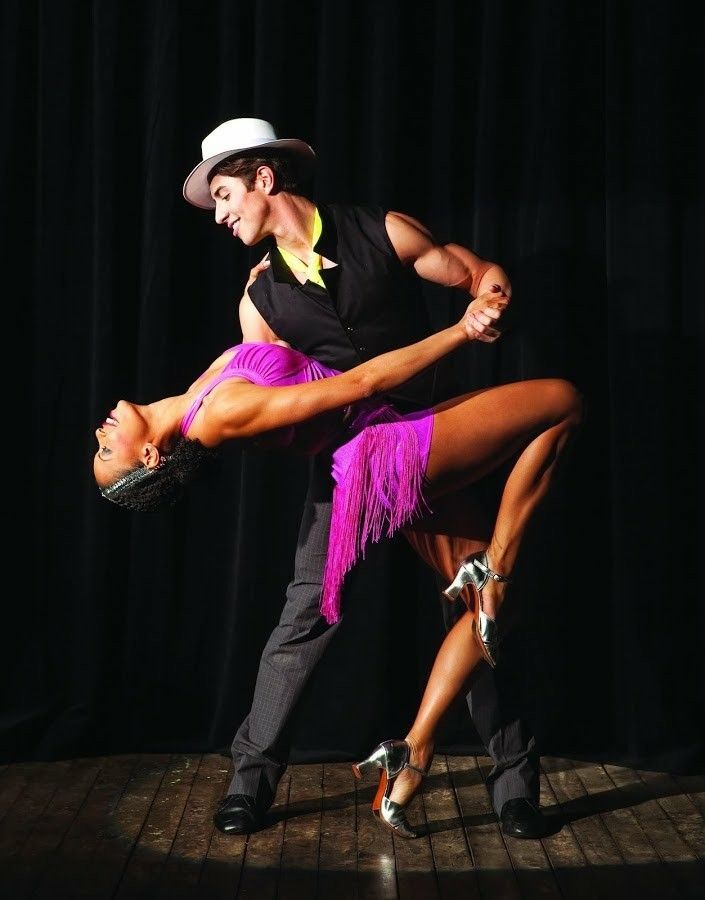
- Fill out the information for your first routine.
- Click add to cart.
If you have more than one routine, you can fill out the form for each subsequent routine, adding each one to the cart. Once you have them all added to the cart, just checkout using our secure order page.
Pay with your credit card at checkout and you're order will be forwarded to us. We'll make all of the edits and send you a link to download your routine(s). It really is that simple.
We offer a satisfaction guarantee.
If we make a mistake, or a bad cut, we'll fix it for free until you are satisfied.
(Restrictions apply - if we follow your cuts and you want to make changes, there will be a revision charge.)
Questions on how to order? Watch the quick video in the Videos and FAQ section at the bottom of this page to see how to order your music cuts online! Or. .. call us at (801) 676-0807 for nay help you need!
.. call us at (801) 676-0807 for nay help you need!
---Testimonials---
Mark at ELS Productions is the best there is, period. I have been a customer now for 30 years and I can honestly say that he is one of the reasons for my success. Having good quality music is so important. There isn’t anything Mark can’t do, and he does it so fast. Simply put, I dream it up and Mark somehow makes it come true. His talent is beyond words.
Kaelynne
Dance Instructor
Utah Dance Artists
Mark, this one is perfect! You are the best! Thank you so much!
Justine
Dance Instructor
The Dance Centre
Mark has been cutting music for my competition dance teams and recital songs for years. The quality is flawless and he is always willing to accommodate my special requests, even when I need a super difficult cut to work with the choreography I want to set. His turn around time is exceptional and his pricing is very fair. I always use him for my cuts and would recommend him to anyone.
The quality is flawless and he is always willing to accommodate my special requests, even when I need a super difficult cut to work with the choreography I want to set. His turn around time is exceptional and his pricing is very fair. I always use him for my cuts and would recommend him to anyone.
Natalie
Dance Instructor
The Dance Centre
Questions? Call (801) 676-0807 or use the form below.
You can upload your files here or from the order form.
Videos and FAQ
- iTunes
- Samples
- Order
- FAQ
How to find your iTUNES music files
on a PC
How to find your iTunes music files
on a MAC
NOTE:
Once you locate your music files. Just search for individual titles that you need for your routine(s) and then COPY them to a new folder or just drag them straight to our upload page. Do not drag them out of the iTunes folder to another location/folder on your computer or they will not be available in your iTunes library, always copy them to a new location or drag them to our upload page (this makes a copy as you drag it to the upload page, it does not move it out of your iTunes music folder).
Just search for individual titles that you need for your routine(s) and then COPY them to a new folder or just drag them straight to our upload page. Do not drag them out of the iTunes folder to another location/folder on your computer or they will not be available in your iTunes library, always copy them to a new location or drag them to our upload page (this makes a copy as you drag it to the upload page, it does not move it out of your iTunes music folder).
How to cut a song on Android? Ways to trim music on Android
Contents
- Trim music on Android
- Why you might need it
- Using apps
- Using online services
- Cutting ringtones
- How to cut music on your smartphone?
- Install music cutting software
- Step 1: select the source song
- Step 2: cut the melody
- Save the audio 9How to cut a song online from an Android phone cut ringtone on android via app
- App #1: RingDroi
- App #2: MP3 Cutter
- Music Ringtone
- Music Editor
- Timbre
- Audio MP3 Cutter
- Ringtone Maker is quite an advanced application. Directly from it, you can assign a ringtone to a specific contact. Music sorting is also conveniently implemented here, which can be carried out by albums, artists and tracks.
- Trim songs Music editor - the creators of this utility mistranslated its name, but the essence of its work is not difficult to grasp.
 This Android music cutter supports MP3, WAV, AAC, AMR and M4A formats. Here, too, directly from the application, you can assign a ringtone for a particular purpose.
This Android music cutter supports MP3, WAV, AAC, AMR and M4A formats. Here, too, directly from the application, you can assign a ringtone for a particular purpose. - Slicing ringtones - has a nice interface. Often you can open this application even from other programs that serve to edit sound files.
- Ringdroid is a utility that has been around since 2008. It differs not only in its free, but also in the complete absence of advertising. The program works stably on operating systems starting from Android 3.0. And on the developer's site you can find older versions of the application that even support ancient Android 2.0.
- Ringtone Maker MP3 Editor is a simple program that supports many music formats. Allows you not only to cut files, but also immediately assign them to an alarm clock, notification signal or call. Also here there is an opportunity to share the resulting ringtone with friends.
- Ringtone Slicer/Maker MP3 - at the time of writing this article, the program had the status of a beta version.
 However, it already copes well with its task, providing the user with basic functionality and an excellent interface. Supports several common formats, and the Russian language greatly simplifies the creation of a ringtone.
However, it already copes well with its task, providing the user with basic functionality and an excellent interface. Supports several common formats, and the Russian language greatly simplifies the creation of a ringtone. - MP3cut.ru - allows you not only to cut songs, but also to join them. There are also functions for recording sound and converting (both audio and video). Interestingly, it is absolutely not necessary to upload a song here from the device - you can send the song from your page on VKontakte or use the cloud service.
- Ringtosha.ru is the most simplified service. There is nothing superfluous on it, only means for trimming the composition. MP3 and AMR formats are supported.
- Ringer.org is another service that has nothing extra. But it supports a much larger number of formats. Yes, and the number of functions here is a little more - you can even adjust the volume of the final file.
- Select a track from the gallery;
- Record audio;
- Change contact sound;
- Opening an audio recording through a separate explorer is a unique feature for this application.
- Loading melody
- Determine the segment of the melody
- Create a melody
- Download melody
- Service homepage
- Download received track
- Standard song trimming. The most basic option that can cut from any track, for example, only a chorus or a verse.
- Audio converter. Changes the melody format. You need a track in extension m4a but he has the most trite mp3? No problem, it changes in a couple of clicks. What's more, has a choice of quality options: economy (weighs about 64 kbps), standard (128 kbps), good (192 kbps), best (320 kbps).
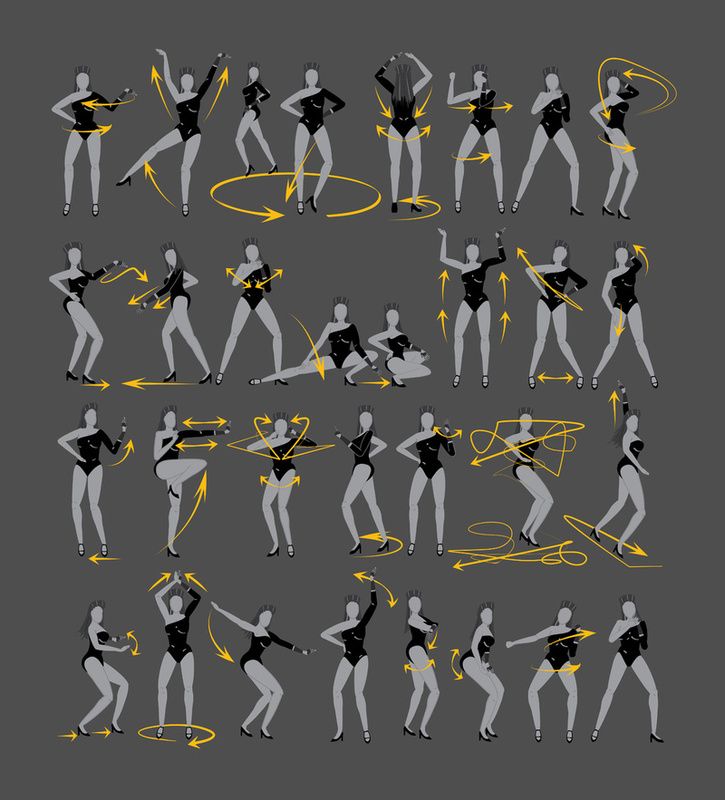
- Combining songs. Allows you to combine two completely different melodies into one common song with a smooth transition and decay.
- Video tools are also available: connection and conversion.
- Main page
- Site on the updated plugin
- Go to the site mp3cut.ru and click on the "Open file" button. You can also upload your composition from the cloud, but the service only supports Dropbox and Google Drive.
- After that, you will be transferred to step 2, where you will need to set the boundaries of your ringtone or audio fragment. Use the sliders to set the beginning and end of the song playback. In addition, you can choose to fade in and out so that the track starts and ends smoothly.
- Next, be sure to select the format in which you want to record the recording. As you can see, there is not only a standard set of mp3 and wav types, but even a ringtone for iPhone. Whatever you choose, click on the "Crop" button.
- At the last step, you will need to download the resulting file by clicking on the button of the same name.
- Go to the online application website and click the "Select File" button to add music. But personally, I prefer to drag and drop music into a special window.
- After downloading a song, start pulling the sliders to select the desired range. And by clicking on the "Play / Pause" button, you can always see what you have done. Well, after making all the settings, click on "Crop".
- In the end, all that remains is to download the resulting ringtone by clicking on one of the two buttons that I marked in the figure below.
- Go to your VK profile and select the "Games" menu item, then type "Music cutting" in the search. After that, install the application of the same name.
- Next, click on the "Load" button and select some track from your computer.
- Now start moving the scissor sliders until you get the desired melody section. After that, click on "Crop" and select the save folder.
- But this application has another cool feature. It can not just cut off the beginning and end, it can cut out an unnecessary fragment even from the middle. Imagine how necessary it is when a piece of advertising or unnecessary chatter can be removed from a recorded broadcast. To do this, just click on the button, which is shown in the figure and select the range that will not be included in the final file.
 When everything is ready, click on "Crop" again and listen to what we got.
When everything is ready, click on "Crop" again and listen to what we got. - work even with older versions of Android OS;
- support for all popular music formats (FLAC, MP3, 3GPP/AMR, AAC/MP4, WAV).
- Download and open the application. Press the "Menu" button of the desired song
- Select the "Change" option.
- We mark the desired segment with the help of two sliders and click on the "Save" button.
- Select the name of the ringtone and click "Save" again.
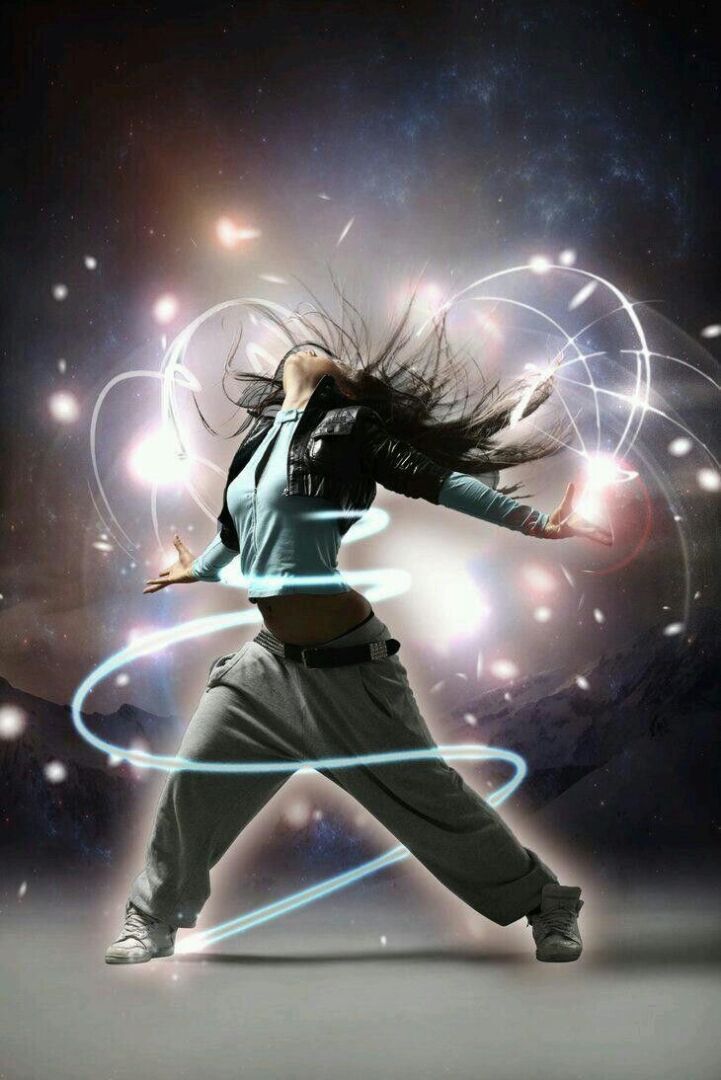
- The application will automatically offer different options for action, from which the user needs to choose one.
- https://lumpics.ru/how-to-cut-music-on-android/
- https://GuruDroid.net/kak-obrezat-pesnyu-na-android-telefone.html
- https://SetPhone.ru/rukovodstva/kak-obrezat-pesnyu-dlya-zvonka-s-telefona-na-android/
- https://mobimozg.com/android/prilozheniya/4-programmy-dlya-obrezki-muzyki.html
- https://zen.yandex.ru/media/mrandroidru/kak-obrezat-pesniu-na-androide-5f7a962561e6d41ef541308b
- https://www.movavi.ru/support/how-to/how-to-cut-music.html
- https://koskomp.ru/rabota-v-internete/kak-obrezat-muziyku-na-kompyutere-online/
- https://viarum.
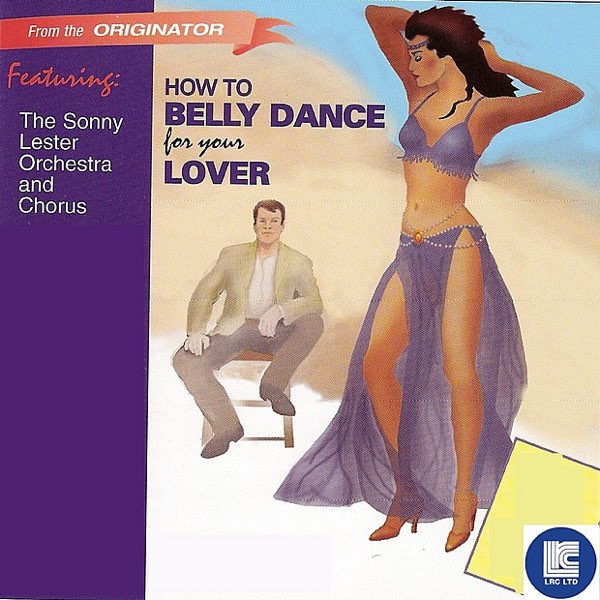 ru/kak-obrezat-pesnyu-na-android/
ru/kak-obrezat-pesnyu-na-android/ - https://geeker.ru/music/obrezat-muzyku-na-android/
- https://konekto.ru/kak-obrezat-pesnju-na-androide.html
Why you might need it
The most banal case is setting some part of the song to the sound of an alarm, notification or call. For example, you only liked the chorus, but by default, the beep comes from the first second. But this is not a problem, because any track can be cut: either online or using special programs .
For example, you only liked the chorus, but by default, the beep comes from the first second. But this is not a problem, because any track can be cut: either online or using special programs .
Another option - you just want to save a piece of music to your device, it does not matter for the ringtone. Third-party tools will also help here. Please note that most applications create exactly the ringtone, but you can simply download it to your smartphone. How exactly - read on.
Using Apps
There are about a dozen MP3 trimmers you can download for free from Google Play. Here are the most popular ones:
We will show how to cut a song using Ringtone Maker MP3 Editor as an example. So, download, install and run this program, then perform the following manipulations:
Step 1. Select the song from which you want to create a ringtone. Clicking on the track name itself starts listening to it. You also need to click on the vertical ellipsis, which will display the context menu.
Step 2. Click on “ Edit ".
Step 3. You have reached the section where the track is being edited. Here you can see the sound waves made in graphical form. You need to select a fragment that will be used as a ringtone. For this, limiters are designed, on each of which three vertical stripes are drawn. You can start playback of the selected area by pressing the corresponding green button located at the bottom of the screen. The scaling of the music track is carried out by pressing the buttons with the image of a magnifying glass.
You can start playback of the selected area by pressing the corresponding green button located at the bottom of the screen. The scaling of the music track is carried out by pressing the buttons with the image of a magnifying glass.
Step 4. When you're done, click the " Set as ringtone " button. Or " Save " if you just want to save the trimmed composition.
Step 5. You will be prompted to choose what you want the trimmed composition to be used as. “ Ringtone ” is a ringtone, “ Notification ” is a notification sound, “ Alarm ” is an alarm clock. Make a choice and click on the button « Ok ".
That's it! The melody has been saved. You can exit the application.
Using online services
Theoretically, you can do without auxiliary applications. It is enough to open an Internet browser and go to a special site that allows you to trim a song online. Here are the most popular resources of this kind:
Here are the most popular resources of this kind:
Let's try trimming the melody using Ringer.org . To do this, you must perform the following steps:
Step 1. Go to ringer.org/en/ using the browser you normally use.
Step 2. Click on the " Download " button.
Step 3. You will be presented with a list of applications. Choose the one with which it is most convenient for you to select a musical composition. In our case, it will be the pre-installed program " Documents ".
Step 4. Select the MP3 file you want to trim.
Step 5. Wait until it is uploaded to the site.
Step 6. Next, use markers to select the fragment that will sound during the call. Select the save format - in the case of the Android operating system, this should be MP3. Press the " Make ringtone " button.
Step 7. Click the " Download " button.
Step 8. Look for your tune in the " Download " folder. You can move it from there to another folder and perform other actions using any file manager.
This completes online music trimming! This method works not only on smartphones, but also on tablets, desktops, laptops, and many other devices that can access the Internet.
Ringtone cutting
Another simple and convenient utility for editing tracks. There is nothing special in it: select a file, crop and save. All!
The app is very light weight, easy and intuitive to use and very fast.
Four options are available on the main screen:
Let's analyze each menu separately in the following table:
| Menu item | Feature description |
|---|---|
| See all entries. | A simple menu with all tracks in which you can select the one you want to edit. There is a magnifying glass to search by name. Unfortunately, there are no other sorting methods. There is a magnifying glass to search by name. Unfortunately, there are no other sorting methods. |
| Record audio. | Record any sound on the microphone. |
| Contacts. | Edit ringtone for each contact separately. |
| Open audio recording. | Open any audio recording through a third-party explorer. The Recent Documents application opens. To open the desired explorer, open the left menu and select the desired application below, then look for the desired track in it. It is recommended to use applications such as Explorer (File Manager) or MK Explorer (File Manager). |
After downloading the sound, we proceed to editing it. In this application, everything is simple and clear. There are two sliders responsible for the cropping border. Their movement indicates the place that is worth keeping and which should be deleted. At the bottom there are buttons for zooming in and out of the pentagram and a save button, as well as a playback button. By the way, when you click on a certain area, the music will start playing from it.
By the way, when you click on a certain area, the music will start playing from it.
How to trim music on a smartphone?
If you open the Play Market, you will see a lot of similar programs in front of you. The easiest option is to enter the desired query in the search bar (for example, “cutting music”). Now it remains to choose the right application based on user reviews and overall rating. In principle, the functionality of the services is practically the same, so choose any software. We will focus on the free utility "Cut Ringtone & Cut Ringtone".
Install the program for cutting music
To install the program in Russian, run the distribution. Follow the instructions on the screen. After installation is complete, Video Editor starts automatically.
Step 1: Select a source song
The first time you open the application, you must grant the requested permissions. In particular, give the program access to the device's file storage. And after that, click on the item “Select audio files.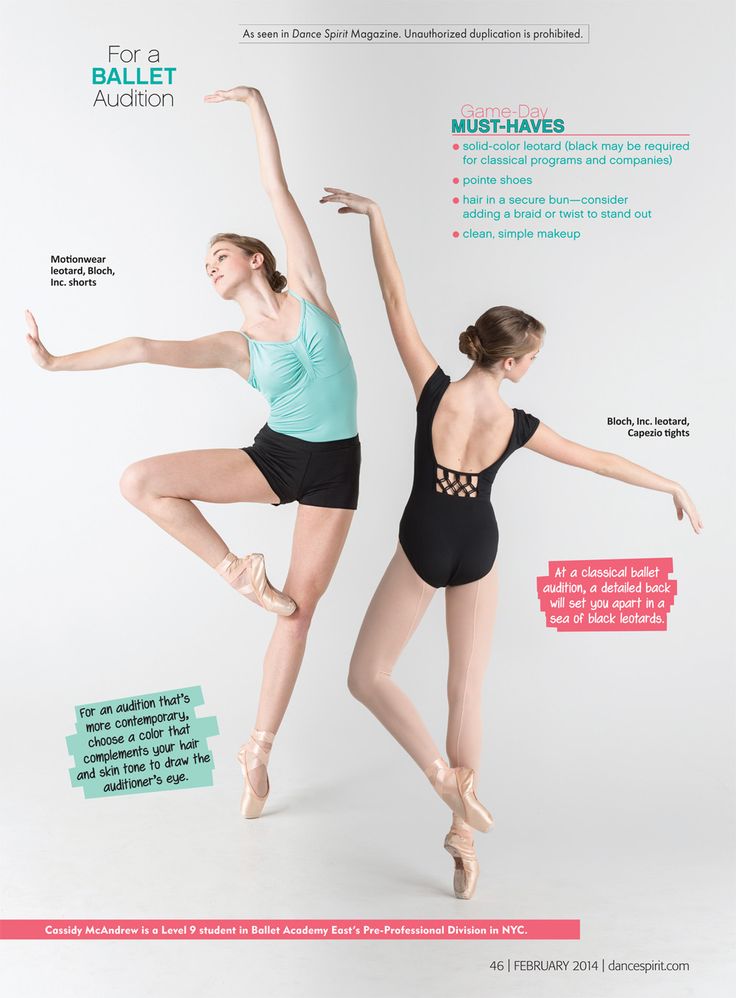 We would like to note that the editor works with almost all modern track formats, including WAV.
We would like to note that the editor works with almost all modern track formats, including WAV.
You need to select the desired music, and then click on the scissors icon next to it. If there are any problems with the search, you can go to the "View folders" tab and find the melody in the standard phone explorer. But, as a rule, all audio files are displayed on the main page of the application.
Step 2: trimming the melody
Now that the automatic transition to the editor has taken place, it remains to select the desired track fragment. This is done using special sliders. Just put them in such a way that the necessary part of the music is painted over in red. For more precise settings, you can use the upper or lower menu, designed for second movement.
And at the end it remains to save the result. It is easy to guess that for this you need to click on the file icon located in the upper corner of the screen. In the window that appears, select the optimal type, and also enter the name of the composition (by default, the inscription “Ringtone” is added to the track name). It remains to select "Save" and already use the finished composition for your own purposes.
It remains to select "Save" and already use the finished composition for your own purposes.
So, we have seen how to cut a song on Android using a mobile application. But this method is not the only one, so you can use other online services. In this case, you do not even need to install an application on the device.
Save Audio
Click the Save button, click the Save Audio tab and specify the appropriate audio format, file name and location. Then press Start . Wait while the program exports the project to an audio file.
You can listen to a snippet of the song on your computer or set it as a ringtone for your phone. Now you know how to cut music with our Video Editor in just a few minutes!
In the program, you can not only cut, but also glue audio files. To combine different compositions into one file, add another melody to the second audio track, cut the music into the required number of parts, and freely move fragments along and between audio tracks. Arrange the desired parts of the audio files on one track. Don't forget to remove extra fragments. As a result, you will receive a new unique composition of your favorite songs that you can burn to a disk or flash drive and use, for example, to set up a dance at a wedding or for a children's party.
Arrange the desired parts of the audio files on one track. Don't forget to remove extra fragments. As a result, you will receive a new unique composition of your favorite songs that you can burn to a disk or flash drive and use, for example, to set up a dance at a wedding or for a children's party.
How to cut a song online from an Android phone
The easiest option is online services, which usually work according to a free and convenient scheme. You do not need to download additional programs and thus take up space on your device.
Most often, the interface of such sites is of the same type and simple. You only need to upload a melody, select a format and a segment of the song.
Of course, using web versions of pages originally designed for PCs is inconvenient on relatively small phone screens. To do this, choose adapted resources marked "m." in the address.
Service #1: Ringer.org
An excellent service that copes with the main function without problems: cutting tracks to create your own ringtone. It supports almost all known formats: MP3, AAC, WAV, OGG , etc. But, alas, you can only convert to two resolutions: MP3 and M4R.
It supports almost all known formats: MP3, AAC, WAV, OGG , etc. But, alas, you can only convert to two resolutions: MP3 and M4R.
First download the required melody using the orange button 9 of the same name 0076 , then we go down and, using markers, determine the beginning and end of the composition.
Once all the necessary parameters are set, click "Make Ringtone" . After a few seconds, a mini-window should appear notifying you of the successful completion of the procedure. It remains only to download the resulting track.
Service №2: Ringtosha
Similar service , working according to the same scheme. The only difference is that has a more understandable and flexible interface. Also suitable for Apple products. We again need to select music, upload it to the service, arrange a segment and download it.
The only difference is that has a more understandable and flexible interface. Also suitable for Apple products. We again need to select music, upload it to the service, arrange a segment and download it.
Agree, it's very convenient, simple, fast, and most importantly - completely free.
Service #3: Mp3cut
This is a completely different website that offers advanced features with a fancy interface. Let's find out what this site can do:
The process of cropping itself is as simple as possible, only requires the latest plugin. If the version is outdated, nothing will work + often the site does not load from a Russian and Ukrainian address, you need a VPN connection.
Another disadvantage is page size, designed purely for computers, laptops or at least tablets . But on phones, you will have to enlarge specific sections of the site, since small print is simply unrealistic to make out.
MP3 cut
A rather old, but very popular and proven free service that can help you not only cut music online, but also join several tracks together.
As you can see, using the service is as simple as in the first case. By the way, this service is very multifunctional, so if you want to cut or glue the video, you can also refer to it.
Inettools
Inettools is an excellent multifunctional service that contains many cool features, including cutting audio files without ringtone creation programs.
As you can see, the service is painfully simple, but the only thing it lacks is adding volume to the track.
How to cut a song online via VK
The most interesting thing is that even within the social network there are special applications that allow you to cut melodies, so we will look at a couple of them. Its advantage is that it can not only make a separate fragment from the whole composition, but also remove unnecessary ones. That is, he can glue two fragments, isolating an unnecessary middle.
Its advantage is that it can not only make a separate fragment from the whole composition, but also remove unnecessary ones. That is, he can glue two fragments, isolating an unnecessary middle.
How to cut a melody on Android through the application
There is another way to cut a song on an Android device - special programs, which are downloaded from various sources (most often it is Google Play). What are their advantages over online services?
First of all, this is a rich functionality. Typically, such applications not only cut fragments of tracks, but also act as full-fledged editors for music. Let's take a look at the list of the best programs.
Appendix #1: RingDroi
A great utility with a simple name, which is banal easy to use , but boasts good basic functionality. Cropping is carried out using markers, you only need to set the start and end minutes.
After that, the melody is saved to the device (click on the disk image at the top of the screen) . The system will also ask what the track is for: regular music, alarm clock, notification and ringtone. We set the parameters, set the name and save using the button " Save ".
We set the parameters, set the name and save using the button " Save ".
Application #2: MP3 cutter
Introducing another worthy application in the treasury of the best tools for Android smartphones. Supports work with video materials . There are no problems with music formats: all known resolutions are recognized without problems.
The melody can be played in the program itself , similarly with clips. The MP3 cutter works great on most Android phones, including Samsung, Xiaomi, Lenovo, Huawei, etc. The only exceptions are ultra budget models with bad software.
Music ringtone
One of the most popular music cutting software for Android. The main advantages of this application are simplicity, as well as a wide range of additional tools for finding songs, managing melodies and recording audio through the built-in microphone. "Music Ringtone" automatically scans the device for the presence of audio recordings of known formats and displays a list of them, from which the user can select the desired song.
Trimming a song is performed in the classic way - by moving the sliders. After that, the processed track is available for listening in the built-in player, saving to the device or setting it as a ringtone. The disadvantages of the application include the lack of attenuation / amplification of the signal and the inability to select an arbitrary directory to save the edited files.
Music Editor
Music Editor - allows you to trim individual MP3 files and combine them to create your own mixtape, which, you see, is very cool. All audio files are located in the playlist, although there is a function to search for them directly in the phone's memory.
The application comes with a special voice recorder, thanks to which you can record your voice or music. Music Editor also comes in handy if you want to convert MP3 files to another format: AAC, WAV, M4A, and more.
Everything you've edited is stored in the appropriate folders, so you'll have separate sections for trimmed and merged tracks. Music Editor is perhaps the most powerful application for editing music files. It is available on Google Play for free, but there will be ads.
Music Editor is perhaps the most powerful application for editing music files. It is available on Google Play for free, but there will be ads.
Timbre
Timbre is an excellent application with very simple controls and quite extensive functionality that allows you to merge existing audio files and videos, as well as cut the sound from any video to set it as a ringtone. The program supports a large number of formats: wav, flac, m4a, aac, wma for audio and mp4, flv, avi, mkv, webm & mpeg for video.
Using the built-in algorithms, Timbre can be used to convert text to real speech. The program is marked "Editor's Choice" on Google Play, distributed free of charge with built-in advertising and in-app purchases.
Audio MP3 Cutter
Audio MP3 Cutter is more suitable for creating music than just cutting audio files. With it, you can also edit songs and set them as ringtones or alerts. In addition, it will help you merge several melodies into one, change the metadata of a music file, including album art, tags, its name, artist, etc. The built-in player will help you listen to existing recordings.
The built-in player will help you listen to existing recordings.
Once you're done editing, you can set the ringtone as your ringtone or alert without leaving the app. The app is compatible with Android 4.0 and up and is free, although it does include ads and in-app purchases.
How to cut a song on Android for a call
Here you can use almost any application or site, since the resulting cut track is put on a call in a standard way. And yet we will discuss, as always, the best options.
Application #1: CutTrack
Nice and easy way to cut any music. Does not require root rights, has an intuitive interface. What's more, the utility is completely free . You only need to download it from Google Play and install it.
CutTrack has no special options, so it is ideal for beginners and inexperienced users. The general scheme is as follows: cutting a fragment, sending it to friends, or saving it to a device. Nothing superfluous or confusing.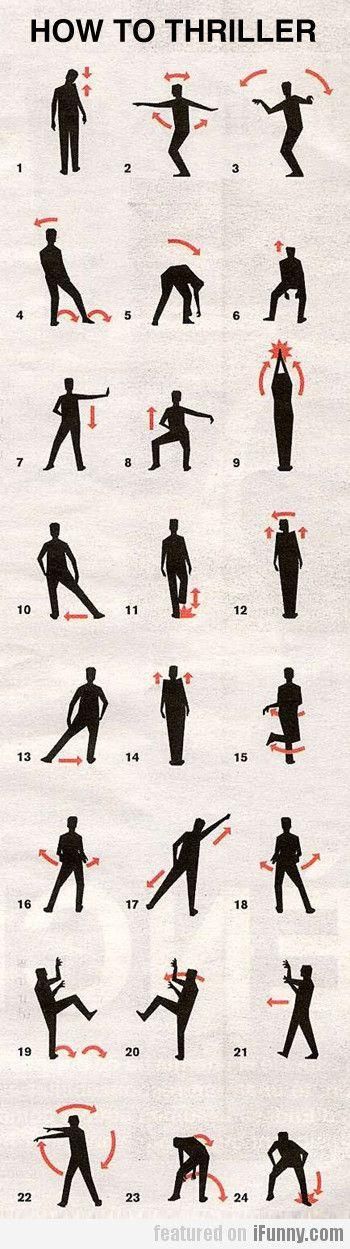
Ringtone Maker
The most popular Android application that allows you to cut a song directly on your phone. The program does not have any unique functionality. For example, using it to make a backing track from a song will not work. However, the created ringtone can be immediately put on a call. The creators of the application endowed the program with a number of features:
In order to trim a song, the user only needs to set the markers for the beginning and end of the ringtone and press the corresponding button. The final algorithm looks like this:
Trimming a song is just as easy as taking a screenshot on Android. Publishers constantly update the application, so the risk of bugs is minimized.
Attention: the trimmed song is automatically saved on the SD card in the Ringtones folder.
RingTone Slicer FX: mp3 ringtone editor
Our short review is completed by RingTone Slicer FX from the developer Apps by Sergey Otro - a convenient and easy program for trimming music on your Android phone. The application boasts a built-in equalizer, its own file manager, flexibility of settings and support for changing themes.
Only sliders are used as trimming tools, and to clarify their positions, it is proposed to scale the visual scheme of the audio loaded into the program. The built-in editor deserves special attention in RingTone Slicer FX.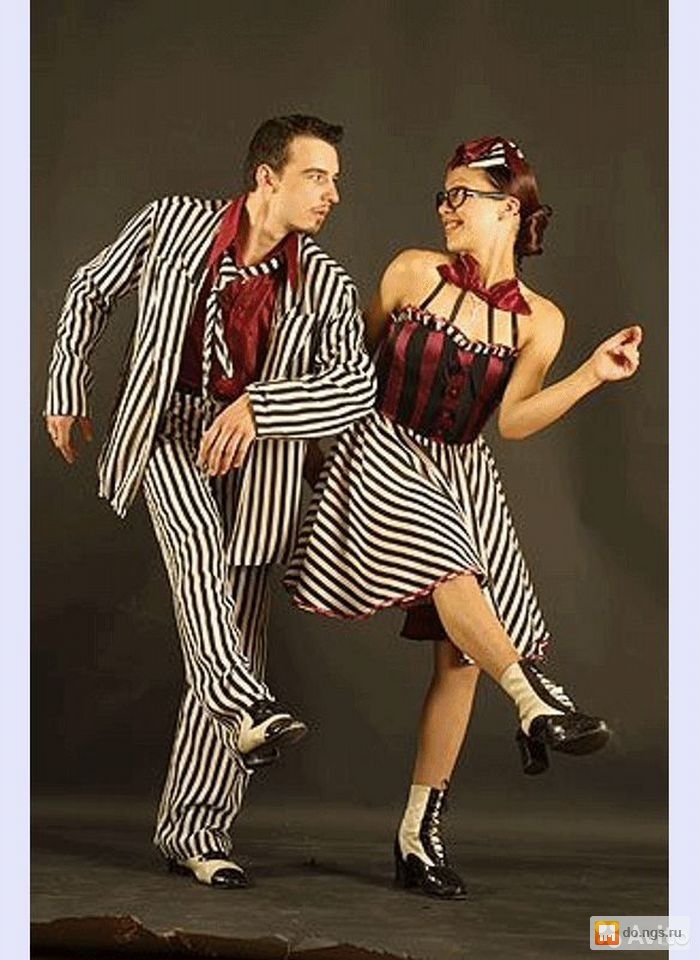 With the help of the equalizer included in it, it will not be difficult for you to improve the sound quality of audio, add attenuation and amplification effects, increase the volume of the entire audio track.
With the help of the equalizer included in it, it will not be difficult for you to improve the sound quality of audio, add attenuation and amplification effects, increase the volume of the entire audio track.
As you can see, cutting music on Android for a call or for another purpose is not difficult today. The only thing you have to put up with is the built-in ads in editor apps that disappear only in paid versions.
Ringtone Maker Mp3 Editor
An excellent application from Mobile_V5 that allows you to cut a song on your Android phone and set it as the main ringtone, as well as a notification or alarm melody. The program is equipped with an advanced visualizer with scaling support, a built-in player and a convenient operation selection menu. In addition to trimming and playback, options such as recording from a microphone, transferring audio to other applications, viewing file properties are available.
The procedure for creating a ringtone in the program in question is not original - the same sliders and manual input are used. However, Ringtone Maker Mp3 Editor looks more preferable than its competitors due to the thoughtful menu and library of audio files.
However, Ringtone Maker Mp3 Editor looks more preferable than its competitors due to the thoughtful menu and library of audio files.
MP3 Cutter and Ringtone Maker
MP3 Cutter and Ringtone Maker, another very good program from Atomic Infoapps, also allows you to cut a song on Android for a call. By launching the application, you can select an audio file on the local device, and when it is rendered in the built-in editor, trim it using the sliders moved to the desired position.
Upon completion of processing, the program will prompt you to select the type of audio to be saved - ringtone, melody for an alarm or notification, a regular track.
The list of functions implemented in the application includes recording from a microphone with subsequent transfer of audio to the editor, scaling the visualization, setting the start and end time of the audio track manually, playing audio in its own player. MP3 Cutter and Ringtone Maker works not only with MP3, but also with other audio formats.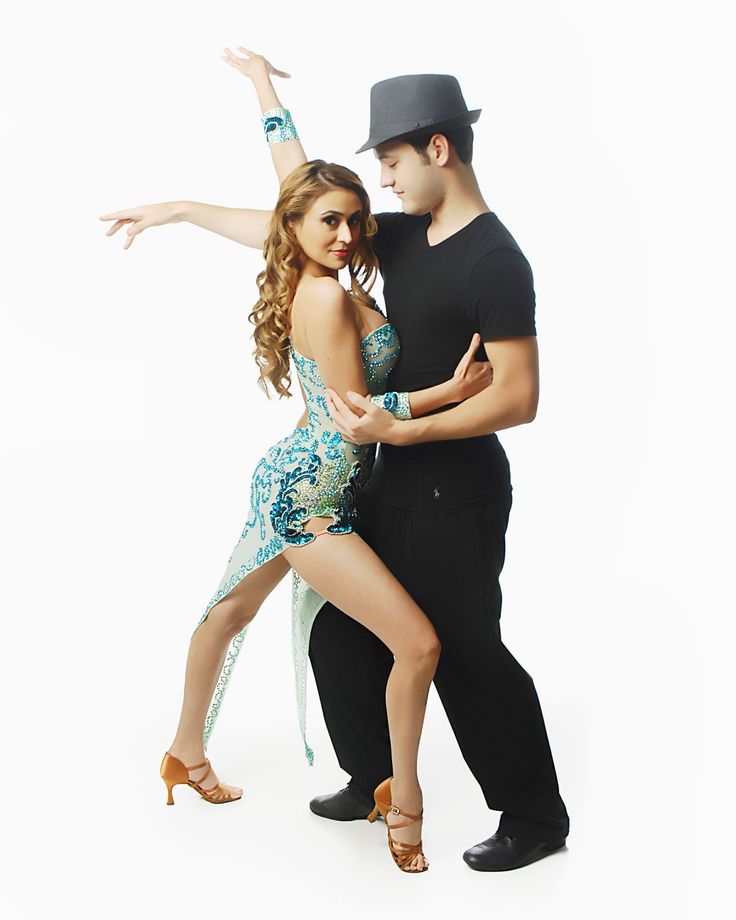
Conclusion
Despite the presence of advertising in most of the applications reviewed, the features provided will be more than enough to complete the task. In addition, unlike the already mentioned online services, there are practically no restrictions on file sizes and the presence of an Internet connection, and the result is saved to local storage in the memory of the Android device.
Sources
Mp3 Cutter - cut music
on the App StoreDescription
Music cutter, M4A, mp3 cutter and ringtone maker. Best cut music app
Cut mp3, m4a, ringtone app will help you cut your favorite part of audio song, music file. You can use the cut result as a ringtone, alarm clock, sound notification or music song.
You can easily manage cutting results and share them with your friends.
This application is the best choice for creating your own ringtones (supports mp3, aiff, wav, m4a formats). The user can record live sound and then use this application as an editor to edit and trim the best parts.
The editor supports mp3, aiff, wav, m4a and most other music formats. Music editor, alarm tone maker, ringtone cutter or notification maker are other names for this app.
With MP3 Cutter and ringtone, you can:
Select the music (mp3, aiff, wav, m4a) from your mobile phone, then select the part to be cut from the music song
Or record live audio, then select the part to be cut from your audio
Then you can save as a ringtone, alarm, notification or a new song to listen to. You can also share this.
Detail Features:
- Find all music, audio files stored in phone memory and SD card.
- Edit music, audio with two options: cut (remove left part and right part) or remove middle part. Select parts by setting the start and end of the audio clip or by using the optional touch interface.
- Record live audio, music for editing.
- Save as ringtone, alarm, notification or new song to listen to.
- Possibility to delete (with confirmation notification) created tone.
- Set new clip as default ringtone or assign to contacts using this editor.
- Contact ringtone management
Please download Audio Cutter, MP3 Cutter to make the best ringtone of your favorite songs. If you have any questions about the audio cutter and ringtone maker, please send us your feedback.
If you have any questions about the audio cutter and ringtone maker, please send us your feedback.
Version 1.6
- Fix bugs
- Update user graphic design
Ratings and reviews
Ratings: 1.3k
!!!
For some reason, the ringtone is not installed, even in memory it is nowhere to be found (it is only in the application, help good people, what should I do?
Class!
Cool application. Everything is simple. You can save to iCloud and send to whatsapp.
What I needed.
dancing with a tambourine!
to set a ringtone for a call, you need a computer, and wild dances with a tambourine. but we will find out about this at the moment when we are satisfied with the application, we are going to install our favorite melody !!!
Developer TOH CO.,LTD has indicated that, in accordance with the application's privacy policy, data may be processed as described below. Detailed information is available in the developer's privacy policy.
Data used to track information
The following data may be used to track user information on apps and websites owned by other companies:
Unrelated with user data
The following data may be collected, which is not related to the user's identity:
Sensitive data may be used differently depending on your age, features involved, or other factors.