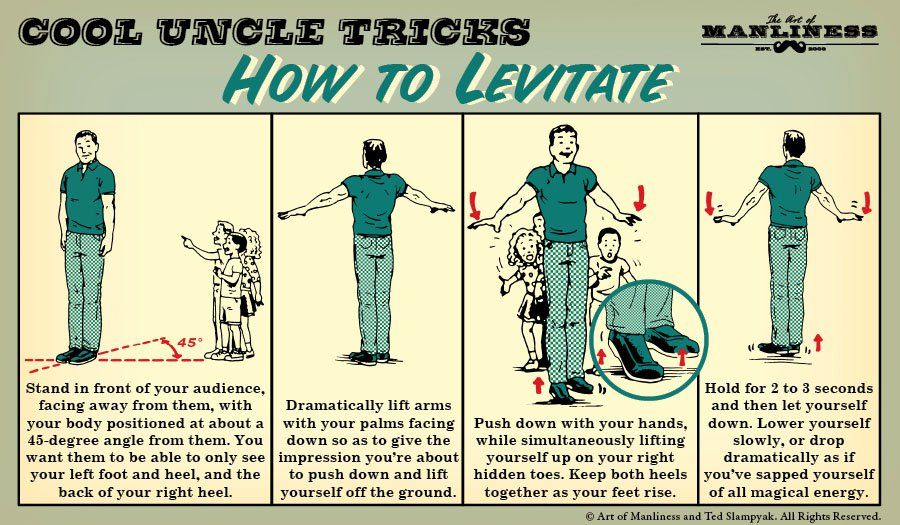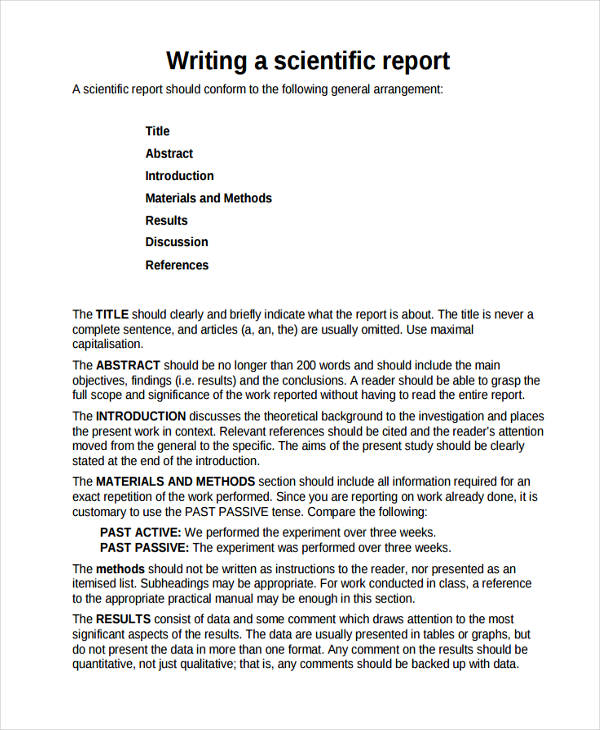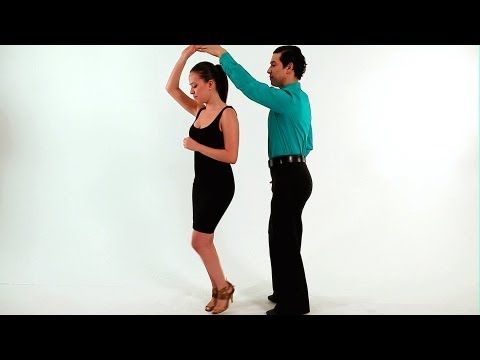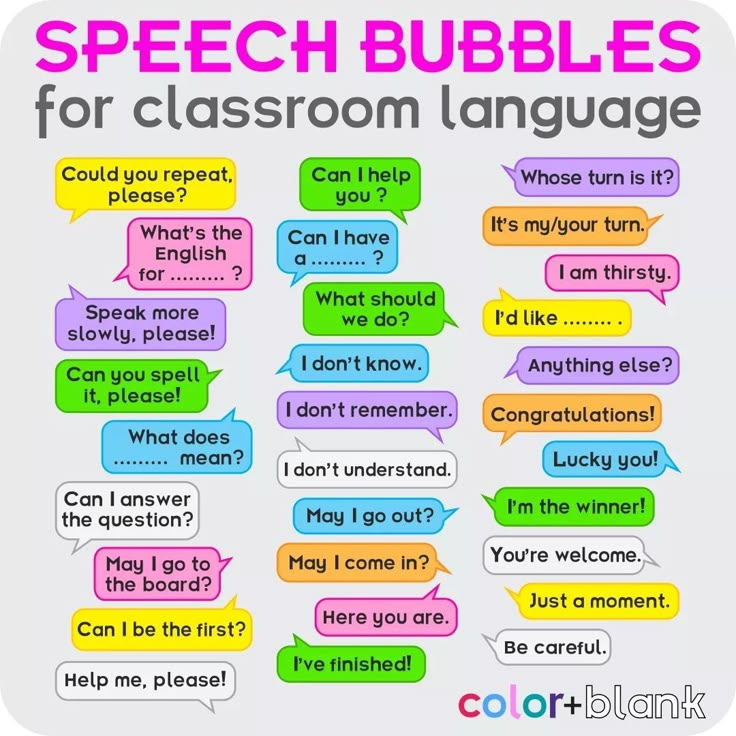How to record dance video
How to film youself dancing on a phone
How to film yourself dancing on a phone and make it look awesome
With more video content being posted online than ever these days, it’s really important to make sure your dance videos are the best quality they can be. Being able to film yourself dancing on your phone is one of the best skills you can learn to build your presence as a dancer online.
I’m a professional photographer and videographer specialising in dance and movement, and today I will share some awesome tips with you on how to film yourself dancing on a phone at home or outdoors and create some stunning content for social media on your own.
Dancer: Anastasia DembitskayaSet your phone ready to film
Tripod
A tripod is such a basic and cheap accessory, but it’s such a lifesaver. If you’re not using one yet, trust me it will make your life so much easier! Pop your phone on a tripod and you can play with a variety of height options, angles and most importantly phone camera placements. You can place it literally anywhere, from your living room to a street in the city centre or a field in the middle of nowhere, and film yourself dance!
There are plenty of cheap and cheerful tripod options online. I would recommend getting a camera tripod with a smartphone adapter. Tripods for cameras are generally sturdier and have more height. You can find a decent compact camera tripod for £15-20 and a phone adapter is only a couple of pounds.
DIY phone holder
Although, if you’re on a really tight budget (thanks, Covid!), no tripod – no problem! You can always work with what you’ve got. For example, you can place your phone on the table or a window ledge against a coffee cup (that’s what I usually do). A stack of books will also do, or anything heavier than your phone. It will be a good idea to place something flat in front of your phone to prevent it from sliding. I saw a few times online how people are taping their phones to a wall or a ceiling – such a cool idea!
The only limitation with DIY phone holders is less flexibility when changing camera angles as well as a risk of your phone falling off with all the jumping and dancing you’re going to be doing.
Check your composition
In photography and videography, composition is how you frame your image/video. It includes creative decisions such as where to place your subject, angles you use, and other element you include in the frame.
Keep your whole body in the frame
When you film yourself dancing on your phone it’s important to keep the whole, or at least most of your body is in the shot.
It’s easier to use your phone’s front camera so you can see yourself and adjust your movement ensuring you don’t step out of the frame. Though the quality of the front camera is not as great as the one’s on the back of your phone.
I would recommend doing a test recording with the front camera to see how much space around you can be used. You can also put marks on the floor as a reference for where your ‘stage’ stops. When you’re confident with the space, you can then go ahead and film yourself with the phone’s back camera for the best quality.
Simple & clean background
Less is more. The cleaner the background in your dance videos the more clearer your movement will look. If you film yourself dancing at home, the best spot for filming would be a simple wall. Look out for any distractions in your background like furniture, and try to move it away if possible.
The cleaner the background in your dance videos the more clearer your movement will look. If you film yourself dancing at home, the best spot for filming would be a simple wall. Look out for any distractions in your background like furniture, and try to move it away if possible.
Lock your exposure
Here’s another useful photography term for you! Exposure is how much light you let in the frame. Exposure will determine how bright your image/video will be.
iPhones have auto exposure, so you don’t need to stress about it much. However, the problem with a phone’s auto exposure is exposure re-adjusting itself as you move. You have probably noticed it when you press record button and leave it be, the image often goes lighter and darker, and then lighter again. It’s distracting, it takes away from your movement, and generally looks amateur. So let’s talk about how to film yourself dancing on iPhone with perfect exposure and focus.
Hey fellow iPhone user! Before you start filming, you should lock your focus and exposure. It only takes a few seconds. For the best results, place an object in your frame where you will be standing. It can be a plant, a chair, or even your pet. Tap on the screen where you want your iPhone to focus, hold it until you see AE/AF lock banner on the top of your screen. You will also see a ‘sun’ icon, that’s your exposure. Drag it slightly up or down until you’re happy with the amount of light in the frame, and you’re done! Locking your exposure and focus in iPhone camera beforehand will make sure the lighting in your video is consistent and clean.
It only takes a few seconds. For the best results, place an object in your frame where you will be standing. It can be a plant, a chair, or even your pet. Tap on the screen where you want your iPhone to focus, hold it until you see AE/AF lock banner on the top of your screen. You will also see a ‘sun’ icon, that’s your exposure. Drag it slightly up or down until you’re happy with the amount of light in the frame, and you’re done! Locking your exposure and focus in iPhone camera beforehand will make sure the lighting in your video is consistent and clean.
Talking about the lighting…
Make sure the light is good
Another important ingredient of a great video is lighting. Window light usually works perfectly well for smartphone videos. You can stand right in front of the window for soft and even light. Side-light will look great too. Basically, you want to ensure light is flattering on your face and shows your movement clearly. What you don’t want is unflattering shadows on your face (i. e. light from below doesn’t flatter anyone).
e. light from below doesn’t flatter anyone).
As a videographer, I love backlight in my videos! It gives such a dreamy look. Unfortunately, when using a phone backlight will only work for a dark silhouette look, as opposed to light and airy look you can get with a dslr. You can always try filming against the light source on your phone and then lift the shadows (exposure), however, it will really affect the quality.
Sound
So now as you have stable, well-composed and well-lit dance footage, it’s time to get the sound right. To ensure your dance video’s quality is great all around, you have to pay attention to the sound.
There are two ways you can approach audio: you can either have your music source close to your phone while filming (to avoid any echoes), or download a song you want to use for your dance video and throw it over the footage in the editing. Most of songs are only a pound or even less to buy. This way you’ll have the best quality audio possible. Low quality sound will detract from your movement and leave the viewers confused about musicality, or worse, some will simply click off from your video if the sound is less than perfect.
Okay, so we just covered the basics of filming yourself dancing on a Phone. Now let’s talk about how to make your DIY dance video look awesome.
Phone video editing apps
Don’t worry, you don’t need specialist videography software to edit your dance video. There are plenty of smartphone apps you can use to edit your dance video footage! I use these two all the time:
iMovie
It’s just awesome! It comes with most of iPhones already installed. iMovie is very simple to use – add titles to your videos, transitions, make your footage slower or faster on the go. The main limitation with a mobile version of iMovie is landscape (horizontal) video only. If you’re after a classic cinematic look for your dance video, iMovie is brilliant. However, if you filmed yourself dancing vertically, iMovie will automatically change it to horizontal frame leaving you with lots of empty space around your video.
InShot
InShot is my number one favourite iPhone app. It’s great for both photo and video editing. Unlike iMovie, InShot lets you export your videos in any ‘canvas’ (ratio) size, from 1×1 to 4×5, 9×16 IG story size and many more. Add cool filters, effects, transitions, text, even music to your dance videos in the app. Highly recommend.
Unlike iMovie, InShot lets you export your videos in any ‘canvas’ (ratio) size, from 1×1 to 4×5, 9×16 IG story size and many more. Add cool filters, effects, transitions, text, even music to your dance videos in the app. Highly recommend.
Get creative with your angles
Creating a simple (one still shot) dance video is great, but anyone can do it (and everyone does!). You want to stand out on social media, right? So you need to do something different and more artistic.
Why don’t you film your choreography/freestyle from various angles and then edit all pieces together in one dynamic video? The beauty of this technique is you don’t need an assistant, you can DIY. Simply place your camera in a different place every time you press ‘record’. Here are a few angle ideas: you can get a straight-on shot, side-angle shot, high-angle shot, low-angle shot… the more variety the better! For more drama in your dance video, get some long (full body) shots as well as close-ups and mix them up in your post production!
You can see an example of a choreography shot from various angles here – BLCKNGLD concept dance video.
Add depth
This is my go-to technique! To make your video footage more interesting, add some depth to it. By simply placing something between you and your phone camera you will instantly add more context to your video and help tell the story. Try placing your phone in between tree branches, or place it in the grass, so the camera is shooting through something. When you shoot though an object which is really close to the camera it will create a little blur and create a frame in the frame making your video more artistic and different.
This is all for today! I hope you found this blog post useful, and if you have any questions on how to film yourself dancing on your phone, write them down in the comment section below and I’ll answer them.
Until next week! Stay safe.
How To Choose Equipment And Techniques For Creating Dance Videos
What's good STEEZY!
I am an aspiring dancer and want to start filming good quality dance videos, but don't really know where to start when it comes to equipment, cameras especially. I was wondering if you had any advice about what cameras I should be looking into, or how I should be filming in order to make the dance itself look great.
I was wondering if you had any advice about what cameras I should be looking into, or how I should be filming in order to make the dance itself look great.
Thanks!
Dear Aspiring Dancer Who Wants To Film Awesomeness,
Let's start by addressing your questions with another question. What direction do you want to go with these videos? Are you looking to buy a camera to film yourself, classes, or maybe concept videos? Ask yourself these questions before you even pick up a camera.
When you are thinking of what equipment to get, you have to consider what you are shooting because equipment is very situational. With those questions in mind, I'll give you a bunch of very versatile, necessary, and cheap equipment to look into!
Basic Equipment:CameraYour camera is completely dependent on what you want to shoot. Are you going for something to just film in 1080p (HD) and only need to shoot from one angle? Or do you need to shoot a full-on concept video where someone actually mans the camera? The choice is yours, young padawan. For the former, some great cameras to look into for affordability and quality are the ones from the Canon Rebel series. I used a Canon Rebel T2i for the longest time when I started off and it had fantastic quality video for the price. Now, they have the T3i, T4i, T5i...you get the point. They keep adding to that series as fast as Apple releases new products. But if all you're looking for something to shoot something straight-forward and on a tripod, you can just invest in a Canon Powershot! You'd be surprised at how good the video capabilities are for those little point-and-shoot cameras!
For the former, some great cameras to look into for affordability and quality are the ones from the Canon Rebel series. I used a Canon Rebel T2i for the longest time when I started off and it had fantastic quality video for the price. Now, they have the T3i, T4i, T5i...you get the point. They keep adding to that series as fast as Apple releases new products. But if all you're looking for something to shoot something straight-forward and on a tripod, you can just invest in a Canon Powershot! You'd be surprised at how good the video capabilities are for those little point-and-shoot cameras!
Get a wide-angle lens. You want to show as much of the dancing as possible by shooting at a wide angle, so the viewers can see everything. A lot of times you can buy a bundle of for the DSLRs and get an 18-55mm lens. That should be versatile enough - 18mm is pretty darn wide!
LightsOh how it hurts my delicate little flower of a soul when people ignore lighting in their videos. Let me tell you - I could probably shoot a better video using an iPhone 4 using proper lighting than if someone were to use a Canon T5i and did not use proper lighting. (Side note: Lucky for us, phone cameras are amazing now, yay!) For someone starting off, I would recommend getting work lights - the ones you see in construction sites. The lighting is a lot brighter and harsher (which may not always be as good, but it's way better than not having enough light).Designers Edge and Husky are good brands to look into, but please do your research! There are a ton of crappy lights out there, so always read reviews. If you want to learn about proper lighting, definitely look up YouTube videos on it. Lighting can turn a production into one that looks like it's worth thousands. But then again, if you're just shooting class videos, ain't nobody got time for lighting - just shoot and go!
Let me tell you - I could probably shoot a better video using an iPhone 4 using proper lighting than if someone were to use a Canon T5i and did not use proper lighting. (Side note: Lucky for us, phone cameras are amazing now, yay!) For someone starting off, I would recommend getting work lights - the ones you see in construction sites. The lighting is a lot brighter and harsher (which may not always be as good, but it's way better than not having enough light).Designers Edge and Husky are good brands to look into, but please do your research! There are a ton of crappy lights out there, so always read reviews. If you want to learn about proper lighting, definitely look up YouTube videos on it. Lighting can turn a production into one that looks like it's worth thousands. But then again, if you're just shooting class videos, ain't nobody got time for lighting - just shoot and go!
Yeah...these are awesome. Get one, unless you want to put a bunch of books under the camera or have your camera lean on that unfinished burrito you ate for lunch.
If you're wanting to get more advanced equipment then things to look into are sliders, camera stabilizers, and better lights. But these things cost a lot of money, so I recommend you don't invest in any of these unless you're getting paid to shoot videos!
How To Film To Make The Dancers Look Like BAMFS- Do not utilize too many close-up shots (unless you don't want to show any dancing).
- Low angles can make things look epic.
- Camera motion should ALWAYS compliment the dancing.
- Keep the camera stable unless shakiness works for the video. But it never looks as good as people think.
- Light the scene well (again, look up lighting tutorials on YouTube).
- Experiment - you'll learn a lot more about what looks good that way.
You have no idea how helpful it is to know everything about your camera. When I bought my first DSLR camera, I just left the manual in my bathroom so that every time I did my business, I would read the manual instead of playing Angry Birds or Candy Crush. It helped.
When I bought my first DSLR camera, I just left the manual in my bathroom so that every time I did my business, I would read the manual instead of playing Angry Birds or Candy Crush. It helped.
Research the website you're buying from, the equipment, then research what you've just researched! There are too many fraudulent websites out there that try to scam you - do your due diligence. Some sites will lower their prices a little to incentivize you to buy from them to save a little cash. Then they'll send you a rock with a middle finger on it. Do your research.Some good companies to buy from are B & H, Adorama and Amazon.
Watch Other Dance Videos You LikeTry to see what other great dance videographers are doing to enhance the dancing in their videos.
Keep In Mind That A Good Concept And Execution Always Reigns SupremeNo matter how many effects you have, if the video does not have a solid concept, good dancing, or acceptable camerawork, the video will not turn out well. As my friend and fellow STEEZY Squad member once told me: You can polish a turd all you want...but it will still be a turd. So keep your ideas simple and executable, and I'm sure you will end up with a great video!
As my friend and fellow STEEZY Squad member once told me: You can polish a turd all you want...but it will still be a turd. So keep your ideas simple and executable, and I'm sure you will end up with a great video!
What do you like seeing most out of dance videos or concept videos? Leave a comment below to share your thoughts with us! Actual concept videos are a delicate thing to pull off - any dancer could tell you that. To find out more on how to film a good concept video, click here!
How to record a dance on video 💃 in low light
PHOTO
Darkness is not an obstacle
to create a masterpiece.
* Do it like a pro! Creative courses
07/29/2022 | ~4 min.
Want your dance videos to stand out in the feed? Give in to the power of darkness. “Everything looks epic in dramatic low light,” says London-based director RebekahBCreative, an expert in the world of choreography and music videos. In this edition of Do It Like a Pro, Rebecca shows you how to create an amazing dance video using the Galaxy S22 Ultra's night vision features. Turn off the lights and get ready to turn on.
In this edition of Do It Like a Pro, Rebecca shows you how to create an amazing dance video using the Galaxy S22 Ultra's night vision features. Turn off the lights and get ready to turn on.
How to film a spectacular dance in low light / @rebekahbcreative
Planning brings perfection
Like dance choreography itself, filming a dance requires preparation. For example, choosing a location. Rebecca says a dark set can be helpful to create a cinematic atmosphere and hide the visual imperfections of a location. Whether you’re shooting outdoors or in a dimly lit studio, you need to make a detailed list of future shots and determine the camera settings you want (with the S22 Ultra, this is easy to arrange). As for the dance itself, Rebecca recommends getting a feel for the choreography, highlighting and emphasizing the movements that you think look best on screen. It is worth dressing dancers in clothes that are interesting, but not distracting for the audience.
It is worth dressing dancers in clothes that are interesting, but not distracting for the audience.
Pro Video Mode
Adjust ISO, aperture, white balance and more to get the perfect shot.
To learn more
Add some mystery with silhouettes
In the first frames of the video, Rebecca is a dancer shrouded in darkness. You can see her outlines and postures, but not her facial features. To get this effect, Rebecca placed one light behind the dancer and then lowered the aperture setting in Pro mode. This way less light enters the frame, but its only source in a dark room becomes more visible. What is the result? Classic cinematic dancer silhouette. (Super HDR on the S22 Ultra helps too, making bright areas brighter and dark areas darker.)
Play with the light you've brought with you
Shooting a night scene doesn't mean there won't be any light in the frame, it just needs to get creative when working in low light. For example, in Rebecca's video, when the beat hits, the dancers emerge from the darkness, surrounded by columns of light - neons. It turns out an interesting backlight, which at the same time retains the overall feeling of darkness. To make the neon lights "jump" on the screen, Rebecca turned on the ISO in Pro mode. Later, while filming the shadows on the wall, she moved the light source directly in front of the dancers, slowed down the shutter speed and increased the overall contrast. Bonus trick: watch her use puddles on the floor to create a reflection effect.
For example, in Rebecca's video, when the beat hits, the dancers emerge from the darkness, surrounded by columns of light - neons. It turns out an interesting backlight, which at the same time retains the overall feeling of darkness. To make the neon lights "jump" on the screen, Rebecca turned on the ISO in Pro mode. Later, while filming the shadows on the wall, she moved the light source directly in front of the dancers, slowed down the shutter speed and increased the overall contrast. Bonus trick: watch her use puddles on the floor to create a reflection effect.
Aim for movement
and dynamics
Camera movement—like approaching or spinning around dancers—is a great way to make a dance video more interesting. But Rebecca recommends thinking even more broadly: "It's not just about movement, it's about creating a sense of dynamics." To do this, she often starts with a long shot to set the stage and then zooms in to focus on the dancers. Sometimes she shoots the same dance from different angles, and sometimes the opposite - she uses a tripod to fix the desired shot. The goal is to take different shots that can be edited together to create a dynamic, compelling story.
Sometimes she shoots the same dance from different angles, and sometimes the opposite - she uses a tripod to fix the desired shot. The goal is to take different shots that can be edited together to create a dynamic, compelling story.
"Shooting with the Galaxy S22 Ultra is a great way to get shots like a pro - without a huge camera crew."
- RebekahBCreative
Turn your smartphone into an entire film crew
Sometimes a film crew is indispensable, but Rebecca found one big advantage with the Galaxy S22 Ultra: sheer flexibility. “In this video, I used a lot of cuts and angle changes. With a full-fledged film crew, these things take time.” When it came to editing, Rebecca didn't have to switch to a laptop - she used the built-in features of her smartphone and tied all the shots together. “I love the Pro Video mode and how much control it gives,” she says. “Using the Galaxy S22 Ultra is a great way to get professional footage without a huge camera team.”
“I love the Pro Video mode and how much control it gives,” she says. “Using the Galaxy S22 Ultra is a great way to get professional footage without a huge camera team.”
Ready to dance in the dark?
Capture every shadow and silhouette with the Galaxy S22 Ultra.
STARRING
RebekahBCreative,
music video directors
* Pro
* Buds Pro
* Buds2
* HDiAr
- A photo
- Video
- Galaxy S
- Night shooting
- low light
See also
shoot a dance video
Music
One of the important components of dance art. It can be selected by the choreographer, or maybe you have already chosen and found exactly the song for which you want to record a video clip. It is worth noting that the right music will allow you to convey the idea of the video to the viewer, as well as convey the mood and emotions necessary for correct perception.
It can be selected by the choreographer, or maybe you have already chosen and found exactly the song for which you want to record a video clip. It is worth noting that the right music will allow you to convey the idea of the video to the viewer, as well as convey the mood and emotions necessary for correct perception.
Choreography and idea
When creating choreography, it is imperative to decide on an idea. What will be in the video? Here it is better to start from the style that you dance, as well as from the idea of the dance itself and from the music that you dance to. Most often, the idea stems from the dance connection. When you dance, you experience some feelings, convey some thought to the viewer. With a video clip, everything is exactly the same. You need to clearly understand what you want to convey, what emotions it should evoke. If nothing comes to mind, but you want to make a video, below are a few ideas that will help you achieve your plan.
Once you have the idea and the choreography, it's time to start the process of training and honing the connection. Movements must be accurate and practiced. It may take a week, or maybe three months, it all depends on the professionalism and level of training of the dancers.
Look
It's just as important to pay attention to your looks. Of course, they must correspond to the general idea. It is important to think through everything to the smallest detail. The image should suit the dancer, it should emphasize his dignity and, most importantly, the dancer should feel comfortable in it. Why is it important? Because dance is not just movement. It's energy, it's delivery, it's feeling. If the dancer doesn't like the costume, he may become stubborn and embarrassed to do everything the way he could. In this case, the whole dance video will not be very good.
Shooting
When all the above steps have been completed, you can start shooting. Be prepared that you will be very tired on this day, as this process will definitely take more than one hour, and during all this time you will need to give yourself completely to the dance and work at full power. If the energy from different takes is different, then the viewer will immediately notice it. Imagine that you took the first frame at the beginning of filming, and the second at the end.
Be prepared that you will be very tired on this day, as this process will definitely take more than one hour, and during all this time you will need to give yourself completely to the dance and work at full power. If the energy from different takes is different, then the viewer will immediately notice it. Imagine that you took the first frame at the beginning of filming, and the second at the end.
Assembly
The last stage is editing, and here it is up to the director of the editing. Tell him your wishes for the overall color correction of the clip. It can be in "warm", "cold" or creative colors. By the way, a good cameraman will always make the right emphasis on emotional moments, and the editing director will insert close-ups on them.
And now I present you some ideas for dance videos:
-
Dance clip "School Years".