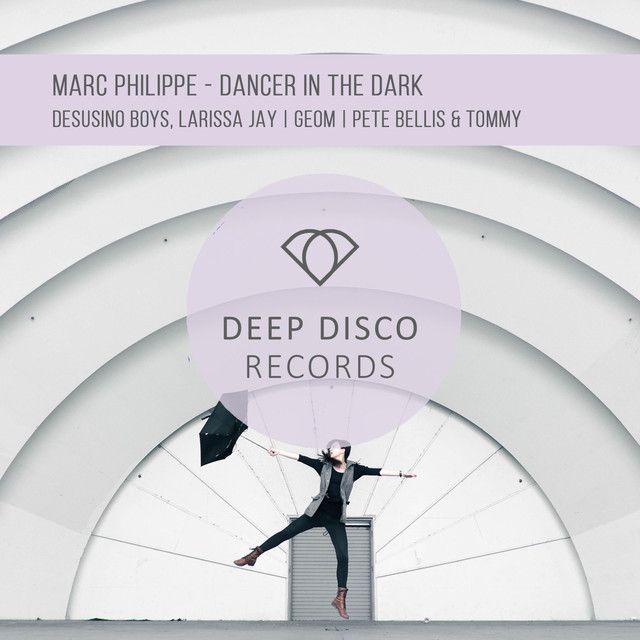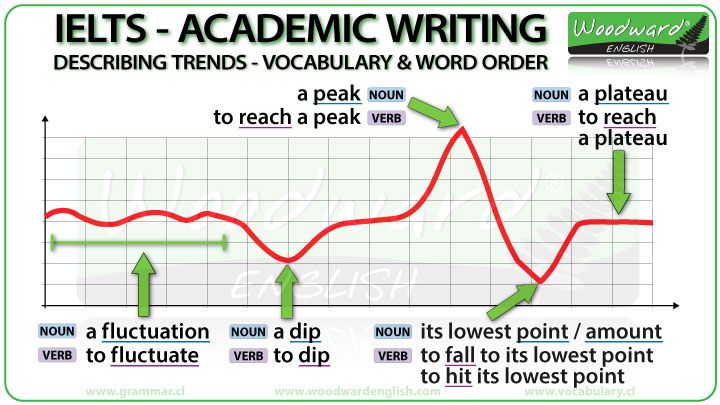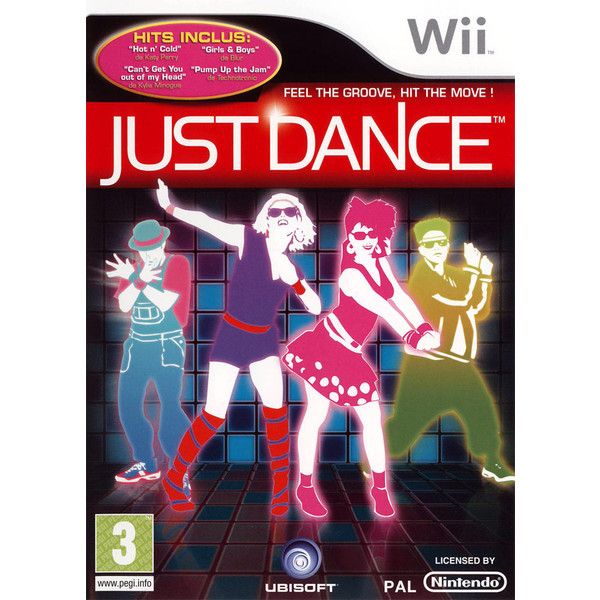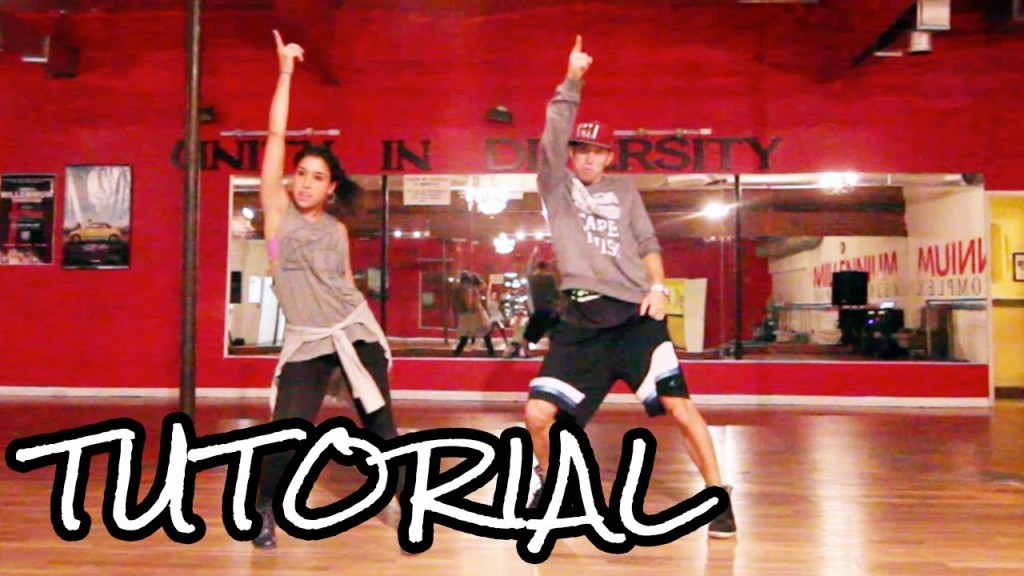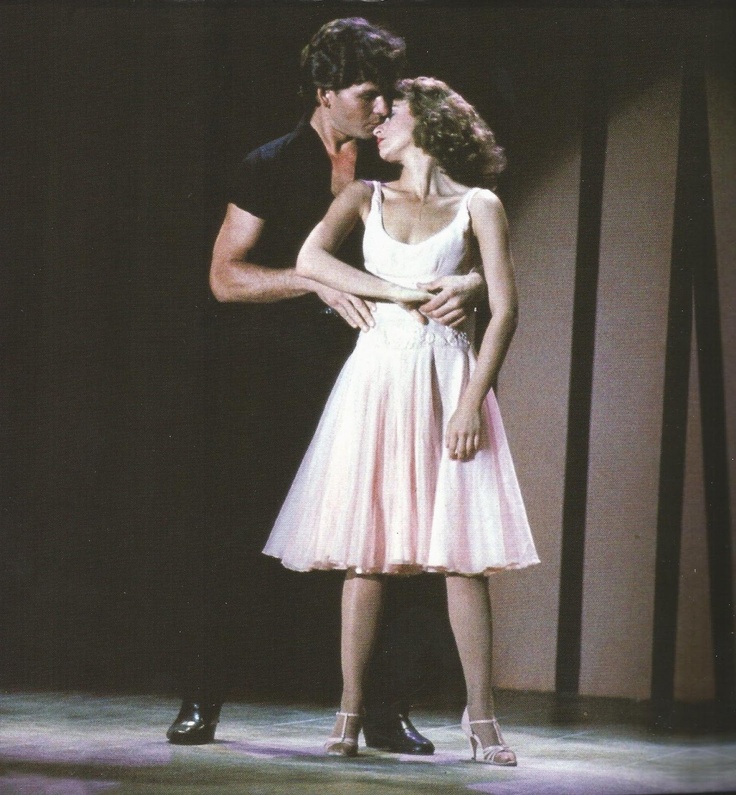How to mix two songs for dance
Guide: How to Mix Your Own Songs From Beginner to Pro
Think back to the last time you attended a school dance. I’m willing to bet that the songs you remember dancing to most were a combination of two songs mixed together, or what folks in the business refer to as a mashup.
If your friends were like mine, they threw their hands up in the air and raved about how cool it was to dance to an EDM song and an acoustic guitar song at the same time. If I’m touching on a nerve, it’s because mashups are really cool. And if you have even just a single musical bone in your body, you’ve probably thought about how to mix songs for a dance yourself.
But if you’ve ever attempted to do it on your own, you’ve probably found that mixing two songs together is much harder than it seems. Have you given up hope of creating the next great mashup? Don’t quit just yet. In this guide, we’ll show you how to mix songs together and get everyone you know dancing.
Where to Start When Mixing Music
Let’s assume that you’re starting from scratch, except for maybe a laptop. Figuring out how to mix two songs together can be overwhelming, to say the least. Before we talk about how to mix music, let’s make a quick checklist to help you wrap your mind around the software and tools you need:
- Audio files
- BPM tool or software
- Key matching software
- Audio editing software
The good news is that we’re not dealing with a long list, but there are still a few things to think through in each item. Let’s take a closer look at what you need to create your first mashup.
What You Need to Mix Music
Many of the items on our list are software products. This is great news if you’re on a tight budget or don’t have a lot of extra space in your home. Unlike many other music guides we’ve written, there are only a few options to choose from in each of the following categories. That eliminates a decent amount of research, but it also means that the learning curve for some of the apps we’re about to explore might be steep.
Of course, that doesn’t mean they’re impossible to learn.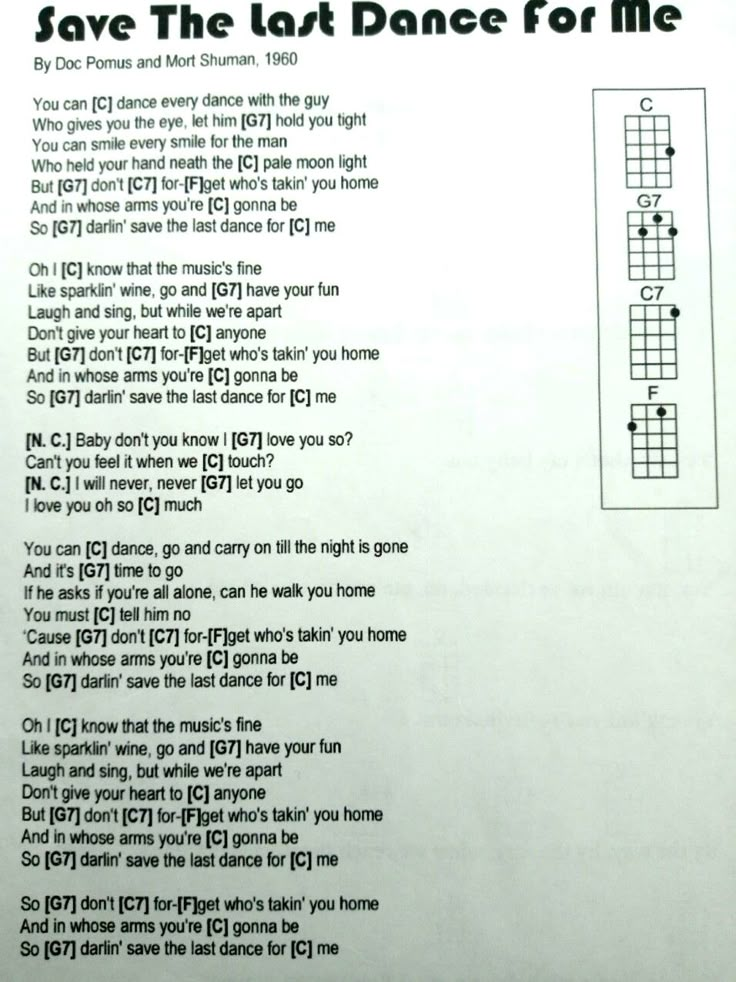 Let’s explore some (or in some cases, all) of your options.
Let’s explore some (or in some cases, all) of your options.
Audio Files
You probably don’t need us to tell you that you need music to mix two songs together. But getting music can be a bit more complicated than just grabbing a few files from Apple Music or Spotify.
Let’s say that you want to mix the instrumental track from one song with the vocals of another. While you could go down the rabbit hole of extracting individual tracks from a fully mixed MP3, take it from personal experience: You’ll just want to throw your laptop out the window.
Instead, look for studio acapella tracks on sites like YouTube. Popular artists often release them for folks like you to play around with and remix; the most popular songs tend to be easier to find. Below you’ll find an example of an acapella vocal track from the popular David Guetta song “Titanium”
Source: YoutubeAn example of an acapella vocal track on YouTube for artists to remix.
There are a couple of caveats to note as you learn how to mix songs for a dance.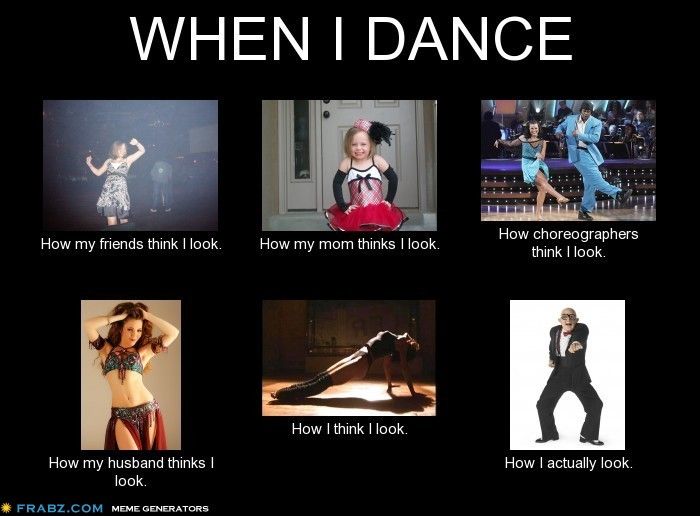 First, these are not royalty-free tracks. You’ll notice in the YouTube clip above that the person who uploaded the video states that the rights to the music are not his. Additionally, you’ll need to rip the audio from the YouTube video. Several options make it easy to grab audio from YouTube, but remember that your remix is ultimately not your intellectual property.
First, these are not royalty-free tracks. You’ll notice in the YouTube clip above that the person who uploaded the video states that the rights to the music are not his. Additionally, you’ll need to rip the audio from the YouTube video. Several options make it easy to grab audio from YouTube, but remember that your remix is ultimately not your intellectual property.
If you’re looking for other solutions, consider sources such as Acapellas4u, from which you can purchase acapella tracks to remix.
BPM Tool
BPM is an acronym that stands for “beats per minute.” It’s also another way to describe the tempo of a given song. And when you’re learning how to mix two songs, it’s really important to use tracks that are the same tempo.
In some (rare) cases, the songs you want to use have identical BPM numbers, which makes it insanely easy to start experimenting with a remix. But what happens if you want to learn how to mix two songs that don’t have the same BPM? There are a few tools to take a look at.
First, MixMeister is a piece of software that analyzes the BPM of songs that you’re considering for your mashup. It’s available for download at just $3.99. If you want to adjust the BPM of two songs, tools such as BPM Studio automatically match the BPM of the two songs you’re working with.
Key Matching Tool
In addition to ensuring that your songs are in the same tempo, it’s important to adjust your music to be in the same key signature. Imagine trying to mix one song in the key of F# major with another that’s in the key of Eb major. It would…not be pretty.
One of the most popular software solutions on the market for anyone learning how to mix songs is called Mixed In Key. It offers a variety of tools, including a master tempo setting, a key analyzer to help you identify songs that are a tonal match, and even a powerful audio editor, which eliminates the need for a separate DAW.
There are several paid tiers of Mixed in Key. However, if you’d like to explore other options, consider programs such as KeyFinder, TuneBat, and beaTunes.
Audio Editing Software
Some of the previous apps that we’ve discussed in this guide have built-in audio editors. If you want to get into the nitty-gritty of adding your own effects, you might want to consider purchasing a separate digital audio workstation (DAW).
If you can swing the cost, consider a high-end DAW such as Logic Pro or Ableton Live, which pack huge libraries of sound effects and features that will take your remixes to the next level. However, if you’re looking to get started on a limited budget, Mac users can get many of the same features in GarageBand, while Windows users can tinker with their remixes in applications such as Audacity, both of which are free.
Now that we’ve gotten the technical details of how to mix songs out of the way, let’s dive into our step-by-step guide and start creating your first mashup.
Step 1: Analyze the Songs You Want to Use
In an ideal world, the song structures of both tunes in your mashup would be identical.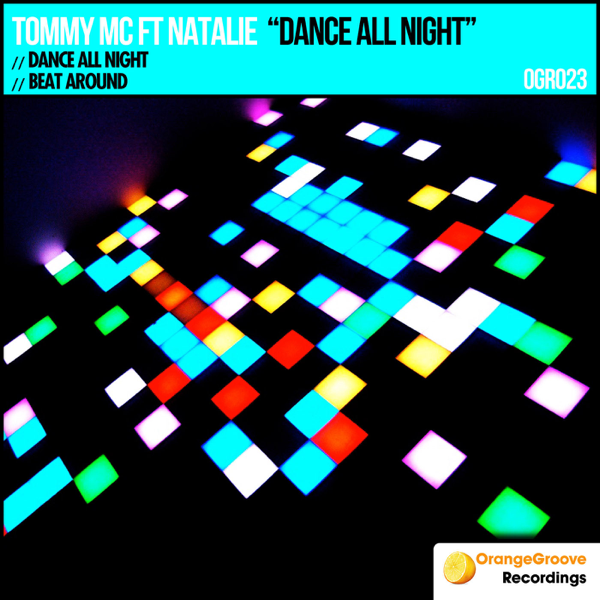 But the beauty of making music is that you can play around with things such as song structure—and in many cases, the two songs you want to mix won’t match up.
But the beauty of making music is that you can play around with things such as song structure—and in many cases, the two songs you want to mix won’t match up.
So before you start cutting sections out of your tracks and mixing them together, take some time to listen to each of the songs you want to combine. Try to answer the following questions while you analyze each song:
- Would the vocal line of the first song’s chorus sound good over the instrumental of the second song?
- Where might I add instrumental breaks or vocal-only sections?
- Does each song maintain its feel even at slightly faster or slower tempos?
Above anything else, get creative! While you’ll have to learn how to cut sections of audio tracks out in an editor, don’t limit yourself to what you think will perform well at a dance club or on the radio. Tinker around with different songs, song elements, and different beats to create the mashup that you want.
Step 2: Take Your Mashup to a Mixer
You’ve matched keys and time signatures.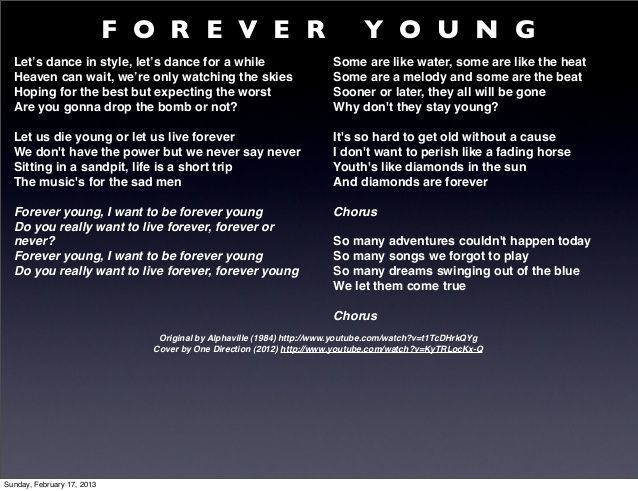 You’ve picked songs that you want to mix together. Now it’s time to add even more of your own flair to the mashup.
You’ve picked songs that you want to mix together. Now it’s time to add even more of your own flair to the mashup.
Export your mashup to your DAW of choice. In the example above, you’ll see how the audio engineer is editing a small region of the audio track. Take a listen to your mashup after you’ve imported it into the DAW and see where you might want to add effects such as reverb or delay. You can read more about our favorite DAWs here, but as you dive into editing your mashups, you might feel overwhelmed by all of the options at your fingertips. If that happens, remember to trust your own ears. Does the mashup sound good to you? If so, start sharing it!
Step 3: Share Your Mix
One of the most difficult things about creating art is sharing it with an audience. What if someone hates your work? What if you discover that the two songs you mixed together make for a horrible mashup? What if you made some horrible mistakes while editing it in your DAW? Those are really hard questions to discover the answer to—but they’ll also teach you some important lessons for future mixes.
Here’s the author’s actual SoundCloud account, which is full of old demo songs that he shared on the platform.
SoundCloud is one of the more popular platforms for aspiring mashup artists to share their work. We’ll be honest: It’s scary to share what you’ve done with such a huge audience. But as you’ve seen in the example above, even novices like me share tracks. Don’t be afraid to publish your work and comment on other tracks that you like. You’ll be surprised by how quickly your mixes will improve once you start interacting with like-minded artists on sites like SoundCloud.
Write a Great Pop SongStructure Your Songs to be Memorable
Take the Class
How do you mix a bunch of songs together?
How to Mix 2 SONGS TOGETHER with any DJ Software (Virtual DJ …
How many songs make a medley?
In music, a medley is a piece composed from parts of existing pieces, usually three, played one after another, sometimes overlapping. They are common in popular music, and most medleys are songs rather than instrumentals.
They are common in popular music, and most medleys are songs rather than instrumentals.
How do you make a medley mashup?
How to Make a Mashup in 5 Steps
- Pick your songs. All song mashups feature two main audio files: an instrumental version of a track without vocals and an a capella vocal track, which features the singer’s voice without instrumentation.
- Match the beats.
- Match the keys.
- Line up the tracks.
- Add your final touches.
How do I make a medley of songs on my Iphone?
Merge tracks
- Tap a track header to select it, tap the track header again, then tap Merge.
- In the track header area, tap the circles for the additional tracks you want to merge.
- Tap Merge in the upper-right corner.
Page content
1
How do you mix songs together for beginners?
How to DJ for Beginners (2022)
What is a medley of songs?
Definition of medley
(Entry 1 of 2) 1 : a musical composition made up of a series of songs or short pieces a medley of show tunes. 2 : a diverse assortment or mixture especially : hodgepodge a medley of sounds a medley of desserts was arrested on a medley of charges.
2 : a diverse assortment or mixture especially : hodgepodge a medley of sounds a medley of desserts was arrested on a medley of charges.
Is a medley one song?
In music, a medley is a collection of different tunes or songs that are played one after the other as a single piece of music.
What is an example of a medley?
The definition of a medley is a combination of things, or a number of songs or tunes combined to create one piece. An example of a medley is a fruit bowl with oranges, bananas, limes and kiwi fruit. An example of a medley is a song stringing together the choruses from Madonna’s top ten hits.
How can I make a medley of songs online for free?
How to merge audio files online
- Select an audio file. To put your songs together, you can add two or more files from your PC, Mac, Android or iPhone.
- Combine MP3 and other audio. If you want, you can add more tracks to merge.
- Save the result.
 And it’s done!
And it’s done!
How do you do Medley transitions?
Create A Medley Or A Mashup!! (How To Make Interesting Transitions and …
How do you combine songs for dance?
It works in a browser window and you can join MP3 and other format files without installing the software on your computer.
- Open Online Audio Joiner website.
- Add audio tracks.
- Set the order of playback.
- Adjust the intervals.
- Select the mode of joining.
- Next, click the “Join” button.
How do you make a medley of songs on GarageBand?
How to Mash 2 Songs in GarageBand : Recording Music
Is there an app to mix songs together?
Djay 2 is one of the best DJ App’s for Android, IOS, Mac, and the Windows PC, and features Spotify integration. You can also set cue points and loops, and use the autoplay function with tempo adjustment. The program also includes an autoplay function with tempo adjustment. You can also mix up to 4 songs simultaneously.
How do you overlap audio?
How to Combine Audio Tracks to Overlap to play simultaneously in …
What app puts two songs together?
7 Great Music Apps For Mixing Music
- GarageBand – iOS. Cost: $4.99.
- Edjing – DJ Music Mixer Studio – iOS, Android. Cost: Free.
- VirtualDJ Home – iOS. Cost: Free.
- Music Maker Jam – Android, iOS. Cost: Free.
- Studio. HD – iOS.
- Cross DJ Free-Mix Your Music – Android, iOS. Cost: Free.
- MixPad- Music Mixer Free – Android, iOS. Cost: Free.
How do you mix songs with music?
Today we’ll be going over the 8 Steps of Mixing:
- Step 1: Prep.
- Step 2: Volume Balance.
- Step 3: Compression.
- Step 4: EQ.
- Step 5: Space (Panning, Reverb, and Delay)
- Step 6: Volume Automation.
- Step 7: Effects.
- Step 8: Final Checks.
What do I need to mix music?
7 Fundamental Mixing Tools You Need in Every Song
- Faders.
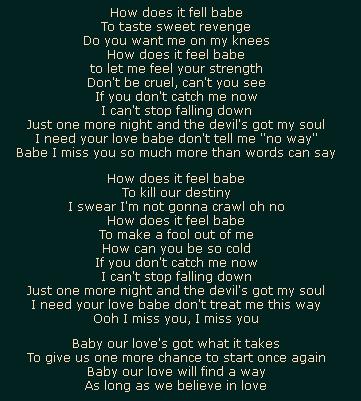 Setting a rough fader mix is the first thing I do when I receive stems from a client.
Setting a rough fader mix is the first thing I do when I receive stems from a client. - Pan Knobs. A channel’s pan knobs let you position track elements along the X-axis of your stereo field.
- EQs.
- Compressors/Limiters.
- Saturators.
- Delays.
How do you blend songs on Spotify?
How to make a Spotify Blend playlist
- Open the Spotify app and tap the Search option at the bottom of your screen.
- Underneath the Browse all heading, tap Made for you.
- Tap the box with a plus sign inside of it labeled Create a Blend.
- You’ll now have to invite a friend to share the playlist with you.
How do you title a medley?
If you’d like to use the word “medley” in the track title, it must be placed either at the beginning of the track title and followed by a colon, or placed at the end of the track title in parentheses. For example: Song 1 / Song 2 / Song 3. Song 1 / Song 2 / Song 3 (Medley)
Why is it called medley?
The name Medley comes from when the family lived in place name Madeley ( Staffordshire and Shropshire), Medley in Oxfordshire or a Madely in Gloucestershire.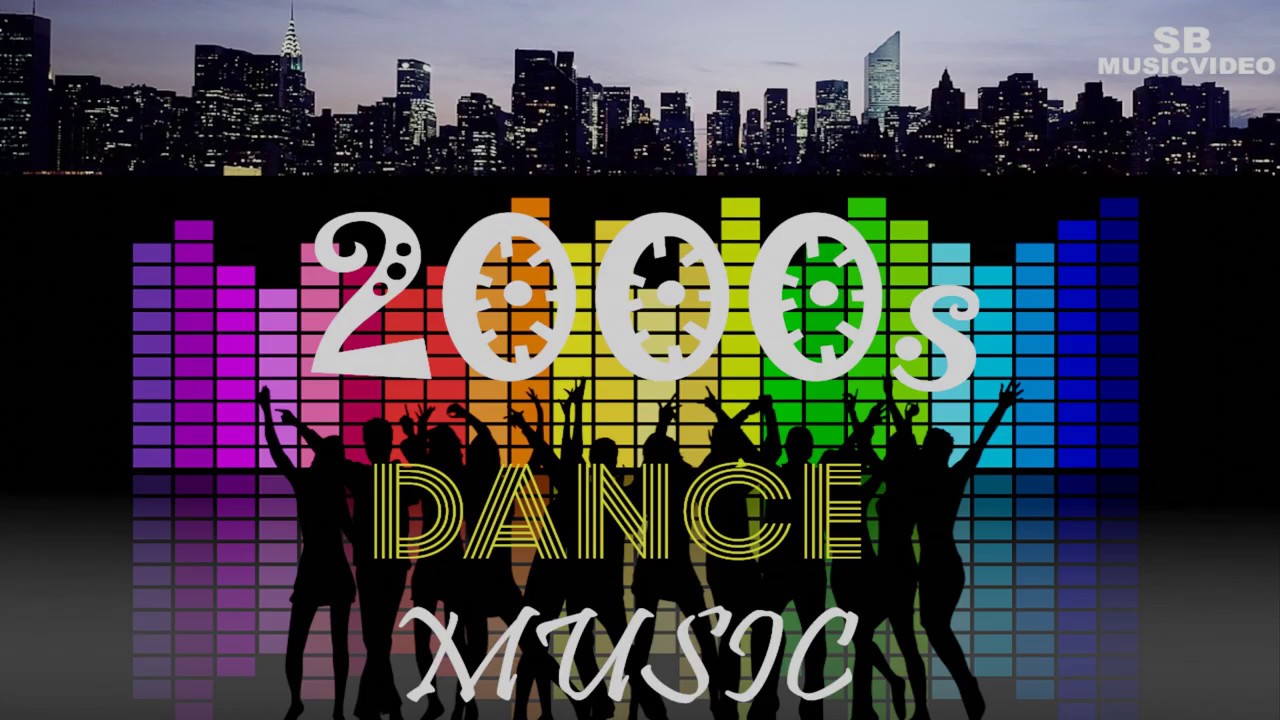 The reason for the multiple local names is because the name generally means “woodland clearing of a man called Mada,” from the Old English personal name + “leah.”
The reason for the multiple local names is because the name generally means “woodland clearing of a man called Mada,” from the Old English personal name + “leah.”
What is a combination of songs called?
A mashup (also mesh, mash up, mash-up, blend, bastard pop or bootleg) is a creative work, usually in a form of a song, created by blending two or more pre-recorded songs, typically by superimposing the vocal track of one song seamlessly over the instrumental track of another, changing the tempo and key where necessary.
What is the difference between a medley and a mash up?
The most common misconception is that a mash-up is like a medley, but only has two songs instead of three or more. This is untrue. A mash-up does exactly what the name says- it mashes up two songs.
What is medley and melody?
Medley is a piece of music made up of a series of short tunes: “The actor performed on the medley of songs of the best of his movies in the award ceremony. ” Melody is a pleasant and pleasing arrangement of sounds: “The pianist played a mellifluous melody and won several accolades from the audience.”
” Melody is a pleasant and pleasing arrangement of sounds: “The pianist played a mellifluous melody and won several accolades from the audience.”
What is mashup and medley?
Basically medley is song one after the other without any remix. On the other hand mashup is generally snippets of songs remixed.
What is medley color?
Medleynoun. a cloth of mixed colors. Etymology: [OE. medlee, OF.
Is medley a city in Florida?
Medley is a town in Miami-Dade County, Florida, United States. The community was named after its founder, Sylvester Medley.
What are the 4 swimming strokes in a relay race?
In medley relay events, swimmers will cover the four swimming styles in the following order: backstroke, breaststroke, butterfly and freestyle. Each section must be finished in accordance with the rule which applies to the style concerned.
How do I combine mp3 into one album?
Press the Ctrl and A keys together on the keyboard while the album song list is displayed. Make sure that all songs are selected then click Edit. From the menu bar, click Properties. On the Audio Properties screen, type in the same album and album artist names in the Album and Album Artist fields.
Make sure that all songs are selected then click Edit. From the menu bar, click Properties. On the Audio Properties screen, type in the same album and album artist names in the Album and Album Artist fields.
How do you cut and merge songs on YouTube?
How do I cut and merge songs on YouTube?
- Step 1: Import target songs. You can click “+” in the dotted rectangle or click “Import-Import Audio” on the top left.
- Step 2: Merge multiple audio. You just need to drag the audio to the audio track.
- Step 3: Cut the audio.
- Step 4: Export to YouTube.
How long should a medley be?
20 seconds seems to be the magic number, but some might need to stretch to 30 seconds for the sake of song continuity.
How do you make a medley on audacity?
Use the Time Shift Tool (two black sideways arrows) and the Envelope Tool (two white arrows and bent clue line) to put each song in the right place and fade each song in and out. Each song needs to be in the same key and it’s nice if they’re in the same rhythm.
Each song needs to be in the same key and it’s nice if they’re in the same rhythm.
Do medleys have to be in the same key?
It’s not necessary. It will work, although the range of each instrument may stop it doing so. It’s also not necessary to keep the snippets in the same key as they were in the show. Sometimes, it’s good to change key, maybe up a semitone or tone, to add vibrance to the medley.
How can I mix three songs together?
How to mix 3 songs with only 2 channels!
How do you edit mixed songs together for a dance?
Tips
- Make sure you have a blank CD. Or two!
- Be original.
- Listen to mixes that other teams are using.
- Make sure your routine “hits” on the sound effects.
- With music editing software you can easily cut, paste, sample, and overlay music together.
- Change up the tempo.
- Think about choosing a theme for your music routine.
How do you make a wedding medley?
HOW TO MAKE A MEDLEY FOR A WEDDING PERFORMANCE OR …
How do you overlay songs in GarageBand?
Merge tracks in GarageBand for iPad
- Tap a track header to select it, tap the track header again, then tap Merge.
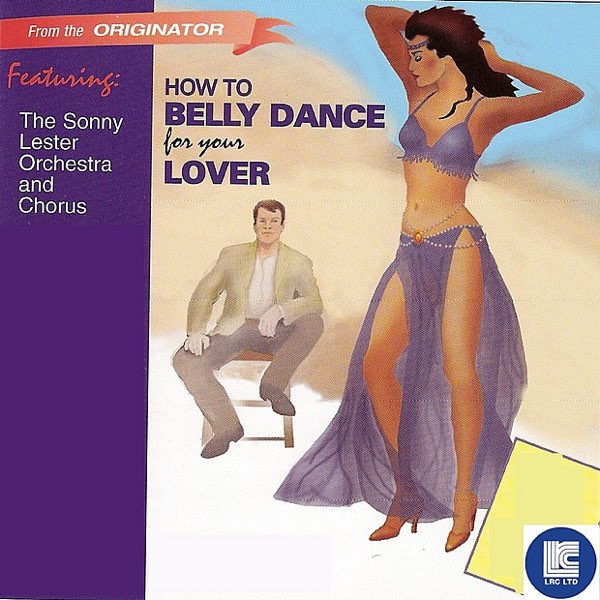
- In the track header area, tap the circles for the additional tracks you want to merge.
- Tap Merge in the upper-right corner.
How do you blend tracks in GarageBand?
How To Join Tracks in Garageband Mac
How do you add layers in GarageBand?
Layering a Track in Garageband
Are pacemakers free?
Pacemaker is a free app entering a crowded market of premium DJ apps like Djay and Traktor.
How can I mashup songs for free?
Youtube DJ is a free online music mixer app. It allows you to make beats and mashups of Youtube videos. Merge two songs or videos together to create your own mix. Add songs to the playlist and crossfade between them, change the speed, make loops and save your mixes.
How do I trim an audio file?
Trim a music clip or sound clip
- Select the audio clip on the slide.
- Under Audio Tools, on the Playback tab, click Trim Audio.
- To determine where you want to trim your audio clip, in the Trim Audio box, click the Play button.

- When you reach the point where you want to make the cut, click the Pause button.
Can I overlap audio in audacity?
Overlapping two audio clips is a relatively simple task using Audacity. When two or more audio clips are overlapped and exported as a single audio clip, the sounds from both clips are played simultaneously.
How do you mashup two songs?
How To Mashup Songs
- Choose Your Music. First things first, you need to choose your music; and as we briefly covered earlier, it’s usually a good idea to first pick the song you’re going to use for your instrumental.
- Matching the BPM.
- Line up and trim your tracks.
- EQing and Effects.
Are mashups illegal?
There are currently no court opinions offering any guidelines on mashups, and there are no distinct legal guidelines for determining whether or not a non-parodic work is protected under fair use. Until there is, if you’re a mashup artist, you need to be aware that your works could come into question at any time.
The 4 Best Ways to Put Songs Together
There are different situations where you might need to put songs together: to dub a TikTok video, to put together a DJ set cut into fragments, just for fun and create your own remix. You can connect music on a computer or on a smartphone, and this is not as difficult as it seems. We carefully studied many desktop editors, mobile applications and online services with the function of combining audio tracks and selected the most convenient ones. In the article we talk briefly about each, and also give step-by-step instructions on how to glue music together and save the result in MP3 or other audio format. nine0003
How to merge songs in Movavi Video Editor
Have you downloaded your favorite DJ's mix, but it was cut into separate tracks? Or do you just want to merge several audio files so that you don't have to switch music, for example, when staging a play or dance? A great solution is Movavi's simple audio trimming and merging software.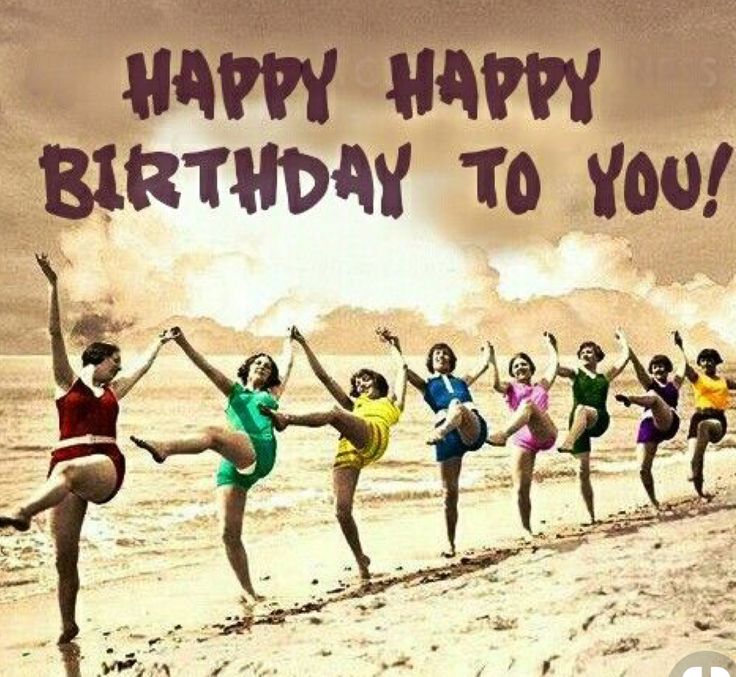 You can glue both ready-made melodies and recordings of your voice from a microphone.
You can glue both ready-made melodies and recordings of your voice from a microphone.
To learn how to combine songs, two or more, into one, download Movavi Video Editor and follow our step by step guide! nine0003
Step 1. Install Song Linking Application
Download Music Linking Software, launch the distribution and install Movavi Video Editor following the instructions. After installation, the program will start automatically.
Free Download
Free Download
Download
Download
Step 2. Add Files and Merge Tracks
Click the Add Files button and select the audio files you want to merge. Your uploaded audio files will be automatically placed next to each other by Timeline on a separate audio track, indicated by a note icon. In fact, after adding the tracks will already be glued together. You will only need to change the order of playing fragments if necessary. To do this, simply drag the audio to the desired location on the Timeline .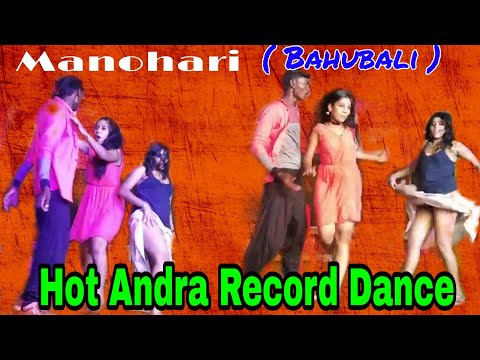
Step 3. Trim the audio if necessary
If you need to not only merge audio files, but also delete certain passages, set the red marker to Timeline where you want to split the record and press the button Split . Delete an unnecessary segment: select it, then press the key Delete .
Step 4: Save the audio
Click the Save button, then click the Save as audio file tab. Specify the desired audio format (MP3, WAV, WMA, etc.) and save folder and press Start . After that, it will be exported to an audio file.
How to join music online
Online tools are a versatile option when you need to quickly join songs without wasting time downloading, installing, learning programs or mobile applications. A common drawback of such services is a smaller set of features compared to mobile and computer audio editors.
123apps
A simple service where you can merge two songs into one or join an audio track from more fragments in a couple of clicks.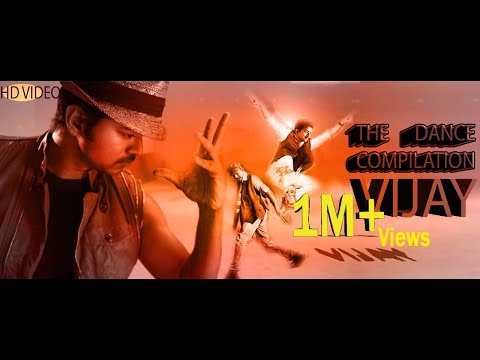 Supports more than 300 formats, and the result is saved as MP3, M4A, WAV or FLAC supported by most players and portable players. nine0003
Supports more than 300 formats, and the result is saved as MP3, M4A, WAV or FLAC supported by most players and portable players. nine0003
How to join music in 123apps
- Open the main page of the audio editor.
- Click Add Tracks or drag files to be glued into the editing area on the page.
- Adjust the timing of each track by dragging the edge of the track, or by adjusting the start and fade times at the bottom of the editor window.
- Click the curve icon on a track if you want to turn on the crossfade function - the sound flows smoothly between tracks without pauses. nine0080
- Select the save format in the lower right corner of the editor: MP3, M4A, WAV or FLAC.
- Press Connect to start audio mixing.
- Download the result to your computer or cloud storage using the link that will be displayed on the screen after the processing is completed.
Pros
- Supports an unlimited number of tracks to connect
- Choice of result saving format is available
- You can download a mix directly into the Google Cloud Disc or Dropbox
Bessions
- It is not possible to edit transitions
- Slow processing
- You can not configure the quality of the result
0
0 permissions.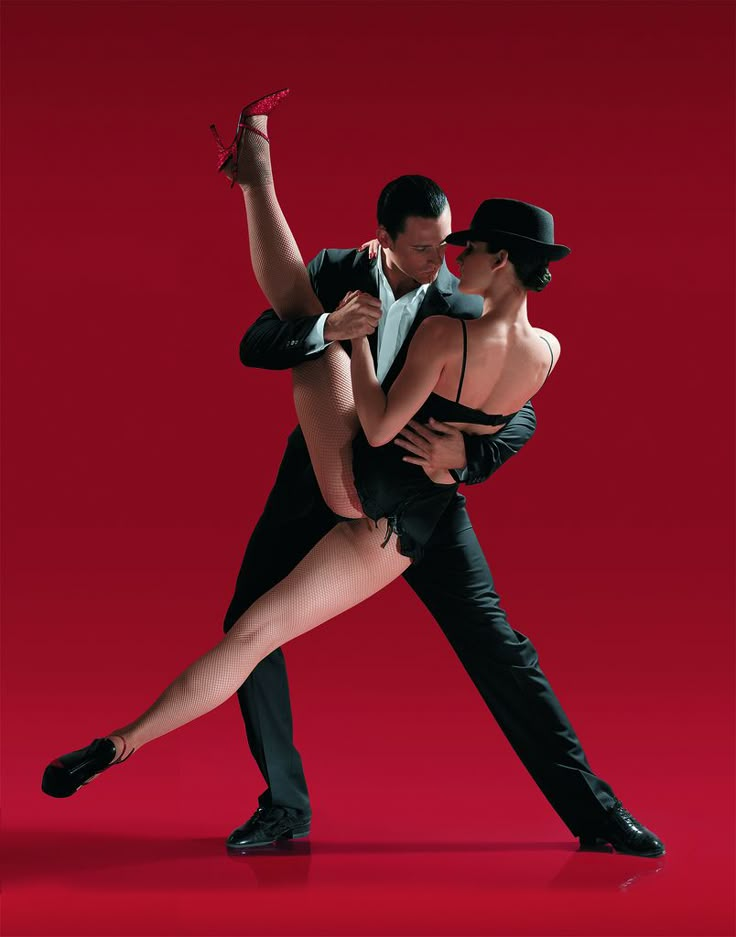 Ideal for simple cross-fade mixing of songs, for example, to build your superset of this summer's hits. nine0003
Ideal for simple cross-fade mixing of songs, for example, to build your superset of this summer's hits. nine0003
How to join music in Clideo
- Open the Clideo website in any browser.
- Click Select files to download audio tracks to merge from the device, or the arrow on the same button to select files from your Google Drive and Dropbox cloud storage accounts or add songs via a direct link from the Internet.
- Drag and drop tracks to arrange their sound order in the finished mix.
- If necessary, turn on the smooth transition by checking the appropriate box on the right side of the editor window. nine0080
- At the bottom of the online editor window, select the format in which you will export the finished mix: 10+ options are available.
- Click on Export and wait for the process to complete to download the result to your computer or to the cloud.
Pros
- Merges an unlimited number of songs
- Supports smooth transition setting
Cons
- 0080
- Lack of fine tuning and export quality control
MP3CutterPro
Service for gluing audio from a cut or connecting different songs into one set. Supports more than 10 source formats and exported merging result.
Supports more than 10 source formats and exported merging result.
How to merge music in MP3CutterPro
- Open the main page of the editor.
- Drag to workspace or add files to be processed by pressing the green button Select file . You can also download songs via a direct link from the Internet, to do this, go to the URL tab.
- Select the result format at the bottom of the page.
- Activate Crossfade by checking the appropriate box (translated as "The cross disappears in the Russian version?"). nine0032
- An unlimited number of songs for gluing
- many formats for import and export audio
disadvantages
- Service translation into Russian leaves much more slowly slow processing
- no subtle setting of the quality of exports
How to join songs on your phone
Online services work on both computers and smartphones. But if it is possible to install a separate application for editing audio, it is better to do this - applications have more functions, settings, and opportunities.
 In addition, you can work in applications from anywhere, even from places where you cannot get high-speed Internet access via Wi-Fi or mobile data networks. nine0003
In addition, you can work in applications from anywhere, even from places where you cannot get high-speed Internet access via Wi-Fi or mobile data networks. nine0003 MP3 Audio Merger and Joiner
A free audio merging tool for Android smartphones and tablets. The application is not demanding on hardware, therefore it works even on old weak smartphones on OS version 4.4 or higher.
How to merge songs into MP3 Audio Merger and Joiner
- Install the application on your smartphone or tablet.
- On the main screen of MP3 Audio Merger and Joiner, click the plus icon to add songs to merge. nine0080
- Click the green button Merge at the bottom of the window.
- Select the result format File type .
- Select the type of gluing Process type - mixing (mix) or sequential combination - join.
- Click Continue , set the save path and file name.
- Press Done .
- When the merging process is completed, the application will offer to listen to the result - Play - or share it -
How to merge songs into MP3 Cutter and Audio Merger
- Install the application on your device.
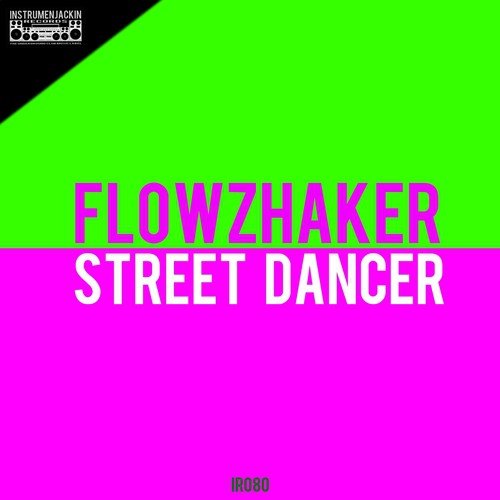
- Select Audio Merger from the main screen.
- Click on plus (+) to upload audio files to be combined into one.
- Click Merge to go to export settings.
- Set the export format and other options, then click Continue .
- Listen to the result - Play , - or share it - Share .
pluses
- Allows you to not only glue, but also cut and convert files
minuses
- No Russian
- not too convenient management 9000
- Start the editor.
- Create a new project.
- Add audio tracks prepared for gluing to it.

- Set the export format.
- Press Done to start the merging process
- The merging result can be reproduced here or exported to another application.
- All-in-one program, useful when you need to work not only with audio, but also with video
- No Russian language
- overloaded with the capabilities of the interface, if you just need to glue several sound files
- Launch the installed Hokusai Audio Editor.
- Add audio tracks for stitching. by clicking the corresponding icon in the application.
- Edit the length of each track in the mix.
- Open the menu with a tap in the upper right corner and select any of the available types of transitions between tracks.
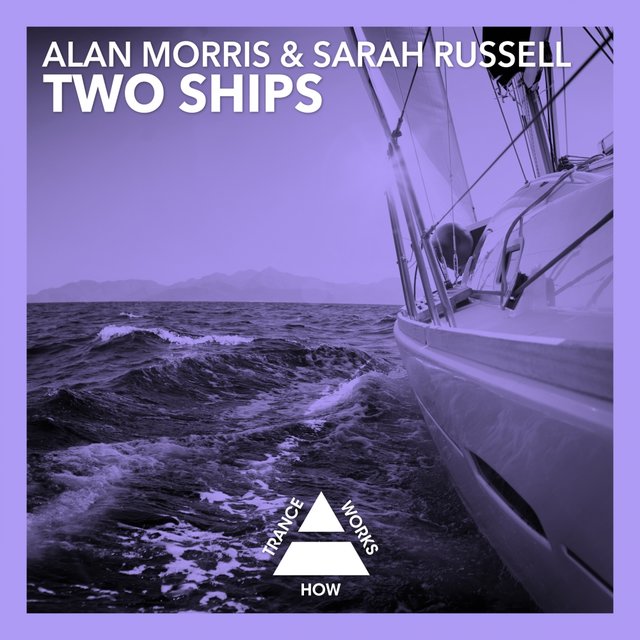
- Export the mix as MP3 or any other suitable format.
- Customizable transitions between glued tracks
- Support for a large number of formats for importing and exporting a file
- Open the command line - Start > Command Prompt .
- Enter the command to go to the folder containing all the files to be glued:
- cd [folder path], for example, cd \Video\MyPlaylist
- Enter the command: copy/b audio file1.mp3 + audio file2.mp3 audio file3.mp3, where file1.mp3, file2.
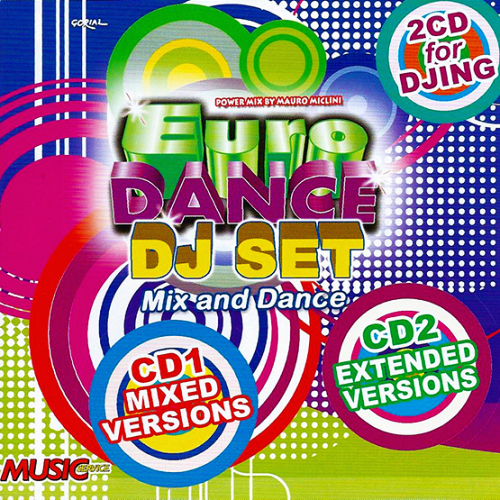 mp3, file3.mp3 are the names of the files to merge.
mp3, file3.mp3 are the names of the files to merge. - Press key Enter on the keyboard.
-
musical accompaniment is characterized by a clear rhythm and moderate tempo.
 If we talk about the international style of performance, then the tempo is 32 beats per minute; nine0003
If we talk about the international style of performance, then the tempo is 32 beats per minute; nine0003 -
movements are expressive, energetic, fast, without ups and downs. The main combination is triple steps, which is why the dance is sometimes called the “triple mambo”. All this is complemented by intense movements of the partner's hips;
-
the nature of the dance is incendiary, cheerful, carefree and playful. The main role in the couple belongs to a woman who seems to be flirting and flirting. At the same time, all movements are designed to show the beauty and gracefulness of the curves of the female body, which enhances the intensity of passions in a couple and in the auditorium; nine0003
-
dance cha-cha-cha both in pairs and at a distance. In any case, it is always two - he and she - whose hot feelings turn into an extraordinary performance in terms of energy.
- Most of his melodies in the cha-cha-cha genre Enrique Horrin recorded playing the violin in the America orchestra.
 The team of musicians performed modern rhythms with pleasure, delighting the people of Havana. But Enrique had to leave the orchestra due to disagreements with director Ninon Mondejar. He claimed that the creation of a new musical style was his work. Horrin couldn't bear it. nine0080
The team of musicians performed modern rhythms with pleasure, delighting the people of Havana. But Enrique had to leave the orchestra due to disagreements with director Ninon Mondejar. He claimed that the creation of a new musical style was his work. Horrin couldn't bear it. nine0080 -
"Silver Star" is Horrin's latest composition in the rhythms of the world-favorite dance genre. He wrote it in 1952.
-
In 1958, the cha-cha championship was held in Hong Kong. It was won by a 17-year-old boy, for whom fate had prepared a completely different path. It was Bruce Lee. He started learning to dance at the age of 13. It turns out that it took him only 4 years to become the best in this field.
nine0079
A multifunctional video editor for iOS, which, among other things, has the ability to glue and mix music tracks in different formats. The program is professional and quite cumbersome, if you are looking for something simpler, then it will definitely not suit you. nine0003
How to join songs in iMovie
Pros
Lessine
Hokusai Auditor
Free application on the iPhone Ande formats. There is a built-in voice recorder for recording sounds over an imported track and then combining them.
How to join songs in Hokusai Audio Editor
Pros
Cons
On Windows computers, you can merge several songs or any other audio files into one without installing additional utilities - via the command line. Setting transitions, trimming and other options on the command line are not available, but if you just need to assemble a disparate playlist into a long mix, then you should use the method. nine0003
How to join songs in the Windows command line
The mix of audio files will be saved in the same folder as the original fragments to be combined. The process takes literally a matter of seconds, even if there are a lot of files. The size of the resulting file depends on the size of the source files - the higher the quality of the audio recordings, the more space on the hard disk will be needed to save the finished long mix.
The command line audio merging method has two significant advantages at once: it is fast and does not require additional software to be installed. There are also disadvantages: nothing can be configured, it will not be possible to combine songs in different formats. But if you need to compile a playlist, for example, an album of your favorite artist downloaded from the Internet, into one file, the command line will help you do it quickly and without unnecessary difficulties. nine0003
Which way to combine multiple audio files into one is up to you.
 For those who often need to mix tracks, it is preferable to have one reliable tool at hand, for example, Movavi Video Editor or its equivalents. For piecing together sounds on the go, mobile offerings for your platform come in handy. It is also useful to keep links to 1-2 online editors in your browser bookmarks, in case you suddenly need to mix files without installing programs and applications. nine0003
For those who often need to mix tracks, it is preferable to have one reliable tool at hand, for example, Movavi Video Editor or its equivalents. For piecing together sounds on the go, mobile offerings for your platform come in handy. It is also useful to keep links to 1-2 online editors in your browser bookmarks, in case you suddenly need to mix files without installing programs and applications. nine0003 Valeria Kruchina
Full-time Movavi content manager: writes and edits web texts, translates articles from English. She has been translating IT texts for over 4 years. A graduate of the Faculty of Foreign Languages of Tomsk State University, she also studied as an exchange student at the University of Durham, UK. Finalist of the translation competition "How is it in Russian?" from Palex agency. He is fond of video editing and creating subtitles for short videos.
Movavi Video Editor
Create videos. Create. Inspire.
* The free version of Movavi Video Editor has the following limitations: a 7-day trial period, a watermark on saved videos and, if you save the project as an audio file, the ability to save only ½ of the length of the audio.
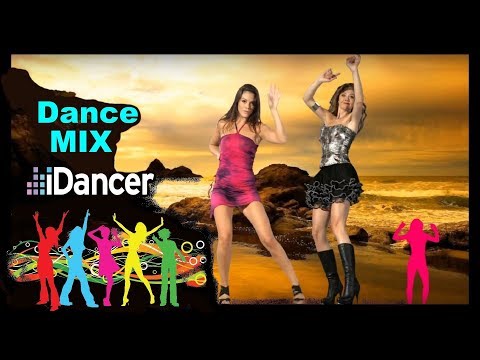 Read more
Read more history and features of popular Latin American dance
Cha-cha-cha: history and features of popular Latin American dance
He is young, handsome and energetic. How can you talk about dance like that? Yes, because we are talking about cha-cha-cha, which feels light, playful and carefree. Despite its simplicity, the style continues to fascinate audiences of all ages. What is special about this dance and where did it originate? We offer you to learn more about the history of cha-cha-cha right now.
The history of dance It all started with the appearance on the future island of Liberty of the English folk dance contradance. This happened in the XVIII century, when Havana was under the occupation of the British. Cubans liked the uncomplicated movements of contradans and became the basis for creating their own national dance, which they began to call dansa. nine0003
The recognition of Cuba's independence in 1895 brought a flood of planters to the island.
 They arrived along with their slaves, who were to change the dance traditions of the local population. The Africans brought ritual dances with them, attracting attention with a fast rhythm and bold movements of the hips. It is not known who came up with the idea of mixing dance and African culture into one dance cocktail, but it happened. This is how the danzón appeared, which gained popularity in the upper strata of Cuban society. nine0003
They arrived along with their slaves, who were to change the dance traditions of the local population. The Africans brought ritual dances with them, attracting attention with a fast rhythm and bold movements of the hips. It is not known who came up with the idea of mixing dance and African culture into one dance cocktail, but it happened. This is how the danzón appeared, which gained popularity in the upper strata of Cuban society. nine0003 While the beau monde enthusiastically danced the danzón, the common people honed their skills in performing rumba and other African dances. In the end, the inevitable happened - the merger of danson and rumba. But it was not easy to move in the fast pace of the new direction, called mambo - the dancers barely had time to adapt to the rhythm of the music.
Local composer Enrique Horrin decided to make life easier for Cubans who could not imagine their life without dancing. He wanted to create new music with a more calm and at the same time catchy melody.
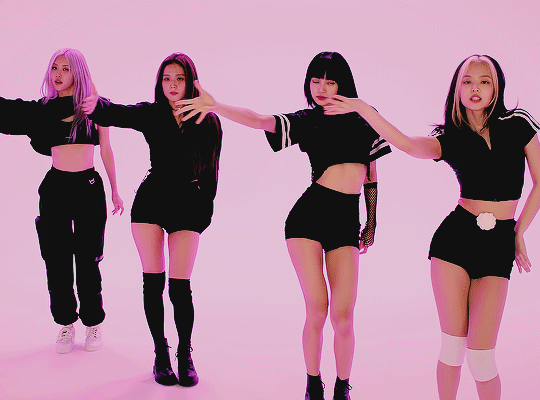 Enrique's experiments ended at 1949 with the composition "La enganadora", with which the real story of cha-cha-cha begins. Although initially the musician called the new rhythm "mambo-rumba".
Enrique's experiments ended at 1949 with the composition "La enganadora", with which the real story of cha-cha-cha begins. Although initially the musician called the new rhythm "mambo-rumba". What was Horrin's innovation? First, he made the rhythm more distinct. Secondly, I decided to do without the introduction or introduction, which was typical for the danzón. Thirdly, he invited all the musicians of the orchestra to sing in unison. The choral performance was to the liking of the public and Enrique himself. It seemed to him that the lyrics in this case sounded more distinct. And finally, he changed the accents in the music so that the dancers could make movements even without instrumental accompaniment. nine0003
Light, cheerful and festive dance quickly won the love of the people of Cuba. In the middle of the 20th century, in almost every local street cafe you could watch the cha-cha-cha dance. Considering that Liberty Island was a favorite vacation spot for Americans, one should not be surprised at the speed of the spread of dance in the United States.
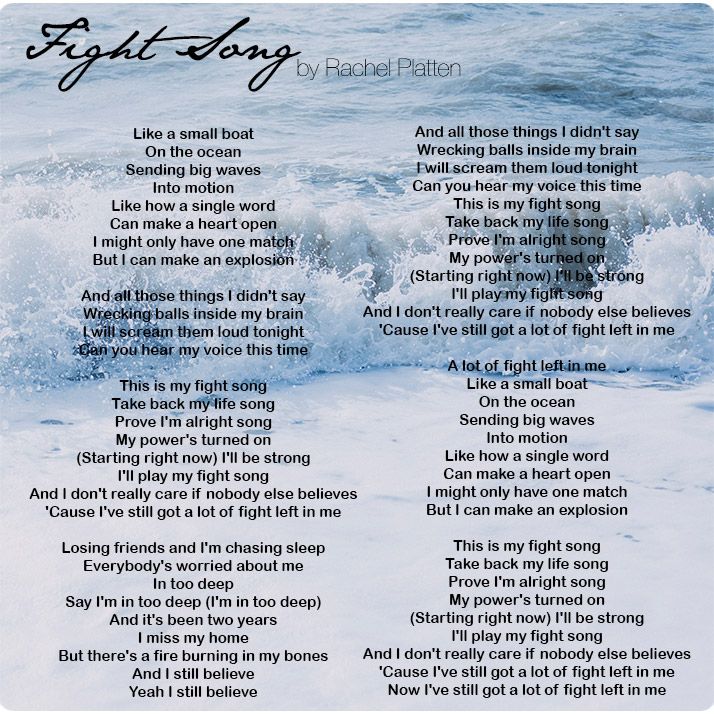
Europe does not stand aside either. In 1952, Pierre Lavelle, an English choreographer, arrived on the island. The unusual manner of the Cubans to dance the rumba did not leave him indifferent. Without thinking twice, Pierre "took away" the original dance from the continent - this is how cha-cha-cha spread throughout European countries. nine0003
Despite its short history, the dance has changed. For example, if earlier chasse, sliding steps, it was customary to dance on half-bent legs, now pas are performed on straight lines. But small deviations do not interfere with enjoying cha-cha-cha, its expressiveness, naturalness and clarity. The number of people wishing to master Latin American choreography is not decreasing. In addition, teachers say: everyone can master this dance.
Top cha-cha melodies
"Sway" - many associate cha-cha-cha with this melody. To date, there are at least 30 cover versions of this composition.
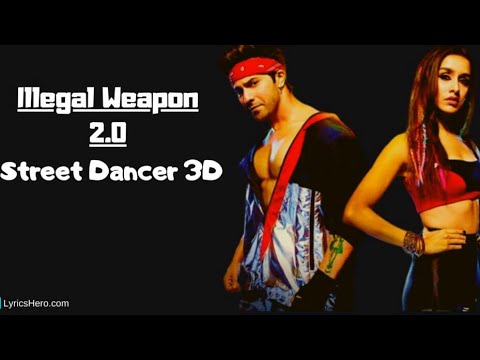 She is best known for the film Let's Dance. Despite its English title, the song has Mexican roots, as it was written by Pablo Beltrán Ruiz, who led the orchestra in Mexico City.
She is best known for the film Let's Dance. Despite its English title, the song has Mexican roots, as it was written by Pablo Beltrán Ruiz, who led the orchestra in Mexico City. "Sway" (listen)
"El Jamaiquino" or "The Man from Jamaica" is the first composition in the cha-cha-cha genre, which was destined to conquer New York in the mid-1950s. The light, danceable tune played almost non-stop on the radio, allowing every resident of the city to enjoy Cuban culture. The song was especially popular performed by La Playa, although it was originally performed by Nino Rivera back in 1944. In 1954, Tito Rodriguez, a famous Latin American singer, worked on "El Jamaiquino". To the usual set of musical instruments, he added "quijada", which is a donkey's jaw with rattling teeth. nine0003
"El Jamaiquino" (listen)
"Rico Vasilon" is a creation of the Cuban pianist Ruben Gonzalez.
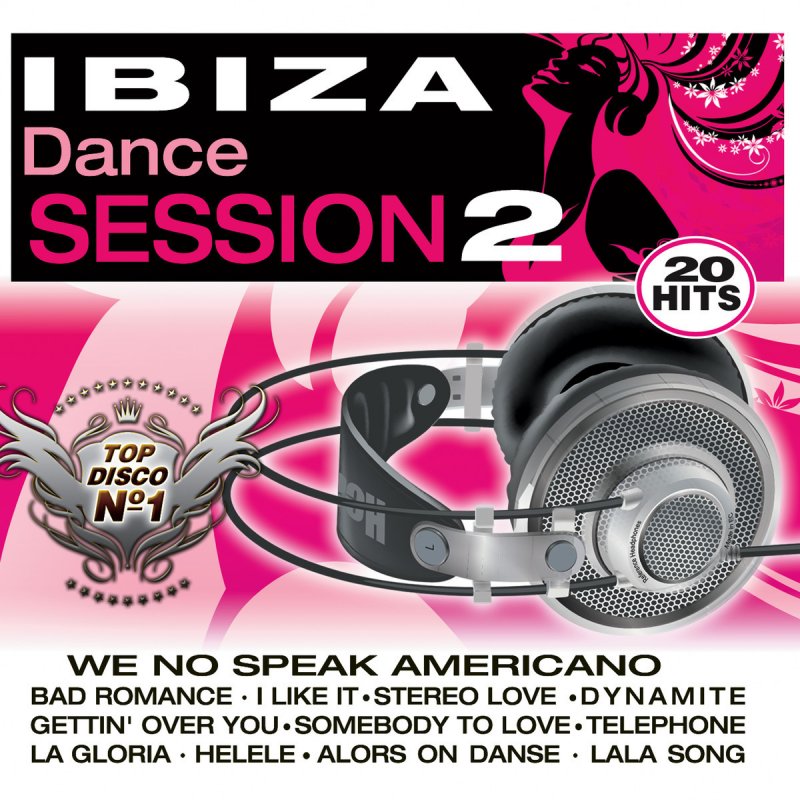 And although the composer is better known as the founder of a different musical style - sleep, the rhythms of cha-cha-cha were not alien to him. The composition is worth listening to for everyone who wants to know how a real chacha sounds.
And although the composer is better known as the founder of a different musical style - sleep, the rhythms of cha-cha-cha were not alien to him. The composition is worth listening to for everyone who wants to know how a real chacha sounds. "Rico Vasilon" (listen)
"Mira Pa Dentro" Spanish musician Carlos Jean. The song was recorded in 2003 and still does not lose its relevance for all connoisseurs of Cuban dance. The melody literally makes the body move, beating a clear triple step. nine0003
"Mira Pa Dentro" (listen)
"Capullito De Aleli" is a song that dancers often use when performing cha-cha. Its author is Caetano Veloso, a Brazilian musician. The composition is filled with romantic lyrics, which are enhanced by the singer's soft voice. It is not surprising that fans of the genre liked her.
"Capullito De Aleli" (listen)
What is cha-cha-cha? Dance features
Cha-cha is, of course, the visiting card of the Cuban people and an indispensable part of the Latin American ballroom dancing program.
 It is not surprising that the direction still continues to find fans around the world.
It is not surprising that the direction still continues to find fans around the world. Say "cha-cha-cha" out loud. Do you feel a clear, fast rhythm, which seems to be embedded in the very name of the dance? According to one version, the style got its original name thanks to the dancers. They followed the sounds of the maracas and beat additional blows under them, exactly three times. An attempt to beat a new melody served as the basis for the name of the dance. nine0003
According to another version, the style was named after the leguminous plants with "thundering" fruits of cha-cha, growing in India. Rattles were made from them, which were used in the creation of ritual music. Another legend says that the direction owes its name to the Cuban guaracha dance.
Cha-cha-cha can be distinguished from other genres by the following features:
Interesting facts
According to the rules of ballroom dancing, the distance between partners during the performance of cha-cha-cha should not be more than 15 cm.
- Install the application on your device.
-
He received the status of a participant in the Latin American cha-cha-cha dance competition in 1954, a very short time after his official birth.
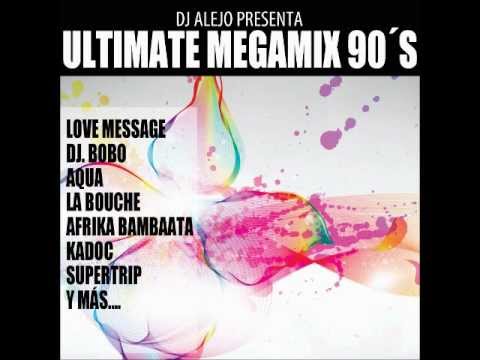 This speaks of the great interest and popularity of the genre among dancers and those who are far from the world of dance.
This speaks of the great interest and popularity of the genre among dancers and those who are far from the world of dance. -
In English, you can often hear that the dance is simply called chacha. This is due to the innovation introduced by the American choreographer Arthur Murray. Initially, the movements were performed under the count of “one, two, cha, cha, cha”, where 5 cycles are clearly traced. Murray used a different count: "one, two, three, cha-cha." At the same time, “cha-cha” is one measure, of which there were 4 in total. Thanks to this, a new name was born. nine0003
-
The popularity of cha-cha-cha has not gone unnoticed by the film industry. His performance can be seen in films such as "And God Created Woman" (danced by Brigitte Bordeaux) and "Dirty Dancing" (a clear rhythm is beaten by Patrick Swayze and Jennifer Grey).
-
The summer of 1954 for New York music lovers passed under the sign of "cha-cha-cha". Two out of three records were released in this genre.