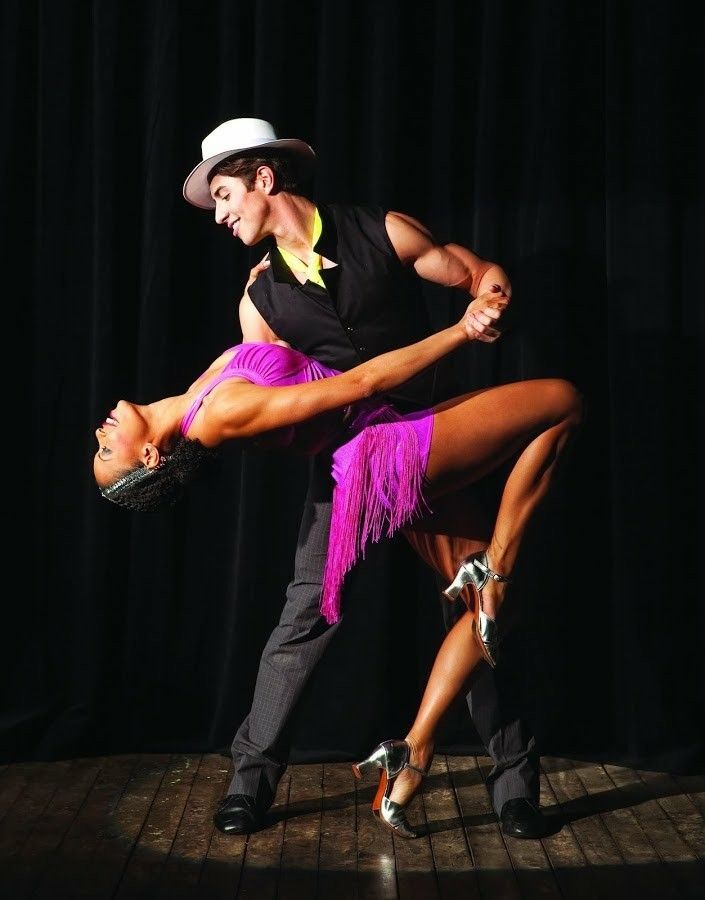How to do the new fortnite dance
Where do the Fortnite dances come from
Are you wondering why kids are swinging their arms and hips from side to side in a asymmetric rhythm, sports players are celebrating their goals or victories with some weird dance moves? Do your children talk about the floss and who is the better at it? Don’t worry, they are only reproducting some Fortnite dances.
What is Fortnite?The fifth season will end in 64 days (end-of September).
| Release date | Fortnite was released in 2017 by Epic Game. But it’s popular mode only became available in September 2017 and was launched with a different title than the original one Fortnite: Battle Royale. This was in reaction to the the success of the Battle Royale video game PlayerUnknown’s Battlegrounds (PUBG). |
| Age restriction | PEGI 12 rating in the UK for frequent scenes of mild violence. |
| Platforms | Fortnite is played on PlayStation 4, Xbox One, Windows, and Mac. |
| Purpose | The game pits 100 players against each other in a last-man-standing battle. They can collect resources, build hideouts, and shoot enemies. In its duo or squad versions, you play against other duos or squad teams – but are still 100 in the Island. Overtime, the area where you can play get smaller and smaller, ensuring that the games don’t last forever. You can also choose to leave the game once you die and start a new one, or stay in the game until the end and watch other players still competing. |
| Price | Battle Royale is a free to play but players can choose to buy a Battle pass. The battle pass is a reward system that unlocks emotes, skins, gliders and other cosmetic rewards for the player who completes challenges during a particular season. There is also a Free Pass where you can unlock a limited set of rewards. |
| Season | It is currently the fifth season of the game and each season has been marked by a different theme and different challenges and rewards. |
| Average length of a Battle Royale game | A game lasts approximately 20 minutes provided you are still alive. |
| Teams | You can play solo, duo or in a 4-men squad. |
Fortnite is one of the most famous game this year for the following reasons:
- It is free while PUBG costs £26.99.
- Its graphic style is bright, with cartoon-like characters.
- Resource collection and construction concepts attract Minecraft players.
- The outfits, skins and graphic rewards are diverse and funny. The dances are ridiculous yet very popular in the school playgrounds.
- Once you are dead, you can start a new game and don’t have to wait until the previous one is over.

- It also leaves space to different playstyles: do you prefer hiding and sniping people, over close range fights? No problem, you can collect resources and build yourself a sneaky hideout.
- Furthermore, on a weekly basis, new play modes are available making the game always attractive. Recently it had a 50v50 mode that I particularly enjoyed playing.
Its success is also obvious on social media: Ali-A has reached more than 14 millions subscribers on Youtube and Ninja had a peak of 600 000 viewers while streaming with Drake.
Epic also recently released some official real life costumes and fans can know dress up with their favorite outfits from Fortnite. Check up this article to see which costumes are now available for sale.
Related: Fortnite gifts for kids
Fortnite Dances – how to unlock them?The Fortnite dances are often reference to past moves. You can either buy them in the shop with V-bucks or earn them by completing the challenges through the Battle Pass.
And they have had a massive influence all across the world. Ali-A video has released a real life challenge (where we tries to perform some of the famous dance moves) that has more than 12 millions views. The 2018 Football world cup, the major league Baseball were also tainted with references to this famous game.
My son and his friends have practice session during the break at school and he has been teaching his sister (with limited success) the floss.
Where do these Fortnite dances come from?
The floss
The most famous Fortnite dance is the floss, it was not created by Fortnite itself but is the one you are most likely to see!
- The Backpack Kid, an instagram famous dancer, made it famous when he did the dance during a live performance of Katy Perry’s song Swish Swish in a Saturday Night Live episode 2017.

- Millie Bobbie Brown (Eleven in Stranger things) posted a video of her dancing the floss on her instagram.
- Tothenham player Dele Alli celebrated a goal against Manchester with a floss.
- Love Islanders Josh, Wes and Alex were practicing it.
Take the L
In September 2017, the movie IT was released in cinemas. In this movie, the Clown can be seen dancing with exactly the same music as you can hear in Fortnite.
Antoine Griezman (french football player) performed this dance move on several occasions, including during the word cup final where he scored against Croatia, or with his club, Atletico de Madrid.
Ride the pony
This dance resembles the one PSY dances in his famous Gangnam Style. The English player Dele Alli, performed this dance in the word cup during the game against Sweden.
Boneless
Conor McGregor’s strut might have inspired this dance.
Fresh
You should recognize this dance, performed originally by Carlton in the Fresh Prince of Bel-Air.
Orange Justice
This emote was inspired by Orange Shirt kid, who became a popular meme in the Fortnite Reddit community thanks to his dance.
Electro Shuffle
Initially called the “rave shuffle” in the 80s, this dance move was performed by Gabby J David, a professional dancer and choreographer on a YouTube video she released in 2017. This video may have inspired the Electro Shuffle in Fortnite.
Hype
Hype has been inspired by Shoot, a video of BlocBoy JB, an american rapper.
Best mates
The Best Mates dance was created by Marlon Webb on his Vine channel.
Basic Dance
This Fortnite dance has been inspired by Scrubs, the famous tv-show. In season 5, Christopher Turk was performing this dance.
The wiggle
This dance was created by a former Call of Duty french player, named Broken.
Groove Jam
Groove Jam was inspired by Napoleon Dynamite, a 2004 American comedy film. The music to witch Napoleon is dancing is called canned heat.
Shake it up
If you are a fan of Jim Carrey or the mask, you probably already recognized this Fortnite dance. Shake it up is the dance the Mask performed in front of all the police officers ready to arrest him.
Intensity
This is one of the recent Fortnite dances. It has been inspired by a topless raver nicknamed the Techno Viking, who was seen performing this dance in 2000 in Berlin.
Llama bell
This Fortnite dance was first seen in April 2000 in the More Cowbell sketch.Will Ferrell was performing his cowbell dancing during a Saturday Night Live.
I like the orange justice dance but I’m for sure unable to perform it. Which one is your favorite?
Fortnite dances – PIN ME FOR LATER
Fortnite Dances and Emotes List - All the Dances & Emotes You Can Get in Game!
Our Fortnite Dances List contains each and every dance emote that has been added to Fortnite Battle Royale! If you want to watch these dances or emotes in action, you can click on each image to watch a video about them or learn more.
You can find all of our other cosmetic galleries right here. See what you can purchase in the shop in our Fortnite Item Shop post!
Are you a Fortnite expert? Take our quiz to test your knowledge: How well do you know Fortnite quiz
See Fortnite Action Figures on Amazon
Search
Rarity All RaritiesCommonUncommonRareEpicLegendaryDark SeriesFrozen SeriesGaming LegendsIcon SeriesLava SeriesShadow SeriesSlurp SeriesStar Wars SeriesDCMarvel
Availability All AvailabilityBundleCash ShopChallengesCompetitionDefaultPromotionSave the WorldSeason ShopShopSkinStarter PackUnreleasedBattle PassFortnite Crew - Season 2 - Season 3 - Season 4 - Season 5 - Season 6 - Season 7 - Season 8 - Season 9 - Season 10 - Season 11 - Season 12 - Season 13 - Season 14 - Season 15 - Season 16 - Season 17 - Season 18 - Season 19 - Season 20 - Season 21 - Season 22
Categories All CategoriesDancesEmotesHolidays- Christmas- Halloween- St. Patrick's Day- Valentine's DaySports- Basketball- Football- SoccerTraversal
Sets All Sets. ..And Red All Over//R.E.M.Wakers//#171337 Fleet24kA.I.M.Advanced ForcesAerosol AssassinsAge of KingsAgency RenegadesAgent JonesAir RoyaleAir StrikeAli-AAmong UsAnarchyAncient EternalAncient VoyagerAncients RebornAnimal JacketsAnime LegendsAnt-ManApex ProtocolAqua MarineAquamanArachnidArashikage ClanArcane ArtsArcane: League of LegendsArchetypeArctic CommandArctic RenegadesAriana GrandeArrowArtificial EvolvedAscensionAshen GuardAssassin XAstronaut P-14At LargeAutumn AttackAvengersAviation AgeAxolotl Attack!B-Day BlastB-Day BunchB.R.U.T.E. SquadBackbeatBad MedicineBaker's NightmareBalenciaga FitBanana BunchBanana RoyaleBanner BrigadeBao BrosBarbed TroublemakerBasquiatBassassinBatman: Zero PointBattle BreakersBattle BunBattle DynamicsBattle RitesBe MineBeach BattalionBeaconsBear BrigadeBeary CuddlyBedhead BrigadeBigfootBiker BrigadeBinary StarsBlack AdamBlack IceBlack MantaBlack PantherBlack VectorBlack WidowBladeBlockbusterBlue CrewBone BrigadeBone PunkBone ScanBoneyardBook of Boba FettBoundlessBounty HunterBroboticsBroken LightBroodBrute ForceBubblegumBughaBullseyeBunker DaysBunny Power 5Burning BoneBurning HighwayBushidoCalculator CrewCali-CoolCalm Before the StormCaptain MarvelCarbideCarnaval 2020Carving CorpsCarving CrewCat & MouseCatssassinCave ManCelebrating WomenCelestial PhaseChampion of ThemysciraChampion SeriesChanging SeasonsCheckered PastChew It YourselfChicaChilling DominationChimera CrewChloe KimChocoChompChrysalis CrewCitronCity CenterCoachellaCobra CrewCobra KaiCocoa CommandoCold CaseCold SnapCollisionColorwayConstructor CrewCosmere CastawayCounterattackCourageous EraCoven FreshCozy CommandCriterionCrossmark OperativeCrypt CrashersCrypticCryptic CurseCrypto CollectiveCubedCustomDandy CaneDanger DuxDapper RabbitDaredevilDark ApexDark MultiverseDark SerenityDark VisionsDarkeningDarkest CirclesDarth VaderDead BallDeadpoolDeep FreezeDeep Future OutlawDeep SeaDelicious FishesDelta-OneDemon BeachDiabolicalDiffuse ForceDino GuardDiscoveryDive CrewDivemastersDizzie's DomainDoctor DoomDoctor StrangeDominationDouble AgentDouble HelixDragon BallDreamerDreamy DaysDriftDrift TrackerDropout RenegadeDummy BrigadeDUNEDuplicityDurrr BurgerEdge FactorEggsplosives ExpertEl Chapul?n ColoradoElemental EidolonElf-FishEncrustedEnd of LineEonEscape VelocityEspionageEternal DevotionEternal StruggleEvent HorizonFab ForceFade OutFalcon ClanFallen HeroesFallen LightFallen OasisFarm StandFashion ForwardFatal FieldersFathoms DeepFear ResponseFearless FairwayFearsome FreaksFeeding FrenzyFerrariFiestaDesignFinal ReckoningFinal ShowdownFish FoodFishlantisFishy KingdomFlamingoFlap JaxFleet ForceFlower PowerFlying FangFlytrapFocal PointFollow the White RabbitForsakenFort KnightsFortnite Champion SeriesFortnite ClassicsFortnite FeverFortnite's MonsterFortnitemares 2020Fourth DownFowl PlayFox ClanFree GuyFree SkateFresh PowderFrost LegendsFrosty FightsFrosty ForestFrozen LegendsFull MoonFungus KingFur ForceFusionFuture WarGalactic RangersGalaxiaGALAXIANGalaxyGalaxy PackGarage BandGator ForceGet Far OutGetaway GangGhost RiderGhostbustersGhosts & ShadowsGilded HunterGildedguyGingerbreadGingerbread BrigadeGleam TeamGlutinous GuardianGlyph AuraGlyph EchoGo the DistanceGoalboundGoat Simulator 3God of MischiefGold MaskGolden GhostGolden TouchGoldenbane GuardianGotham CityGothic NautilusGraven's CurseGraveyard DriftGray MatterGreen CloverGreen GoblinGridiron GangGrim MedicineGrootGrowlin' GrrizGrumble GangGuan YuGuardians Of The GalaxyGuggimonHacivatHagiriHalf CourtHand of MaliceHang TimeHarbingerHard RoadHardboiledHawkeyeHazard PlatoonHazcatHeart-StopperHeavy HitterHired GunHit SquadHolo-TrafficHonor BoundHonor Glory GoldHonor ShiningHoppity HeistHorizon Zero DawnHot AirHot Alien SummerHunting PartyHurriKaneHyperIce KingdomIKONIKImmortal SandsImpactIn Space.
..And Red All Over//R.E.M.Wakers//#171337 Fleet24kA.I.M.Advanced ForcesAerosol AssassinsAge of KingsAgency RenegadesAgent JonesAir RoyaleAir StrikeAli-AAmong UsAnarchyAncient EternalAncient VoyagerAncients RebornAnimal JacketsAnime LegendsAnt-ManApex ProtocolAqua MarineAquamanArachnidArashikage ClanArcane ArtsArcane: League of LegendsArchetypeArctic CommandArctic RenegadesAriana GrandeArrowArtificial EvolvedAscensionAshen GuardAssassin XAstronaut P-14At LargeAutumn AttackAvengersAviation AgeAxolotl Attack!B-Day BlastB-Day BunchB.R.U.T.E. SquadBackbeatBad MedicineBaker's NightmareBalenciaga FitBanana BunchBanana RoyaleBanner BrigadeBao BrosBarbed TroublemakerBasquiatBassassinBatman: Zero PointBattle BreakersBattle BunBattle DynamicsBattle RitesBe MineBeach BattalionBeaconsBear BrigadeBeary CuddlyBedhead BrigadeBigfootBiker BrigadeBinary StarsBlack AdamBlack IceBlack MantaBlack PantherBlack VectorBlack WidowBladeBlockbusterBlue CrewBone BrigadeBone PunkBone ScanBoneyardBook of Boba FettBoundlessBounty HunterBroboticsBroken LightBroodBrute ForceBubblegumBughaBullseyeBunker DaysBunny Power 5Burning BoneBurning HighwayBushidoCalculator CrewCali-CoolCalm Before the StormCaptain MarvelCarbideCarnaval 2020Carving CorpsCarving CrewCat & MouseCatssassinCave ManCelebrating WomenCelestial PhaseChampion of ThemysciraChampion SeriesChanging SeasonsCheckered PastChew It YourselfChicaChilling DominationChimera CrewChloe KimChocoChompChrysalis CrewCitronCity CenterCoachellaCobra CrewCobra KaiCocoa CommandoCold CaseCold SnapCollisionColorwayConstructor CrewCosmere CastawayCounterattackCourageous EraCoven FreshCozy CommandCriterionCrossmark OperativeCrypt CrashersCrypticCryptic CurseCrypto CollectiveCubedCustomDandy CaneDanger DuxDapper RabbitDaredevilDark ApexDark MultiverseDark SerenityDark VisionsDarkeningDarkest CirclesDarth VaderDead BallDeadpoolDeep FreezeDeep Future OutlawDeep SeaDelicious FishesDelta-OneDemon BeachDiabolicalDiffuse ForceDino GuardDiscoveryDive CrewDivemastersDizzie's DomainDoctor DoomDoctor StrangeDominationDouble AgentDouble HelixDragon BallDreamerDreamy DaysDriftDrift TrackerDropout RenegadeDummy BrigadeDUNEDuplicityDurrr BurgerEdge FactorEggsplosives ExpertEl Chapul?n ColoradoElemental EidolonElf-FishEncrustedEnd of LineEonEscape VelocityEspionageEternal DevotionEternal StruggleEvent HorizonFab ForceFade OutFalcon ClanFallen HeroesFallen LightFallen OasisFarm StandFashion ForwardFatal FieldersFathoms DeepFear ResponseFearless FairwayFearsome FreaksFeeding FrenzyFerrariFiestaDesignFinal ReckoningFinal ShowdownFish FoodFishlantisFishy KingdomFlamingoFlap JaxFleet ForceFlower PowerFlying FangFlytrapFocal PointFollow the White RabbitForsakenFort KnightsFortnite Champion SeriesFortnite ClassicsFortnite FeverFortnite's MonsterFortnitemares 2020Fourth DownFowl PlayFox ClanFree GuyFree SkateFresh PowderFrost LegendsFrosty FightsFrosty ForestFrozen LegendsFull MoonFungus KingFur ForceFusionFuture WarGalactic RangersGalaxiaGALAXIANGalaxyGalaxy PackGarage BandGator ForceGet Far OutGetaway GangGhost RiderGhostbustersGhosts & ShadowsGilded HunterGildedguyGingerbreadGingerbread BrigadeGleam TeamGlutinous GuardianGlyph AuraGlyph EchoGo the DistanceGoalboundGoat Simulator 3God of MischiefGold MaskGolden GhostGolden TouchGoldenbane GuardianGotham CityGothic NautilusGraven's CurseGraveyard DriftGray MatterGreen CloverGreen GoblinGridiron GangGrim MedicineGrootGrowlin' GrrizGrumble GangGuan YuGuardians Of The GalaxyGuggimonHacivatHagiriHalf CourtHand of MaliceHang TimeHarbingerHard RoadHardboiledHawkeyeHazard PlatoonHazcatHeart-StopperHeavy HitterHired GunHit SquadHolo-TrafficHonor BoundHonor Glory GoldHonor ShiningHoppity HeistHorizon Zero DawnHot AirHot Alien SummerHunting PartyHurriKaneHyperIce KingdomIKONIKImmortal SandsImpactIn Space. ..In The PaintIndiana JonesInfernoInkville GangInner VisionIntercept AgentIntergalactic Beast HunterInterstellarInto NothingIntrepid EnginesIO InquestIron ManIron Man ZeroIsland OriginalsIsland WarriorJ BalvinJailbirdJam JunctionJankyJohn CenaJohn WickJungle HunterK.O. CaptainKa-Bang!Kata TechKAWSKernel CommandoKey ForceKickoffKindred SpiritKing JamesKnights of the Food CourtKnowby Cabin NightmareKrampusKryptorianKymeraLaochLara CroftLast LaughLava LegendsLazarBeamLazerismLegends of the Light and DarkLennox IRLLightning & ThunderstormsLil' RedLiving MetalLlama RodeoLlamercenaryLlegendLloose CannonLok-BotLone ShadowLong Live the QueenLooming SpireLoose CannonLoserfruitLove and ThunderLuchaLuckypawLynxMachine LearningMagma MastersMainframe BreakMarcinhoMarked ManMarshmelloMary Jane WatsonMaslenitsaMaster ChiefMaster of Kung FuMayhemMecha KittyMecha Weapons TeamMechanimalMerry ChristmasMetal MasqMetro RunnerMetro SquadMidas' RevengeMidnight StarMinty LegendsMissing LinkModern MercenaryMonarchMoncler ClassicMonopoly TokensMoon KnightMoonboneMorty C-137Moth CommandMountain MythsMr.
..In The PaintIndiana JonesInfernoInkville GangInner VisionIntercept AgentIntergalactic Beast HunterInterstellarInto NothingIntrepid EnginesIO InquestIron ManIron Man ZeroIsland OriginalsIsland WarriorJ BalvinJailbirdJam JunctionJankyJohn CenaJohn WickJungle HunterK.O. CaptainKa-Bang!Kata TechKAWSKernel CommandoKey ForceKickoffKindred SpiritKing JamesKnights of the Food CourtKnowby Cabin NightmareKrampusKryptorianKymeraLaochLara CroftLast LaughLava LegendsLazarBeamLazerismLegends of the Light and DarkLennox IRLLightning & ThunderstormsLil' RedLiving MetalLlama RodeoLlamercenaryLlegendLloose CannonLok-BotLone ShadowLong Live the QueenLooming SpireLoose CannonLoserfruitLove and ThunderLuchaLuckypawLynxMachine LearningMagma MastersMainframe BreakMarcinhoMarked ManMarshmelloMary Jane WatsonMaslenitsaMaster ChiefMaster of Kung FuMayhemMecha KittyMecha Weapons TeamMechanimalMerry ChristmasMetal MasqMetro RunnerMetro SquadMidas' RevengeMidnight StarMinty LegendsMissing LinkModern MercenaryMonarchMoncler ClassicMonopoly TokensMoon KnightMoonboneMorty C-137Moth CommandMountain MythsMr.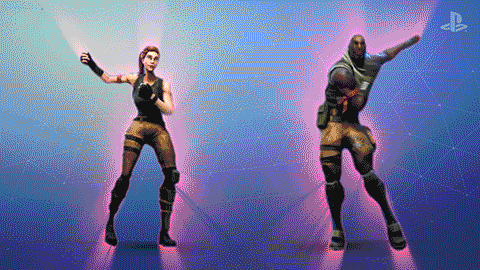 MeeseeksMs. WhipMuertosMultiplexMusic FiendMystiqueMythical MightNaomi OsakaNarutoNBA 75Neo NinjaNeo UnderworldNeochaserNeon GlowNeon JungleNevermoreNew Year's 2020Neymar JrNight FlightNight HunterNightfireNightmare YuleNinjaNinth CircleNite CovenNitehareNo Way HomeNorseNothing's ForeverNutcrackerNyanjitsuOakwitch AcademyOathbreakerObi-Wan KenobiOblivionOcean RisingOktoberfestOmegaOmni Consumer ProductsOnibiOpen WaterOpening ActOperation Black TabbyOrder of the Waning MoonOriginal OutlawsOriginal TrilogyOriginsOuroborosOutbreakOverclockedOverseerPAC-MANParallel FutureParty ParadePastel PatrolPatrick MahomesPermafrostPhotonic LegacyPineapple BanditPiney FreshPink 'n PunkPizza PitPizza PitfighterPlant Based PatrolPolar AcePolar LegendsPolo Stadium CollectionPowder PatrolPress PlayPrimal HuntersPrismatic PrideProwlerPumpkin PatchPunk is DeadPWRQuackle TeamQuarter JockeyQuest FriendsRacer RoyaleRaging StormRanged ReconRaveyardReady Aim Fire!Recruit ReduxRed LilyRed RidingReef RoyaltyRefreshing BeverageReindeer RaidersRelaxed FitRenegade FlameRescue PatrolRest In PeaceRestless DeadRevenge ReduxRick C-137Ring GeneralRink RaidersRoad CrewRoad TripRobo RebelsRocketRocket LeagueRogue & GambitRogue AliasRose TeamRough RaidersRoughneckRound-BotRoyale FlushRoyale HeartsRPMRuinationRun the WorldRunway RaiderS.
MeeseeksMs. WhipMuertosMultiplexMusic FiendMystiqueMythical MightNaomi OsakaNarutoNBA 75Neo NinjaNeo UnderworldNeochaserNeon GlowNeon JungleNevermoreNew Year's 2020Neymar JrNight FlightNight HunterNightfireNightmare YuleNinjaNinth CircleNite CovenNitehareNo Way HomeNorseNothing's ForeverNutcrackerNyanjitsuOakwitch AcademyOathbreakerObi-Wan KenobiOblivionOcean RisingOktoberfestOmegaOmni Consumer ProductsOnibiOpen WaterOpening ActOperation Black TabbyOrder of the Waning MoonOriginal OutlawsOriginal TrilogyOriginsOuroborosOutbreakOverclockedOverseerPAC-MANParallel FutureParty ParadePastel PatrolPatrick MahomesPermafrostPhotonic LegacyPineapple BanditPiney FreshPink 'n PunkPizza PitPizza PitfighterPlant Based PatrolPolar AcePolar LegendsPolo Stadium CollectionPowder PatrolPress PlayPrimal HuntersPrismatic PrideProwlerPumpkin PatchPunk is DeadPWRQuackle TeamQuarter JockeyQuest FriendsRacer RoyaleRaging StormRanged ReconRaveyardReady Aim Fire!Recruit ReduxRed LilyRed RidingReef RoyaltyRefreshing BeverageReindeer RaidersRelaxed FitRenegade FlameRescue PatrolRest In PeaceRestless DeadRevenge ReduxRick C-137Ring GeneralRink RaidersRoad CrewRoad TripRobo RebelsRocketRocket LeagueRogue & GambitRogue AliasRose TeamRough RaidersRoughneckRound-BotRoyale FlushRoyale HeartsRPMRuinationRun the WorldRunway RaiderS.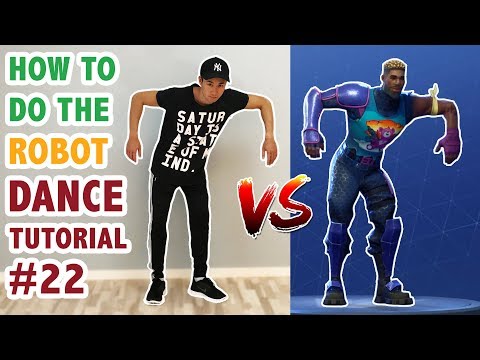 H.I.E.L.D.S.T.A.R.S. TeamSaint AcademySaltwater StrikeSapphire HagiriSave the WorldScallywagsScarlet DragonScarlet WitchSea GlowSegwaySerpent StrikeSgt. WinterShadeChaserShadow StrikeSharp StyleShe-HulkShogunShooting StarsShort FuseShortnitemaresShow Your StyleSidewayfarerSiege StrikeSilent StalkersSilk SonicSilver SurferSkatepark RoyaltySkull & BowsSkull SquadSkulltimateSky StalkerSky StyleSlurp LegendsSlurp SquadSnakepitSnakes & StonesSnow ClanSnowdaysSnowfallSock 'EmSolid SteelSpace ExplorersSpace FireSpace HopSpacefarer ArianaSpandex SquadSpare PartsSpecial DeliverySpider-GwenSpider-ManSpire's CallSpirit of VengeanceSplash SquadronSplinter AgentSpring SpiritSpycraftSquad OriginsSquatingDog'sStandout StyleStar SkirmishStar WalkerStarlit ArcherStars & StripesStealth SyndicateSteel WoolStingStormStorm FamiliarsStorm FusionStorm ScavengerStorm StalkerStormfarerStormlightStranger ThingsStraw StuffedstreetStreet FighterStreet RatStreet SerpentStreet ShadowsStreet SpiritsStreet StripesStripes and SolidsstyleSuit UpSummer C-137Summer LegendsSummer SunstrikersSun & StormSun SoldiersSunshine And RainbowsSupport SquadronSurf & TurfSurf WatchSurvivors in ArmsSushiSweet ToothSwole CatSymbiotesSynapseSyndicate IdolSyndicate ScoutSypherPKTaco TimeTactical FashionsTakaraTales from the AnimusTank SquadronTask Force XTaskmasterTeam HeartbreakTeam SpiritTeam ToxicTech FutureTech OpsTeed OffTeen TitansTerra FirmaThe Big 0-5The Breakfast BanditThe Dragon RiderThe First ShadowsThe FlashThe Fortnite Crew LegacyThe Ides of BunchThe LeftoversThe Lotus WalkerThe Mad TitanThe MandalorianThe New TrilogyThe Phoenix ForceThe ReturnedThe SevenThe VanquisherTheGrefgThird EyeThorThree StrikesTKOTo The Moon!Tooth and ClawTotal ControlTotally OssifiedToxic StingToy SoldierTrashyTravis ScottTriangle BotTricks and TreatsTropic TroopersTwin EchoTwin TurntablesTwinkle TeamTwo ScoopsUdderly InvincibleUFOUltimate ReckoningUnchartedUndercover SummerUnderland NexusUnfathomableUnicorn Flakes!!!Universal MonstersUtopiaValiantVanishing PointVenomVentureVibin'Vicious VaultVivid VisionVoidlanderVolcanic Ash-sassinVolume 11WarpaintWasteland WarriorsWatery GraveWaypointWeb of CorruptionWelcome to the MelloverseWelcome to the MellowverseWestern WildsWhite TigerWild FrontierWild HeartsWild ShockWildest WestWildheartWind SongWinter SkiWinter WonderlandWinterfest '21Wise WarriorWish GuardianWitching WingWolfsbaneWolverineWoodsyWorld Cup 2019Wu WearWukongX-23X-ForceY-Labs HunterY-Labs-RescueZenithZero PointZero WarZone Wars
H.I.E.L.D.S.T.A.R.S. TeamSaint AcademySaltwater StrikeSapphire HagiriSave the WorldScallywagsScarlet DragonScarlet WitchSea GlowSegwaySerpent StrikeSgt. WinterShadeChaserShadow StrikeSharp StyleShe-HulkShogunShooting StarsShort FuseShortnitemaresShow Your StyleSidewayfarerSiege StrikeSilent StalkersSilk SonicSilver SurferSkatepark RoyaltySkull & BowsSkull SquadSkulltimateSky StalkerSky StyleSlurp LegendsSlurp SquadSnakepitSnakes & StonesSnow ClanSnowdaysSnowfallSock 'EmSolid SteelSpace ExplorersSpace FireSpace HopSpacefarer ArianaSpandex SquadSpare PartsSpecial DeliverySpider-GwenSpider-ManSpire's CallSpirit of VengeanceSplash SquadronSplinter AgentSpring SpiritSpycraftSquad OriginsSquatingDog'sStandout StyleStar SkirmishStar WalkerStarlit ArcherStars & StripesStealth SyndicateSteel WoolStingStormStorm FamiliarsStorm FusionStorm ScavengerStorm StalkerStormfarerStormlightStranger ThingsStraw StuffedstreetStreet FighterStreet RatStreet SerpentStreet ShadowsStreet SpiritsStreet StripesStripes and SolidsstyleSuit UpSummer C-137Summer LegendsSummer SunstrikersSun & StormSun SoldiersSunshine And RainbowsSupport SquadronSurf & TurfSurf WatchSurvivors in ArmsSushiSweet ToothSwole CatSymbiotesSynapseSyndicate IdolSyndicate ScoutSypherPKTaco TimeTactical FashionsTakaraTales from the AnimusTank SquadronTask Force XTaskmasterTeam HeartbreakTeam SpiritTeam ToxicTech FutureTech OpsTeed OffTeen TitansTerra FirmaThe Big 0-5The Breakfast BanditThe Dragon RiderThe First ShadowsThe FlashThe Fortnite Crew LegacyThe Ides of BunchThe LeftoversThe Lotus WalkerThe Mad TitanThe MandalorianThe New TrilogyThe Phoenix ForceThe ReturnedThe SevenThe VanquisherTheGrefgThird EyeThorThree StrikesTKOTo The Moon!Tooth and ClawTotal ControlTotally OssifiedToxic StingToy SoldierTrashyTravis ScottTriangle BotTricks and TreatsTropic TroopersTwin EchoTwin TurntablesTwinkle TeamTwo ScoopsUdderly InvincibleUFOUltimate ReckoningUnchartedUndercover SummerUnderland NexusUnfathomableUnicorn Flakes!!!Universal MonstersUtopiaValiantVanishing PointVenomVentureVibin'Vicious VaultVivid VisionVoidlanderVolcanic Ash-sassinVolume 11WarpaintWasteland WarriorsWatery GraveWaypointWeb of CorruptionWelcome to the MelloverseWelcome to the MellowverseWestern WildsWhite TigerWild FrontierWild HeartsWild ShockWildest WestWildheartWind SongWinter SkiWinter WonderlandWinterfest '21Wise WarriorWish GuardianWitching WingWolfsbaneWolverineWoodsyWorld Cup 2019Wu WearWukongX-23X-ForceY-Labs HunterY-Labs-RescueZenithZero PointZero WarZone Wars
Sorting Name: ASCName: DESCRatingRelease Date: ASCRelease Date: DESCLast Seen: ASCLast Seen: DESC
Regret making a purchase? Check out our How-to Refund a Skin Guide!
Click on the images below to see the dances or emotes in action!
Accolades
No Set - Shop - Rare
Rating: 3. 1/5. From 802 votes.
1/5. From 802 votes.
Please wait...
Backstroke
No Set - Shop - Rare
Rating: 3.6/5. From 768 votes.
Please wait...
Using the Dancer Mannequin Device in Fortnite Creative Mode
On This Page
The Dancer Mannequin Device can be used to project holographic images of characters performing various dance emotes.
Customize your mannequins with a wide range of character designs, emotes and device colors.
Find and locate device
Click image to enlarge.
-
In Creative Mode , press the Tab key to open the Creative Inventory .
-
Click on the Devices tab. Scroll to select a device, or use the Search field or the [ list of categories relevant for the device ] option in the Category panel on the left.
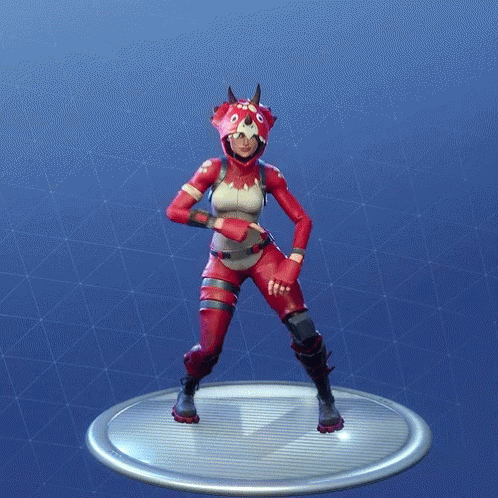
-
Press PLACE to place device immediately, or drag it to QUICK ACCESS PANEL to place it later.
-
Press Esc to return to the island in creative mode. Use the phone to position the device, then click to place it. Press F to switch to the pickaxe and disconnect the device from the phone. Press tilde key (\~) to switch back to phone.
-
Point your phone at the device. If the pop-up "Edit" does not open immediately, move the phone closer until it appears, and then press E to open the personalization panel.
Device Settings
The main settings of this device allow you to change the appearance of the character and the emote, add a flicker, or change the color of the device. Additional device options allow you to select additional character skins and emotes that will be switched when activated through a channel.
The following device parameters are available to you.
Standard values are in bold .
Basic parameters
| Parameter | Meaning | Description |
|---|---|---|
| Standard character skin | Gum , Choose character skin | Allows you to select a standard character skin preset. |
| Pedestal display | Incl. , Off | Determines whether the pedestal is displayed. |
| Show lighting | On , Off | Turn the hologram lighting on and off. |
| Standard dance blank | A1 , Select blank | Allows you to select a standard dance preset. |
| Standard Shade Stock | 0.0 , Select shade | Allows you to select a default shade preset for the device. |
| Flicker | Enabled, Disabled | Specifies whether the device will use a flicker effect during operation. |
| Pedestal color | Light steel , Dark steel | Allows you to select the color of the pedestal. |
| Hue priority | Off , Party Mode, Silhouette Mode | Enables the modes Party or Silhouette . Takes precedence over hue settings. |
All parameters (optional)
| Parameter | Meaning | Description | |
|---|---|---|---|
| Active during phase | No, All , Pre-game only, Gameplay only | Determines at what stages of the game the device will be active. | |
| Second character template | Gum , Choose Character Skin | Allows you to select the second character skin preset. | Activated with signal "Activate second blank on channel" . |
| Third character template | Gum , Choose Character Skin | Allows you to select the third character skin preset. | Activated with signal "Activate third blank on channel" . |
| Second dance piece | A1 , Select blank | Allows you to select the second dance preset. | |
| Third dance piece | A1 , Select blank | Allows you to select the third dance preset. Activated with signal "Activate third blank on channel" . | |
| Second shade blank | 0.0 , Select shade | Allows you to select a second shade preset for the device. | Activated with signal "Activate second blank on channel" . |
| Third shade blank | 0. | Allows you to select a third shade preset for the device. | Activated with signal "Activate third blank on channel" . |
Channels
When one device needs to "talk" to another device, it transmits a signal on a special channel. The receiving device must be configured to receive a signal on the same channel.
The channel is identified by number and the channel numbers are configured for the device by the parameter using the channel. Most devices also identify the player who activated the device with a signal.
The device has receivers that perform various actions when it receives a signal on the channel. In addition, this device can transmit signals when certain conditions are met.
Receivers
Receivers wait for a signal on a channel and perform an action when they receive a signal sent on that channel from any device (including themselves).
| Parameter | Meaning | Description |
|---|---|---|
| Enable capture of images and emotions when receiving a signal | Without channel , Select channel | Takes on the appearance and emotions of the character that activated the signal on this channel. |
| Disable capture of images and emotions when receiving a signal | Without channel , Select channel | Returns the image and emotions on this channel to their original settings. |
| Activate standard stock when receiving a signal | Without channel , Select channel | Activates a stock preset when a signal is received on a specific channel. |
| Activate second blank when signal is received | Without channel , Select channel | Activates the second blank when a signal is received on a specific channel. Activated with signal "Activate second blank on channel" . |
| Activate the third blank when signal 9 is received0018 | Without channel , Select channel | Activates the third blank when a signal is received on a specific channel. |
| Enable when signal received | Without channel , Select channel | Turns on the device when receiving a signal on this channel. |
| Disable on signal | Without channel , Select channel | Disables the device when receiving a signal on the selected channel. |
How to dance in Fortnite for PC ▷➡️ Creative Stop ▷➡️
During the last matches in Fortnite , you saw many players create real virtual flash mobs while going crazy with crazy dances. You would also like to participate in these events, but, unfortunately, you are new to this game and still do not know all the teams well.
You would also like to participate in these events, but, unfortunately, you are new to this game and still do not know all the teams well.
How to say that everything is so and you would like a hand to open How to dance in Fortnite for PC ? Don't worry, you just went through the right lesson at the right time, as I'm going to explain everything to you in detail. In the following chapters, I will explain in detail how to add dance emoticons to Fortnite closet, and also how to find the key that allows you to dance in the game. I will also explain what to do to get the new dances in Fortnite as these specific emotes can be obtained in-game using V-Bucks, Fortnite's virtual currency. But we are fine and will not immediately stop the stages.
Now that you understand what I'm going to talk about, are you ready to start? Are you comfortable sitting in front of your computer? Excellent! At this stage, I suggest that you take a few minutes of free time and read the following lines carefully so that your attempt is successful. I wish you good reading and, most importantly, fun!
I wish you good reading and, most importantly, fun!
Index
- 1 Add Emote to Box
- 2 Check Keybindings
- 3 Dance in Fortnite for PC
- 4 Get new dances in Fortnite
Add emote to the box
The first thing to do if you want to know what the key is Press to dance in the fort with PC to start the game so you can add replay all" closet or a section dedicated to personalizing your virtual avatar
To do this, select the icon thrower epic games that you will find in the Windows desktop or macOS Launchpad, and once you are logged into your account, press the 9 button0017 starts which you will find in the video game Fortnite .
When the game starts, select the game mode you are interested in by clicking on it (for example, press Battle Royale ), then press the Esc button to display the lobby screen .
Now go to section closet to add replay from dance to hotkeys that you will assign later as I will explain in the next chapter.
To do this, click on the menu item wall cabinet is located in the top bar, after which, the corresponding section replay click on the symbol (+) and select the emotions of the dance that you have opened by clicking on them. Then confirm the addition by pressing save and exit .
You can add up to 6 to replay to its "wheel"; This, as I will illustrate in a later chapter, can be activated in-game by pressing a pre-assigned key or one you have configured.
Check the keybinds
Once you have added replay dance in closet , go to the menu settings to see the control section and find out which key to press to dance in Fortnite (a key that, as we will soon we will see, you can also change as you wish).
To continue, press the menu symbol ( ☰ ) is located in the upper right corner, then in the corresponding drop-down menu on the screen, press gear symbol, to see section settings . Now press arrow symbol located at the top to see the map entry . This is the section referring to the list of all assigned game controls and corresponding preset keys.
As you can see, the key used to dance in Fortnite is called replay ; by default this is assigned to key (B) . However, if you want to change this automatic assignment, click on wording (B) and then press the keyboard key you want to set as the command for the dance.
In the dedicated key mapping screen see also item Cabinet Emote Slot and also the one called Repeat Last Emote . replay in progress. These keys are not assigned by default (as you can see, the wording exists Not assigned ). Then click on it to assign a key to your liking.
replay in progress. These keys are not assigned by default (as you can see, the wording exists Not assigned ). Then click on it to assign a key to your liking.
If, on the other hand, you have connected the controller to your PC, click on the controller symbol located on the tab at the top: in this way you can see which relative key is for the dance. In this case, you must press the button Down arrow .
How do you tell if you want to play fortnite with a controller but don't know how to connect it to your PC? Therefore, I suggest that you read the procedure that I have provided in some of my guides on this topic, in which I have explained how to connect a PS3 keyboard to your PC, PS4.Xbox 360 or one Xbox One.
Finally, if you have changed the default assignments for Fortnite commands regarding keyboard usage (controller commands cannot be reset), press the Esc button to return to the main menu and, on the screen you are viewing, press the item to save to confirm your changes.
Dance in Fortnite for PC
Now that you have identified the team required to dance in Fortnite for PC, you can start a new game via screen lobby by pressing the button juego you see in the lower right corner.
After the game has started, dance in Fortnite, you just need to press the button (B), that is, the default key or the one you assigned earlier.
How long does it take for semen to liquefy?
Clicking on the corresponding button, as you can see, will open a virtual wheel with which you can choose by clicking on it the dance you want your character to perform, or replay You want to express yourself with
If you have also assigned commands Wardrobe Emote Slot and repeat last emote , you can press them to make your character dance with one of replay previously assigned to wall cabinet .
Get new dances in Fortnite
Fortnite This is a free game, but it gives you the opportunity to buy items related to the aesthetics of the characters. They are available in rotation in section Buy items and you can buy it through V-Bucks, virtual currency available with real money or unlocked right in the game after completing certain tasks.
If you have already bought or purchased enough V-Bucks, you can buy them replay available Buy items by clicking on the item to buy and clicking the buy button. Alternatively, if you have Season Pass you can get something replay As a reward, level up.
If, on the other hand, you do not have enough V-Bucks to buy the emote you are interested in, you must buy this in-game currency by clicking on the symbol (+) on the top right side of the Fortnite main screen to see the packs to purchase them (prices start from €4.


 The "Before the game" stage includes all the stages that precede the start of the game.
The "Before the game" stage includes all the stages that precede the start of the game.  Activated with signal "Activate second blank on channel" .
Activated with signal "Activate second blank on channel" . 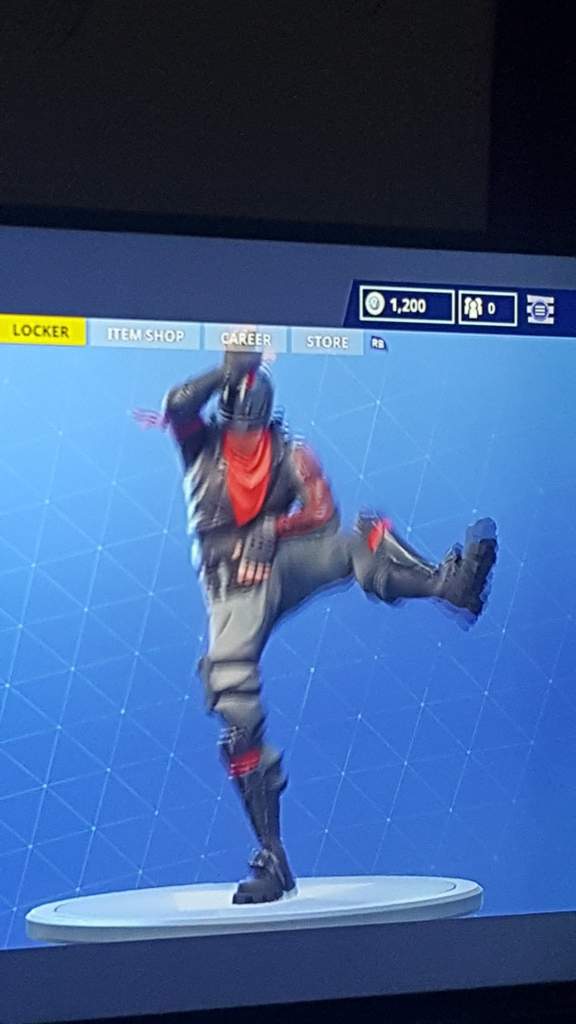 0 , Select shade
0 , Select shade 
 Activated with signal "Activate third blank on channel" .
Activated with signal "Activate third blank on channel" .