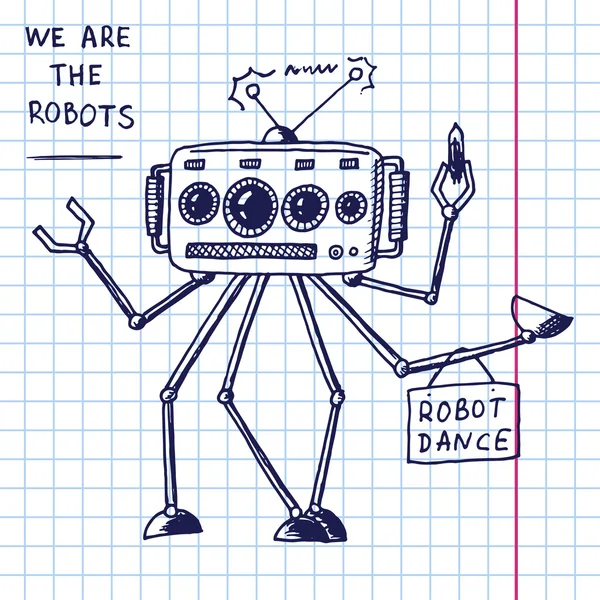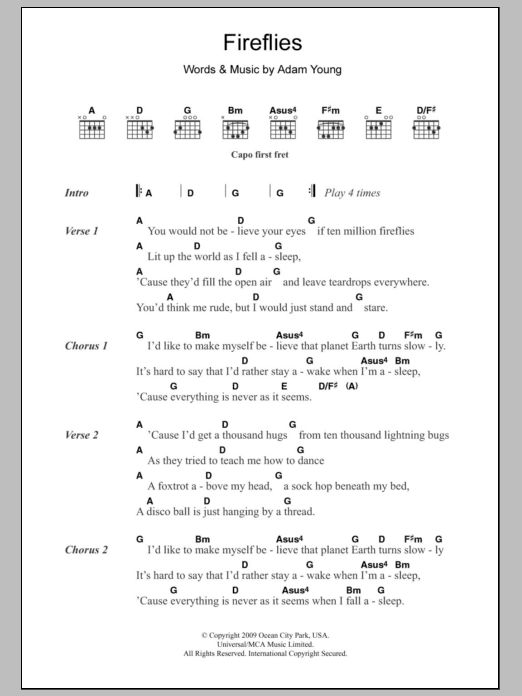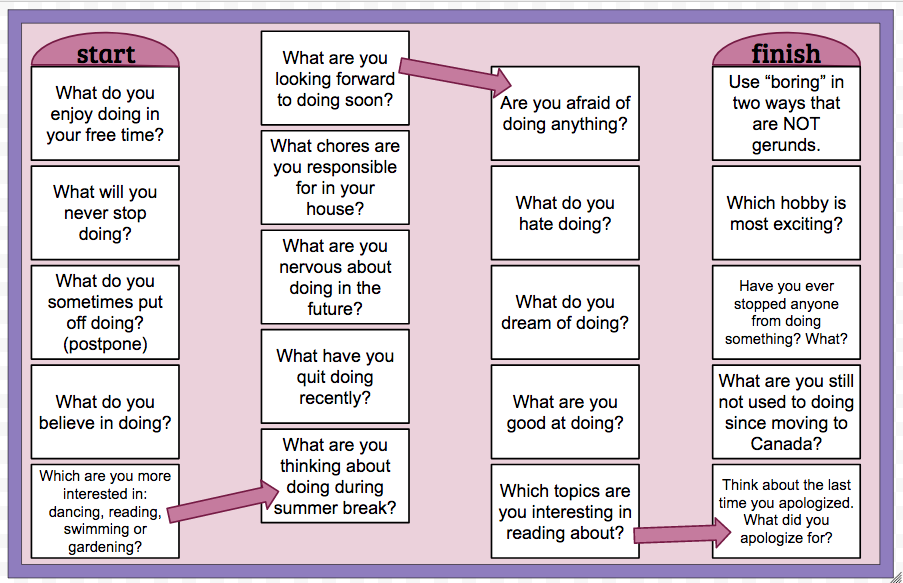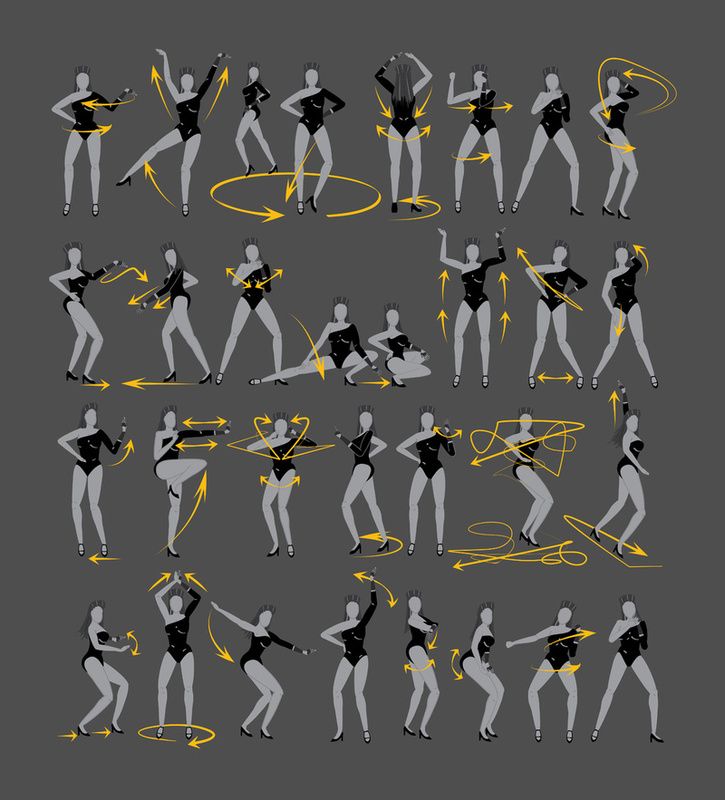How to build a dancing robot
Make a Dancing Robot
ARROW_LEFTARROW_LEFTUnit PlanLesson 1 of 15
ARROW_RIGHTWeDo 2.0 Core Set
Design and program a robot that performs a cultural dance, tells a story through dance, or dances in pairs or groups.
CLOCK45-90 min.
BRICKIntermed.
GRADUATEGrades 1-5
Introduction
This Maker lesson includes a whole range of possible Dancing Robot designs and performances. Students can explore a cultural dance, tell a story through dance, dance in pairs or groups, or even plan a dance party where WeDo 2.0 robots are more than just dancers!
Preparation
Ensure that each student has a copy of the Student Worksheet for recording their design process. They will also need the LEGO® Education WeDo 2.0 Core Set (one set for every two students is recommended).
Discussion
Hand out the Student Worksheets and allow the students to interpret the lesson themselves, or read the Maker Connect text aloud to set the scene.
2. Find a Problem
As students look at the “connect” images and questions, facilitate a discussion to steer them toward a problem or new design opportunity. Once they have decided upon a problem to solve, ensure that they record this in some way. They can use the worksheet to help structure their project documentation or use their own preferred method to record their design journey.
3. Brainstorm
Students should initially work independently or in pairs, spending a few minutes to generate as many ideas as they can to solve the problem. They can use the bricks from the LEGO® set during the brainstorming process, or sketch out their ideas in the space provided on the worksheet.
It is important for students to spend time tinkering with the LEGO® bricks in order to generate ideas. The goal of tinkering is to explore as many solutions as possible. You can use the tinkering examples at the end of these materials for inspiration, or as a means for getting started.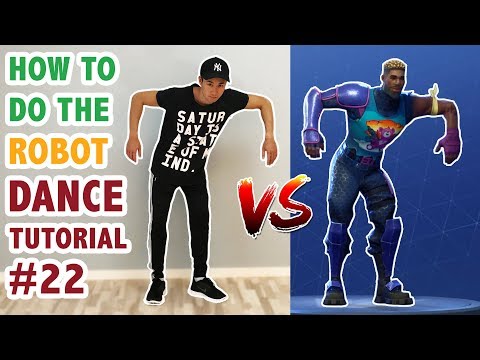
Students can now take turns sharing their ideas within their groups. Once all of the ideas have been shared, each group should select the best idea(s) to make. Be prepared to help facilitate this process, ensuring that the students choose an idea that is possible to make. Encourage diversity, not all groups have to make the same thing.
4. Choose the Best Idea
Students should record up to three design criteria on their worksheets. They will refer to this again as they review and revise their solutions.
5. Go MAKE
Let the students carry out one of their group’s ideas using WeDo 2.0 and other materials as needed. Reinforce that students do not have to come up with the whole solution from the start.
During the making process, remind students to test and analyze their idea as they go, making improvements where necessary. If you want students to submit their documentation at the end of the lesson, ensure that they use sketches and photos of their models to record their design journey during the making stage of the lesson.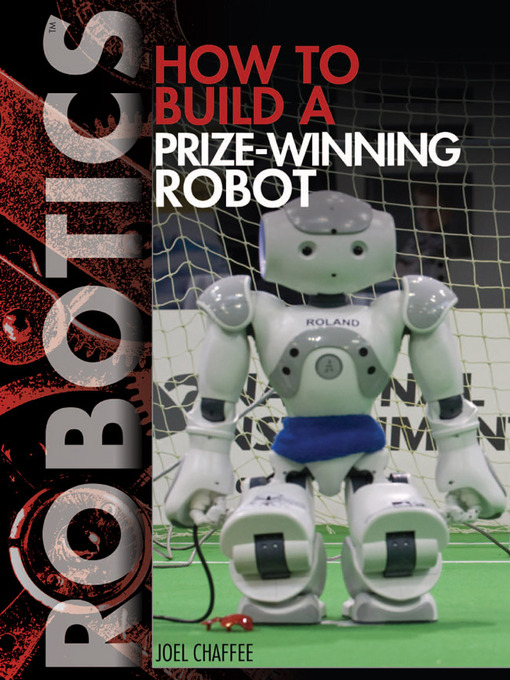
Tinkering Examples
Some students may need a little inspiration and scaffolding to help them get started.
Students can explore the Model Library to find inspiration for the different types of dances they can do. By asking questions (e.g., Do you want to make a dancing robot that spins? That walks? ), you can help lead the students to relevant models based on their ideas. Students can remix their models by adding or removing LEGO® elements and “costume” pieces.
Remixed from #13. Sweep
Remixed from #1. Wobble
6. Evaluate What You Have Made
Students will test and evaluate their designs against the design criteria they recorded before they started making their solutions. They can record notes on their Student Worksheets.
7. Present Your Model
Allow time for each student or student group to present what they have made to the class. A good way to do this is to set out a table large enough to display all of the models. If time is short, pair off the groups and have them present to each other.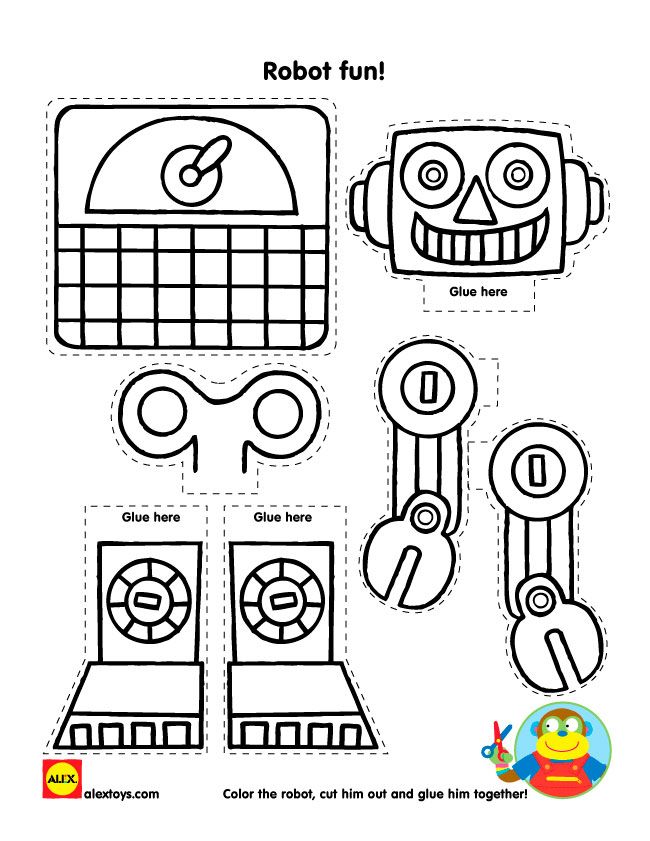
8. Assessment
Students will use the Student Worksheet assessment rubric to evaluate their design work according to the ‘Four Bricks Scale’.
9. Tidy Up
Ensure that you leave approximately 10-15 minutes at the end of the lesson to break down the models and sort them back into the LEGO® boxes.
Teacher Support
After completing this lesson, students will have:
Defined a clear design need
Developed their ability to iterate and improve design solutions
Developed their problem-solving and communication skills
Used and understood the design process
LEGO® Education WeDo 2.0 Core Set
WeDo 2.0 Software or Programming App
Optional
Use craft materials that you already have in your classroom to add another dimension to this lesson. Some materials could be:
Plastic or paper cups
Cardboard boxes
Egg cartons
Fabric or felt
Foam, pom-poms, or beads
Pipe cleaners
Introduction to the Maker LessonsMaker ConnectStudent Self-AssessmentClassroom Poster of the LEGO® Education Maker (Design) Process
NGSS
Science and Engineering Practices
3-5-ETS1. 1, 3-5-ETS1-2, 3-5-ETS1-3
1, 3-5-ETS1-2, 3-5-ETS1-3
Disciplinary Core Ideas
ETS1.A, (3-5-ETS1-1)
ETS1.B, (3-5-ETS1-2), (3-5-ETS1-3)
ETS1.C, (3-5-ETS1-3)
Common Core State Standards
ELA/Literacy
RI.5.1, RI.5.7, W.5.8
Mathematics
MP.2, MP.4
Student Material
Student Worksheet
Download to view and share the student worksheet.
Download pdf
Share with:
Google Classroom
Lego Mindstorms Dancing Robot | Teach Kids Engineering
Matt Computer Programming, EV3, Lego Mindstorms, Movie Maker, Robotics, STEM
(Update 3/15/2020: New video and instructions for adding Alexa voice control to the robot. This allows the robot to adjust speed to songs played on Alexa devices.)
This week our family project with the kids was to build and program a Lego Mindstorms Dancing Robot. I thought this would be a great exercise in computer programming for the kids because a computer program is just a sequence of instructions, and a dance routine is a series of movements. Programming a robot to make specific movements in a set order seemed like a great way for them to get an immediate visual reward for their efforts.
I thought this would be a great exercise in computer programming for the kids because a computer program is just a sequence of instructions, and a dance routine is a series of movements. Programming a robot to make specific movements in a set order seemed like a great way for them to get an immediate visual reward for their efforts.
First, watch the video below to see the robot in action and then read beyond if you want to see more details on how it was all done.
Interested in seeing how this was all put together and trying this project at home? I’ll describe the different phases of the project in more detail below. For our other Lego Mindstorms EV3 projects, check out our LEGO Mindstorms Music Box, LEGO Mindstorms Booby Trap, LEGO Mindstorms Basketball Robot or our Speedcuber Alarm Clock.
The Robot Construction
Dancing Robot Build Instructions
The inspiration from the robot design came from one of our favorite EV3 robots on Youtube, Ice’s Giant. I wrote about this robot in an earlier post about our favorite Lego Mindstorms EV3 Robots. I like the basic concept for this robot – it uses the two large motors for the legs and the small motor to control the arms. The legs are very stable so that the robot walks well without falling over. The first challenge that prevented us from using this robot is that there are no good building instructions available.
The legs are very stable so that the robot walks well without falling over. The first challenge that prevented us from using this robot is that there are no good building instructions available.
There is a set of close up photos available that is somewhat helpful and there is an auto-generated instruction set from Lego Digital Designer, but these are not very useful. The second and bigger challenge is that Ice’s Giant was design using the Lego Mindstorm Ev3 Education Set
. This uses many components that are not available in our LEGO Mindstorms EV3 Home Edition. (Update: Now the latest LEGO Robotics Robot Inventor set is the newest set available).
We needed to make many modifications to the robot design to build with the pieces available with our set. This was actually much more fun than blindly following the high quality building instructions provided by Lego. We built from the Ice’s Giant photos, modifying as needed. Stability was a big priority for this robot because we did not want the robot to fall over or for an arm or leg to detach while doing repetitive dance movements.
For the legs we followed the same construction as much as possible, while enlarging the feet to improve stability. For the upper body, we followed the same concept of using the small motor to move the arms with sensors for hands, but we really had to do a very different design because we had different pieces to work with.
Detailed Build Instructions are now available. Click the link below to download the build instructions.
Front viewView from backClose view of outside LegInside of LegBack viewProgramming the Robot to Dance
The Lego Mindstorms EV3 software uses a block programming structure where blocks are dragged with the mouse and snap together. This is similar to the concept used in the popular Scratch programming platform (read more about Scratch here). Each block we used controls the movement of a motor (one of the legs or the arms), sets a wait time or simple loop, or controls one of the display options of the main brick (facial expression or light).
This was also a perfect project to teach the kids about sub-routines within a program because dance movements are very repetitious.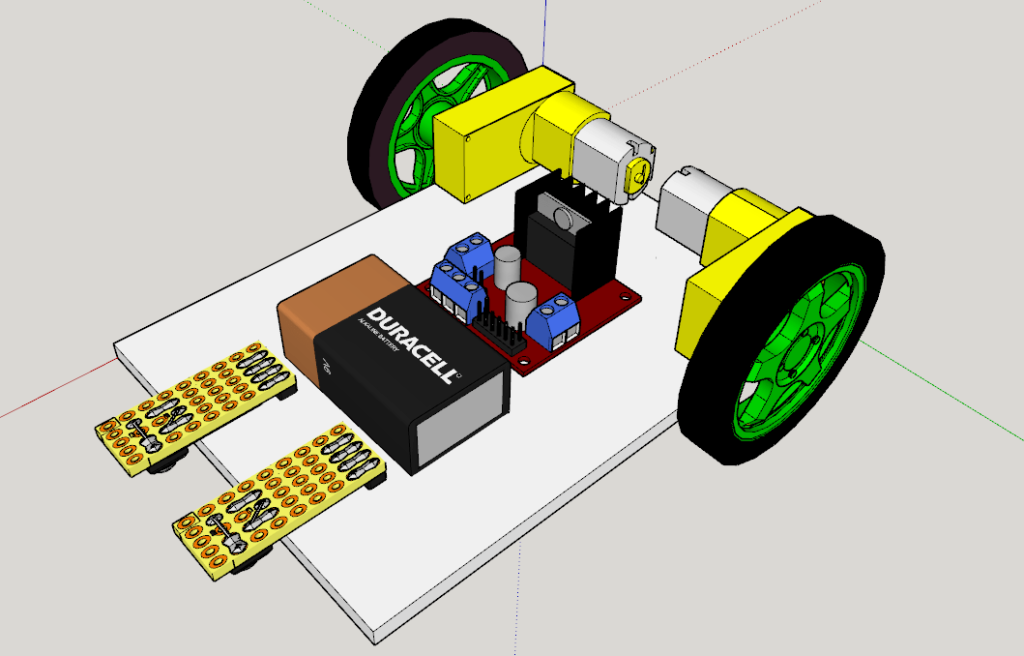 We created two custom blocks – Shake_Those_Arms and Take_Steps. For the Take_Steps block, we were able to learn about passing variables into a sub-routine.
We created two custom blocks – Shake_Those_Arms and Take_Steps. For the Take_Steps block, we were able to learn about passing variables into a sub-routine.
Click here to download the full Dancing Robot program.
Creating the Video
Once we had fine-tuned the program to move the robot to the song we selected, we were ready to capture it all on video. We chose to add the music afterwards in the video editor for two reasons – recording quality and the ability to accurately sync the music and the movements. The robot was already moving very accurately to the music, but it is difficult to start and stop the music at the exact desired time.
Adding Alexa Voice Control
Once you have the robot built and dancing, another fun project is to add Alexa voice control. In September 2019, hackster.io launched the LEGO Mindstorms Voice challenge with very helpful instructions on adding voice control commands to Mindstorms robots. The contest provided very helpful instructions to add voice control capability. This is a much more advanced project since it involves several technical steps, but it is a great challenge for those who are very comfortable with programming on different platforms. You can see our projects on Hackster.io at the links below.
The contest provided very helpful instructions to add voice control capability. This is a much more advanced project since it involves several technical steps, but it is a great challenge for those who are very comfortable with programming on different platforms. You can see our projects on Hackster.io at the links below.
Alexa-Controlled Dancing Robot
Alexa-Controlled Music Box
Please also check out our LEGO Mindstorms Basketball Robot with a fun video and building instructions. Our latest EV3 project is a Speedcuber Alarm Clock that requires a Rubik’s cube to be solved and scanned by the robot before the alarm will turn off. We’ve also more recently added a Mindstorms Music Box and a Mindstorms Booby trap based on the opening scene of Indiana Jones and the Raiders of the Lost Ark.
Subscribe to our Youtube Channel to keep up with our latest videos.
Want to keep up with the latest projects and resources from Teach Kids Engineering? You can follow us on Facebook and Youtube
Head:
Stepanenko Olga Vladimirovna, meachi Svetlana Aleksandrovna
Institution:
MBOU BGO "Borisoglebskaya gymnasium No. 1" Borisoglebsk
1" Borisoglebsk
in this creative project for robotics on the topic "on the topic" Dancing robot" a 4th grade student presents a model of a robot dancing a Russian folk dance to the stylized music "Kalinka-Malinka".
The robotics project "Dancing Robot" created by the student is aimed at realizing the set goal - developing a model of a dancing robot capable of dancing Russian folk dance " Kalinka »
The LEGO Mindstorms robotics kit was used to build the dancing robot. The dancing robot models the traditional Russian folk dance techniques - round dance: movements in a circle, forward, backward, with a spread of arms in different directions and waving handkerchiefs.
The research work on robotics proposed by the author on the topic "Dancing Robot" will be of interest to students of grades 3, 4 and 5 of the school who are fond of robotics and lego design, will help to identify their interest in robotics, programming and design.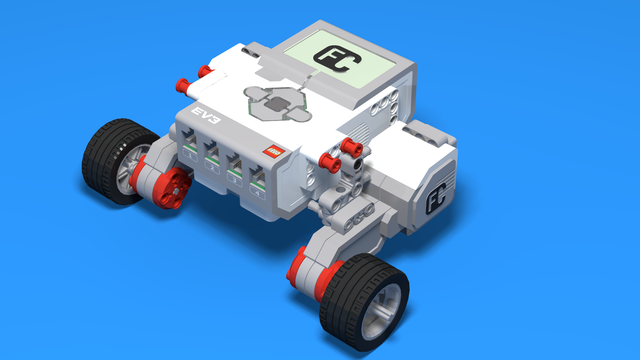
Table of contents
Introduction
Conclusion
References and Internet sources.
Introduction
There are many dances in the world. All of them are different, they all have specific features: they differ in style, dramatic content, musical content, etc. They are all beautiful and different.
Russian folk dance - Russian folk dance art, presented in the form of folk amateur or staged stage dance. The male dance is characterized by boldness, breadth of soul, humor; female dance is distinguished by smoothness, majesty, light coquetry.
Russian dances are an integral part of the Russian national culture. It is known that " Kalinka " (from the name of the plant viburnum ; also known as Kalinka-Malinka) is a Russian song written by Ivan Petrovich Larionov in a folk style. Sometimes erroneously regarded as a folk song. See also " Kalinka " is a folk dance performed to the melody of this song.
Sometimes erroneously regarded as a folk song. See also " Kalinka " is a folk dance performed to the melody of this song.
There is a ballroom dance " Kalinka " based on folk movements. Sometimes " Kalinka " becomes synonymous with improvised Russian dance in general. The musical size is 2/4, the tempo is variable, where traditional techniques of squat dance, round dance and other elements are used. The movements consist of stately movements in a circle with a spread of arms in different directions.
Can I make a dancing robot with Lego Mindstorms?
The above confirms the relevance of the chosen theme of the creative project: " Dancing Robot ".
Purpose of work: development of a model of a dancing robot capable of dancing the Russian folk dance " Kalinka ".
In accordance with the goal, the following tasks were formulated :
- explore Lego Mindstorms to create a dancing robot;
- learn how to use NXT 2.
 0 Motion Blocks;
0 Motion Blocks; - build a dancing robot model from Lego Mindstorms;
- design and sew a Russian folk costume for a dancing robot;
- conduct experiments and refine the model in accordance with the identified design problems;
- to process the results of the study, draw conclusions and prepare presentation material.
To solve the tasks set, a set of methods was used : study and analysis of literature on the research problem, including from the Internet, collection of information material, its analysis; designing a model of a dancing robot; generalization, comparison, experiment; formulation of conclusions based on the results of the study.
History of Russian folk dance "Kalinka"
0011 Kalinka ", which has long been considered a Russian folk song. In fact, the text of the song and the music were written in 1860 by the composer, writer and folklorist Ivan Petrovich Larionov, and the song was first performed on the amateur stage in Saratov in a play, the music for which he wrote.
And soon Larionov, at the request of the then-famous singer and creator of the Agrenev-Slavyansky folk song choir, with whom he was on friendly terms, gave this song to his repertoire. Popularity began with the Slavic Choir " Kalinki ".
The work gained worldwide fame in the arrangement of the composer and conductor, People's Artist of the USSR Professor Alexander Vasilyevich Alexandrov (1883-1946) due to the repeated brilliant performance of the song abroad by the Alexander Red Banner Song and Dance Ensemble.
There is a ballroom dance " Kalinka " based on folk movements. Sometimes " Kalinka " becomes synonymous with improvised Russian dance in general. The musical size is 2/4, the tempo is variable, where traditional techniques of squat dance, round dance and other elements are used.
The movements consist of stately movements in a circle with the spread of the arms in different directions. A lot of time has passed, but today the song is so popular that many, without a doubt, consider it folk.
A lot of time has passed, but today the song is so popular that many, without a doubt, consider it folk.
Dance " Kalinka " belongs to the ballroom dances and is based on the most popular dance movements of the Russian school of folk dance. A feature of the Russian dance " Kalinka " is that it is performed simultaneously at a slow and fast pace in pairs. As in any Russian dance, improvisation is widely used in it.
The main movements used by choreographers when staging are:
- Smooth passages in a circle, reminiscent of a round dance;
- Emphasizing the breadth of movements with arm spans;
- Squats of various kinds;
- Stomping feet and clapping hands to the beat of the music.
The fervent Russian dance " Kalinka " is included in the repertoire of almost all dance groups. It looks especially attractive in the performance of children. A mischievous and cheerful song, framed in beautiful energetic and at the same time graceful dance movements, always cheers up and charges with positive. With the help of a dance set to the song of the same name, one can easily demonstrate prowess and cheerfulness.
With the help of a dance set to the song of the same name, one can easily demonstrate prowess and cheerfulness.
Russian folk dances today are of interest in many countries of the world. An attractive feature of them is the reflection of the reality and character of the people with the help of dance movements. In Russian folk dances, all movements are distinguished by a special clarity of performance. They always play a huge number of different figures, smoothly flowing into each other. Thanks to this, Russian folk dances always look like a single whole.
It is safe to say that the Russian folk dance " Kalinka "is known all over the world. It has long been a hallmark of Russia. Each movement in it is thought out by choreographers and reflects the perky character of a Russian person. According to its genre, it can be attributed to Russian dances. And they, as you know, with all their cheerfulness, are always filled with deep meaning.
Creation of a dancing robot
I really like the Russian folk dance " Kalinka ", I love to design and I wanted to create a robot dancing this dance.
Thus, in the process of long-term experimentation, the model of the dancing robot was designed by me completely independently, i.e. I didn't use ready-made instructions. I also tried to make the robot look like a girl in a Russian folk costume.
Dancing robot model
Robot structure
Chassis.
The robot's undercarriage consists of two servo motors connected to ports B and C. For greater stability, the robot is equipped with gears in front and behind:
Chassis of the dancing robot
The frame is a rectangle with a microcomputer center, on the side of which there is a third servo connected to port A. On the left side there is another servo, which is synchronized with the servo connected to port A. A. Both servo motors are connected to a worm gear mechanism with a knob/cross gear to rotate two arms. The touch sensor is located on the right hand. An ultrasound transducer is used as the head.
Dancing robot costume
For the robot, I sewed a Russian folk costume: a yellow sundress, a red apron, two red scarves, a red kokoshnik, which I embroidered with sequins.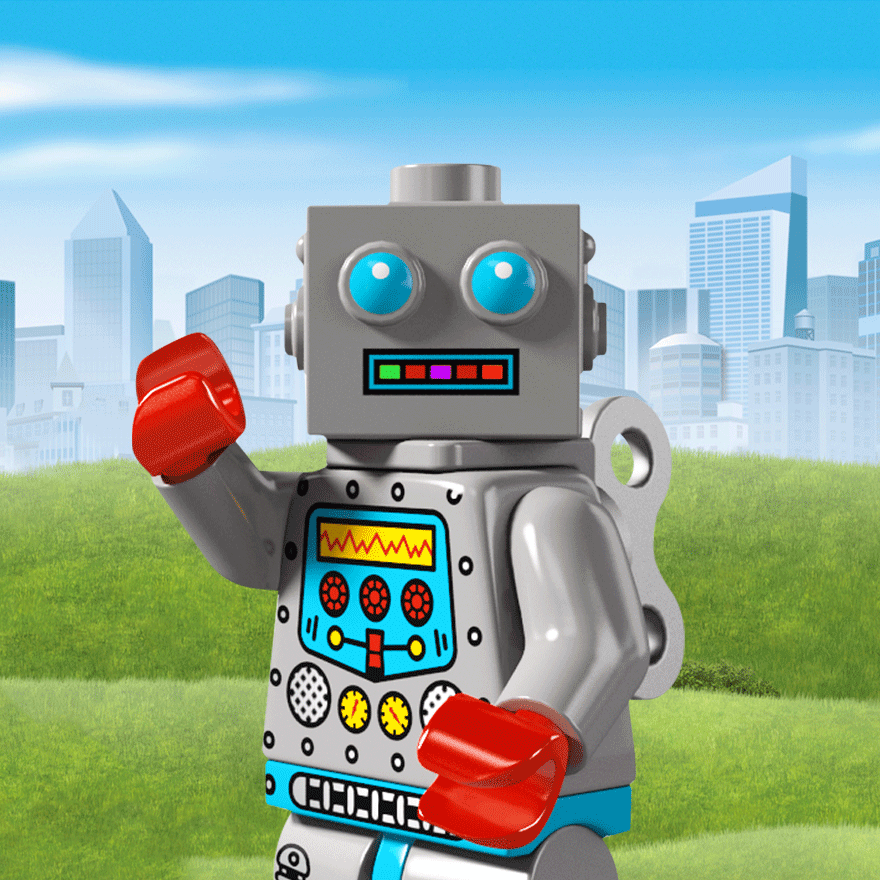 Hair was made from brown thread.
Hair was made from brown thread.
Final version of the dancing robot
Program of the dancing robot
0012 The robot is waiting for the touch sensor to be pressed. After the sensor is pressed, the robot moves forward, turns left, waves handkerchiefs, moves backwards, turns right, waves handkerchiefs, moves forward, turns around, waves handkerchiefs, and so on for 160 seconds.
Robot dance programming
Conducting experiments
Conclusion
During the experiments, I was able to create a model of a dancing robot capable0011 Kalinka ".
I am sure that my ideas will be used in the process of developing models of dancing robots.
References and Internet sources
- Russian folk dance " Kalinka "
- Filippov S.A. Robotics for children and parents.
 - St. Petersburg: Nauka, 2013. - 319 p.
- St. Petersburg: Nauka, 2013. - 319 p.
If you liked the page, share it on social networks:
Assembly and programming of the robot from the age of 7. Lesson notes
Many children dream of building a real humanoid robot that could walk, talk and smile. However, often in robotics circles they deal only with robots on wheels.
The Dancing Robot Otto project will help children fulfill their dream!
The project consists of 8 one and a half hour lessons and one master class. This course can be conducted in the format of a vacation intensive or included in the plan of the annual program as a separate educational module.
Otto can be programmed by children from 7 years of age
Otto is programmed using the Scratch block programming language. The whole program is made up of building blocks, as from the details of a constructor.
Programming the robot, children will learn linear algorithms, loops and branches. "Teach" Otto to walk, turn, bend over, make sounds, smile and, of course, dance!
"Teach" Otto to walk, turn, bend over, make sounds, smile and, of course, dance!
Children are interested in building a real robot, not a model from the constructor
During the assembly process, project participants will get acquainted with many electronic components: the Arduino Nano microcontroller, servo motors, ultrasonic distance sensor, LED matrix and speaker.
Students will connect all of the robot's electronics by themselves using wires and connectors.
Thanks to this, the project has a great educational value and at the same time is very attractive for children.
Equipment and accessories list
- Computers by number of students
- Accessories for each robot: Arduino Nano microcontroller, Nano Shield, 4 servos, distance sensor, LED matrix, piezo speaker, wires (we will provide a complete list with part numbers for ordering)
- Tool for each student: Phillips screwdriver.

It is desirable to have a 3D printer so that you can print the plastic parts of the robot yourself.
If you do not have a 3D printer , you can purchase a set of prefabricated plastic parts (they are not included in the price indicated below on this page).
A detailed specification of all required accessories is included in the package we provide.
What else needs to be prepared in advance
- 3D print all parts for robots (or buy the required number of ready-made kits)
- Buy all components according to the list, check their serviceability
- Install software on all computers mug
- Download firmware to all microcontrollers
- Build a test instance of the robot and test it in action
- Prepare for the program by reviewing the detailed course notes.
The entire preparation may take one to two weeks.
Required teacher qualification level
- Strong knowledge of the Arduino microcontroller: the ability to properly connect electronic components to the microcontroller board, upload firmware to the microcontroller.
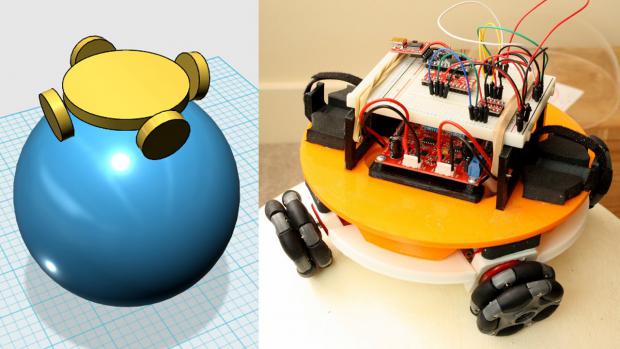
- Good knowledge of the Scratch programming language.
- The ability to quickly find possible malfunctions or errors in connecting components.
You can purchase a package to launch the Otto Dancing Robot project
It includes:
- Detailed notes 8 lessons and one master class. The duration of each lesson is 1.5 hours
- Illustrative material for teaching lessons: pictures of components, connection and assembly diagrams
- Ready-made programs in the Scratch programming language to illustrate learning tasks for programming the Otto robot.
In addition, you will receive everything you need for directly programming the robot as part of the objectives of this course. Namely:
- Firmware for the Arduino microcontroller required to connect the robot to the mBlock program.
- mBlock 9 extension module0026 , which adds Otto robot control blocks to it
- A suitable version of the mBlock program with high-quality Russification.